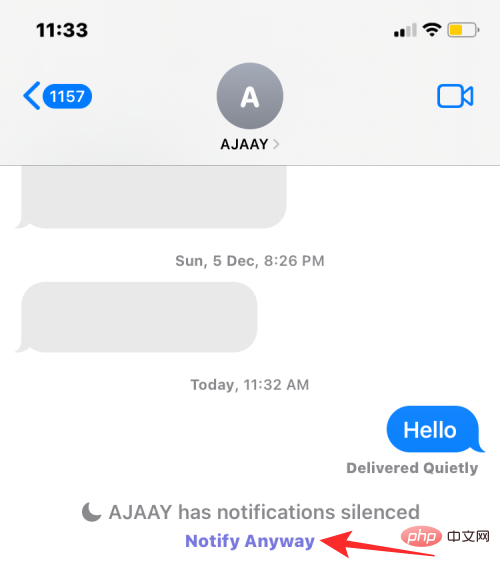Found a total of 10000 related content
js floating ad implementation code_javascript skills
Article Introduction:The js floating advertisement implementation code is essentially a small picture that scrolls back and forth. It is also a form of advertising. Friends who need it can save it.
2016-05-16
comment 0
1230

jQuery implements scalable advertising special effects code at the top of the homepage_jquery
Article Introduction:A set of advertising special effects code implemented using the jQuery plug-in. Its effect is similar to a full-screen advertisement. After opening the web page, a large advertisement is displayed on the first screen of the web page. After staying for a few seconds, it slowly expands to a standard small image and is displayed in the reserved position on the web page. The effect Very good, I recommend it to everyone.
2016-05-16
comment 0
2024
How to create a dynamic image carousel using HTML, CSS and jQuery
Article Introduction:How to use HTML, CSS and jQuery to create a dynamic image carousel. In website design and development, image carousel is a frequently used function for displaying multiple images or advertising banners. Through the combination of HTML, CSS and jQuery, we can achieve a dynamic image carousel effect, adding vitality and appeal to the website. This article will introduce how to use HTML, CSS and jQuery to create a simple dynamic image carousel, and provide specific code examples. Step 1: Set up HTML junction
2023-10-25
comment 0
1349

HTML, CSS, and jQuery: Make an auto-scrolling bulletin board
Article Introduction:HTML, CSS and jQuery: Make an automatically scrolling bulletin board In modern web design, bulletin boards are often used to convey important information and attract user attention. An auto-scrolling bulletin board is widely used on web pages. It allows the bulletin content to scroll and display on the page in the form of animation, improving the information display effect and user experience. This article will introduce how to use HTML, CSS and jQuery to make an automatic scrolling bulletin board, and provide specific code examples. First, we need a HT
2023-10-27
comment 0
1774

Master fixed positioning techniques to make your web page elements as stable as a mountain
Article Introduction:Learn how to fix positioning to make your web page elements rock solid. Specific code examples are required. When designing a web page, there are often elements that need to be fixed on the page, such as navigation bars, sidebars, or advertising banners. These elements need to remain in a fixed position on the page and not move as the page scrolls. Fixed positioning is a common way to achieve this effect. 1. The basic principle of fixed positioning The principle of fixed positioning is very simple, which is to set the positioning method of the element to fi through css style
2024-01-20
comment 0
1098

jquery package function usage
Article Introduction:jQuery is a widely used JavaScript library that can help developers greatly reduce the amount of code in DOM operations, event handling, and animation effects. Encapsulated functions are an important feature in the jQuery library. Commonly used code logic can be encapsulated in a function, and the function can be called directly when needed to improve code reusability and development efficiency. This article will introduce the usage of jQuery wrapper functions and how to write high-quality wrapper functions. 1. Why encapsulate functions? Encapsulating functions is a way to improve development efficiency and code reuse.
2023-05-28
comment 0
898

Suggestions for optimizing jQuery event handlers
Article Introduction:jQuery is a JavaScript library widely used in web development, which greatly simplifies the JavaScript programming process. Event handlers are a very important part when using jQuery as they enable better interactivity and user experience on the web page. However, improper event handlers can cause page performance degradation or even problems. Therefore, this article explores some suggestions for optimizing jQuery event handlers and provides concrete code examples. avoid frequent
2024-02-26
comment 0
449

Understand the classification and functional differences of the jQuery library
Article Introduction:jQuery is a popular JavaScript library used to simplify DOM operations, event handling, animation effects, etc. in the web development process. It is widely used in web development, which can greatly simplify code writing and improve development efficiency. Before understanding the classification and functional differences of jQuery, you must first understand the version of jQuery. The versions of jQuery are divided into 1.x series and 2.x/3.x series. The 1.x series supports older versions of IE browsers, while the 2.x/3.x series no longer supports IE6.
2024-02-22
comment 0
955

How to delete and uninstall light apps on iPhone?
Article Introduction:On the iPhone, users can use light apps to experience some of the functions of certain apps without downloading the full app. An App Clip is a small part of an App. There are many ways to call App Clips, including: scanning the App Clip code, tapping the App Clip NFC tag, using a link sent via iMessage to enter the Clip App, or launching the Clip App from the App Clip smart banner ad in the Safari browser. Light Apps can also be recommended by Siri or Apple Maps. When users long press the App icon on the home interface, they will find that they have no uninstall or delete options. So how to delete App Light after using it on iPhone? You can try something like
2024-01-09
comment 0
1367
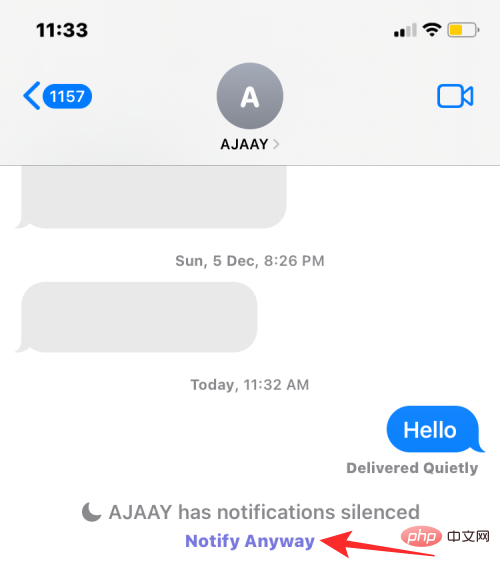
How to share focus status with everyone on iPhone
Article Introduction:What is focus state? When you open any Focus routine in iOS, iOS has the ability to tell anyone who texts you that you're busy, and any messages they send you will be notified. This is what Apple calls Focus Status, and it's enabled when you select any routine to activate on your iPhone, iPad, or Mac. Focus status adds a banner at the bottom of conversations you participate in in the Messages app. However, you can decide whether you want to broadcast that you are away or busy receiving text messages. Focus Status is a polite way of letting people know you're busy with something important during this time, unless you allow others to bypass it.
2023-04-14
comment 0
1203

A closer look at how jQuery focus maps work
Article Introduction:jQuery focus image is a commonly used web design element that attracts users' attention by automatically rotating images and improves the visual effect of the page. It is often used for carousel display on the homepage of the website, advertising space display, etc. This article will provide an in-depth look at how jQuery focus maps work and provide specific code examples. First, let’s understand the basics of how jQuery focus maps work. The focus map usually contains a picture container and a navigation button container. The picture container is used to display the picture content, and the navigation button container is used to control the picture cutting.
2024-02-27
comment 0
1195

Scalar type declarations in PHP7: how to prevent unexpected type errors?
Article Introduction:PHP7 is a high-level language that is widely used in web development. It introduces the concept of scalar type declarations and aims to solve the common type error problem in dynamic languages. This article will introduce the scalar type declaration in PHP7 and provide some specific code examples to help developers better understand and apply it. What is a scalar type declaration? In PHP7, developers can use scalar type declarations to specify the types of function parameters and return values. Scalar types include integer, floating-point, Boolean, and string types. through this
2023-10-18
comment 0
684

How to install win7 operating system on computer
Article Introduction:Among computer operating systems, WIN7 system is a very classic computer operating system, so how to install win7 system? The editor below will introduce in detail how to install the win7 system on your computer. 1. First download the Xiaoyu system and reinstall the system software on your desktop computer. 2. Select the win7 system and click "Install this system". 3. Then start downloading the image of the win7 system. 4. After downloading, deploy the environment, and then click Restart Now after completion. 5. After restarting the computer, the Windows Manager page will appear. We choose the second one. 6. Return to the computer pe interface to continue the installation. 7. After completion, restart the computer. 8. Finally come to the desktop and the system installation is completed. One-click installation of win7 system
2023-07-16
comment 0
1203