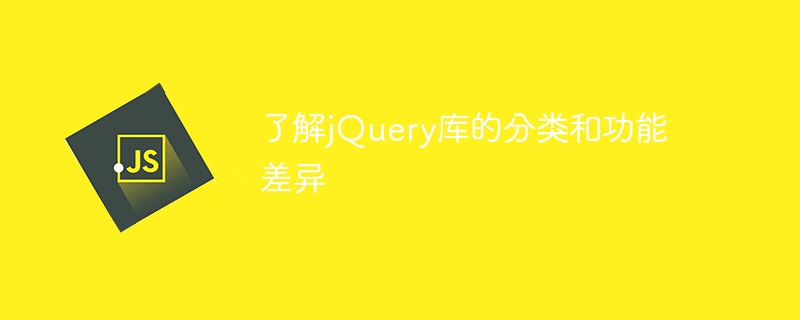
jQuery是一个流行的JavaScript库,用于简化网页开发过程中的DOM操作、事件处理、动画效果等。它被广泛应用于网页开发中,能够大大简化代码的编写,提高开发效率。在了解jQuery的分类和功能差异之前,首先要了解jQuery的版本。
jQuery的版本分为1.x系列和2.x/3.x系列。1.x系列支持旧版IE浏览器,而2.x/3.x系列则不再支持IE6/7/8浏览器,功能更加强大且性能更高。接下来让我们来了解jQuery库的分类和功能差异。
jQuery核心库是一个用于处理DOM操作、事件处理、动画效果等的核心部分。它包含了jQuery的基本功能,是使用jQuery最基础的部分。
代码示例:
<!DOCTYPE html>
<html>
<head>
<title>jQuery核心库示例</title>
<script src="https://code.jquery.com/jquery-3.6.0.min.js"></script>
</head>
<body>
<div id="myDiv">Hello, jQuery!</div>
<script>
$(document).ready(function(){
$("#myDiv").css("color", "red");
});
</script>
</body>
</html>jQuery插件是基于jQuery核心库的扩展,提供了丰富的功能和效果,可以帮助开发者快速实现各种需求。常见的插件包括轮播图、日期选择器、图片放大缩小等。
代码示例:
<!DOCTYPE html>
<html>
<head>
<title>jQuery插件示例</title>
<script src="https://code.jquery.com/jquery-3.6.0.min.js"></script>
<script src="https://cdnjs.cloudflare.com/ajax/libs/slick-carousel/1.8.1/slick.min.js"></script>
<link rel="stylesheet" type="text/css" href="https://cdnjs.cloudflare.com/ajax/libs/slick-carousel/1.8.1/slick.min.css">
</head>
<body>
<div class="slider">
<div>@@##@@</div>
<div>@@##@@</div>
<div>@@##@@</div>
</div>
<script>
$(document).ready(function(){
$(".slider").slick();
});
</script>
</body>
</html>jQuery可以快速对DOM元素进行增删改查操作,例如选取元素、设置样式、添加新元素等。通过使用jQuery,我们可以更简洁地操作DOM。
示例代码:
$("button").click(function(){
$("p").hide();
});jQuery提供了简单便捷的事件处理方式,可以轻松地绑定事件、解绑事件、触发事件等。开发者可以方便地处理各类事件。
示例代码:
$("button").click(function(){
alert("按钮被点击了!");
});jQuery可以实现各种动画效果,如淡入淡出、滑动、展开收起等。使用jQuery可以让页面更生动有趣。
示例代码:
$("button").click(function(){
$("p").toggle("slow");
});通过以上介绍,可以看到jQuery库的分类和功能差异,针对不同的需求可以选择合适的jQuery部分来使用,提高开发效率。希望以上内容能帮助您更好地了解jQuery库。



以上就是了解jQuery库的分类和功能差异的详细内容,更多请关注php中文网其它相关文章!

每个人都需要一台速度更快、更稳定的 PC。随着时间的推移,垃圾文件、旧注册表数据和不必要的后台进程会占用资源并降低性能。幸运的是,许多工具可以让 Windows 保持平稳运行。

Copyright 2014-2025 //m.sbmmt.com/ All Rights Reserved | php.cn | 湘ICP备2023035733号