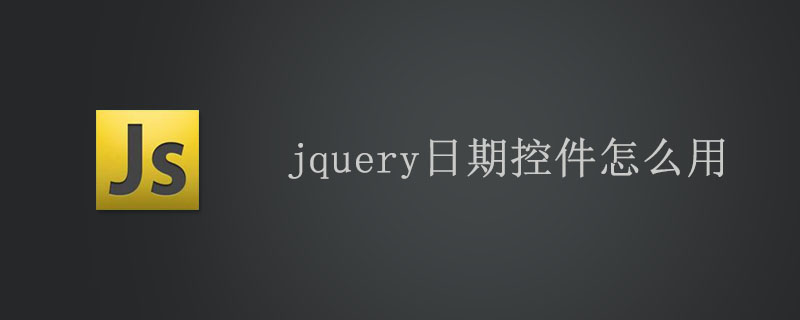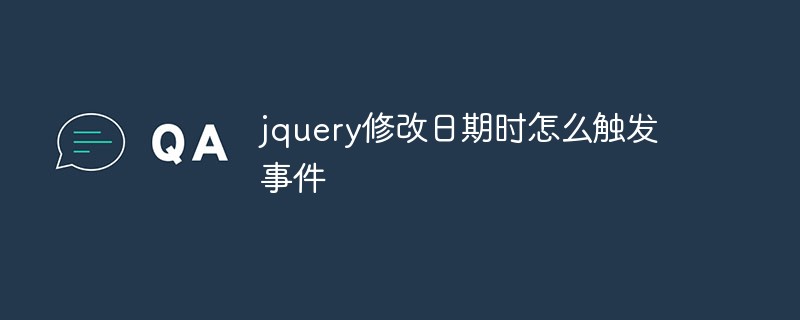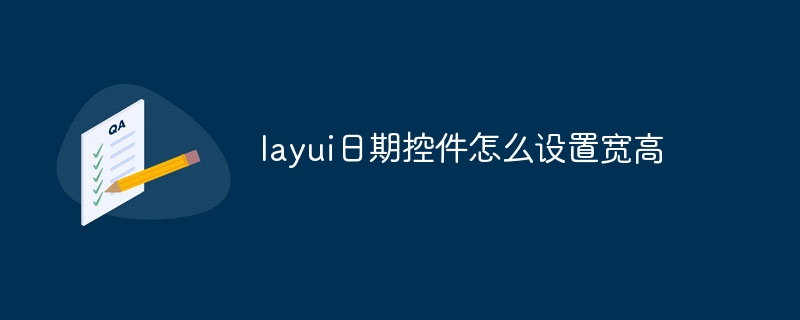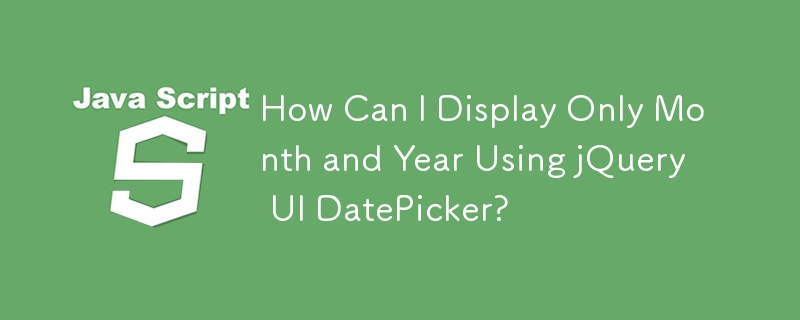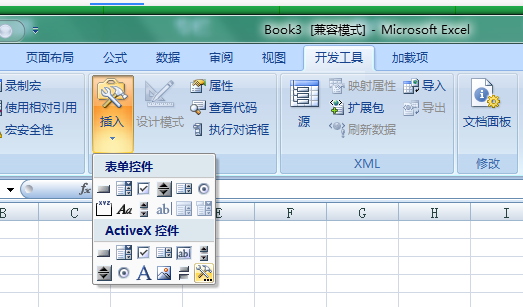Found a total of 10000 related content
JavaScript special calendar control sharing_javascript skills
Article Introduction:This article mainly introduces the use of JavaScript special calendar control in detail and shows the implementation effect of JavaScript calendar control. It has certain reference value. Interested friends can refer to it.
2016-05-16
comment 0
1480
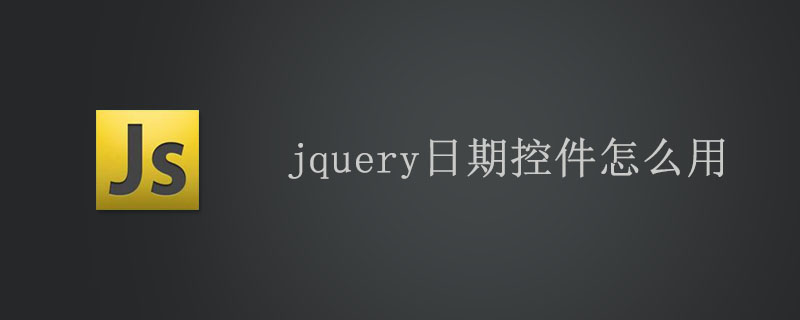
How to use jquery date control
Article Introduction:First, jQuery is introduced, date control datepicker support is added, style css is introduced, Chinese support is added, and the date control is completed after waiting for the dom element to be loaded.
2019-06-01
comment 0
3139
微软的日历控件为什么从1753年开始?Sqlserver数据库不能插入175
Article Introduction:很久没写日志了,最近在研究公历与农历的,在用微软的Calendar控件时候,无聊看看它最早能到几几年,惊奇的发现居然只到1753年。 原来,现行的公历是格利戈里历法,这个历法并不是连续的,中间缺少了11天。紧接在1752年9月2日的日期是1752年9月14日。 抹掉这
2016-06-07
comment 0
1794
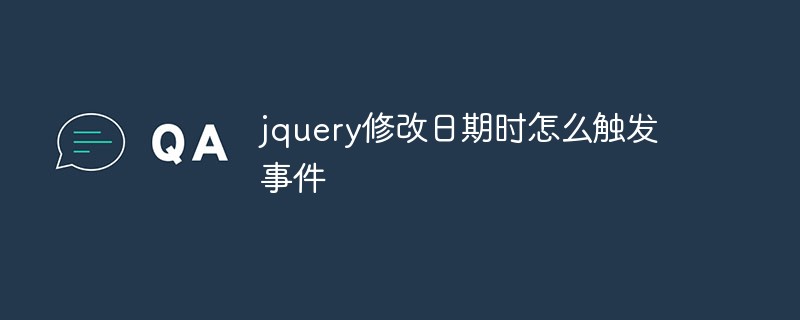
How to trigger an event when modifying date in jquery
Article Introduction:Methods for triggering events when jquery modifies the date: 1. Open the API document of "laydate date control"; 2. Find the "date and time switching function" and open it to view the usage instructions of the callback function and add it to the jquery sample code; 3. Introduce "laydate .js" and then initialize the time and date input box through "laydate.render", and use the "change" method to monitor the switching of the date control; 4. After changing the date again, use the "console.log()" function to output the result.
2023-05-25
comment 0
1481
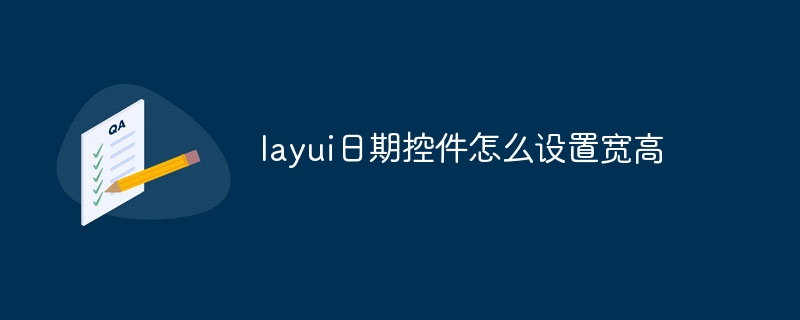
How to set width and height of layui date control
Article Introduction:To set the width and height of the layui date control, there are two methods: setting through CSS style sheet, for example: .laydate-main { width: 300px; height: 400px; }. Call the laydate.done hook function in JavaScript code, for example: layui.laydate.render({ elem: '#test', done: function() { $(".laydate-main").width(300).height( 400); }});
2024-04-04
comment 0
894

Layui date control usage (example)
Article Introduction:Like layer, you can use layDate in layui, or you can use the standalone version of layDate directly. This article introduces how to use the date control in the layui framework through an example. Through this tutorial, you can quickly get started with layui.
2019-11-29
comment 0
5330

What are the layui components?
Article Introduction:layui has three independent components. The layDate component mainly uses five types of selection methods as the basic core: year selector, year-month selector, date selector, time selector, and date-time selector, and all support range selection (that is, dual controls).
2019-07-13
comment 0
4731
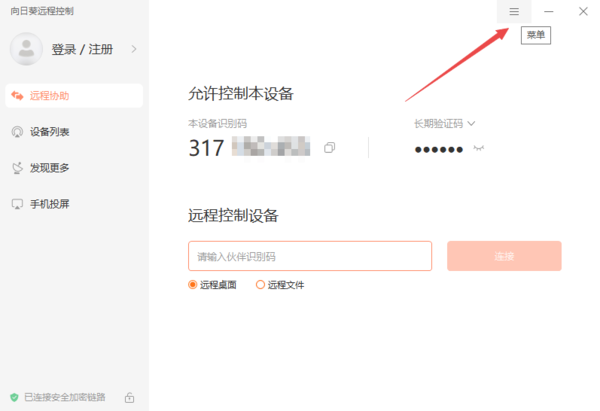
How to view historical connection records in Sunflower Remote? How to view historical control records in Sunflower
Article Introduction:Sunflower Remote software can help users transfer between different devices, and even host remote control, etc., but many users want to know how to view historical connection records in Sunflower Remote? Next, let this site carefully introduce to users how to view historical control records in Sunflower. How to view the historical control records of Sunflower? The first step is to start the Sunflower remote control software on the computer, and then click the [three] menu icon in the upper right corner of the interface. In the second step, select the [History] option in the pop-up options. 1. The computer will pop up the history folder of the software. Find the history record you want to view and view it. How to clear the history of Sunflower Remote Control. In the history folder, find the file you want to delete.
2024-07-22
comment 0
677
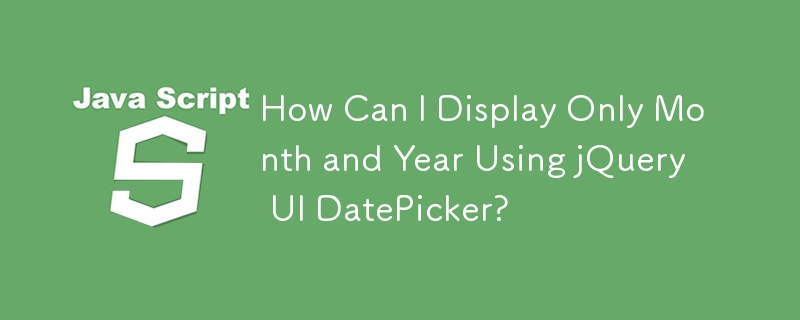

How to implement calendar function in Vue
Article Introduction:How to implement calendar function in Vue With the popularity of web applications, calendar function has become a common requirement for many websites and applications. It is not difficult to implement the calendar function in Vue. The implementation process will be introduced in detail below and specific code examples will be provided. First, we need to create a Vue component to host the calendar function. We can name this component "Calendar". In this component, we need to define some data and methods to control the display and interaction of the calendar. <template>
2023-11-07
comment 0
1073
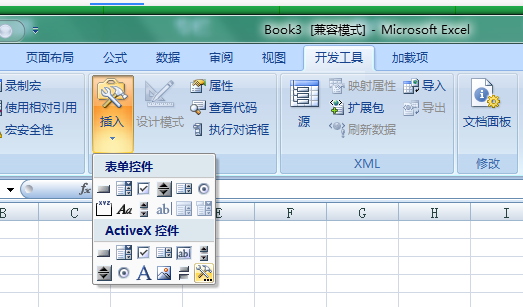
How to use the date control to select and insert a date in a certain cell in Excel 2003
Article Introduction:How to use the date control in Excel 2003 to click and insert a date in a certain cell. In order to help those players who have not successfully passed the level, let us learn about the specific method of solving the puzzle. For Excel2007, we can use VBA to solve the problem. The following are the specific steps: 1. Open Excel, click the "Development Tools" tab, in the "Controls" group, find and click "Insert", in the drop-down list, click "Other Controls" in the lower right corner, as follows Figure: 2. In the pop-up "Other Controls" dialog box, drag the scroll bar to the bottom, select "Calendar Control 12.0" with the left mouse button, and click "OK" 3. Return to the worksheet and drag out a Calendar control, resize
2024-01-07
comment 0
825

iPhone tip: See your upcoming schedule on the lock screen
Article Introduction:On iPhones running iOS 16 or later, you can view upcoming calendar events directly on the iPhone lock screen, i.e. view your schedule. This functionality is accomplished through the Calendar widget, which is included in two styles that allow you to track the time of the next upcoming event, or use a larger widget that displays the name of the event and its time. To add a Calendar widget, unlock your iPhone using Face ID or Touch ID, press and hold the lock screen to enter the Lock Screen Gallery, then tap the Customize button. Click the frame above or below the time to bring up the widget selector. Tap to select the calendar widget style you want to add it to the selected frame. After finishing arranging and editing the widgets
2024-01-11
comment 0
949

How to view records in Sunflower remote control How to view records in Sunflower remote control
Article Introduction:Sunflower Remote Control is a powerful remote control software that can help users achieve remote desktop control, file transfer, remote conferencing and other functions. So how does Sunflower Remote Control view records? Many partners don’t know how to view remote records through Sunflower Remote Control. Let’s introduce the method below. View method 1. First open the Sunflower X remote control software, click on the three horizontal lines icon in the upper right corner (as shown in the figure below). 2. Then click History in the option list below (as shown in the figure below). 3. Then you can view the history records in the opened folder (as shown in the figure below).
2024-08-26
comment 0
540