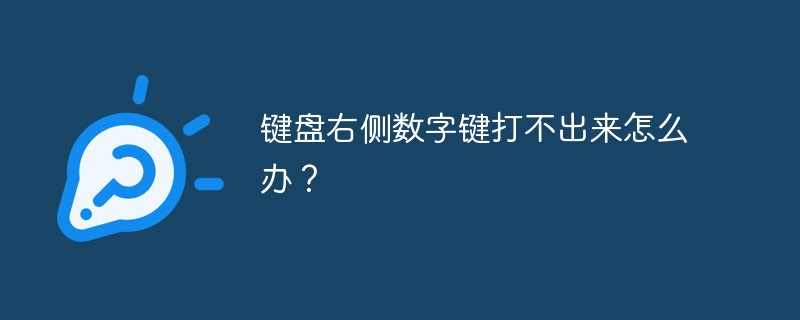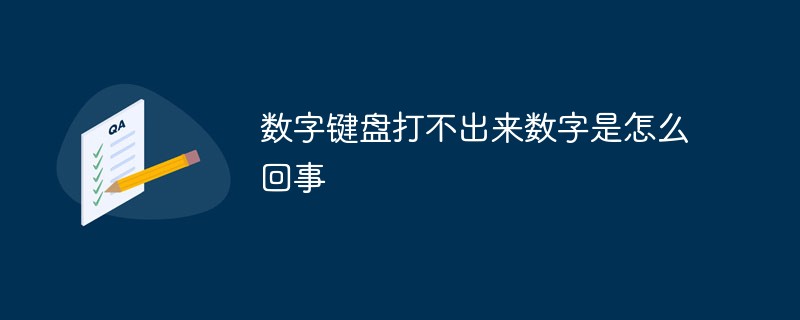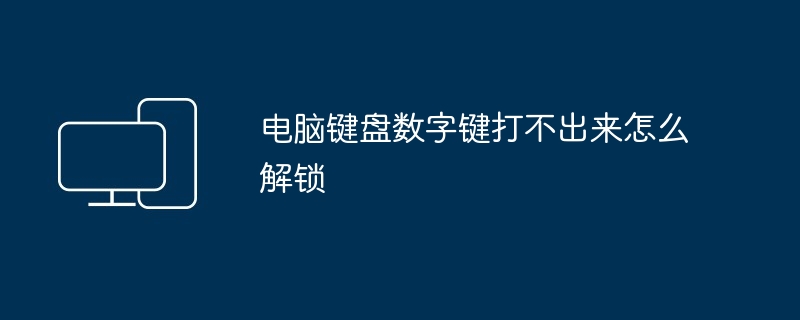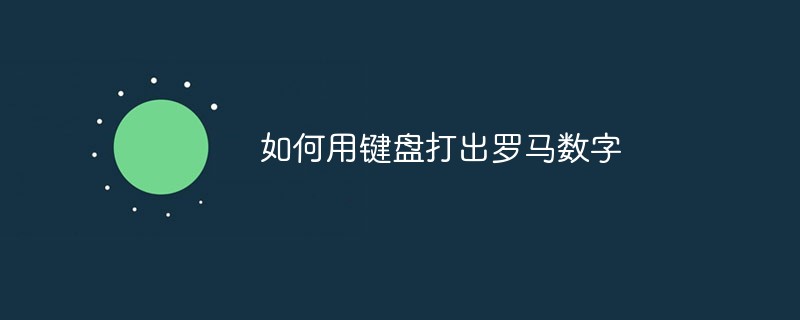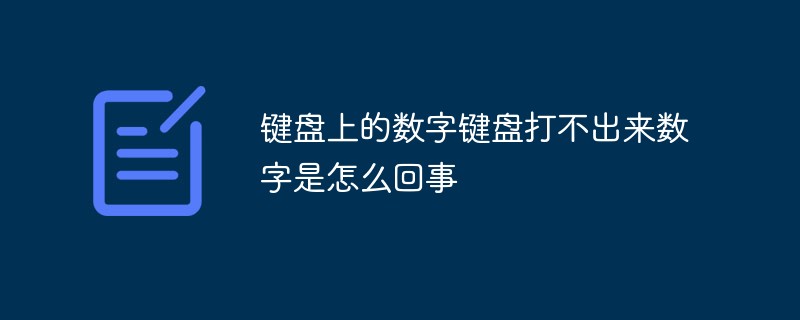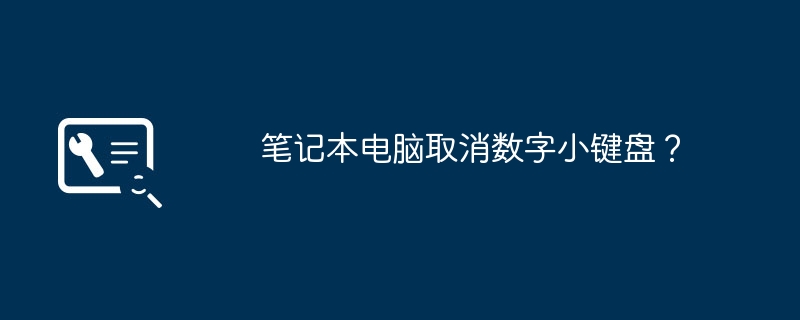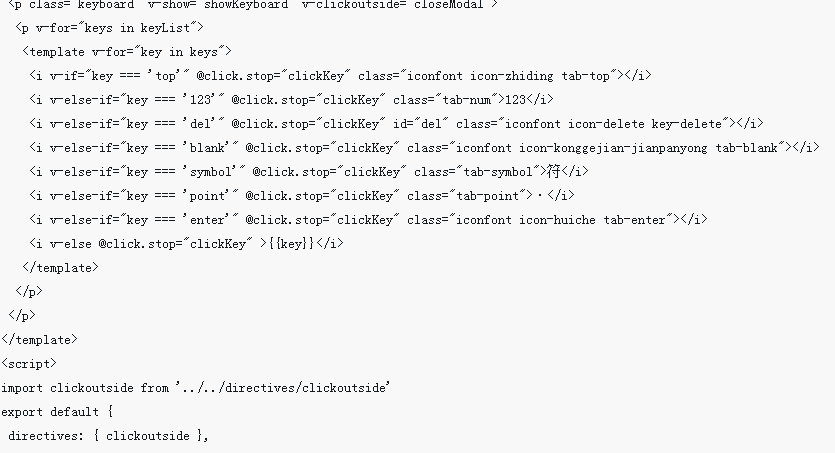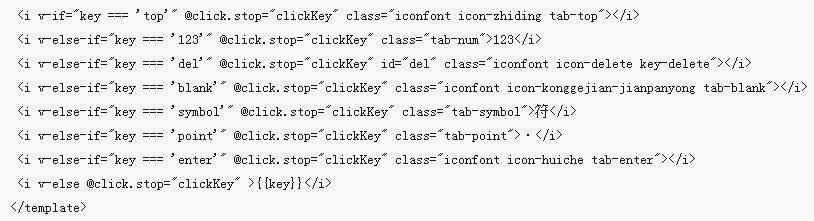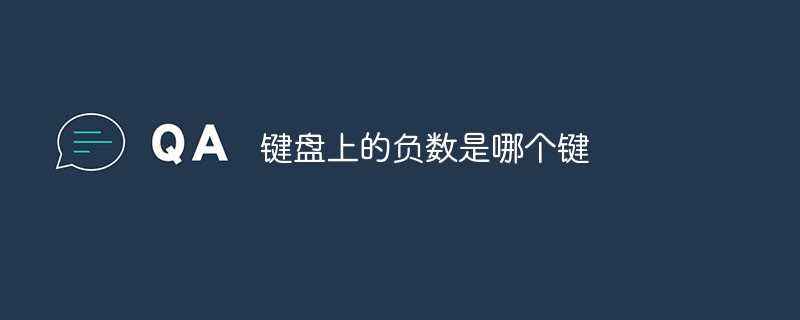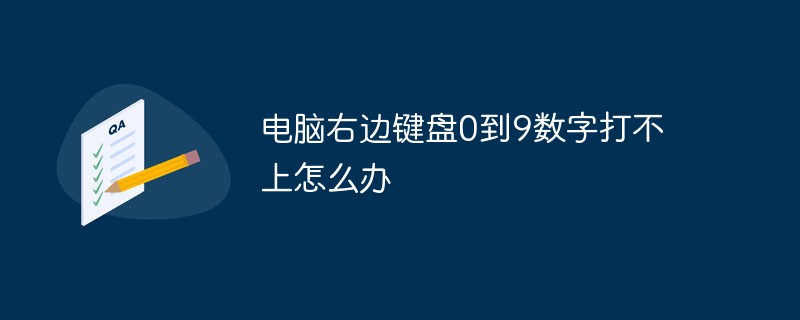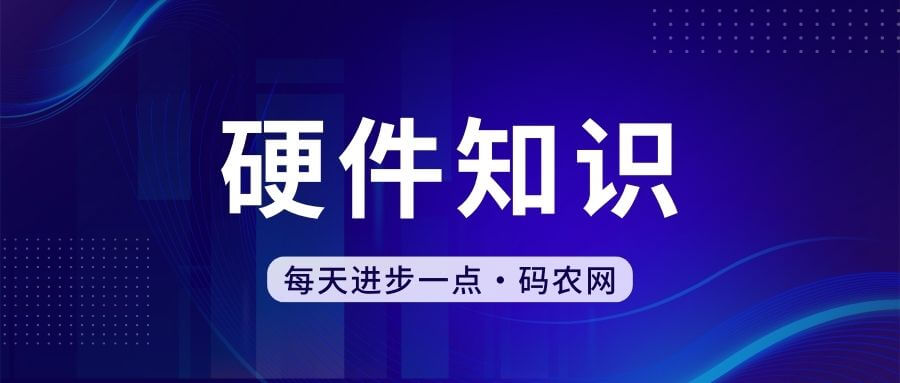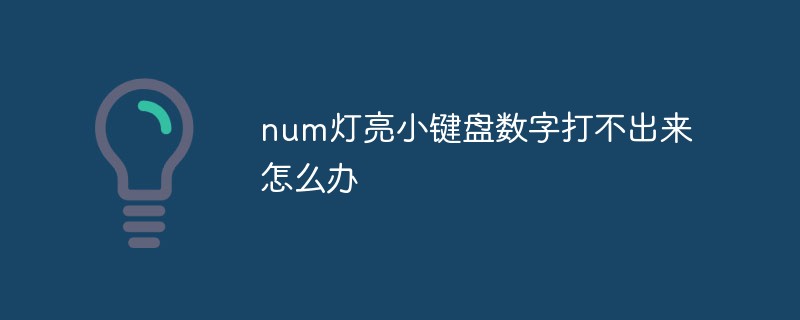Found a total of 10000 related content
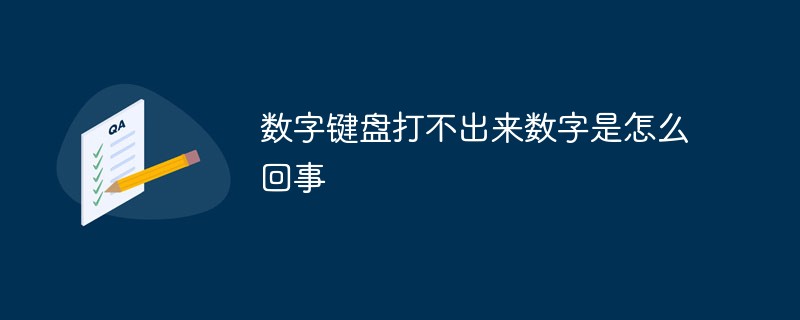
Why can't I type numbers on the numeric keyboard?
Article Introduction:The reason why the numeric keyboard cannot type numbers: The Num Lock key is pressed by mistake, causing the numeric keyboard to be locked. Solution: Press the Num Lock key. When the indicator light on the numeric keyboard lights up, it means the problem is solved.
2021-01-11
comment 0
132838
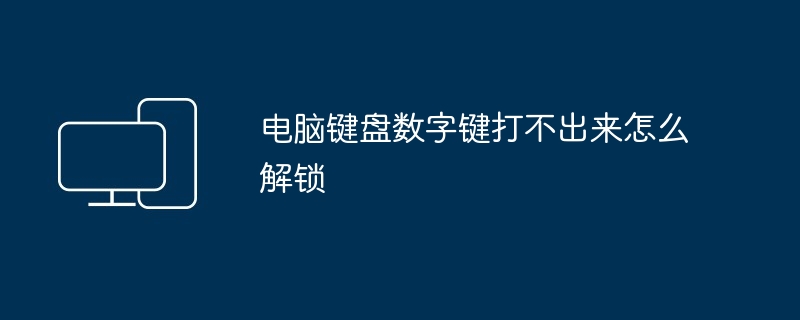
How to unlock computer keyboard numeric keys that cannot be typed
Article Introduction:The computer keyboard numeric keys cannot type numbers because the "numeric keypad lock" function is enabled. Unlocking method: 1. Check whether the Numlock key is on. 2. Press the Numlock key to unlock. 3. Check your keyboard settings to see if numeric keypad lock is disabled. 4. Restart the computer.
2024-03-30
comment 0
1689

What is the laptop numeric keypad switch?
Article Introduction:The laptop numeric keypad switch is the "Num Lock" key. Laptops of 15 inches or above generally have a numeric keyboard area on the right side of the keyboard, and the NumLock button can be found directly in the upper left corner of the numeric keyboard area.
2020-03-06
comment 0
12023
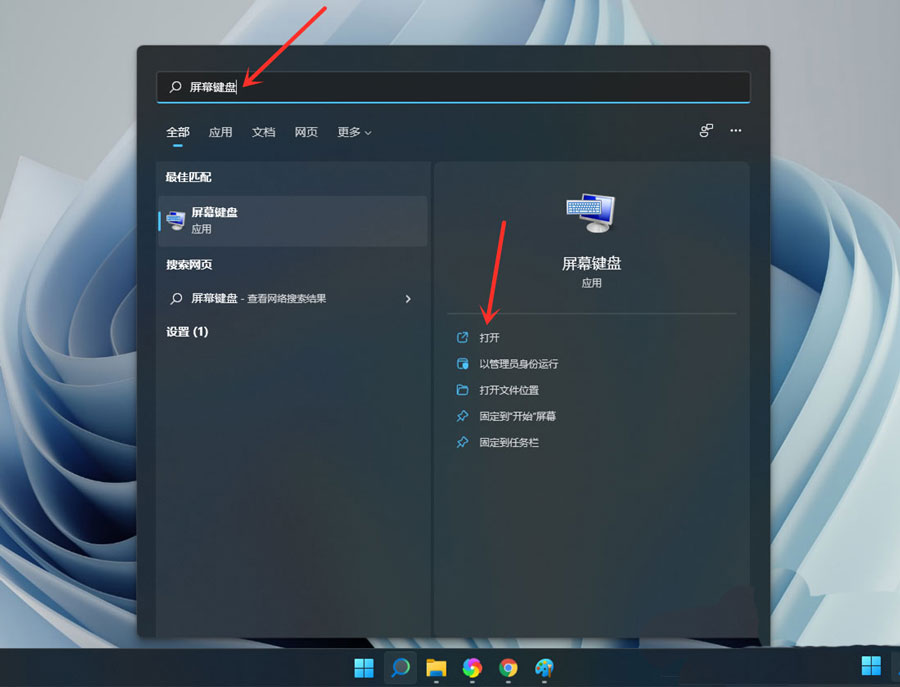
What should I do if I can't type numbers on the win11 keypad? Analysis of the problem that win11 small keyboard cannot type numbers
Article Introduction:Recently, many users are asking what to do if they cannot type numbers on the win11 keypad? Users can directly click on the option under the on-screen keyboard, and then in the given window, find "Turn on numeric keypad" and check it to complete the settings. Let this site carefully introduce to users the analysis of the problem of Win11 keypad not being able to type numbers. Solution 1 for the problem that Win11 small keyboard cannot type numbers: 1. Click the search icon in the taskbar, enter "on-screen keyboard" in the search box above, and click to open. 2. Click "Options" in the on-screen keyboard. 3. In the window given, find "Open numeric keypad&r
2024-03-16
comment 0
658
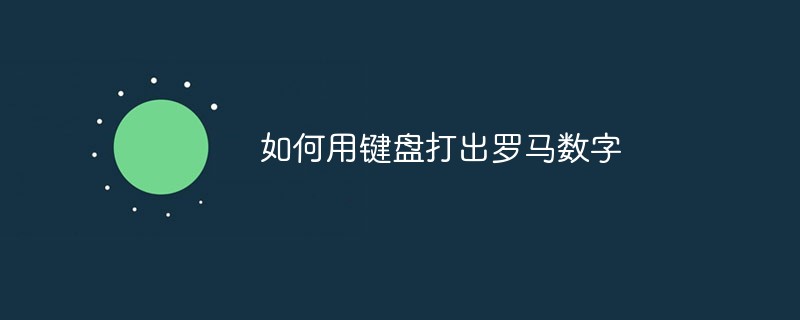
How to type Roman numerals on the keyboard
Article Introduction:How to use the keyboard to type Roman numerals: first click the input method in Sogou input method; then click the soft keyboard; then click the keyboard icon in the upper right corner of the soft keyboard; and finally select the number sequence.
2020-08-22
comment 0
45384

How to unlock the numeric keys on a desktop computer keyboard
Article Introduction:I accidentally pressed the numeric key lock key on the keyboard during work, which made the numeric keys on the small keyboard unusable. The way to unlock it is very simple, just press the "Num Lock" key on the right side.
2020-03-10
comment 0
5244
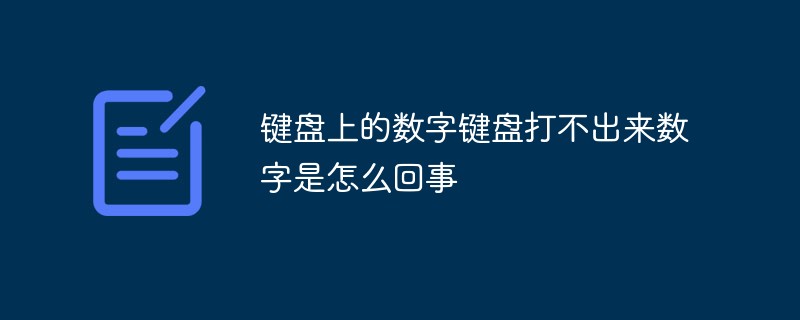
Why can't I type numbers on the numeric keypad on my keyboard?
Article Introduction:Reasons: 1. The "Num Lock" key is not turned on. The function of this key is to switch between locking/unlocking numeric key input; press the "Num Lock" button and the indicator light will light up. 2. Whether it is a keyboard with a PS/2 interface or a USB interface, there is a possibility of program confusion during use; just unplug the keyboard interface and restart the computer. 3. The keyboard is damaged, just replace the keyboard.
2023-03-17
comment 0
87015
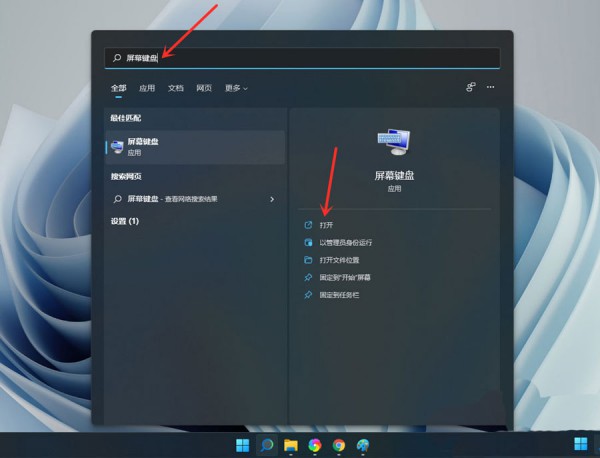
How to solve the problem of unable to type numbers on win11 keypad? Analysis of the problem that win11 small keyboard cannot type numbers
Article Introduction:Recently, many users are asking what to do if they cannot type numbers on the win11 keypad? Users can directly click on the option under the on-screen keyboard, and then in the given window, find and check Turn on the numeric keypad to complete the settings. Let this website carefully introduce to users the analysis of the problem of Win11 keypad not being able to type numbers. Solution 1 for the problem that Win11 small keyboard cannot type numbers: 1. Click the search icon in the taskbar, enter the on-screen keyboard in the search box above, and click to open. 3. In the window given, find and check Turn on the numeric keypad and click OK. Method 2: Turn on the small keyboard 1. Click Start in the taskbar and open Settings in the menu. 3. Turn on the switch button on the right side of it, so that
2024-02-27
comment 0
865
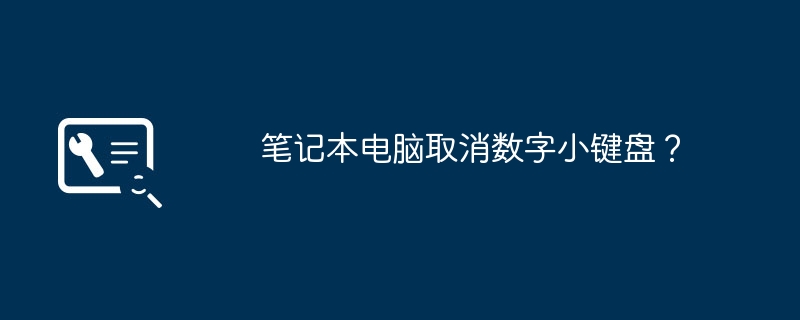
Laptop cancels numeric keypad?
Article Introduction:1. Does the laptop cancel the numeric keypad? 1. In fact, there are many ways to close the numeric keypad. The simplest method is to press the "NumLock" key to close the numeric keypad. 2. If pressing the NumLock key cannot close it, we can press "Shift+NumLock" or "Fn+NumLock", "Fn+F11", or "Fn+PrtSc" to close the keypad. 3. We can also close or open the numeric keyboard by using the system's on-screen keyboard. First, we press the "win+R keys" to bring up the run window. 4. After adjusting the running window, enter "osk" in the input box, and then press the Enter key. 5. Then the system keyboard will be brought up. At this time I
2024-08-14
comment 0
877

How to solve the problem of win7 numeric keyboard u changing to 4
Article Introduction:When some Win7 laptop customers use the numeric keyboard, they encounter the reason why they type u but it becomes 4. what happen? In fact, this is because your laptop has the keyboard integrated into the letter keys. You can fix this problem by simply closing the keyboard. The specific steps are as follows: FN+nunlock key conversion can input English letters normally. This method can also be used if the customer encounters pressing I to change to 5. How to solve the problem that the win7 numeric keyboard u becomes 4:1. For better convenience, the laptop does not have a small keyboard area. Therefore, there are keys that define the function of the numeric keypad. You can use the FN+nunlock key to convert. Some must use shift+numlock to enter English or data. 2.Numpad-
2023-07-14
comment 0
4092

How to solve the problem of numbers appearing on laptop keyboard
Article Introduction:What should I do if the letters on the laptop keyboard turn into numbers? 1. Just close the numpad. However, due to the different designs of notebook manufacturers, the ways of closing and opening the numpad are also different, but they are almost all Fn+NnmLock numbers. Lock key, or Shift key + number lock key; just press Fn + Insert key again to solve the problem. 2. Close the open keypad, use Fn+NUMLOCK to lock the number, first hold down the "Fn" key, and then press "NumLock" to switch the keypad. Shift+NumLk There is a word NumLk written above the keyboard, and some are together with ScrLk. Press and hold ShiftNumLk at the same time to switch. 3.
2024-04-18
comment 0
1241
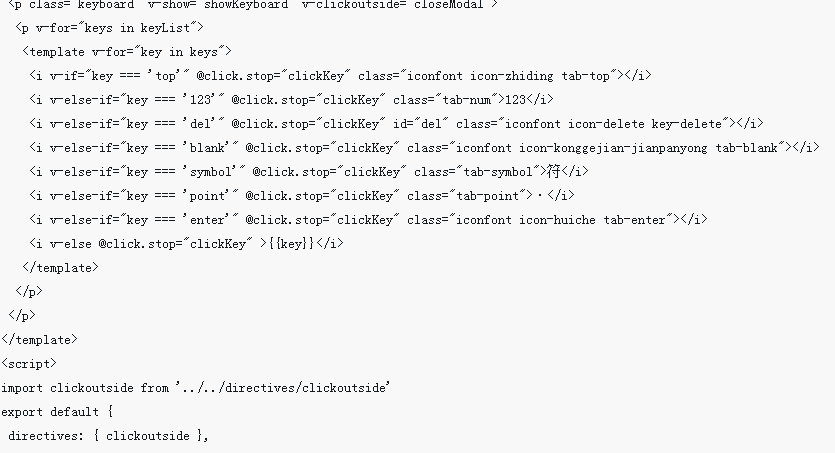

What's wrong with the numeric keyboard on the right side of the computer not working? Miaodiao: Solution to the numeric keyboard not working on the computer keyboard
Article Introduction:When using an external keyboard on a desktop or laptop, you may encounter a situation where the numeric keypad of the external keyboard cannot be used. There are two main reasons for this situation: 1. The lock/unlock keypad "Numlock" of the numeric keyboard is turned off; 2. "Only the mouse keys can be used when NumLock is on" is mistakenly checked. The first solution: After turning on the computer and entering the system, observe whether the "NumLock" indicator light on the right side of the keyboard lights up. If it doesn't light up, we just need to tap "NumLock" at this time. The numeric keyboard can be used normally. The second solution is to click "Start" in the lower left corner and tap "Settings". Tap Ease of Access. Click "Mouse" and cancel "NumLock is on"
2024-02-16
comment 0
2350
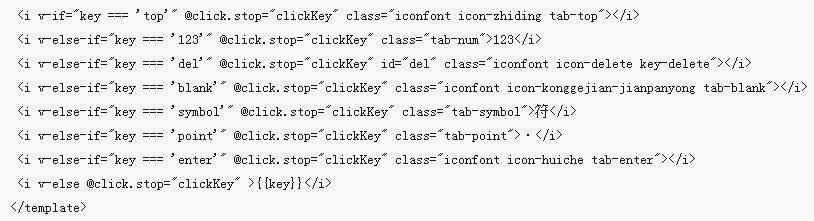
How to use vue to introduce js numeric keypad
Article Introduction:This time I will show you how to use vue to introduce js numeric keypad, and what are the precautions for using vue to introduce js numeric keypad. The following is a practical case, let's take a look.
2018-06-04
comment 3
2362
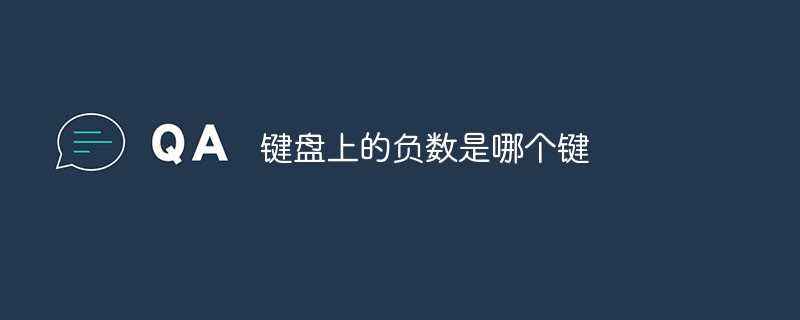
Which key on the keyboard has negative numbers?
Article Introduction:The negative number on the keyboard is the "-" symbol key. The method of typing negative numbers on the computer is: 1. Open the xlsx table, select a grid, and press the "-" key to enter; 2. Press the number key after the negative sign; 3. , press the number key and press Enter to complete the input of negative numbers.
2023-03-10
comment 0
25978
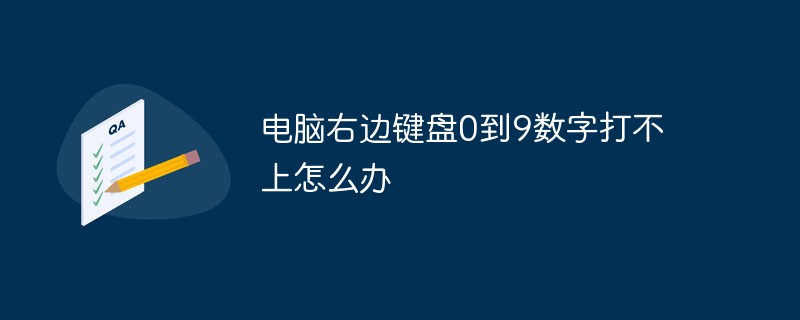
What should I do if I can't type the numbers 0 to 9 on the keyboard on the right side of my computer?
Article Introduction:The reason why the numbers 0 to 9 cannot be entered on the keyboard on the right side of the computer is because the numeric keys are locked. The solution: 1. Turn on the computer and ensure that the keyboard and computer are correctly connected; 2. Find "numlock" in the upper left corner of the keyboard on the right side of the keyboard. ” key, and then press the “numlock” key.
2023-02-28
comment 0
36037
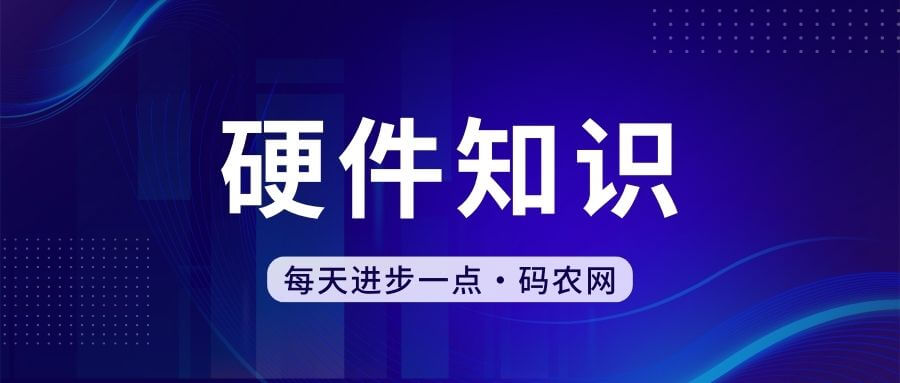
Asus laptop numeric keyboard cannot type numbers
Article Introduction:Why can't I type on my ASUS notebook keyboard? Software problems and hardware failures may cause the notebook keyboard to malfunction and make it impossible to type. In addition, some viruses can also destroy computer keys. First, disinfect the computer and then use the following method. If the computer's uppercase and lowercase input is locked, you can press the CapsLock key to unlock it. The computer's CapsLock key is usually in the lower left corner of the keyboard. If the numeric keyboard is locked and cannot be input, you can press the NumLook key in the upper right corner of the keyboard area to release it and enter normally. , change the document program to test, create a new Word or TXT document, if the problem occurs in individual software, consider the individual software problem. 2. Enter the safe mode of the system to test whether it is possible
2024-02-03
comment 0
1444

What should I do if the keyboard 123456 displays all symbols? The solution to the problem that the keyboard cannot type numbers but only symbols
Article Introduction:What should I do if the keyboard 123456 displays all symbols? Each key on the keyboard has a corresponding number, but many users said that when using the keyboard 123456, the symbol appears when typing, so what is going on? Now, let this site give users a detailed introduction to the problem of not being able to type numbers on the keyboard because it is all symbols. Analysis of the problem that the keyboard cannot type numbers but only symbols 1. Check the "Shift" keyboard of the keyboard to determine whether the "Shift" key is in the corresponding state of "pressed", and press it a few times to let it pop up. 2. If the "Shift" key is still stuck, clear it.
2024-02-12
comment 0
1367