
This time I will bring you a detailed explanation of the steps for introducing js numeric keypad into vue. What are the precautions for introducing js numeric keypad into vue. The following is a practical case, let’s take a look.
The effect is as shown:
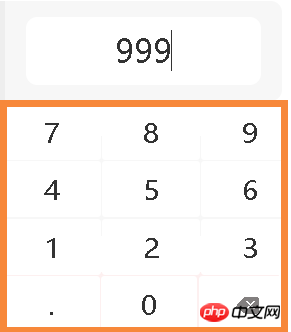
The code is as follows:
keyboard.vue
<template>
<p class="keyboard" v-show="showKeyboard" v-clickoutside="closeModal">
<p v-for="keys in keyList">
<template v-for="key in keys">
<i v-if="key === 'top'" @click.stop="clickKey" class="iconfont icon-zhiding tab-top"></i>
<i v-else-if="key === '123'" @click.stop="clickKey" class="tab-num">123</i>
<i v-else-if="key === 'del'" @click.stop="clickKey" id="del" class="iconfont icon-delete key-delete"></i>
<i v-else-if="key === 'blank'" @click.stop="clickKey" class="iconfont icon-konggejian-jianpanyong tab-blank"></i>
<i v-else-if="key === 'symbol'" @click.stop="clickKey" class="tab-symbol">符</i>
<i v-else-if="key === 'point'" @click.stop="clickKey" class="tab-point">·</i>
<i v-else-if="key === 'enter'" @click.stop="clickKey" class="iconfont icon-huiche tab-enter"></i>
<i v-else @click.stop="clickKey" >{{key}}</i>
</template>
</p>
</p>
</template>
<script>
import clickoutside from '../../directives/clickoutside'
export default {
directives: { clickoutside },
data() {
return {
keyList: [],
status: 2,//0 小写 1 大写 2 数字 3 符号
lowercase: [
['7', '8', '9'],
['4', '5', '6'],
['1', '2', '3'],
['.','0','del'],
],
//equip:!!navigator.userAgent.toLocaleLowerCase().match(/ipad|mobile/i)//是否是移动设备
}
},
props: {
option: {
type: Object
}
},
computed: {
showKeyboard(){
return this.option.show
}
},
mounted() {
this.keyList = this.lowercase
},
methods: {
tabHandle({ value = '' }) {
if(value.indexOf('tab-num') > -1){
this.status = 2
//数字键盘数据
}else if(value.indexOf('key-delete') > -1){
console.log(value.indexOf('key-delete'))
this.emitValue('delete')
}else if(value.indexOf('tab-blank') > -1){
this.emitValue(' ')
}else if(value.indexOf('tab-enter') > -1){
this.emitValue('\n')
}else if(value.indexOf('tab-point') > -1){
this.emitValue('.')
}else if(value.indexOf('tab-symbol') > -1){
this.status = 3
}else if(value.indexOf('tab-top') > -1){
if(this.status === 0){
this.status = 1
}else{
this.status = 0
this.keyList = this.lowercase
}
}else{
}
},
clickKey(event) {
// if(event.type === 'click' && this.equip) return
let value = event.srcElement.innerText;
let id = event.srcElement.id;
let target = event.srcElement ? event.srcElement : event.target;
if(id !== '' && id === 'del'){//如果点击的是id为del的表示是删除
this.emitValue(id);
}else{//否则
value && id !== 'del'? this.emitValue(value) : this.tabHandle(target.classList);
}
},
emitValue(key) {
console.log(key)
this.$emit('keyVal', key)
},
closeModal(e) {
if (e.target !== this.option.sourceDom) {
// this.showKeyboard = false
this.$emit('close', false)
}
}
}
}
</script>
<style scoped lang="less">
keyboard {
display: inline-block;
width: 263px;
font-size: 18px;
border-radius: 2px;
background-color: #e5e6e8;
user-select: none;
bottom: 0;
position: absolute;/*定位数字键盘*/
left: -20px;
top: 77px;
z-index: 999;
pointer-events: auto;
p {
width: 100%;
margin: 0 auto;
height: 42px;
margin-bottom: 0.5em;
display: flex;
display: -webkit-box;
flex-direction: row;
flex-wrap: nowrap;
justify-content: center;
i {
display: block;
margin: 0 0.2%;
height: 50px;
line-height: 52px;
font-style: normal;
font-size: 24px;
border-radius: 3px;
width: 44px;
background-color: #fff;
text-align: center;
flex-grow: 1;
flex-shrink: 1;
flex-basis: 0;
-webkit-box-flex: 1;
&:active {
background-color: darken(#ccc, 10%);
}
}
.tab-top {
width: 50px;
margin: 0 1%;
background: #cccdd0;
color: #fff;
font-size: 24px;
}
.key-delete {
width: 47px;
margin: 0 0.2%;
color: #827f7f;
background: ;
}
.tab-num {
font-size: 18px;
background: #dedede;
color: #5a5959;
}
.tab-point {
width: 20px;
}
.tab-blank {
width: 50px;
font-size: 12px;
padding: 0 15px;
color: #5a5959;
line-height: 60px;
}
.tab-symbol {
width: 20px;
font-size: 18px;
}
.tab-enter {
font-size: 30px;
line-height: 54px;
}
&:nth-child(2) {
width: 100%;
}
}
}
</style>Introduce the code on the usage page:
html code
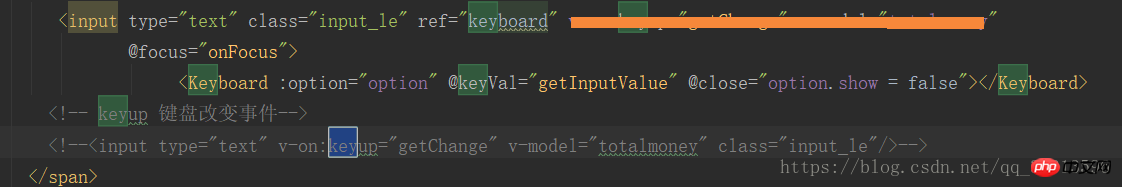
Introducing the numeric keypad vue
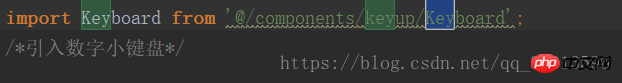
Registering the introduced primary key
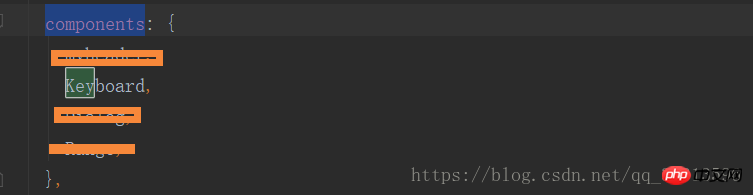
defined method
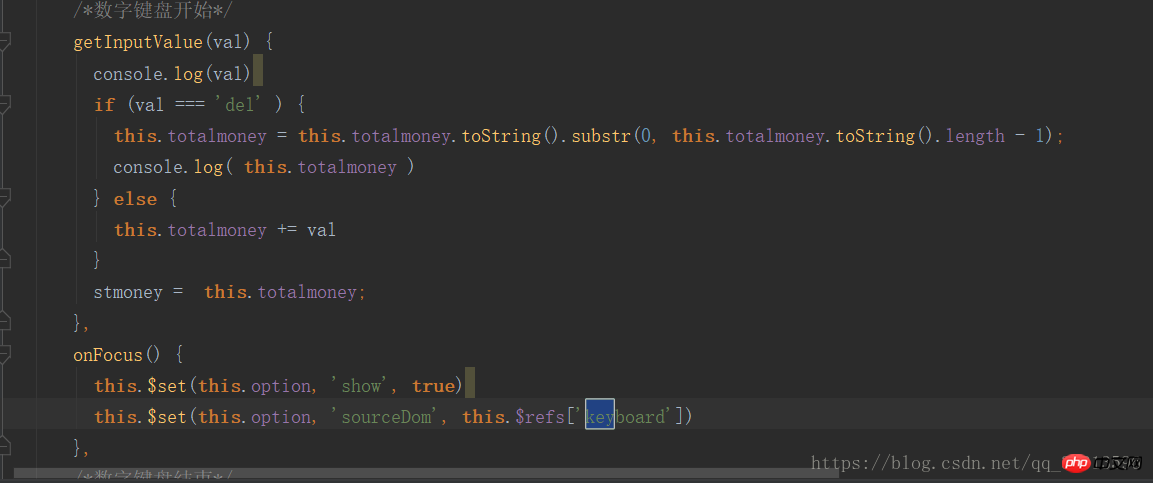
I believe you have mastered the method after reading the case in this article. For more exciting information, please pay attention to other php Chinese websites related articles!
Recommended reading:
js encapsulation ajax Detailed explanation of functional function implementation steps
The above is the detailed content of Detailed explanation of the steps to introduce js numeric keypad in vue. For more information, please follow other related articles on the PHP Chinese website!




