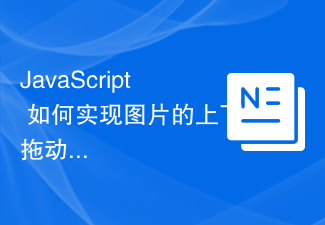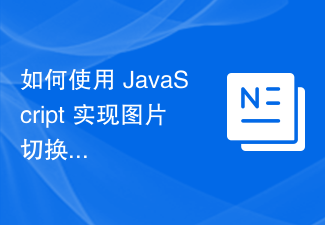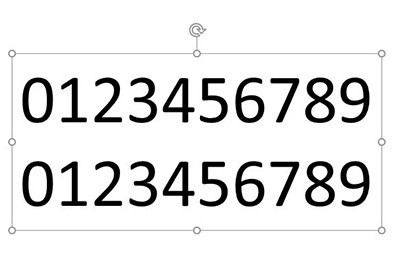Found a total of 10000 related content

How to use JavaScript to achieve image switching effect?
Article Introduction:How to use JavaScript to achieve image switching effect? In web design, we often encounter scenarios where images need to be switched, such as in carousels, slideshows or album displays. Such image switching effects can be easily achieved using JavaScript. This article will introduce a simple method to achieve image switching effect through JavaScript, and provide specific code examples for reference. First, we need to prepare some HTML structures to accommodate images and trigger switching operations. in a d
2023-10-20
comment 0
1476
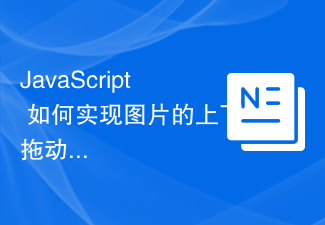
How to use JavaScript to achieve the effect of dragging up and down images?
Article Introduction:How does JavaScript achieve the effect of dragging up and down images? With the development of the Internet, pictures play an important role in our lives and work. In order to improve the user experience, we often need to add some special effects or interactive effects to pictures. Among them, the effect of dragging up and down pictures to switch is a very common, simple and practical effect. This article will introduce how to use JavaScript to achieve this effect and provide specific code examples. First, we need to create an HTML file to display images and implement dragging
2023-10-18
comment 0
1500
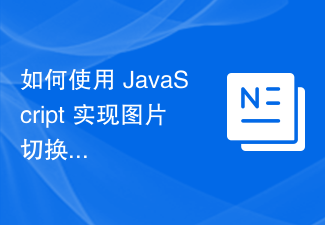
How to use JavaScript to achieve the gradient effect of image switching?
Article Introduction:How to use JavaScript to achieve the gradient effect of image switching? With the development of the Internet, website design pays more and more attention to user experience. Image switching is one of the common interactive effects on websites. Gradient switching of images can better attract users' attention. This article will introduce how to use JavaScript to achieve the gradient effect of image switching, and provide specific code examples. Before we start, we need to prepare some image resources. Suppose we have three pictures, namely "image1.jpg", "
2023-10-21
comment 0
1570

How to achieve seamless left and right sliding switching effect of images in JavaScript?
Article Introduction:How to achieve seamless left and right sliding switching effect of images with JavaScript? With the development of the Internet, images are often used as important elements of the page in web design. The switching effect of pictures plays an important impact on the beauty and interactivity of the page. In this article, we will explore how to use JavaScript to achieve a seamless left-right sliding switching effect of images, and attach specific code examples. To achieve the seamless left and right sliding switching effect of pictures, you first need to do the following: Create a picture container and use
2023-10-19
comment 0
1311

How to implement image carousel switching effect and add fade-in and fade-out animation in JavaScript?
Article Introduction:How to implement image carousel switching effect and add fade-in and fade-out animation with JavaScript? Image carousel is one of the common effects in web design. By switching images to display different content, it gives users a better visual experience. In this article, I will introduce how to use JavaScript to achieve a carousel switching effect of images and add a fade-in and fade-out animation effect. Below is a specific code example. First, we need to create a container containing the carousel in the HTML page and add it
2023-10-18
comment 0
1434

How to create an image carousel with focus effect using jQuery
Article Introduction:How to use jQuery to create a carousel of images with focus effect. In web development, carousels are one of the common elements that can add visual effects and user experience to the website. This article will introduce how to use jQuery to create an image carousel with a focus effect, so that the images have a zoom effect when switching, improving the visual appeal of the page. 1. Preparation Before starting, we need to prepare the following resources: some pictures to be displayed, HTML structure, CSS style, jQuery library. In the HTML file, we need to create
2024-02-27
comment 0
1305

How to use HTML, CSS and jQuery to implement advanced image switching functions
Article Introduction:How to use HTML, CSS and jQuery to implement the advanced function of image switching Introduction: In modern web design, image switching is a common requirement. By using HTML, CSS and jQuery, we can achieve various forms of image switching effects. This article will introduce you to how to use these technologies to implement advanced functions of image switching and provide specific code examples. 1. HTML and CSS layout: First, we need to create an HTML structure to accommodate images and switching control buttons. Can use one
2023-10-25
comment 0
886

How to use Layui to achieve image switching carousel effect
Article Introduction:How to use Layui to achieve the image switching carousel effect requires specific code sample title: Detailed explanation of using Layui to achieve the image switching carousel effect Introduction: In modern web design, the image switching carousel effect has become one of the common elements. Using image carousels can make web pages more dynamic and attractive. This article will use Layui as the basis to introduce how to achieve the image switching carousel effect, and give specific code examples. 1. Introduction to Layui carousel component Layui is a classic front-end UI framework, which includes
2023-10-26
comment 0
1321

How to use JavaScript to achieve the left and right drag switching effect of images?
Article Introduction:How to achieve the left and right drag switching effect of images with JavaScript? In modern web design, dynamic effects can increase user experience and visual appeal. The left and right drag switching effect of pictures is a common dynamic effect, which allows users to switch different content by dragging pictures. In this article, we will introduce how to use JavaScript to achieve this image switching effect and provide specific code examples. First, we need to prepare some HTML and CSS code to create an image containing multiple images
2023-10-21
comment 0
1499

How to use Layui to achieve image switching and stretching effects
Article Introduction:How to use Layui to achieve image switching and stretching effects. In recent years, with the rapid development of Web front-end technology, more and more frameworks and libraries are used to beautify and enhance the functions of web pages. Among them, Layui is a very popular front-end framework that provides rich UI components and easy-to-use function extensions. This article will introduce how to use Layui to achieve image switching and stretching effects, and give specific code examples. 1. Implementation of image switching effect HTML structure First, we need to prepare some HTML structures for
2023-10-25
comment 0
674

jquery click on thumbnail to switch playback effect
Article Introduction:This time I will bring you the implementation of the jquery click thumbnail switching playback effect. What are the precautions for jquery clicking thumbnail switching playback? The following is a practical case, let's take a look.
2018-04-25
comment 0
1830


Use WeChat applet to achieve carousel switching effect
Article Introduction:Use the WeChat applet to achieve the carousel switching effect. The WeChat applet is a lightweight application that is simple and efficient to develop and use. In WeChat mini programs, it is a common requirement to achieve carousel switching effects. This article will introduce how to use the WeChat applet to achieve the carousel switching effect, and give specific code examples. First, add a carousel component to the page file of the WeChat applet. For example, you can use the <swiper> tag to achieve the switching effect of the carousel. In this component, you can pass b
2023-11-21
comment 0
2020

How to implement scrolling switching effect of images in JavaScript?
Article Introduction:How to achieve scrolling switching effect of images with JavaScript? In modern web design, image scrolling switching effect is one of the commonly used design elements, which can add dynamics and vividness to the web page. JavaScript, as a commonly used scripting language, can help us achieve this effect. In this article, I will introduce a method to use JavaScript to achieve image scrolling switching effect, and provide corresponding code examples. First, we need to prepare an HTML structure for displaying images. specific generation
2023-10-20
comment 0
1679

How to create a slideshow using HTML, CSS and jQuery
Article Introduction:How to use HTML, CSS and jQuery to create a slideshow. Slideshows are a common way in web design and can be used to present content such as images, text or videos. In this article, we will learn how to use HTML, CSS and jQuery to create a simple slide show, allowing you to easily achieve image switching effects on web pages. First, we need to prepare some basic HTML structure. Create a div element in the HTML file and give it a unique ID like "
2023-10-26
comment 0
1421

Use jQuery to implement the value switching effect of the display attribute
Article Introduction:Use jQuery to implement the value switching effect of the display attribute. In front-end development, we often encounter the need to switch the display and hiding of elements based on user operations. The display attribute can achieve this function. In this article, we will use jQuery to implement the value switching effect of the display attribute. Next, let's learn how to use jQuery to achieve this functionality. First, introduce the jQuery library into the HTML file. You
2024-02-21
comment 0
974
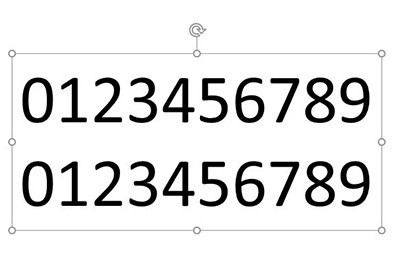
How to create PPT digital scrolling animation effect_Get it done in just a few steps
Article Introduction:First, drag out the text box in the PPT and enter two lines of numbers from 0 to 9. Be careful not to press Enter when wrapping the text. Use the size of the text box itself to automatically wrap the text. Then adjust the text direction to [Stacked], and stretch the text box up and down so that one number is in one line. Then we select the text box, copy it, save it as an image, and reinsert the image. Crop the image so that only 0 is displayed. Finally, duplicate the slide and crop the image again, this time to show the final number. Click the switch effect above and add the [Smooth] or [Promote] switching effect.
2024-04-24
comment 0
785

Detailed graphic and text explanations on 8 super cool HTML5 animations that imitate Apple apps
Article Introduction:Apple's products have always been known for their exquisite UI, whether they are software applications or hardware devices. This article mainly shares 8 very good HTML5 animation applications. These animations officially imitate various Apple applications, including focus pictures, clocks, menus and other HTML5 applications and jQuery plug-ins. Let’s enjoy them together. 1. jQuery/CSS3 realizes Apple-like CoverFlow image switching. What I want to share this time is also an Apple-like CoverFlow image switching application based on jQuery and CSS3, and you can customize and add pictures, and the effect is very good. Online demonstration source code..
2017-03-06
comment 0
3365

How to convert picture to black and white and halftone effect using Golang
Article Introduction:How to use Golang to convert pictures to black and white and halftone effects With the continuous development of technology, image processing has become an increasingly important field. In image processing, converting color pictures into black and white or halftone effects is a common operation. This article will introduce how to use the Golang programming language to convert pictures into black and white and halftone effects. First, we need to import the necessary packages. In Golang, you can use the image and image/color packages to perform image processing operations. code show as below
2023-08-18
comment 0
1066

How to implement focus switching using jQuery
Article Introduction:Title: Techniques for implementing focus switching using jQuery As Web pages continue to develop and become more complex, focus switching has become one of the issues that designers and developers need to focus on. As a powerful JavaScript library, jQuery provides many convenient methods to achieve the focus switching effect. This article will introduce some common techniques for using jQuery to achieve focus switching, and attach specific code examples for your reference. 1. Basic focus switching First, let’s take a look at how to use jQuer
2024-02-23
comment 0
626