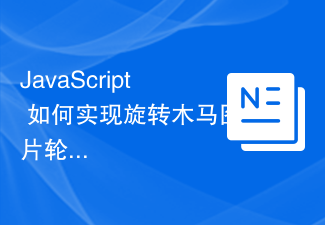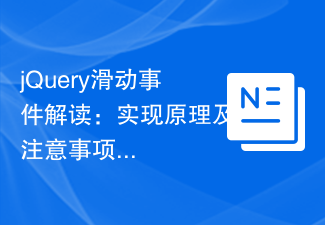Found a total of 10000 related content

How to use Layui to achieve image switching carousel effect
Article Introduction:How to use Layui to achieve the image switching carousel effect requires specific code sample title: Detailed explanation of using Layui to achieve the image switching carousel effect Introduction: In modern web design, the image switching carousel effect has become one of the common elements. Using image carousels can make web pages more dynamic and attractive. This article will use Layui as the basis to introduce how to achieve the image switching carousel effect, and give specific code examples. 1. Introduction to Layui carousel component Layui is a classic front-end UI framework, which includes
2023-10-26
comment 0
1320

How to implement image carousel switching effect and add fade-in and fade-out animation in JavaScript?
Article Introduction:How to implement image carousel switching effect and add fade-in and fade-out animation with JavaScript? Image carousel is one of the common effects in web design. By switching images to display different content, it gives users a better visual experience. In this article, I will introduce how to use JavaScript to achieve a carousel switching effect of images and add a fade-in and fade-out animation effect. Below is a specific code example. First, we need to create a container containing the carousel in the HTML page and add it
2023-10-18
comment 0
1429

How to implement image carousel function in JavaScript?
Article Introduction:How to implement image carousel function in JavaScript? Picture carousel is one of the commonly used functions in web design. It can display multiple pictures and automatically switch at a certain time interval to increase the user's visual experience. It is not complicated to implement the image carousel function in JavaScript. This article will explain the implementation method with specific code examples. First, we need to create a container in HTML to display images and buttons to control the carousel. A basic carousel container can be created using the following code: <
2023-10-18
comment 0
1271

How to use JavaScript to achieve manual switching effect of image carousel?
Article Introduction:How to use JavaScript to achieve manual switching effect of image carousel? Image carousel is one of the common functions in web design, which can attract users' attention and improve user experience. JavaScript is a powerful scripting language that can be used to achieve various interactive effects, including image carousel functions. This article will introduce how to use JavaScript to achieve manual switching effect of image carousel, and provide code examples for reference. First, we need to prepare some HTML structure and CSS
2023-10-18
comment 0
1036

Use WeChat applet to achieve carousel switching effect
Article Introduction:Use the WeChat applet to achieve the carousel switching effect. The WeChat applet is a lightweight application that is simple and efficient to develop and use. In WeChat mini programs, it is a common requirement to achieve carousel switching effects. This article will introduce how to use the WeChat applet to achieve the carousel switching effect, and give specific code examples. First, add a carousel component to the page file of the WeChat applet. For example, you can use the <swiper> tag to achieve the switching effect of the carousel. In this component, you can pass b
2023-11-21
comment 0
2018

Methods and techniques on how to achieve image carousel effects through pure CSS
Article Introduction:Methods and techniques on how to achieve image carousel effects through pure CSS. In modern web design, image carousel effects are often used to display multiple images or advertisements in turn. There are many ways to achieve an image carousel effect, one of the common ways is to use CSS animation. This article will introduce methods and techniques on how to achieve image carousel effects through pure CSS, and provide specific code examples. 1. HTML structure First, the image elements for carousel need to be prepared in HTML. Here is a simple HTML structure example: &l
2023-10-18
comment 0
1620
How to create a dynamic image carousel using HTML, CSS and jQuery
Article Introduction:How to use HTML, CSS and jQuery to create a dynamic image carousel. In website design and development, image carousel is a frequently used function for displaying multiple images or advertising banners. Through the combination of HTML, CSS and jQuery, we can achieve a dynamic image carousel effect, adding vitality and appeal to the website. This article will introduce how to use HTML, CSS and jQuery to create a simple dynamic image carousel, and provide specific code examples. Step 1: Set up HTML junction
2023-10-25
comment 0
1346

How to use PHP to develop a simple image carousel function
Article Introduction:Introduction to how to use PHP to develop a simple picture carousel function: The picture carousel function is a common display effect on modern websites. It provides users with a better browsing experience by automatically or manually switching pictures. This article will introduce how to use PHP to develop a simple image carousel function and provide specific code examples. 1. Preparation work Before starting to write code, we need to prepare the following aspects: Picture resources: Prepare some picture resources that need to be displayed, which can be pictures on the local server or external links.
2023-09-21
comment 0
1030

How to use JavaScript to achieve image switching effect?
Article Introduction:How to use JavaScript to achieve image switching effect? In web design, we often encounter scenarios where images need to be switched, such as in carousels, slideshows or album displays. Such image switching effects can be easily achieved using JavaScript. This article will introduce a simple method to achieve image switching effect through JavaScript, and provide specific code examples for reference. First, we need to prepare some HTML structures to accommodate images and trigger switching operations. in a d
2023-10-20
comment 0
1471

How to create an image carousel with focus effect using jQuery
Article Introduction:How to use jQuery to create a carousel of images with focus effect. In web development, carousels are one of the common elements that can add visual effects and user experience to the website. This article will introduce how to use jQuery to create an image carousel with a focus effect, so that the images have a zoom effect when switching, improving the visual appeal of the page. 1. Preparation Before starting, we need to prepare the following resources: some pictures to be displayed, HTML structure, CSS style, jQuery library. In the HTML file, we need to create
2024-02-27
comment 0
1303
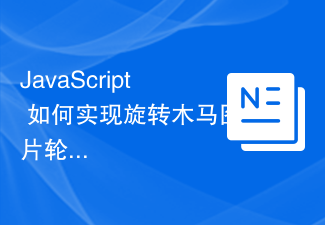
How to implement carousel image carousel effect with JavaScript?
Article Introduction:How to implement carousel image carousel effect with JavaScript? Introduction: The carousel effect is a common picture carousel effect. It arranges multiple pictures according to certain rules through rotation, and displays different pictures in regular rotation, adding a certain dynamic and visual effect to the page. This article will use JavaScript as an example to introduce how to implement the carousel image carousel effect and provide specific code examples. Implementation steps: HTML structure First, create a container element in HTML as
2023-10-20
comment 0
1386

HTML, CSS, and jQuery: Create a carousel with a fade effect
Article Introduction:HTML, CSS and jQuery: Create a carousel with fade-in and fade-out effects. With the popularity of the Internet, carousels have become one of the common elements in web design. Not only can it be used to display multiple pictures or product information, it can also improve the user's visual experience by dynamically switching pictures. This article will introduce how to use HTML, CSS and jQuery to create a carousel with fade-in and fade-out effects. First, we need to create the HTML structure. Add in the <body> tag
2023-10-25
comment 0
1517

A closer look at how jQuery focus maps work
Article Introduction:jQuery focus image is a commonly used web design element that attracts users' attention by automatically rotating images and improves the visual effect of the page. It is often used for carousel display on the homepage of the website, advertising space display, etc. This article will provide an in-depth look at how jQuery focus maps work and provide specific code examples. First, let’s understand the basics of how jQuery focus maps work. The focus map usually contains a picture container and a navigation button container. The picture container is used to display the picture content, and the navigation button container is used to control the picture cutting.
2024-02-27
comment 0
1194

jQuery plug-in multiScroll realizes full-screen mouse scrolling switching page special effects_jquery
Article Introduction:What this article shares with you is a jQuery full-screen (full-screen) scrolling plug-in web page special effect. Roll the mouse wheel to switch the entire screen to one screen. You can set the text/picture to display the JS code absolutely up, down, left, right, and center. The most popular jQuery full-screen scrolling nowadays. Plug-in! (Compatibility test: IE6 and above, Firefox, Chrome, Opera, Safari, 360 and other mainstream browsers)
2016-05-16
comment 0
1103

How to create a responsive carousel layout using HTML and CSS
Article Introduction:How to create a responsive carousel layout using HTML and CSS Carousels are a common element in modern web design. It can attract the user's attention, display multiple contents or images, and switch automatically. In this article, we will introduce how to create a responsive carousel layout using HTML and CSS. First, we need to create a basic HTML structure and add the required CSS styles. The following is a simple HTML structure: <!DOCTYPEhtml&g
2023-10-20
comment 0
1257
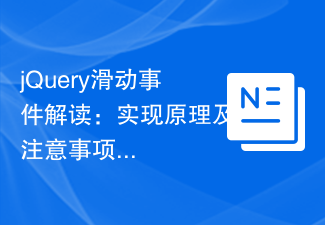
Interpretation of jQuery sliding events: implementation principles and precautions
Article Introduction:Interpretation of jQuery sliding events: Implementation principles and precautions In front-end development, sliding events are one of the common and commonly used interactive operations. Through sliding events, we can implement functions such as switching carousels and scrolling loading of pages. As a popular JavaScript library, jQuery provides a wealth of sliding event processing methods to facilitate us to achieve various interactive effects. This article will delve into the implementation principles and precautions of sliding events in jQuery, and provide specific code examples. 1. Implementation principle
2024-02-27
comment 0
888

Computer with dual graphics cards
Article Introduction:How about a computer with dual graphics cards? 1. You can plug in two graphics cards, that is, dual graphics cards. Advantages and disadvantages of dual graphics cards: Advantages: The performance is better than that of a single graphics card (same model, same working platform). Disadvantages: Power consumption, theoretically twice that of a single graphics card. Note: Not all single graphics cards can be combined with another single graphics card to form dual graphics cards or multiple graphics cards. 2. If the dual graphics card is independent graphics card + integrated graphics card, then the biggest benefit is power saving. When processing 2D web pages and document data, switch to the integrated graphics card and turn off the independent graphics card; when processing 3D graphics, large-scale online games and other big data era, switch to the independent graphics card and turn off the integrated graphics card. 3. Then dual independent graphics cards can achieve mixed delivery, and the graphics performance of the computer's graphics card will be superimposed, and the performance will be greatly improved. How to install dual graphics card driver?
2024-02-03
comment 0
1647

How to install win7 operating system on computer
Article Introduction:Among computer operating systems, WIN7 system is a very classic computer operating system, so how to install win7 system? The editor below will introduce in detail how to install the win7 system on your computer. 1. First download the Xiaoyu system and reinstall the system software on your desktop computer. 2. Select the win7 system and click "Install this system". 3. Then start downloading the image of the win7 system. 4. After downloading, deploy the environment, and then click Restart Now after completion. 5. After restarting the computer, the Windows Manager page will appear. We choose the second one. 6. Return to the computer pe interface to continue the installation. 7. After completion, restart the computer. 8. Finally come to the desktop and the system installation is completed. One-click installation of win7 system
2023-07-16
comment 0
1202
php-insertion sort
Article Introduction::This article mainly introduces php-insertion sort. Students who are interested in PHP tutorials can refer to it.
2016-08-08
comment 0
1057