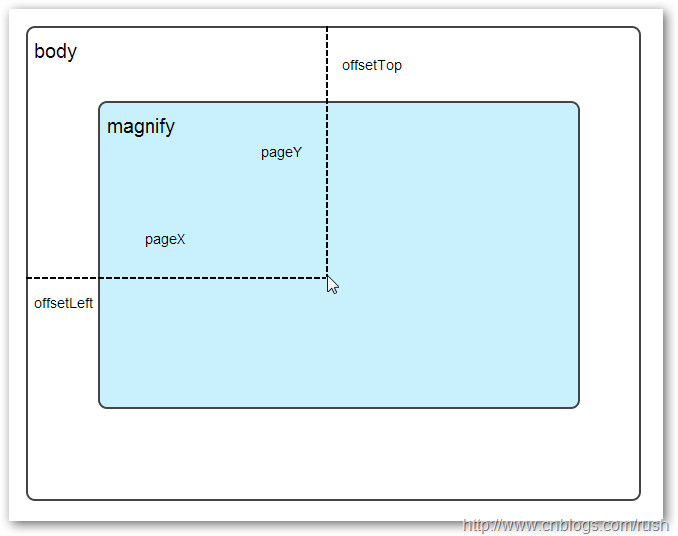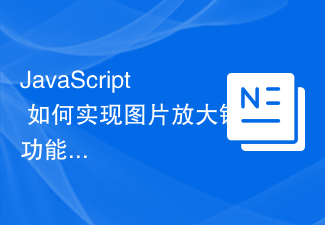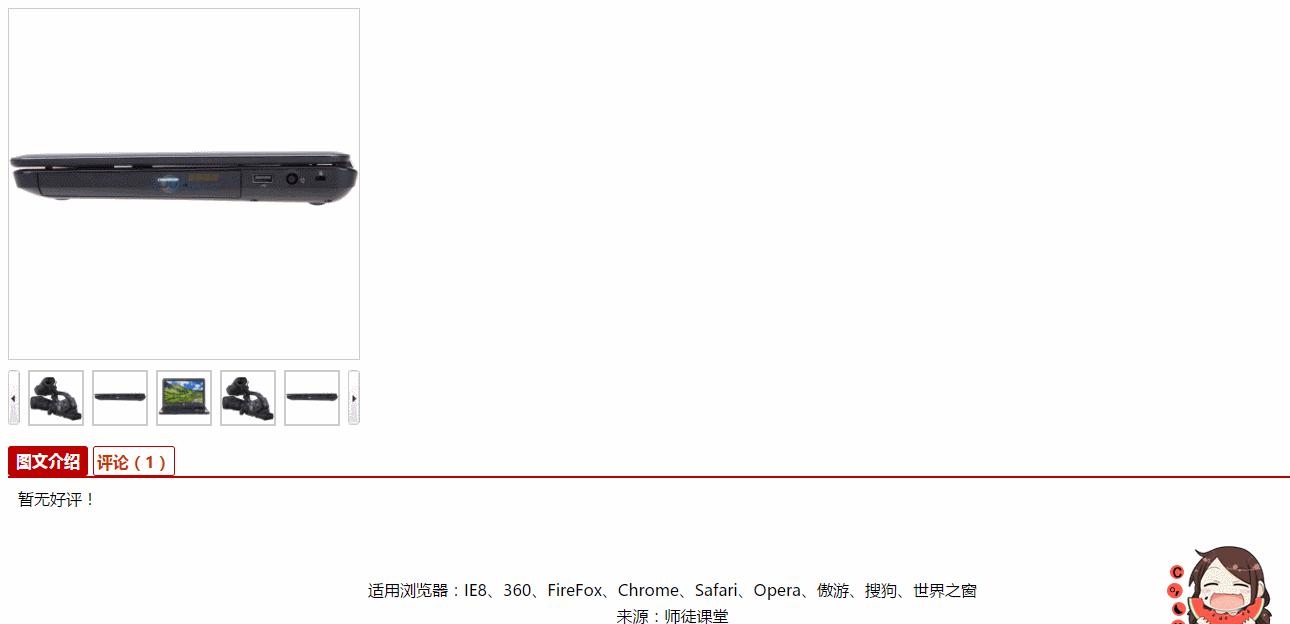Found a total of 10000 related content

HTML, CSS, and jQuery: Tips for achieving a magnifying glass effect on images
Article Introduction:HTML, CSS and jQuery: Techniques for achieving a magnifying glass effect on images, with code examples. Introduction: In web design, image display is a very important part. In order to improve the user experience, we often hope to add some special effects to pictures, such as picture magnifying glass effects. This article will introduce how to use HTML, CSS and jQuery to achieve the image magnifying glass effect, and provide specific code examples. 1. HTML structure Before starting to write code, you first need to design a suitable image magnifying glass effect.
2023-10-24
comment 0
1110

How to use Vue to implement picture magnifying glass effects
Article Introduction:How to use Vue to implement picture magnifying glass effects Introduction: With the continuous development of Internet technology, pictures play an increasingly important role in our daily lives. In order to improve user experience and visual effects, picture magnifying glass effects are widely used in web design. This article will introduce how to use the Vue framework to implement a simple picture magnifying glass effect, and give specific code examples. 1. Preparation: Before starting, please make sure you have correctly installed the Vue framework and created a Vue project. 2. Component design: We will
2023-09-19
comment 0
1251

HTML, CSS and jQuery: Techniques for achieving image enlargement effects
Article Introduction:HTML, CSS and jQuery: Techniques for implementing image enlargement effects In web design, images are a very important element, and implementing image enlargement effects can add more visual appeal to web pages. This article will introduce how to use HTML, CSS and jQuery to achieve image magnification effects, and give specific code examples. 1. HTML structure First, we need to specify the structure of the image to be enlarged in HTML. A simple image magnification effect usually requires a container containing the image. When the mouse is hovered
2023-10-25
comment 0
1599

HTML, CSS and jQuery: Create an image magnification effect
Article Introduction:HTML, CSS and jQuery: Create an image magnification effect. In recent years, with the rapid development of the Internet, web design has become more and more important and diverse. In order to attract users' attention, developers need to learn various techniques to achieve dazzling special effects. Image enlargement effects are one of the common techniques. This article will introduce how to use HTML, CSS and jQuery to create a simple and cool image enlargement effect. First, we need a basic HTML structure to place our image elements. The following is
2023-10-25
comment 0
1023

HTML, CSS and jQuery: Techniques for achieving special effects of zooming in and out of images
Article Introduction:HTML, CSS and jQuery: Techniques for implementing image zoom-in and zoom-out effects, specific code examples are required. With the development of the Internet, the design of web pages pays more and more attention to user experience. Among them, pictures, as one of the important elements of web design, can often bring users an intuitive and rich visual experience. The special effect of zooming in and out of images can enhance users' perception and interaction with web content, so it is widely used in web design. This article will introduce how to use HTML, CSS and jQuery to achieve special effects of zooming in and out of images, and provide
2023-10-24
comment 0
1772

How to implement image magnifying glass effect with JavaScript?
Article Introduction:How to achieve image magnifying glass effect with JavaScript? In web design, the image magnifying glass effect is often used to display detailed product images. When the mouse is hovering over the image, a magnifying lens can be displayed at the mouse position to enlarge part of the image, thereby providing a clearer display of details. This article will introduce how to use JavaScript to achieve the image magnifying glass effect and provide code examples. 1. HTML structure First, you need to create a page layout with a magnifying glass. In HTML text
2023-10-18
comment 0
1782

How to create a magnifying glass effect for waking pictures? Tutorial on how to set up the magnifying glass function!
Article Introduction:1. How to create a magnifying glass effect for waking up images? Tutorial on how to set up the magnifying glass function! 1. Open the Xingtu app, enter the homepage, and click the Import button. 2. Select the picture you want to use the magnifying glass effect on. 3. Then select the special effects in the toolbar below and click. 4. Then select the lens (magnifying glass) option in the basics and click Use. 5. You can adjust it as needed, and finally save it to complete the editing of the picture magnifying glass effect.
2024-03-15
comment 0
1994
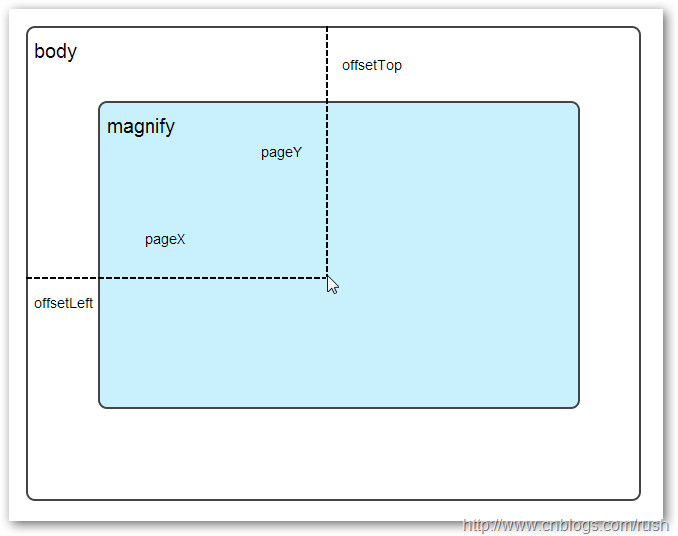
jQuery implementation of magnifying glass effect example code_jquery
Article Introduction:We have all seen the use of magnifying glasses to view product details on some e-commerce websites. So how to achieve the magnifying glass effect based on jquery code? Below, the editor of Script House will share with you the jquery code to achieve the magnifying glass effect.
2016-05-16
comment 0
1414
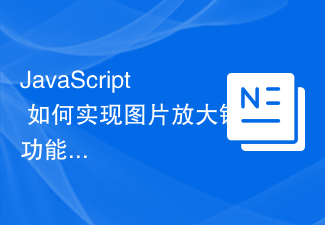
How to implement the image magnifying glass function in JavaScript?
Article Introduction:How does JavaScript implement the image magnifying glass function? In web design, the picture magnifying glass function is often used to display product pictures, artwork details, etc. By hovering the mouse over the image, the image can be enlarged to help users better observe the details. This article will introduce how to use JavaScript to achieve this function and provide code examples. First, we need to prepare a picture element with a magnification effect in HTML. For example, in the following HTML structure, we place a large image in
2023-10-19
comment 0
1329
Example of JavaScript imitating Taobao to achieve magnifying glass effect
Article Introduction:We all know that the magnifying glass effect is generally used in some shopping malls. For example, whenever we open Taobao, Tmall and other PC terminals, when we see the items we like and click on the picture, the magnifying glass effect will appear. When you don’t understand and analyze its principle, it feels very magical. When you really get in touch with it, it is also very easy to understand. In the previous article, we also introduced an example of JavaScript implementing a magnifying glass. Today we will introduce to you the JavaScript imitation An example of how Taobao achieves the magnifying glass effect!
2017-11-24
comment 0
2575

How to use the round photo magnifying glass on iPhone. Must-see: How to use photo magnifying glass on iPhone with special effects
Article Introduction:Every time you see some cute photos posted on your friends’ social media, you really want to get one of them, right? Especially for the magnifying glass effect, which third-party app is used? If you are an iPhone user, you can actually set it up like this in the photo album! Want to add cute magnifying glass effects to your photos? Very simple! Once you open the camera photo on your iPhone, you can set it up! Step 1: Open the photo on your phone, select a photo you want to apply special effects to, and click Edit. Step 2: Click the pen icon. Step 3: Click the + icon in the lower right corner. Step 4: Then the option will appear. Click the magnifying glass. Step 5: Drag the magnifying glass. Adjust the position, the green dot can adjust the magnification, and the blue dot can adjust the magnifying glass size. This is done! You should try it quickly!
2024-02-06
comment 0
1342
Use jquery to achieve magnifying glass effect_jquery
Article Introduction:I believe everyone has seen or used the magnifying glass effect, or even achieved it. It is generally used to magnify product pictures. Some e-commerce websites (such as Fanke, JD.com, Alibaba, etc.) have similar picture viewing effects. . So next, we will introduce to you how to achieve the magnifying glass effect through jQuery.
2016-05-16
comment 0
1584

How to use jQuery to achieve a magnifying glass effect
Article Introduction:I believe everyone has seen or used the magnifying glass effect, or even achieved it. It is generally used to magnify product pictures. Some e-commerce websites (such as Fanke, JD.com, Alibaba, etc.) have similar picture viewing effects. . In the next blog post, I will introduce you to the magnifying glass effect through jQuery.
2017-10-11
comment 0
2194
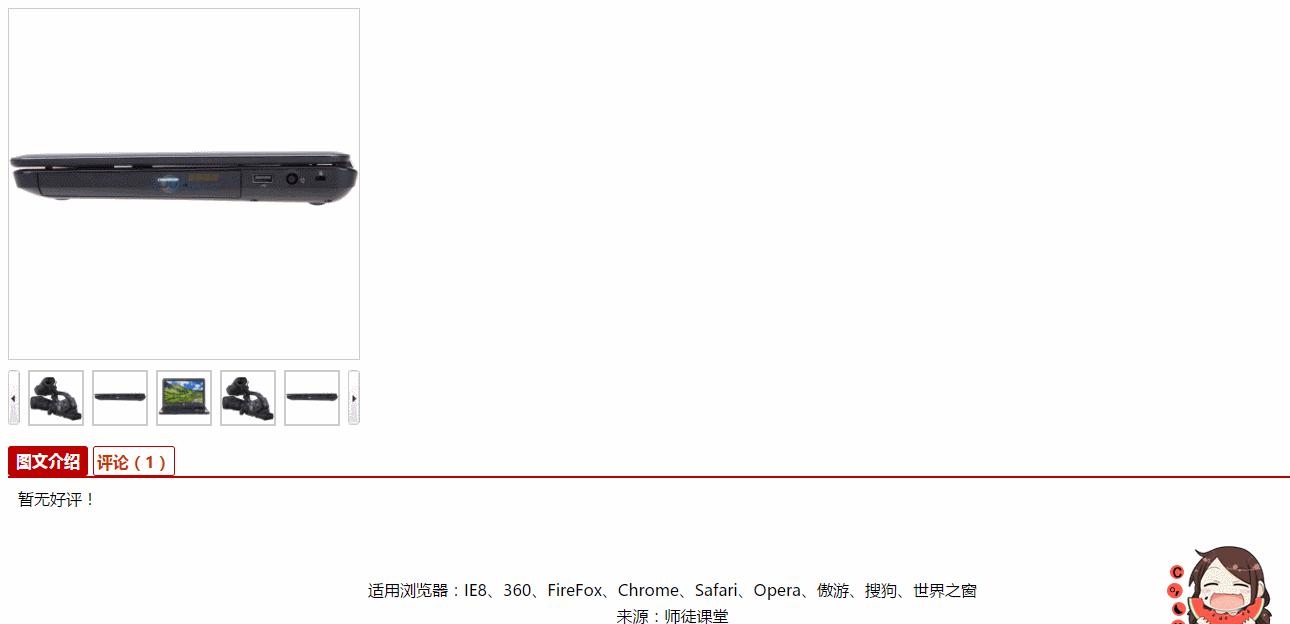
jquery imitation Jingdong product page code sharing
Article Introduction:jquery imitation Jingdong product page
Everyone is familiar with the JD.com page. When you enter the product page and place the mouse next to the image, a magnification effect will appear. Next, I will show you how to achieve it! ! ! !
The effect of imitating JD.com product page! ! !
Imitate the css code of JD product page! ! !
*{
margin: 0;
padding: 0;
}
.da{
width: 360px;
height: 418px;
float: left;
}
2017-06-26
comment 0
3404

HTML, CSS, and jQuery: Tips for achieving image focus effects
Article Introduction:HTML, CSS, and jQuery: Techniques for Implementing Image Focus Effects In modern web design, image focus effects are a common and eye-catching effect. When a user hovers over an image, the image enlarges or becomes brighter, drawing the user's attention. This article will introduce how to use HTML, CSS and jQuery to achieve this image focus effect, and attach specific code examples. 1. Preparation Before starting, we need to prepare a picture as an example. Images can be any size
2023-10-27
comment 0
1319

Tips and methods for implementing magnifying glass effects with CSS
Article Introduction:Tips and methods for implementing magnifying glass effects with CSS Summary: CSS plays an important role in web design. It can not only control the style of text and images, but also achieve some cool special effects. This article will introduce how to use CSS to implement a magnifying glass effect and provide specific code examples. 1. Preparation Before starting, we need some image resources and basic HTML structure. <!DOCTYPEhtml><html><head>
2023-10-20
comment 0
1993
A simple jQuery image annotation effect with source code download_jquery
Article Introduction:We will see such applications on some e-commerce websites and home furnishing websites. Multiple products are displayed in one picture. Clicking on each product will pop up a brief introduction to the corresponding product, including price, etc., which greatly improves the user experience. , today we will share with you how to use the jQuery plug-in to achieve this effect through an example.
2016-05-16
comment 0
1647
JS DOM realizes mouse sliding picture effect_javascript skills
Article Introduction:This article mainly introduces in detail the JS DOM to realize the mouse sliding picture effect. As long as the mouse is placed on the area of the product, the originally folded product will automatically expand. Interested friends can refer to it.
2016-05-16
comment 0
1701