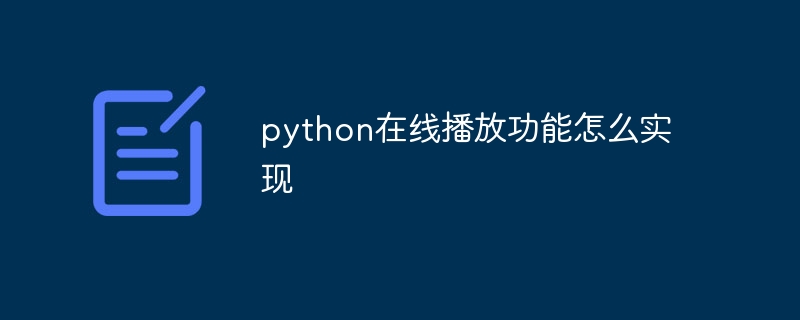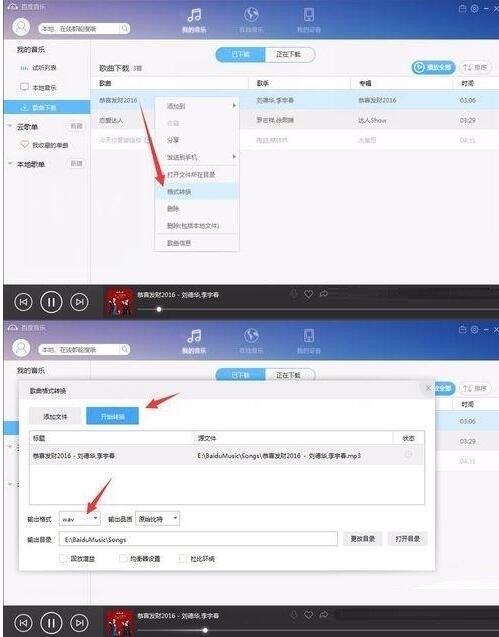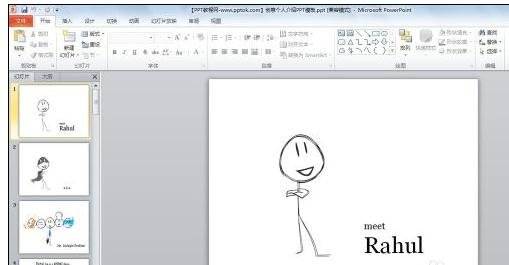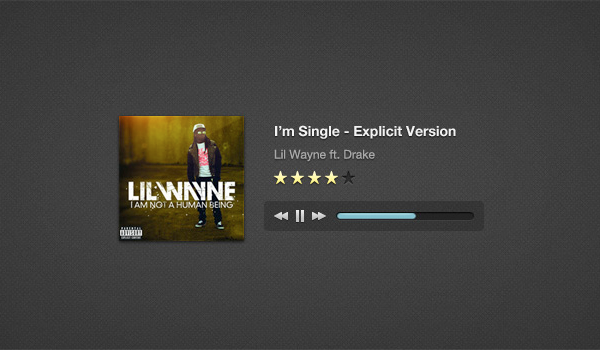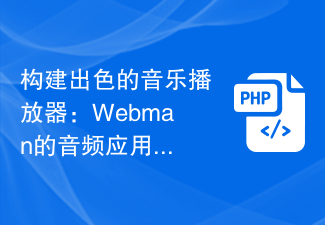Found a total of 10000 related content

How to create a responsive music player page layout using HTML and CSS
Article Introduction:How to use HTML and CSS to create a responsive music player page layout The development of the Internet has made music players an indispensable part of people's lives. HTML and CSS are indispensable tools when it comes to creating an excellent music player page layout. This article will introduce how to use HTML and CSS to create a responsive music player page layout, and give specific code examples. Page Structure First, we need to create an HTML document and define the basic structure of the page. The following is a brief
2023-10-25
comment 0
868
How to make a responsive music playlist using HTML, CSS and jQuery
Article Introduction:How to make a responsive music playlist using HTML, CSS and jQuery In modern society, music has become an indispensable part of people's lives. In order to facilitate users to enjoy their favorite music anytime and anywhere, it is very necessary to create a responsive music playlist. In this article, we will introduce how to use HTML, CSS and jQuery to make a music playlist with responsive design, and provide detailed code examples. Step 1: HTML structure design First, we need to design
2023-10-25
comment 0
1202

HTML, CSS and jQuery: Make an auto-playing music player
Article Introduction:HTML, CSS, and jQuery: Make an Autoplaying Music Player Music players are one of the common elements in modern web design. This article will introduce how to use HTML, CSS and jQuery to create an automatically playing music player, and provide specific code examples. First, create a container containing the music player in the HTML file: <divclass="music-player"><aud
2023-10-25
comment 0
1096
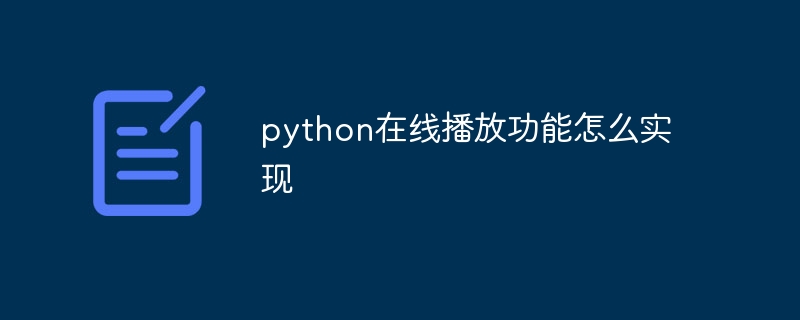
How to implement python online playback function
Article Introduction:Implementation method: 1. Install the necessary libraries; 2. Create a simple web application; 3. Upload audio files; 4. Process audio files; 5. Provide online playback function; 6. Respond to playback requests.
2024-02-29
comment 0
1079

How to create a responsive music player layout using HTML and CSS
Article Introduction:How to use HTML and CSS to create a responsive music player layout In today's era of rapid development of information technology, music, as a form of entertainment, has penetrated deeply into people's lives. For a better music experience, many websites and applications provide online music players. This article will introduce how to create a responsive music player layout using HTML and CSS, and provide specific code examples. First, we need to create a basic structure using HTML. Here is a simple HTML layout example: <!
2023-10-19
comment 0
947
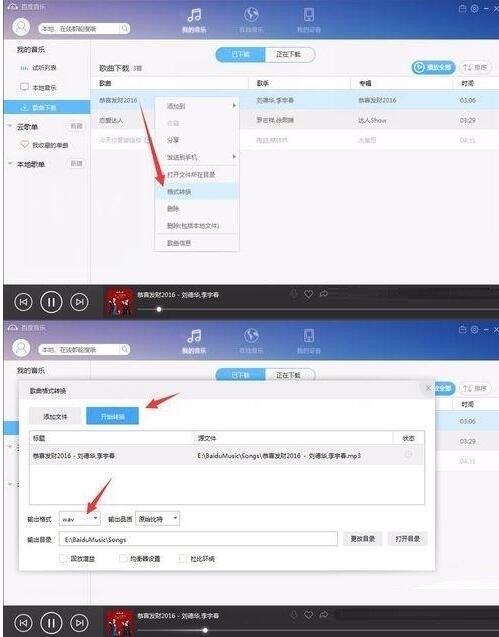
How to solve the problem that PPT slides cannot insert background music sound from the selected file
Article Introduction:1. Check the sound button on the taskbar. If there is no sound button or there is an error, the computer cannot play directly and cannot directly test whether the insertion is correct. Play music, the sound is normal, and it is the music file you want to insert. The editor downloaded the MP3 file. It plays normally, but it also prompts an error when inserting. Thinking about the general prompt sounds of software such as QQ and Want Want, they are all wav files. Let's convert and insert them. The transcoding software in the original article is [Online Music]. Of course, you can check whether your playback software is transcoded. For online music, select My Music - Local Music or Song Download, find the file you need, right-click and select Format Conversion, and select Convert to wav file. 4. After the conversion is completed, return to WPS-PPT and reselect the converted wav file.
2024-04-26
comment 0
923

How to set up random playback for polka dot music. Share how to set up random playback for polka dot music.
Article Introduction:Polka Dot Music is a music video software with a library of 30 million songs. It supports free playback and downloading, and provides personalized music recommendations and high-definition MV viewing. Users can customize music backgrounds and enjoy the ultimate playback experience, making it the preferred application for music lovers. Many friends don’t know how to set up random playback of polka dot music. Let’s find out with the editor below! How to set up random play for polka dot music 1. We first open the bottom options and click on the playing icon in the middle. 2. Then you need to click the three-dot icon in the lower right corner of the music playback page. 3. Then the software pops up the playlist, click the play mode function on the right. 4. Finally, click the play mode a few more times to switch to the random play mode.
2024-07-01
comment 0
489

Develop online music playback function using php and Websocket
Article Introduction:Using PHP and WebSocket to develop online music playback function With the continuous development of the Internet, more and more music lovers like to listen to and play music through the Internet. In order to meet the needs of users, PHP and WebSocket technology can be used to develop an online music playback function. WebSocket is a technology that enables two-way communication in web applications. Using WebSocket, real-time data transmission can be achieved, eliminating the need to communicate through HTTP requests and responses.
2023-12-02
comment 0
1824

How to implement music player and lyrics display in uniapp
Article Introduction:How to implement music player and lyrics display in uniapp In uniapp, you can implement music player and lyrics display by using uni-player component and custom component. This article will introduce in detail how to use the uni-player component to realize music playback and how to customize the component to display lyrics, and provide corresponding code examples. To implement the music player, first, we need to introduce the uni-player component into the uniapp page. The code is as follows: <templ
2023-10-22
comment 0
1783

Recommended 10 best jQuery video plug-ins in 2014_jquery
Article Introduction:Maybe sometimes you need to play some audio and video files on your website, maybe you are building an online community and need the ability to share and play music and videos. The free jQuery plug-ins introduced below may have what you need.
2016-05-16
comment 0
1589

Where to set the heartbeat mode of NetEase Cloud Music_Introduction to how to turn on the heartbeat mode of NetEase Cloud Music
Article Introduction:NetEase Cloud Music is rich in functions and has a variety of playback modes to choose from. It supports users to select playlists for playback, and can also turn on the heartbeat mode to discover more favorite music. How to set this mode specifically? Let’s take a look with the editor below! Introduction to how to enable NetEase Cloud Music Heartbeat Mode 1. First open the NetEase Cloud Music software. After entering the homepage, we need to click [My] in the lower right corner of the page; 2. Then in the My page, we can select the music I like. You will see the [Heartbeat Mode] button at the back, click it directly to turn it on;
2024-05-06
comment 0
1165
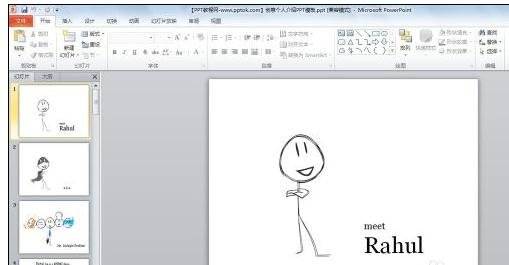
Steps to set up automatic music playback in ppt2013
Article Introduction:After making the ppt, insert background music first, select [Insert], select [Audio] in [Media] to insert background music, click [Small Speaker], select [Play], set the cross [Slideshow] on [Play] and check [Loop play until stopped] ] and [Return to the beginning after playing]. Now you will find that the background music setting is successful. The next step is to automatically play [Slide Show] and select [Rehearsal Timing] to set the rehearsal time yourself. The editor changes the slides in three seconds. Click [Yes] to save the file. , change to pptx format. Come and learn the operation content of setting up music automatic playback in ppt2013 in this article today. I believe you will be able to use it in the future.
2024-04-17
comment 0
403
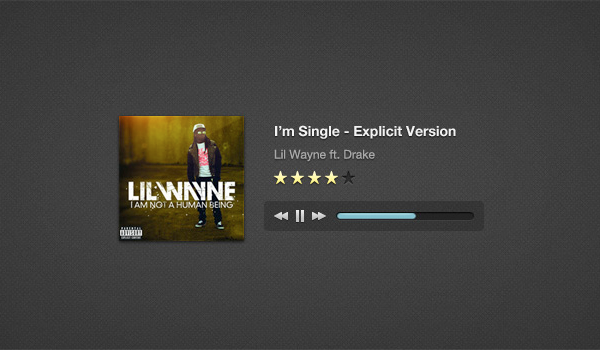
Integrate HTML5 WordPress music player and settings page
Article Introduction:I will show how to integrate an HTML5 music player into WordPress. After that, we'll add a settings page ("Theme Options") so you can easily customize the player! This music player is finally available on WP! The design was originally created by OrmanClark, after which Saleem from CodebaseHero created a jQuery plugin. Today I will integrate this plugin into WP. I would like to point out that I am not an advanced WP developer and the code I will be using is compiled from various tutorials on the web. I just want to share with you how I do it. Also, I won't explain the jQuery plugin code Saleem created, I can help answer
2023-09-02
comment 0
1147

How to operate random playback of polka dot music
Article Introduction:The software Polka Dot Music not only provides a large number of lossless sound quality song resources, but also has a variety of different play modes. If you want to use random play, you can follow the editor to the PHP Chinese website to learn the specific operation methods. Introduction to the random playback method of polka dot music. First, open the bottom options and click Now Playing in the middle. Then on the music playback page, click the three-dot icon in the lower right corner. Then the playlist pops up and click on the play mode on the right. Finally, click play mode a few more times to switch to random play mode.
2024-06-24
comment 0
427

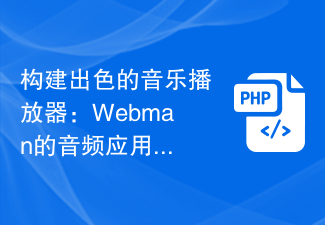
Building a Great Music Player: Webman's Guide to Audio Applications
Article Introduction:Building a Great Music Player: Webman's Guide to Audio Applications In the modern era of technological advancement, music has become an integral part of people's lives. With the development of the Internet, music players have also made great progress, from the original local music player to the current Web audio application. This article will show you how to build an excellent Web music player - Webman, and provide code examples. 1. Set the basic HTML layout and style First, we need to create a basic layout in the HTML file
2023-08-12
comment 0
1082

How to set QQ music not to be interrupted
Article Introduction:How to set QQ Music not to be interrupted? QQ Music is a music listening software launched by Tencent. It can provide us with very high-quality music resources and allow us to enjoy excellent music listening services. When you use QQ Music to play music, the music will sometimes be interrupted by cell phone ringtones, message notifications from other applications, text messages, etc., which greatly affects our normal use experience. If you don’t want to be interrupted, just follow the editor’s instructions. Let’s take a look at how to set up music playback without being interrupted by other applications. How to set QQ Music to not be interrupted 1. Enter the QQ Music homepage and click "My". 2. Enter My and click the "three icons". 3. Enter more and click "Settings". 4. Enter settings and click on the right side of "Allow playback with other app notifications"
2024-02-06
comment 0
3022

How to set NetEase Cloud Music to not be interrupted by other applications How to set NetEase Cloud Music to not be interrupted
Article Introduction:NetEase Cloud Music is a music player used by many people. It allows everyone to listen to music well and listen to it anytime and anywhere. It makes everyone feel very convenient. Of course, sometimes, people are using other music players. When using the software, everyone wants to listen to songs together, but the playback may automatically pause and become interrupted, which greatly affects your listening experience, so everyone wants to set it up to not be interrupted. The playback situation, so the editor of this site also brings you specific methods. Friends who want to know more can come and take a look. Setting method to prevent NetEase Cloud Music from being interrupted by other applications: 1. First open NetEase Cloud Music and enter the homepage. You can see three bars on the left side of the search box and click to enter. 2. Come
2024-03-28
comment 0
1224

Explore jQuery EasyUI web design inspiration and tips
Article Introduction:jQueryEasyUI is a user interface plug-in framework based on jQuery. It provides a wealth of easy-to-use interface components and plug-ins, which can help developers quickly build beautiful and powerful web pages. In this article, we will explore the web design inspiration and techniques brought by using jQuery EasyUI, and give specific code examples. 1. Responsive layout Responsive design is an important trend in modern web design, which allows web pages to present the best user experience on different devices. jQuery
2024-02-25
comment 0
656

How to turn off NetEase Cloud Music Volume Balance
Article Introduction:NetEase Cloud Music is a music player software used by many friends. It integrates a variety of songs and music with rich and comprehensive resources. If you want to know how to turn off the volume equalization, come to the PHP Chinese website to learn Just give it a try. List of steps to turn off volume equalization on NetEase Cloud Music 1. First, we need to find and turn on volume equalization on the NetEase Cloud Music APP page. 2. Finally, turn off the switch button behind the songs and podcasts!
2024-04-23
comment 0
1256