
Implementation method: 1. Install the necessary libraries; 2. Create a simple web application; 3. Upload audio files; 4. Process audio files; 5. Provide online playback function; 6. Respond to playback requests.
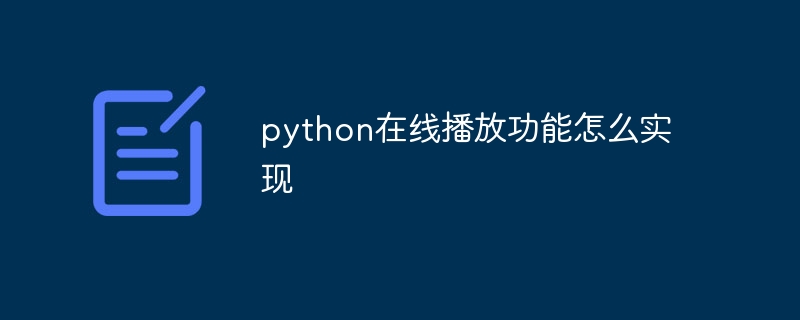
#To implement Python’s online playback function, you can use Python’s web framework to build a simple server and use appropriate libraries to handle the playback of audio files. .
The following is a possible implementation:
Install the necessary libraries: First install a Python web framework, such as Flask or Django, And install a library suitable for audio processing, such as pygame or pydub.
Create a simple web application: Use Flask or Django to create a simple web application and set up a route to handle audio file playback requests.
Upload audio files: Provide a function to upload audio files in the web application, allowing users to upload audio files to the server.
Process audio files: In the route processing function, use the appropriate library to process audio files. For example, use the pygame library to play audio files, or use the pydub library to convert audio files into a playable format.
Provide online playback function: In web applications, use the HTML audio player element (
Response to the play request: When the user clicks the play button, JavaScript code is used to control the behavior of the audio player, such as playing, pausing, or stopping audio playback.
In this way, you can implement a simple Python online playback function. Please note that this is only a possible implementation, and actual implementation may require appropriate adjustments based on specific needs.
The above is the detailed content of How to implement python online playback function. For more information, please follow other related articles on the PHP Chinese website!




