
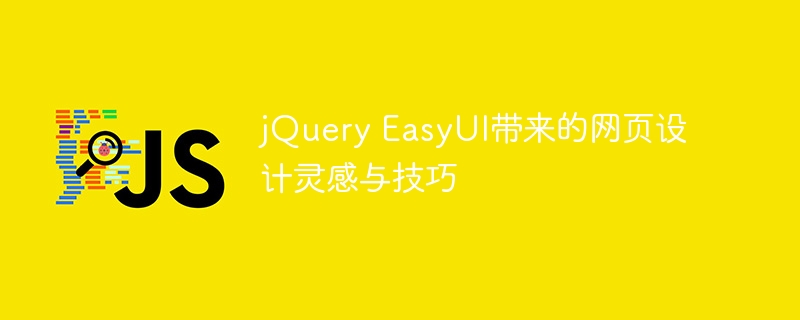
jQuery EasyUI is a user interface plug-in framework based on jQuery. It provides a wealth of easy-to-use interface components and plug-ins, which can help developers quickly build beautiful and powerful web pages. In this article, we will explore the web design inspiration and techniques brought by using jQuery EasyUI, and give specific code examples.
Responsive design is an important trend in modern web design, which allows web pages to present the best user experience on different devices. jQuery EasyUI provides a series of layout components that can help us easily implement responsive design. For example, you can use the layout component to create a column layout, and use the panel component to display and hide the content of each block.
<div class="easyui-layout" style="width:100%;height:500px;">
<div data-options="region:'west',split:true,title:'West'" style="width:100px;"></div>
<div data-options="region:'center'" style="padding:5px;">Center Content</div>
</div>Data table is one of the common elements in web design, used to display large amounts of data and perform interactive operations. jQuery EasyUI provides the datagrid component, which can easily create data tables with paging, sorting, filtering and other functions.
<table id="dg" class="easyui-datagrid" style="width:100%;height:400px"
data-options="url:'data.json',fitColumns:true"
>
<thead>
<tr>
<th data-options="field:'id',width:80">ID</th>
<th data-options="field:'name',width:120">Name</th>
</tr>
</thead>
</table>In web page interaction, pop-up prompts are a very common function, which can be used to display information, remind users, or perform confirmation operations. jQuery EasyUI provides the messager component, which can easily create various types of pop-up prompts, such as alert, confirm, prompt, etc. .
$.messager.alert('提示', '这是一个弹窗提示', 'info');Form is a common user input element in web pages, and form validation is an important link to ensure that user input conforms to specifications and correct data is submitted. jQuery EasyUI provides the validatebox component to easily implement form validation.
<input class="easyui-validatebox" data-options="required:true" />
Tree menu is a common form of web navigation, which can help users quickly locate the required functions or pages. jQuery EasyUI provides the tree component to create beautiful and easy-to-use tree menus.
<ul id="tt" class="easyui-tree" data-options="url:'tree_data.json',animate:true"></ul>
The above are some inspirations and techniques for using jQuery EasyUI to implement web design, with corresponding code examples attached. I hope this content can help you better use the jQuery EasyUI plug-in framework in web design to achieve excellent user interface effects.
The above is the detailed content of Explore jQuery EasyUI web design inspiration and tips. For more information, please follow other related articles on the PHP Chinese website!