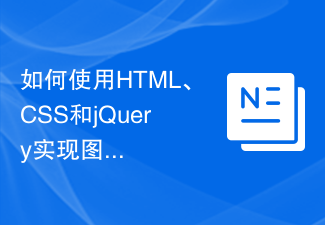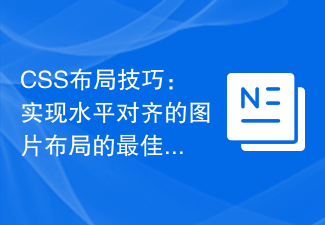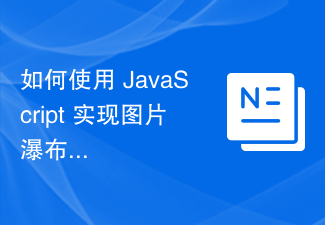Found a total of 10000 related content

How to Make a Bootstrap Column Span Two Rows?
Article Introduction:Bootstrap Multiple Rows and Columns You want to create a grid layout like this using Bootstrap: [Image: Shows a grid layout where the first column (labeled...
2024-12-01
comment 0
543

How to create a responsive image grid layout using HTML and CSS
Article Introduction:How to Create a Responsive Image Grid Layout Using HTML and CSS In today’s Internet age, images occupy an important part of web content. In order to display various types of images, we need an effective and beautiful grid layout. In this article, we will learn how to create a responsive image grid layout using HTML and CSS. First, we will create a basic structure using HTML. Here is sample code: <!DOCTYPEhtml><html>
2023-10-27
comment 0
740

HTML, CSS, and jQuery: A technical guide to implementing image tile layouts
Article Introduction:HTML, CSS, and jQuery: A technical guide to implementing a tiled image layout Summary: This article will introduce how to use HTML, CSS, and jQuery to implement a tiled image layout. By using these techniques, you can create a beautiful and professional web layout to showcase your graphic artwork, product images, or any other images that require tiling. This article will provide you with a detailed technical guide and provide specific code examples to help you get started creating your own image tile layouts. HTML Layout First, we need to create a
2023-10-25
comment 0
1080

How to create a responsive image gallery display layout using HTML and CSS
Article Introduction:How to use HTML and CSS to create a responsive picture gallery display layout. In today's Internet era, picture gallery display is a common layout in web design, which can display various pictures and image works. In order to allow users to have a good browsing experience on different devices, responsive design is becoming more and more important. This article will introduce how to use HTML and CSS to create a responsive image gallery display layout, and provide specific code examples. Step 1: Create a basic HTML structure First, we need to create a basic HTM
2023-10-18
comment 0
1359

HTML, CSS and jQuery: Build a beautiful picture wall
Article Introduction:HTML, CSS and jQuery: Build a beautiful picture wall In web design, it is often necessary to use pictures to increase the attractiveness and beauty of the page. As a common layout method, the picture wall can display multiple pictures on the web page in an orderly or disorderly manner, giving people a neat and unified feeling. This article will use sample code to introduce how to use HTML, CSS and jQuery to build a beautiful picture wall. First, you need to prepare some pictures as display materials. A set of related images can be selected
2023-10-25
comment 0
996

How to create a responsive image wall layout using HTML and CSS
Article Introduction:How to use HTML and CSS to create a responsive picture wall layout Introduction: With the popularity of mobile Internet, responsive design has become an important standard for web design. In web design, picture wall layout is a common layout form, which can display pictures of different sizes in the form of waterfall flow. This article will introduce how to use HTML and CSS to create a responsive image wall layout, and provide specific code examples. 1. HTML structure design Before starting to write CSS, we need to design the structure of HTML first. under
2023-10-25
comment 0
678
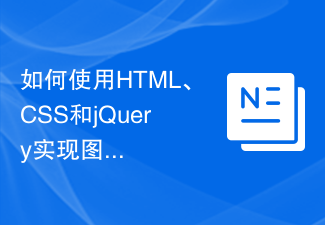
How to use HTML, CSS and jQuery to implement advanced functions of image merging and display
Article Introduction:Overview of advanced functions of how to use HTML, CSS and jQuery to implement image merge display: In web design, image display is an important link, and image merge display is one of the common techniques to improve page loading speed and enhance user experience. This article will introduce how to use HTML, CSS and jQuery to implement advanced functions of image merging and display, and provide specific code examples. 1. HTML layout: First, we need to create a container in HTML to display the merged images. You can use di
2023-10-27
comment 0
695

Solve jQuery image background display problem
Article Introduction:jQuery is a popular JavaScript library used to simplify web development. In web design, sometimes you encounter the problem that the image background cannot be displayed properly, which may affect the user experience and the aesthetics of the page. This article will introduce how to use jQuery to solve the problem of image backgrounds not being displayed properly, and provide specific code examples. Problem Description In web development, we often use background images to beautify the page or as decoration. But sometimes, the picture background may not be displayed properly, appearing misaligned, stretched, or inconsistent.
2024-02-19
comment 0
858

How to use CSS Flex layout to implement responsive image grid
Article Introduction:How to use CSSFlex elastic layout to implement responsive image grid In modern web design, responsive layout is crucial. With the popularity of mobile devices and the widespread use of different screen sizes, we need to ensure that web pages can adapt to different screen sizes and resolutions. Among them, picture grid is a common layout method that allows us to display pictures in a flexible and beautiful way. CSSFlex flexible layout is a powerful way to help us achieve this goal easily. In this article I will tell you
2023-09-26
comment 0
1563

Detailed explanation of the application of CSS Flex elastic layout in responsive image display
Article Introduction:Detailed explanation of the application of CSSFlex elastic layout in responsive image display In the past, when we displayed images on web pages, a problem we often encountered was how to maintain good display effects on images in different screen sizes. The traditional CSS layout method cannot solve this problem well, and CSSFlex elastic layout is an effective solution. This article will introduce in detail the application of CSSFlex elastic layout in responsive image display and provide specific code examples. 1. What is CSSFlex
2023-09-27
comment 0
915

CSS Layout Tips: Best Practices for Implementing Circular Grid Icon Layout
Article Introduction:CSS Layout Tips: Best Practices for Implementing Circular Grid Icon Layout Grid layout is a common and powerful layout technique in modern web design. The circular grid icon layout is a more unique and interesting design choice. This article will introduce some best practices and specific code examples to help you implement a circular grid icon layout. HTML structure First, we need to set up a container element and place the icon in this container. We can use an unordered list (<ul>) as a container, and the list items (<l
2023-10-20
comment 0
1260
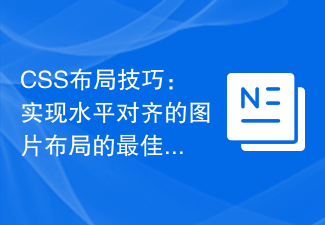
CSS Layout Tips: Best Practices for Implementing Horizontally Aligned Image Layout
Article Introduction:CSS Layout Tips: Best Practices for Implementing Horizontally Aligned Image Layout Introduction: In web design, the layout of images is a very important part. Through reasonable layout methods, web pages can be made more beautiful and attractive. This article will introduce the best practices on how to use CSS to implement horizontally aligned image layout, and provide specific code examples. 1. Layout using Flexbox Flexbox is a powerful layout model in CSS3, which can achieve highly flexible layout. The following is the level achieved using Flexbox
2023-10-20
comment 0
2066

Implementing image waterfall flow effect based on JavaScript
Article Introduction:Implementing the waterfall flow effect of images based on JavaScript Waterfall flow layout is a common way to display images on web pages. It allows images to be displayed in a flowing way, giving people a unique visual effect. In this article, we will use JavaScript to implement a simple image waterfall effect. Preparation work First, we need to prepare some image resources. You can manually download some images and put them in a folder, so that we can directly use the paths of these images in the code. HTML
2023-08-09
comment 0
1116
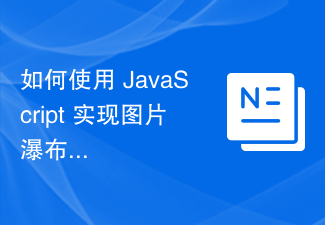
How to use JavaScript to implement image waterfall flow layout?
Article Introduction:How to use JavaScript to implement image waterfall flow layout? Introduction: With the popularity of social media, people's demand for pictures continues to increase. Image waterfall layout is a popular way to display images, which allows images to be adaptively arranged at different heights and widths, thereby presenting a more beautiful and interesting effect. This article will introduce how to use JavaScript to implement a simple image waterfall flow layout, and provide specific code examples. 1. Layout Principle The basic principle of waterfall flow layout in pictures is that in
2023-10-20
comment 0
856

How to create a responsive photo gallery layout using HTML and CSS
Article Introduction:How to create a responsive image collection display layout using HTML and CSS In web design, displaying image collections is a common need. In order to provide a better user experience, we want these images to be displayed in an appropriate manner on different devices, rather than simply being scaled. This requires designing a responsive picture collection display layout. In this article, we'll explain how to create such a layout using HTML and CSS, and provide specific code examples. First, we need to use HTML to build the picture exhibition
2023-10-16
comment 0
1133

How to create a responsive photo album display layout using HTML and CSS
Article Introduction:How to use HTML and CSS to create a responsive photo album display layout. The photo album display layout is a common page layout type in websites and can be used to display pictures, photos, images and other content. In today's environment where mobile devices are popular, a good photo album display layout needs to have a responsive design that can adapt to different screen sizes and have good display effects on different devices. This article will introduce how to use HTML and CSS to create a responsive photo album display layout, and provide specific code examples. I hope readers can pass the instructions
2023-10-19
comment 0
1530

Tips for implementing responsive waterfall flow card layout using CSS
Article Introduction:Tips for using CSS to implement responsive waterfall flow card layout, specific code examples are required. In today's era of widespread mobile devices, responsive design has become one of the essential elements of modern websites. As a popular layout method, responsive waterfall flow card layout can achieve smooth display effects on different screen sizes. This article will introduce how to use CSS to implement a responsive waterfall flow card layout, and attach specific code examples. First, we need to clarify the characteristics of the waterfall flow card layout. Waterfall layout divides and arranges cards according to the number of columns
2023-11-21
comment 0
1383

How to create a responsive image carousel layout using HTML and CSS
Article Introduction:How to use HTML and CSS to create a responsive image carousel layout. In modern web design, carousel images have become one of the most important elements. It can effectively display multiple images and attract the user's attention through the carousel effect. This article will introduce how to use HTML and CSS to create a responsive image carousel layout, and provide specific code examples. First, we need to prepare the images that need to be rotated. In this example, we assume there are three images that need to be rotated. You can add more pictures according to actual needs
2023-10-25
comment 0
1478

How to use CSS to create a seamless scrolling image display bar effect
Article Introduction:How to use CSS to create a seamless scrolling image display bar. With the development of the Internet, image display has become an indispensable part of many website designs. The seamless scrolling image display bar effect can attract users' attention and improve the visual effect and user experience of the website. In this article, I will introduce you to how to use CSS to achieve a seamless scrolling image display bar effect, and provide specific code examples. The effect of achieving seamless scrolling of the picture display bar mainly relies on the animation properties and layout of CSS. Here are the steps to achieve this effect
2023-10-16
comment 0
1313

CSS Layout Tutorial: The Best Way to Implement a Circular Layout
Article Introduction:CSS Layout Tutorial: The best way to implement circular layout, specific code examples are required. In web design, it is often necessary to implement some unique layout effects to attract the user's attention. Among them, circular layout is a very common and interesting layout effect, which can be used to display pictures, icons or other content. This article will introduce the best way to implement a circular layout and provide specific code examples to help readers easily achieve this effect. There are two key points to achieve circular layout: circular container and circular content. These two parts will be detailed below.
2023-10-26
comment 0
1864