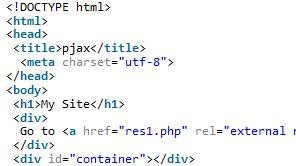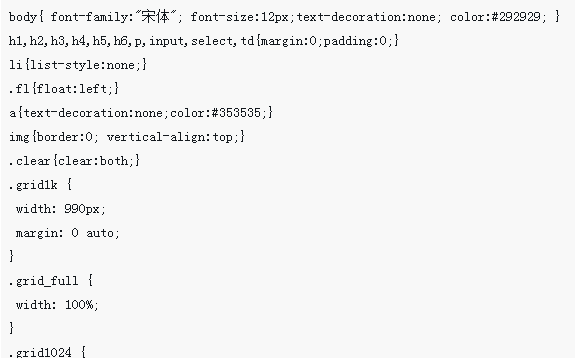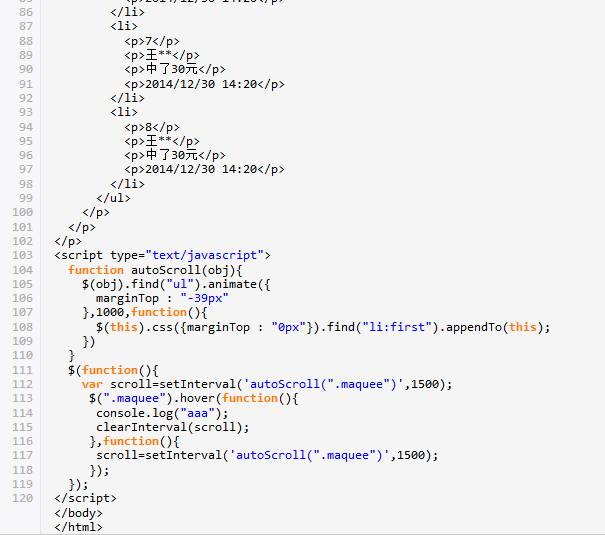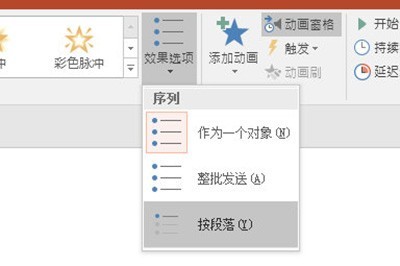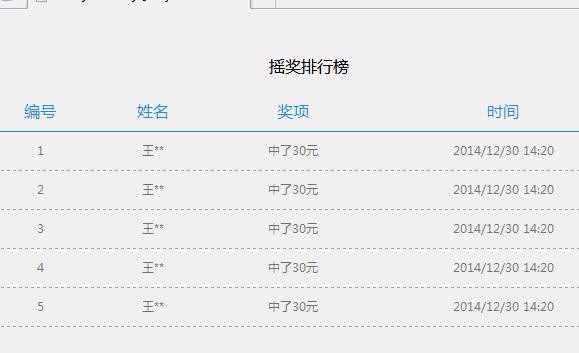Found a total of 10000 related content

How to create a dynamic input box effect using HTML, CSS and jQuery
Article Introduction:How to use HTML, CSS and jQuery to create a dynamic input box effect. In modern web design, dynamic effects can increase the interactivity and experience between users and the website. Among them, the dynamic input box effect is a very common interaction design. This article will introduce how to use HTML, CSS and jQuery to create a dynamic input box effect, and provide specific code examples. First, we need to create a basic HTML structure to achieve the input box effect. In HTML we can use &l
2023-10-28
comment 0
804
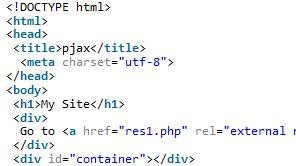
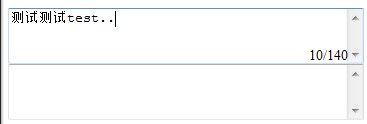

How to create a dynamic text input box prompt using HTML, CSS and jQuery
Article Introduction:How to create a dynamic text input box prompt using HTML, CSS and jQuery In web development, dynamic text input box prompts are often used to provide a better user experience. By displaying possible input options in real time, you can help users quickly choose the right content. This article will teach you how to use HTML, CSS and jQuery to create a dynamic text input box prompt to improve the user's interactive experience. Implementing this function requires the use of HTML, CSS and jQuery. First, let's create a
2023-10-24
comment 0
1511
jQuery plug-in to achieve seamless upward text scrolling effect code_jquery
Article Introduction:This article mainly introduces the code of the jQuery plug-in to realize the seamless upward scrolling effect of text, and the function of dynamically modifying the properties of page elements through time function triggering to realize seamless scrolling of text. Friends in need can refer to the following
2016-05-16
comment 0
1331
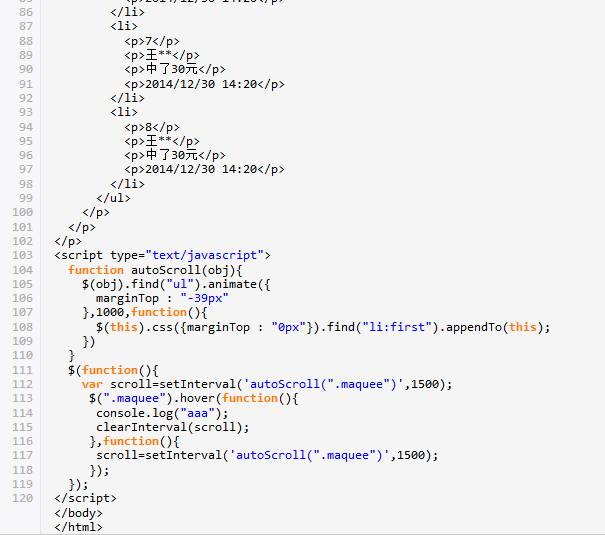
Example of text row-by-row upward intermittent scrolling effect implemented with jQuery
Article Introduction:This article mainly introduces the intermittent scrolling effect of text line by line upwards implemented by jQuery, and involves the operation skills related to jQuery's dynamic transformation of page element styles based on time functions. Friends who are interested in jQuery can refer to this article.
2018-01-25
comment 0
1742
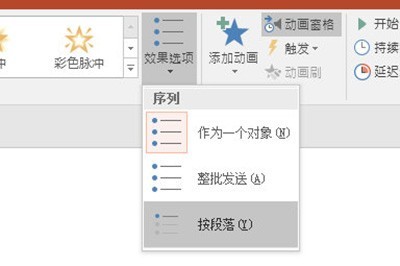
PPT2016 text appears one by one animation production method_effect options must be set
Article Introduction:First we enter text, which can be word art or a text box. Here we take word art as an example. We have inserted animation effects for this text, which can support animation effects of word skipping, wheels, splitting, etc. We take bouncing as an example here, and then you will find that there are only three sequences in the effect options, but these three are not effects that pop up one by one. Here we select [Animation Pane], and then the classic animation timeline window will pop up. Select the text animation you want to add, right-click and select Effect Options. In [Animated Text] we choose to press letters and set the letter delay. You can set it as you like here. After setting up the playback effect, the text will appear one by one.
2024-04-24
comment 0
1097
jquery plug-in text intermittent automatic scrolling up effect code_jquery
Article Introduction:This article mainly introduces the intermittent text automatic upward scrolling effect code of the jquery plug-in, and involves the related techniques of jquery triggering the page element transformation based on the time function to achieve the scrolling effect. Friends in need can refer to the following
2016-05-16
comment 0
1333
JS implements browser status bar text pop-up effect code from right to left_javascript skills
Article Introduction:This article mainly introduces JS to realize the pop-up effect of browser status bar text from right to left. It involves related techniques of JavaScript combined with time function to traverse strings and dynamically change the status bar display effect. It has certain reference value and friends in need can refer to it. Down
2016-05-16
comment 0
1451