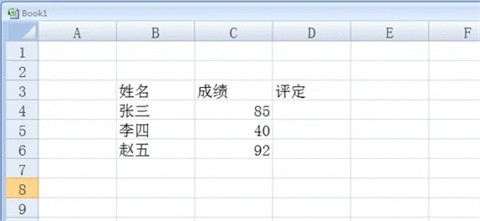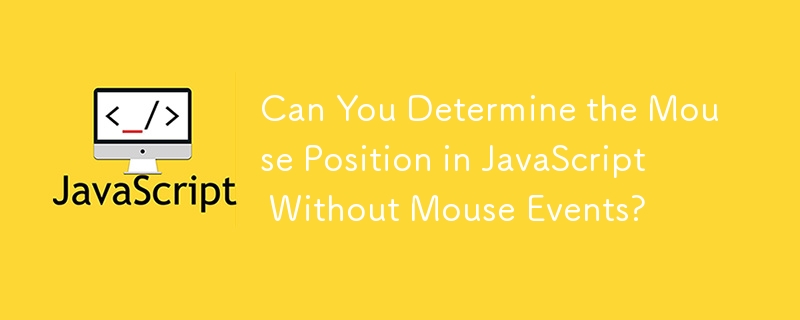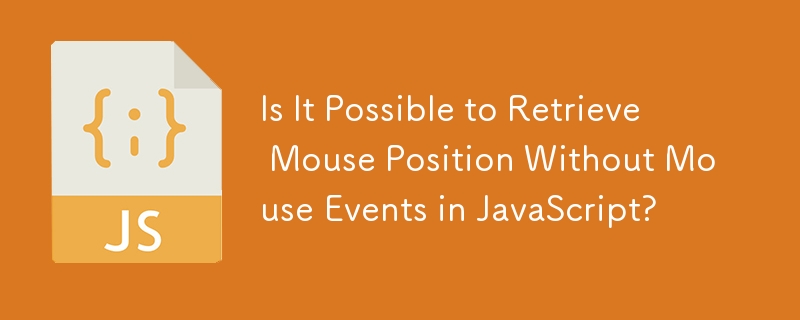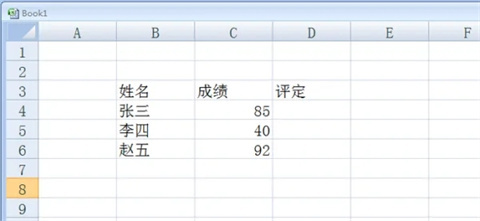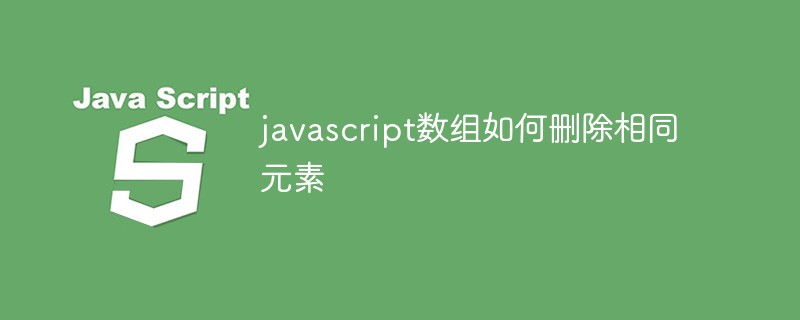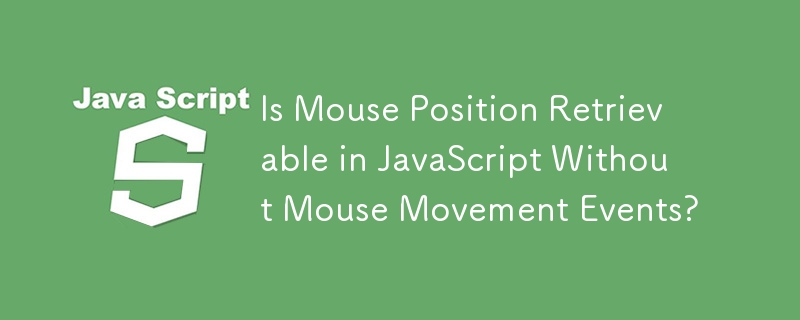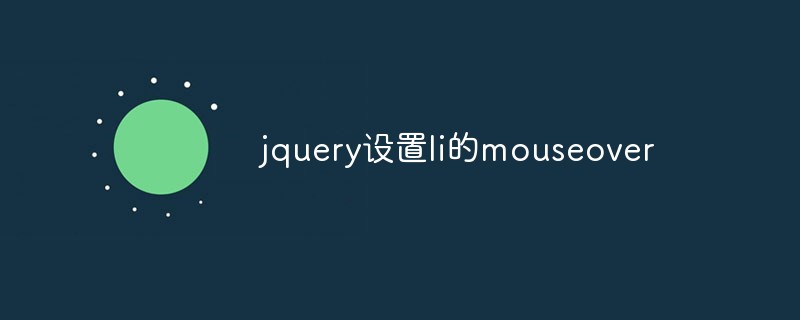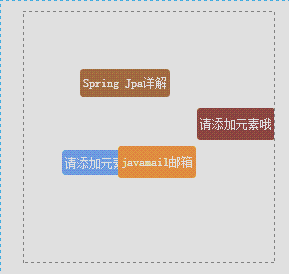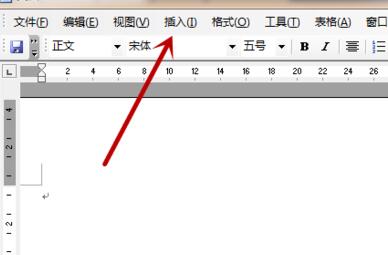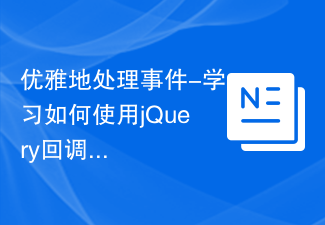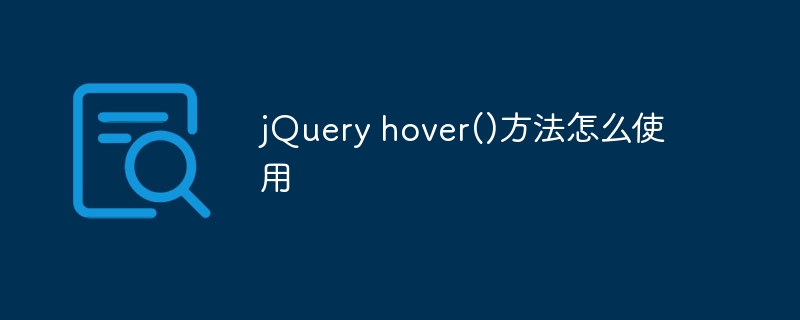Found a total of 10000 related content
jquery event mechanism extension plug-in jquery right mouse button event_jquery
Article Introduction:In fact, jquery's own event mechanism is very complete, including click, double-click, mouse move in, mouse move out, etc. But there is one less thing to do. It's the right mouse click event. Of course, everyone also directly listens to the mouse press event, and then uses if to determine and execute the corresponding function. The effect of causing a mouse right-click event
2016-05-16
comment 0
934

Where are the canvas mouse coordinates?
Article Introduction:How to get mouse coordinates for canvas: 1. Create a JavaScript sample file; 2. Get a reference to the Canvas element and add a listener for mouse movement events; 3. When the mouse moves on the Canvas, the getMousePos function will be triggered; 4. Use The "getBoundingClientRect()" method obtains the position and size information of the Canvas element, and obtains the mouse coordinates through event.clientX and event.clientY.
2023-08-22
comment 0
2841
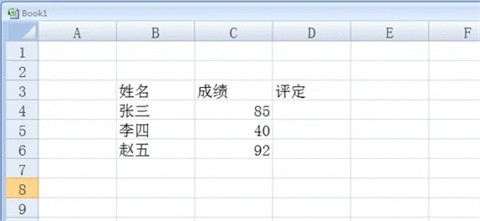
How to use the if function in excel_How to use the if function in excel
Article Introduction:1. Open the table that needs to use the if function in excel. For example, in the example, it is necessary to determine whether the student has passed or failed based on his or her scores (as shown in the picture). 2. Move the mouse to the cell behind the cell you want to judge and enter [=if()] (as shown in the picture). 3. Move the mouse to the brackets of [=if()], and we can see a column of English explanations of the if function. Logical-test indicates that the if function judgment condition is entered at this position, and value-if-ture indicates that the condition is established. The value output at this position, value-if-false means that the condition does not become the value output at this position (as shown in the figure). 4. We enter [C4 in the if brackets
2024-04-24
comment 0
593

vue mouse move into remove event
Article Introduction:Vue.js is a very convenient and easy-to-use front-end framework. It is based on the MVVM model, and it is very easy to achieve dynamic effects on the page during the development process. In Vue.js, mouse events are very common, and mouse in and out events (mouseover and mouseout) are also widely used. Let's learn how to use mouse move in and remove events in Vue.js. 1. Mouse enter event When the user's mouse moves over an element, Vue.js will trigger the mouseenter event. exist
2023-05-08
comment 0
3758
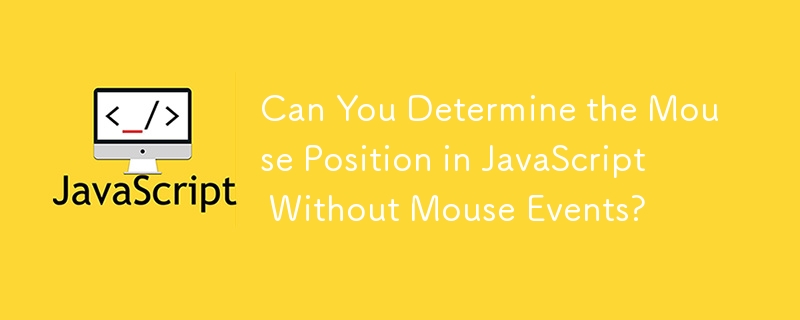
Can You Determine the Mouse Position in JavaScript Without Mouse Events?
Article Introduction:This article discusses a workaround to retrieve mouse position in JavaScript without mouse movement events. It presents a complex approach that involves using CSS ":hover" and iterating through a large number of elements, which the author w
2024-10-23
comment 0
884
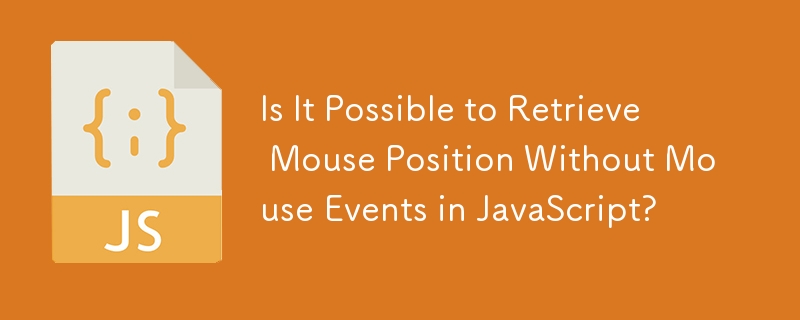
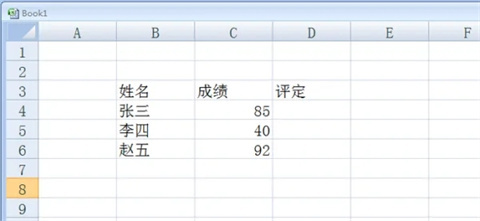
How to use the if function in excel - tutorial on using the if function in excel
Article Introduction:Today, the editor will explain the tutorial on using the if function in Excel. If you are interested, please follow the editor to take a look. I hope it can help everyone. 1. Open the table that needs to use the if function in excel. For example, in the example, it is necessary to determine whether the student has passed based on his or her grades, as shown in the figure below: 2. Move the mouse to the cell behind the cell you want to judge, and enter "=if()", as shown in the figure below: 3. Move the mouse to the brackets of "=if()", and we can see a column of English explanations of the if function. Logical-test indicates that the if function judgment condition is entered at this position, and value-if-ture indicates that the condition is established. The value output at this position, value-i
2024-03-04
comment 0
900
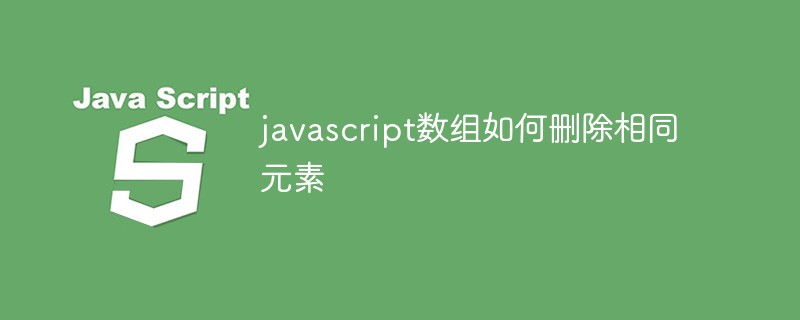
How to delete the same elements from a javascript array
Article Introduction:Method: 1. Traverse the array to be deleted, put the elements into another array, and only allow the element to be placed into the array if it is judged that it does not exist; 2. Replace the element values and key positions of the target array, and automatically Duplicate elements have been removed.
2021-07-20
comment 0
3930

How to use detach removal in jquery
Article Introduction:In jquery, the detach method can be used to remove a selected element and remove all text and child nodes of the element, but the data and events will be retained and allowed to be reinserted later. The syntax is "$(selector).detach()"; If you only need to remove content from the selected element, use the empty() method.
2022-05-18
comment 0
1774

5 simple jQuery event binding methods
Article Introduction:jQuery is a widely used JavaScript library used to simplify operations and interactions in web development. In web development, it is often necessary to bind various events to elements, such as click events, mouse move-in and move-out events, etc. This article will introduce 5 simple ways to add events using jQuery and provide specific code examples. 1. Directly bind the event $(".btn").click(function(){alert("
2024-02-26
comment 0
1260
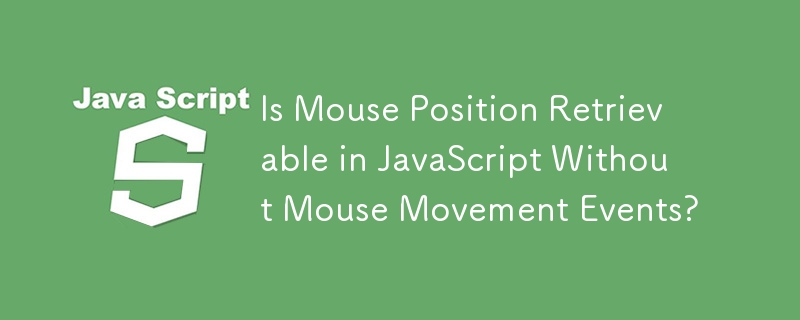
Is Mouse Position Retrievable in JavaScript Without Mouse Movement Events?
Article Introduction:This article discusses the feasibility of retrieving the mouse position in JavaScript without any mouse movement events. It proposes a workaround using a transparent div, hoverable anchor elements, and computed style checking, but emphasizes the inef
2024-10-23
comment 0
740
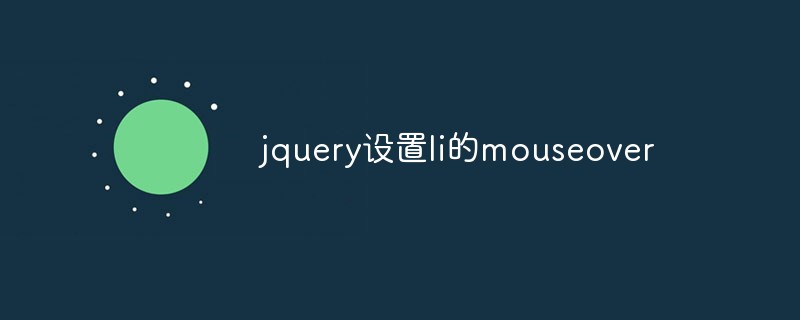
jquery sets mouseover of li
Article Introduction:jQuery is a popular JavaScript library that makes it easy to manipulate HTML documents and CSS styles. When using jQuery, you often need to set mouse events, such as mouseover (mouse in) and mouseout (mouse out). This article will introduce how to use jQuery to set the mouseover event of li. 1. Prepare an HTML document. First, we need to prepare an HTML document containing some li elements, as shown below: ```html<ul> <li
2023-05-18
comment 0
826
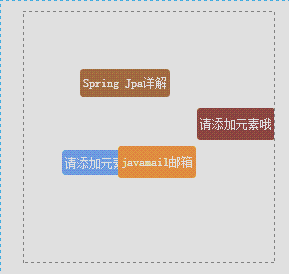
jQuery dynamic cloud tag plug-in_jquery
Article Introduction:Here is a jquery dynamic cloud label plug-in recommended to you. It is very cool. It dynamically generates a label within a specified block-level element. The height, width, position, number of layers, and background color of the a label are randomly controllable. The a label fades out. Display and fade away, the initial transparency can be changed, the mouse hover stops the animation and the transparency is the maximum, the number of layers is the highest, the mouse leaves, the previous state is restored
2016-05-16
comment 1
1503

What are the common methods of List in Java basics
Article Introduction:1. Introduction to List interface List is an ordered collection and a repeatable collection. It inherits the Collection interface. Repeated elements can appear in the List collection, and the element at the specified position can be accessed through the index (subscript). 2. List common methods - voidadd (intindex, Obejctelement) method 1. The voidadd (intindex, Obejctelement) method inserts the element element at the specified position and moves the subsequent element back one element. 2.voidadd(intindex,Obejctelemen
2023-05-14
comment 0
1424
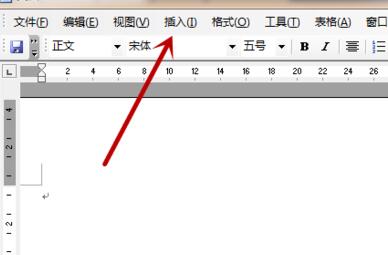
Detailed method of inserting and adjusting pictures in word2003
Article Introduction:Open word2003, click the [Insert] button at the top of the interface to open the insert function options, as shown in the figure. In the options that open, click [Picture] inside, as shown in the picture. Click [From File] in it, and do not click on anything else to open the file selection window, as shown in the figure. Then click inside to select a picture to be inserted, and click the [Insert] button, as shown in the picture. After that, you can see that the picture is inserted successfully, but the position and size are inappropriate, as shown in the picture. Then click on the inserted picture and adjust the size of the picture through the surrounding points. Press and hold the mouse on the picture and move the mouse to adjust the position of the picture, as shown in the picture.
2024-04-26
comment 0
677
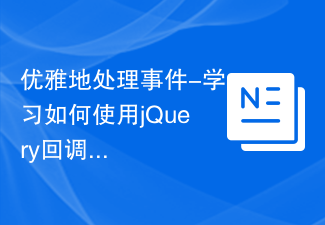
Handle events gracefully - learn how to use jQuery callback functions
Article Introduction:How to elegantly use jQuery callback functions for event handling? jQuery is a popular JavaScript library that provides many convenient methods for manipulating HTML elements, handling events, and animating effects. In jQuery, callback functions are widely used to handle events, such as clicks, hovers, mouse movements, etc. This article will introduce how to elegantly use jQuery callback functions for event processing and provide specific code examples. 1. Basic concepts in jQuery, callback function
2024-02-24
comment 0
686
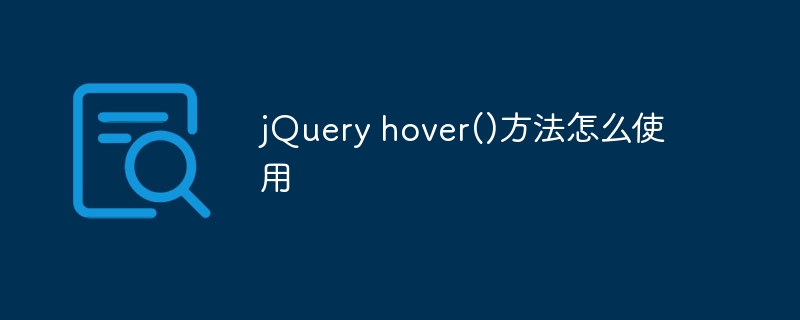
How to use jQuery hover() method
Article Introduction:hover() is a commonly used method in jQuery. It is used to bind two event handling functions. These two functions will be executed when the mouse pointer enters and leaves the matching element. The basic usage method is "$(selector).hover(inFunction,outFunction);".
2023-12-04
comment 0
993

Where is the canvas tag written?
Article Introduction:The canvas tag is written anywhere on the HTML page, usually inside the "<body>" tag. Common usage methods: 1. Insert the Canvas tag directly into the HTML page; 2. Use JavaScript to dynamically create Canvas elements; 3. Use external JavaScript files to create Canvas elements. No matter where you place the Canvas tag in your HTML page, it is created when the browser loads and renders the page.
2023-08-28
comment 0
1155