
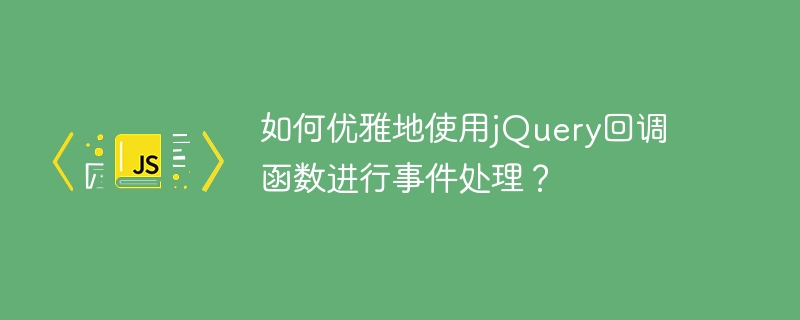
How to use jQuery callback function for event processing elegantly?
jQuery is a popular JavaScript library that provides many convenient methods for manipulating HTML elements, handling events, and performing animations. In jQuery, callback functions are widely used to handle events, such as clicks, hovers, mouse movements, etc. This article will introduce how to elegantly use jQuery callback functions for event processing and provide specific code examples.
In jQuery, a callback function refers to a function that is called when an event occurs. Normally, you can use theon()method to bind an event to an element, and specify a callback function to handle the operation after the event is triggered. The callback function can be a predefined function or an anonymous function.
Suppose there is a button element, and we want a prompt box to pop up when the user clicks the button. The following is a simple sample code:
In the above example, when the user clicks the button, a prompt box will pop up showing "The button was clicked!".
In addition to click events, we can also handle hover events. Suppose we have a picture element and want the picture to be enlarged when the mouse is hovered over it. The following is the sample code:
In the above example, when the mouse is hovering over the image, the image will be enlarged and displayed, and when the mouse is moved away, the image will return to its original size.
In addition to click events and hover events, there are many other common events, such as mouse move in events (mouseenter), mouse move out events (mouseleave), double-click event (dblclick), etc. You can use different events to bind callback functions as needed to achieve richer interactive effects.
Through the above sample code, I hope you can better understand how to elegantly use jQuery callback functions for event processing. Remember, callback functions are an important concept in JavaScript programming, and mastering them can make your code more concise and elegant. I wish you can easily handle various events and achieve excellent user interaction effects when using jQuery!
The above is the detailed content of Handle events gracefully - learn how to use jQuery callback functions. For more information, please follow other related articles on the PHP Chinese website!