
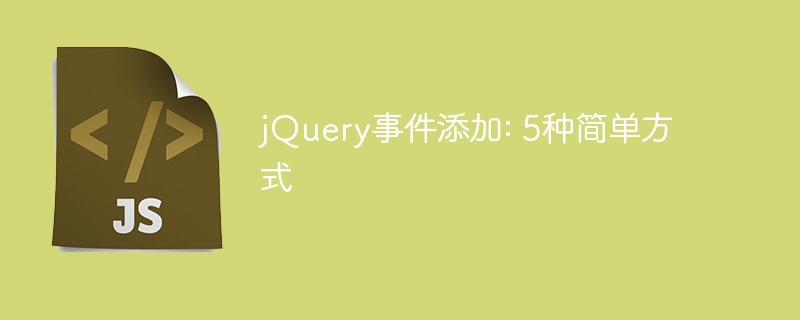
jQuery is a widely used JavaScript library used to simplify operations and interactions in web development. In web development, it is often necessary to bind various events to elements, such as click events, mouse move-in and move-out events, etc. This article will introduce 5 simple ways to add events using jQuery and provide specific code examples.
$(".btn").click(function() {
alert("您点击了按钮!");
});The above code example will bind a click event to the element with class "btn". When the user clicks the button, a prompt box will pop up to display "You Button clicked!".
$(".wrapper").on("mouseenter", ".item", function() {
$(this).addClass("hover");
});The above code example uses the on method to add a mouse move event to the element with class "item". When the mouse moves into the element, a A class named "hover".
$(".link").bind("mouseleave", function() {
$(this).css("color", "red");
});The above code example uses the bind method to add a mouse out event for the element with class "link". When the mouse moves out element, changes the text color to red.
$(".container").delegate(".box", "click", function() {
$(this).hide();
});The above code example uses the delegate method to add a click event to the element with class "box" under class "container". When the element is clicked , hide the element.
$(".message").live("keypress", function() {
$(".count").text($(this).val().length + "/100");
});The above code example uses the live method to add a keyboard press event to the element with class "message" and update it in real time. The content of the element with class "count" displays the number of characters entered.
Through the above five methods, we can flexibly add various events to elements to achieve rich interactive effects. In actual projects, it is very important to choose the appropriate method to add events according to your needs. Hopefully the above code examples will help you better understand and apply jQuery event additions.
The above is the detailed content of 5 simple jQuery event binding methods. For more information, please follow other related articles on the PHP Chinese website!