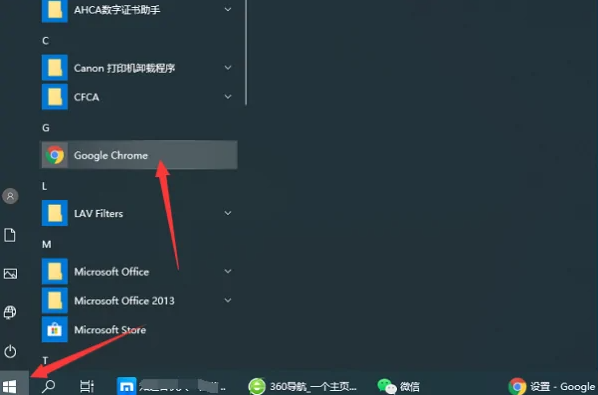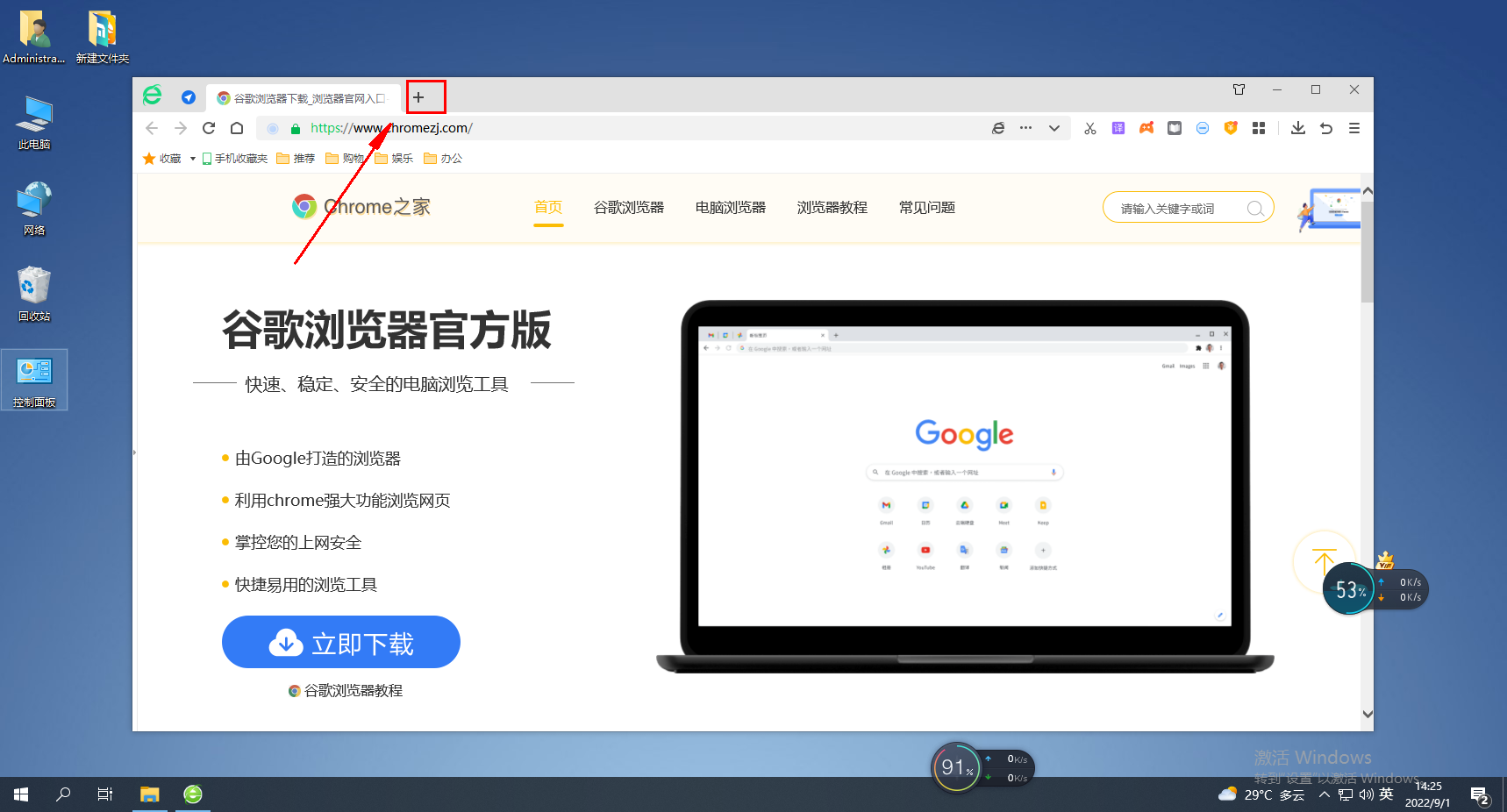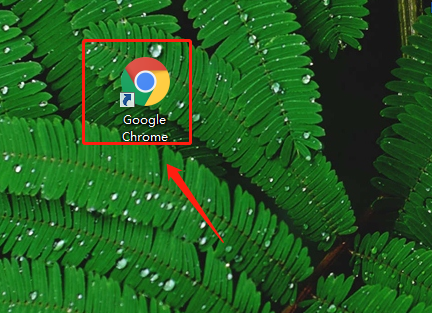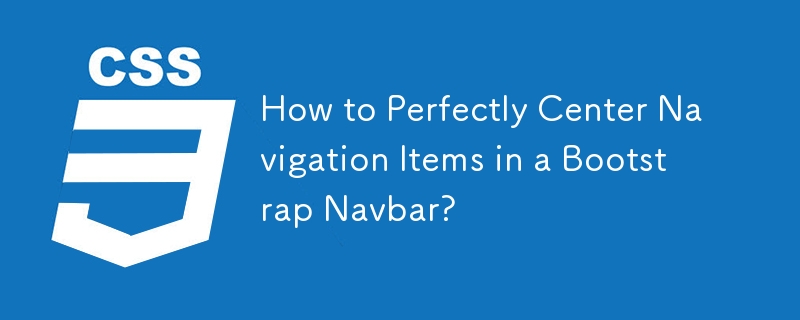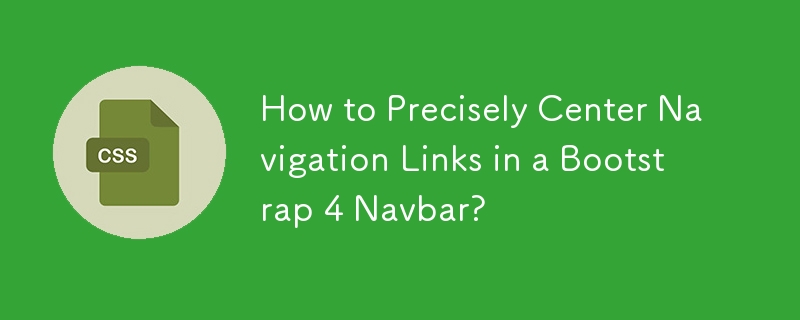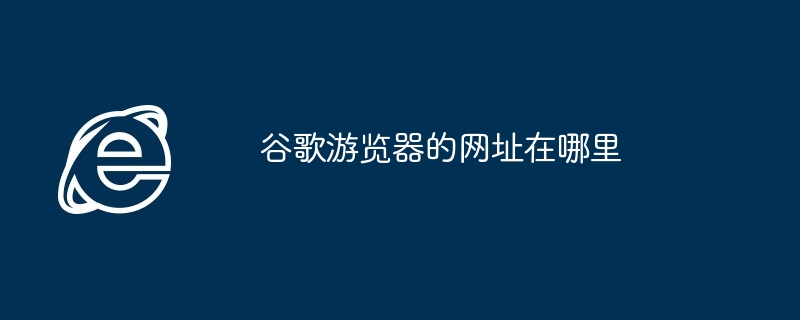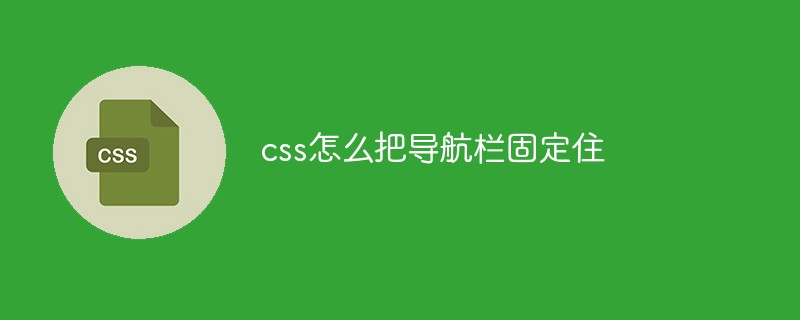Found a total of 10000 related content

How to close 360 Navigation in 360 Safe Browser How to close 360 Navigation in 360 Safe Browser
Article Introduction:Speaking of 360 Secure Browser, I believe all users here are familiar with it, but do you know how to close 360 Navigation in 360 Secure Browser? The following will bring you the method of turning off 360 Navigation in 360 Safe Browser. Let’s take a look below. How to turn off 360 Navigation in 360 Safe Browser? How to close 360 Navigation in 360 Secure Browser Open 360 Secure Browser and click the three lines button in the upper right corner. Then click Settings. Find Open 360 Navigation at the same time on the right interface, check it and click to cancel it. The result is as shown in the figure, which closes the 360 navigation.
2024-08-06
comment 0
571

What should I do if the edge browser opens with 360 navigation?
Article Introduction:What should I do if the edge browser opens with 360 navigation? How do we change the edge browser with 360 navigation? Let’s introduce it below! Recently, when a friend was using the edge browser, he found that the homepage navigation had changed to the 360 navigation, which was very inconvenient to use. He wanted to know what the solution was to change it to the homepage he needed. How to do it specifically, editor The following is a list of solutions to 360 navigation when opening the edge browser. If you don’t know how, follow me and read on! Open the edge browser and it will be a 360 navigation solution. 1. Open Microsoft Edge and click the menu icon in the upper right corner. 2. Click the Settings option in the menu list. 3. Click Start on the left menu,
2024-01-30
comment 0
10169
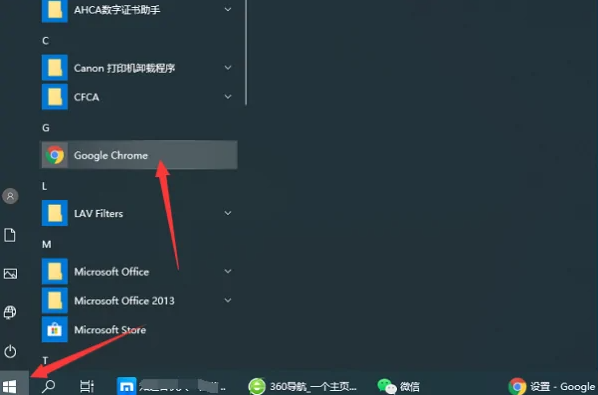
How to cancel 360 navigation in Google Chrome How to cancel 360 navigation in Google Chrome
Article Introduction:How to cancel 360 navigation in Google Chrome? When using Google Chrome, we can set the default navigation settings according to our own habits, but what should we do if we want to cancel? Since some friends don't know how to operate it, this tutorial brings you the latest valley operation method. I hope it will be helpful. Method steps: 1. Open the browser on your computer and enter. 2. After the page jumps to the browser page, you can see that the 360 navigation is opened by default. 3. Click the three dots in the upper right corner of the browser. 4. Click the Settings button in the options that appear. 5. Enter the browser settings page and click Start. 6. At this time, you can see that the 360 navigation is set in the specific page of its settings. Click on the right
2024-09-03
comment 0
707

What should I do if Google Chrome opens with 360 navigation?
Article Introduction:What should I do if Google Chrome opens with 360 navigation? Google Chrome is a super simple and easy-to-use browser software. Everyone will always encounter various problems when using this browser. Some users have downloaded Google Chrome When using the browser, the 360 navigation page appears when opening the homepage interface. So how to set up this situation to restore the simple homepage of Google Chrome? Next, the editor will bring you a method to cancel the 360 navigation page in Google Chrome. I hope it can help everyone. Helps. How to cancel 360 navigation in Google Chrome 1. First open Google Chrome (as shown in the picture). 2. After opening, you will see the 360 homepage (as shown in the picture). 3. If you want to change it to the default, click the three dots in the upper right corner (as shown in the picture). 4. Click [Settings] to open the settings page
2024-03-11
comment 0
1941
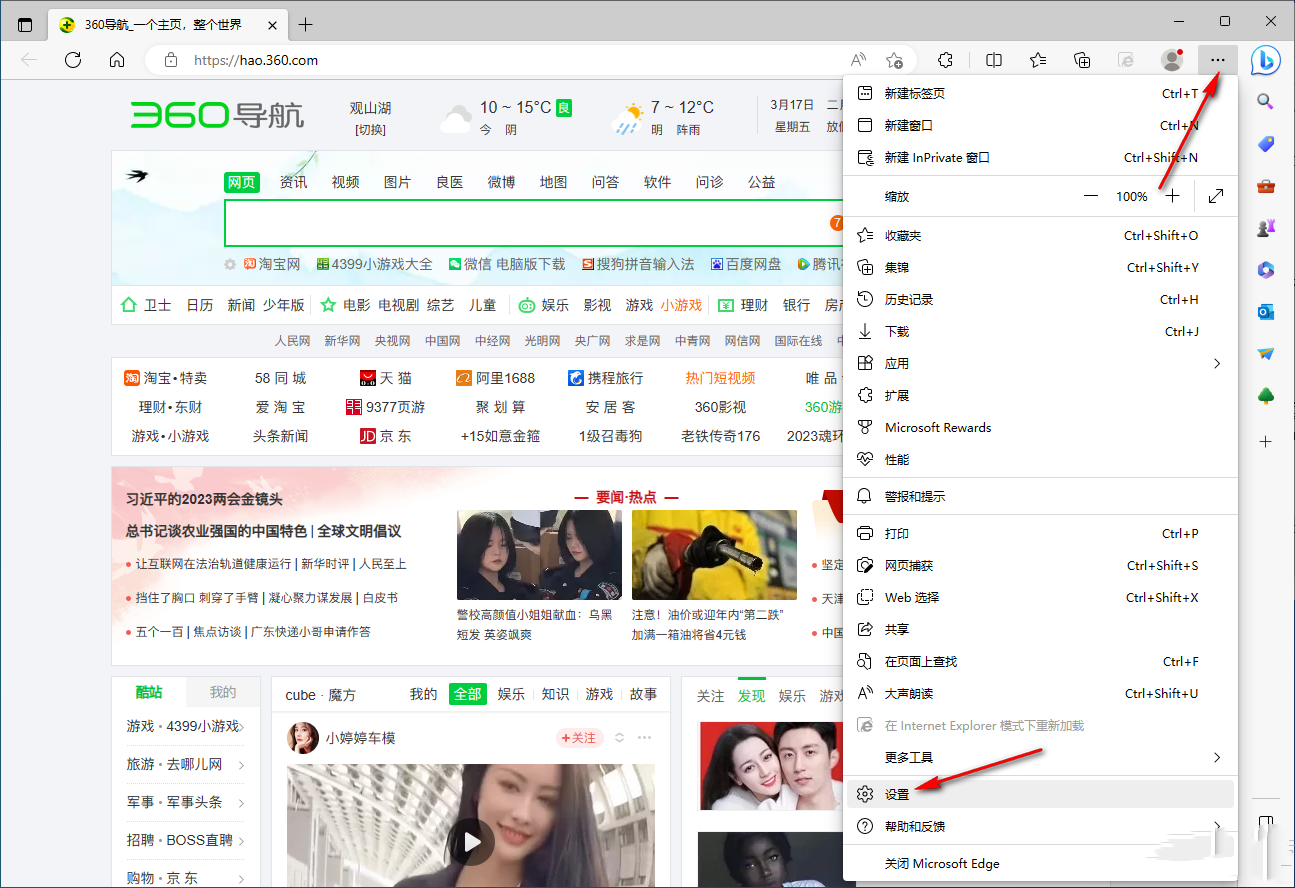
The edge browser has been tampered with by 360 Navigation. How to change it back to the new version? Analysis of the problem of the edge browser homepage being forcibly changed.
Article Introduction:Many users have found that their edge browsers have been tampered with by 360 Navigation. Every time they open a page, they have to navigate to 360 Navigation. This is very distressing for users who like edge browsers. So if the edge browser has been tampered with by 360 Navigation, how can I change it back to the new version? Next, let this site carefully introduce to users the analysis of the problem of forced changes to the edge browser homepage. How to change the edge browser back to the new version if it has been tampered with by 360 Navigation Method 1. When some friends open the edge browser, they find that the homepage of the edge browser is 360 Navigation. In this case, the homepage has been tampered with by 360 Navigation. We need to enter the settings page to set up. 2. Move the mouse to the three in the upper right corner
2024-07-19
comment 0
534

Why does Google Chrome open to 360 homepage? How to change Google Chrome to open 360 navigation?
Article Introduction:Google Chrome is a browser software used by many users, but recently many users have asked why Google Chrome opens the 360 homepage? Users can click on the three dots in the upper right corner and then select Startup under Settings to operate. Let this site introduce to users in detail how to change the 360 navigation when opening Google Chrome. How to change Google Chrome to open 360 navigation? 1. First open Google Chrome. 2. After opening, it is the 360 home page. 3. If you want to change it to the default, click the three dots in the upper right corner. 4. Click [Settings] to open the settings page. 5. Click [On startup]. 6. As shown in the picture, [Open a specific web page or a group of web pages] here is the URL of 360 Navigation. 7
2024-09-10
comment 0
782

How to delete the 360 navigation mandatory home page in edge browser?
Article Introduction:The edge browser is loved by many users, but many users find that the homepage has been tampered with by the 360 browser during use. So what should they do? Let this site give users a detailed introduction to the tutorial on how to delete the 360 navigation forced homepage in edge browser. Tutorial on how to delete the forced homepage of 360 Navigation in edge browser 1. When the user opens the edge browser software, he can see that the currently displayed homepage is 360 Navigation. 2. At this time, the user clicks the three-dot icon in the upper right corner of the page, and a drop-down tab will pop up for the user to select the setting option. 3. Entering the settings window, the user switches the tabs on the left to the Start, Home and New Tab tabs. 4. Next
2024-07-18
comment 0
1135

How to change the Microsoft Edge browser to open with 360 navigation - How to change the opening with 360 navigation
Article Introduction:How to change the page that opens the Microsoft Edge browser to 360 navigation? It is actually very simple, so now I will share with you the method of changing the page that opens the Microsoft Edge browser to 360 navigation. Friends in need can take a look. I hope Can help everyone. Open the Microsoft Edge browser. We see a page like the one below. Click the three-dot icon in the upper right corner. Click "Settings." Click "On startup" in the left column of the settings page. Click on the three points shown in the picture in the right column (do not click "Open New Tab"), then click Edit and change the URL to "0" (or other meaningless numbers). Then click "Save". Next, select "
2024-03-04
comment 0
1799

How to change the Google homepage that is locked by 360? How to solve the problem that Google browser is hijacked by 360 navigation?
Article Introduction:How to change the Google homepage that is locked from 360 degrees? If Google Chrome is hijacked by 360 Navigation, it will directly display the homepage of 360 Browser every time we open Google Chrome. So how to undo this? Users can directly enter the startup under settings, and then set the browser homepage you want to open. Let this website carefully introduce to users the solution to the problem that Google browser is hijacked by 360 Navigation. Solution to Google Chrome being hijacked by 360 Navigation 1. Click to open Google Chrome, as shown in the figure. 2. You will see the hijacked Google page, as shown in the picture. 3. Click the [three little dots] in the upper right corner and click [Settings], as shown in the picture. 4. Click [Startup] and then click
2024-09-13
comment 0
1175
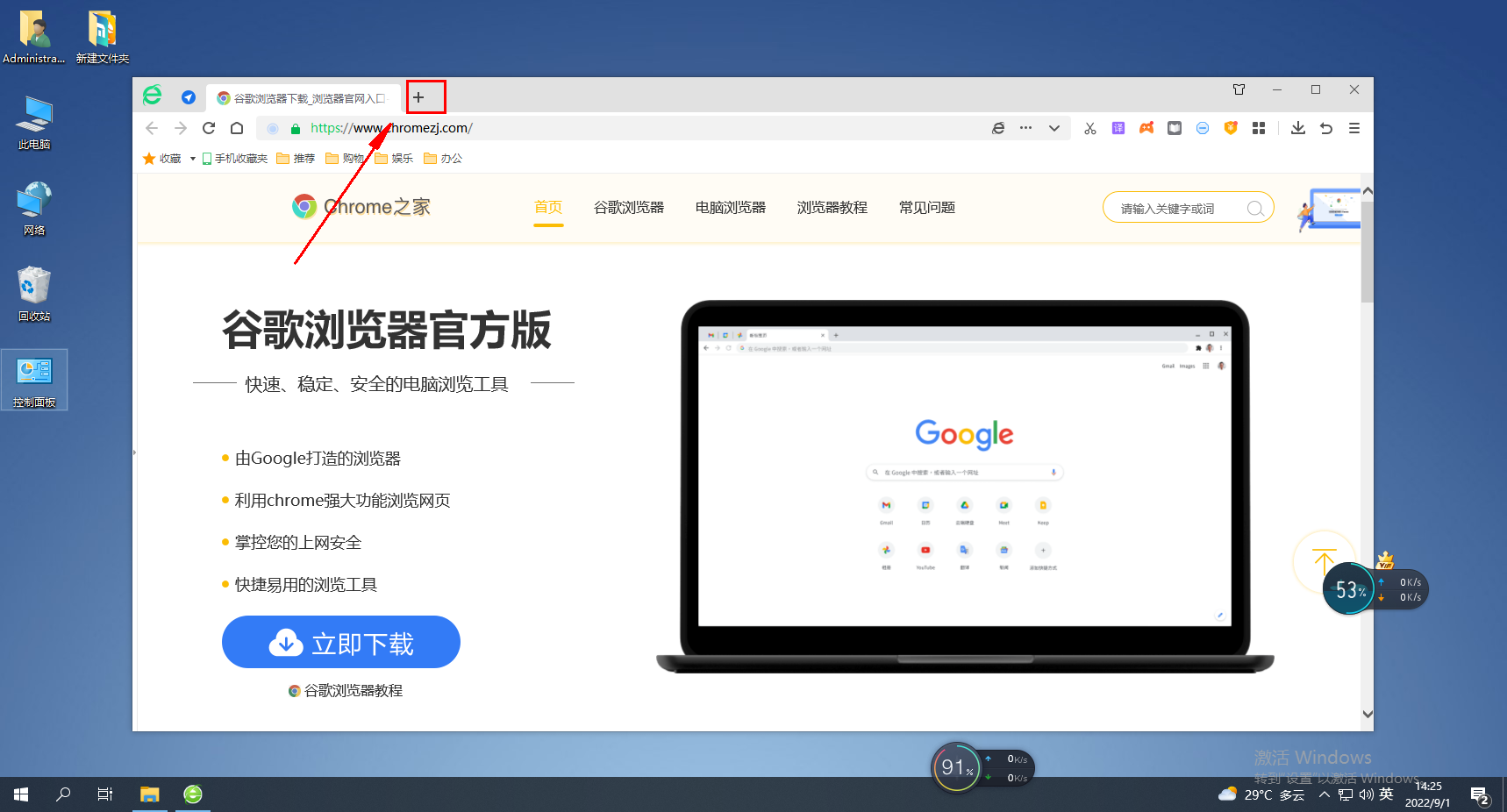
How to set the Jiugongge navigation homepage in 360 Speed Browser
Article Introduction:How to set the nine-square grid navigation on the homepage of 360 Extreme Browser! How do we set the homepage to the nine-square grid mode? The specific method is introduced below! The default homepage of the 360 browser is a bit messy and not very beautiful. In this case, we can set it to the nine-square grid mode, which will look more concise and generous. So how do we set it to the nine-square grid mode? How to do it specifically? The editor has organized 360 below How to set up the home page of Speed Browser to display the nine-square navigation method. If you don’t know how to do it, follow me and read on! How to set the home page of 360 Speed Browser to display the Jiugongge navigation 1. First open the 360 Speed Browser and open a new tab 2. Select the page layout 3. Click on other layouts 4. Select the URL and search 5. The Jiugongge is set
2024-01-30
comment 0
1654
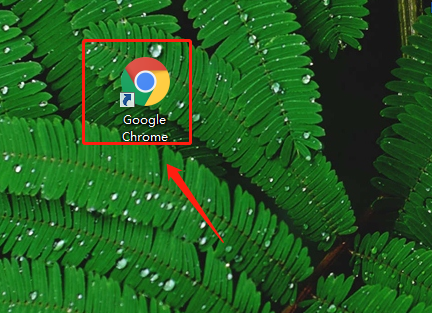
Solution to Google Chrome being hijacked by 360 Navigation
Article Introduction:Many users have installed Google Chrome on their computers, and after using it for a while, they find that when they open it, it turns out to be the homepage of 360 Navigation. What is going on? This problem may occur because during the software installation process, software bundled with related plug-ins is installed. Let’s take a look at the detailed solutions below. Is Google Chrome hijacked by 360 Navigation? 1. Open Google Chrome. 2. Click the icon in the upper right corner. 3. Click [Settings]. 4. Click [On startup]. 5. Click [Open a specific web page or a group of web pages]. 6. Click [Add New Web Page]. 7. Enter the required URL and click [Add]. 8. Restart Google Chrome and you will find that the homepage has been modified.
2024-07-22
comment 0
932

How to change the Edge browser after it has been tampered with by 360 Navigation?
Article Introduction:How to change the Edge browser after it has been tampered with by 360 Navigation? Many users have encountered this problem during use. They want to change the navigation of the homepage back to the original content, but don’t know how to do it. This software tutorial brings three solutions to everyone, hoping to answer it. Users' questions. The solution is as follows: Method 1: Open the edge's properties interface, then uncheck Read-only in the general options, then remove the URL after the exe in the shortcut target, just add a space and click OK. After that, the default page of Microsoft edge will open. Fenye Method 2: If the computer is connected to Huorong Butler or Tencent Butler, conduct a comprehensive physical examination of the computer, and then connect it to the host computer.
2024-08-29
comment 0
768

How to change Google Chrome back to 360
Article Introduction:How to change Google Chrome back to 360? Google Chrome is one of the most popular browser software today. This browser is convenient and fast to use. The default home page search interface of the browser is Google Search. However, many users say that their Google Chrome home page has been tampered with by 360 Searched for 360 Navigation, so how should this situation be modified? Next, the editor will bring you a graphic tutorial on how to cancel the 360 navigation page in Google Chrome. Friends in need may wish to try the method brought to you in this article. Step 1 of the graphic tutorial for canceling the 360 navigation page in Google Chrome: Double-click to open the computer version of Google Chrome and enter the main page. You can see that the 360 navigation page appears (as shown in the picture). Step 2: Click on the three as shown in the upper right corner
2024-03-09
comment 0
2011

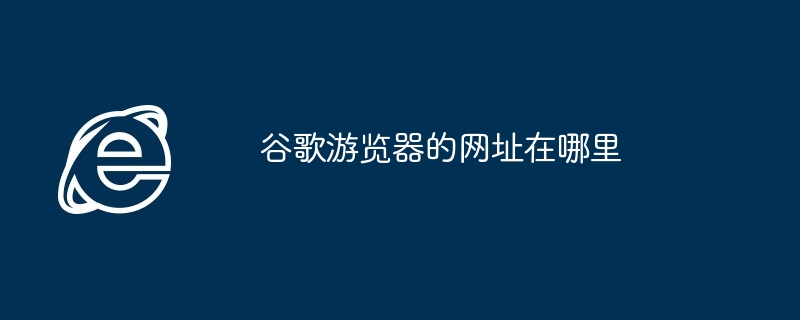
Where is the URL of Google browser?
Article Introduction:The URL for Google Chrome is www.google.com/chrome/. By accessing this URL through the browser address bar, search results, or the navigation bar of Google's official website, users can download, install, or use the online version of the browser.
2024-03-30
comment 0
1273

How to restore the Google Chrome homepage that has changed to 360? Google Chrome homepage settings
Article Introduction:How to restore the Google Chrome homepage that has changed to 360? Google Chrome is a relatively popular browser. Recently, some friends asked how to restore the Google Chrome homepage if it becomes a 360 browser as soon as it is opened. Below, the editor will show you how to change the Google Chrome homepage to 360. As a solution, friends in need can try the following method. Solution 1. First open Google Chrome. 2. After opening, it is the 360 home page. 3. If you want to change it to the default, click the three dots in the upper right corner. 4. Click [Settings] to open the settings page. 5. Click [On startup]. 6. As shown in the picture, [Open a specific web page or a group of web pages] here is the URL of 360 Navigation. 7. Click on the three dots on the right side of the 360 navigation. 8. Click [Remove]. 9. After removal
2024-08-27
comment 0
1096
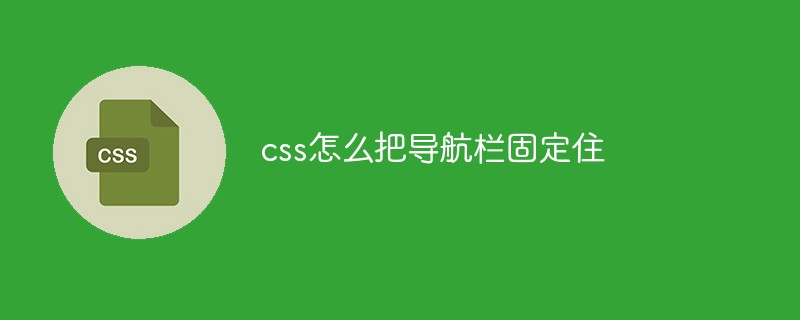
How to fix the navigation bar in css
Article Introduction:In CSS, you can use the position attribute to fix the navigation bar. You only need to add the "position:fixed;" style to the navigation bar element to fix the navigation bar relative to the browser window. In this way, the fixed navigation bar element It will not change position as the scroll bar is dragged.
2021-12-02
comment 0
8853

What should I do if the Google Chrome homepage changes to 360?
Article Introduction:What should I do if the Google Chrome homepage changes to 360? Google Chrome is a simple and convenient browser, but many friends find that the simple homepage has been replaced by a 360 homepage during use, which is very affecting the use and very unsightly. What should I do at this time? Below, the editor will bring you the solution to change the Google Chrome homepage to 360 degrees. Solution to change the Google Chrome homepage to 360° 1. First open Google Chrome. 2. After opening, it is the 360 home page. 3. If you want to change it to the default, click the three dots in the upper right corner. 4. Click [Settings] to open the settings page. 5. Click [On startup]. 6. As shown in the picture, [Open a specific web page or a group of web pages] here is the URL of 360 Navigation. 7. Click the three dots on the right side of the 360 navigation. 8 o'clock
2024-01-30
comment 0
7143