
php Xiaobian Yuzai will introduce to you how to set up the nine-square grid navigation on the homepage of 360 Speed Browser. As a powerful browser, 360 Speed Browser provides personalized settings, among which setting the nine-square grid navigation on the homepage is one of its highlights. By setting the nine-square navigation on the homepage, users can customize the shortcut navigation icons on the browser homepage to facilitate quick access to frequently used websites. In this article, we will introduce in detail how to set up the nine-square grid navigation on the homepage of 360 Extreme Browser to make your online experience more convenient and faster.
1. First open 360 Speed Browser and open a new tab
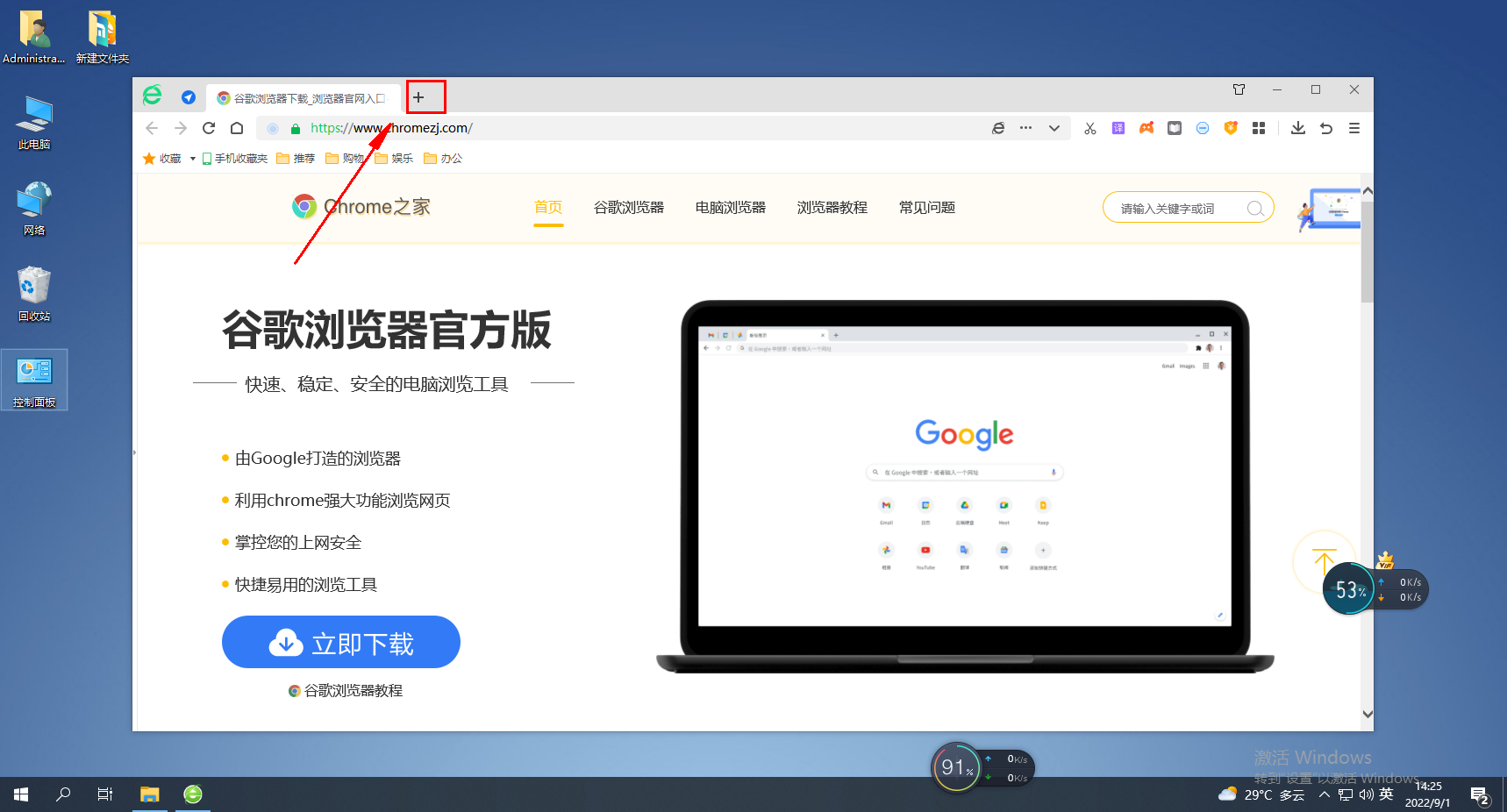
2. Select page layout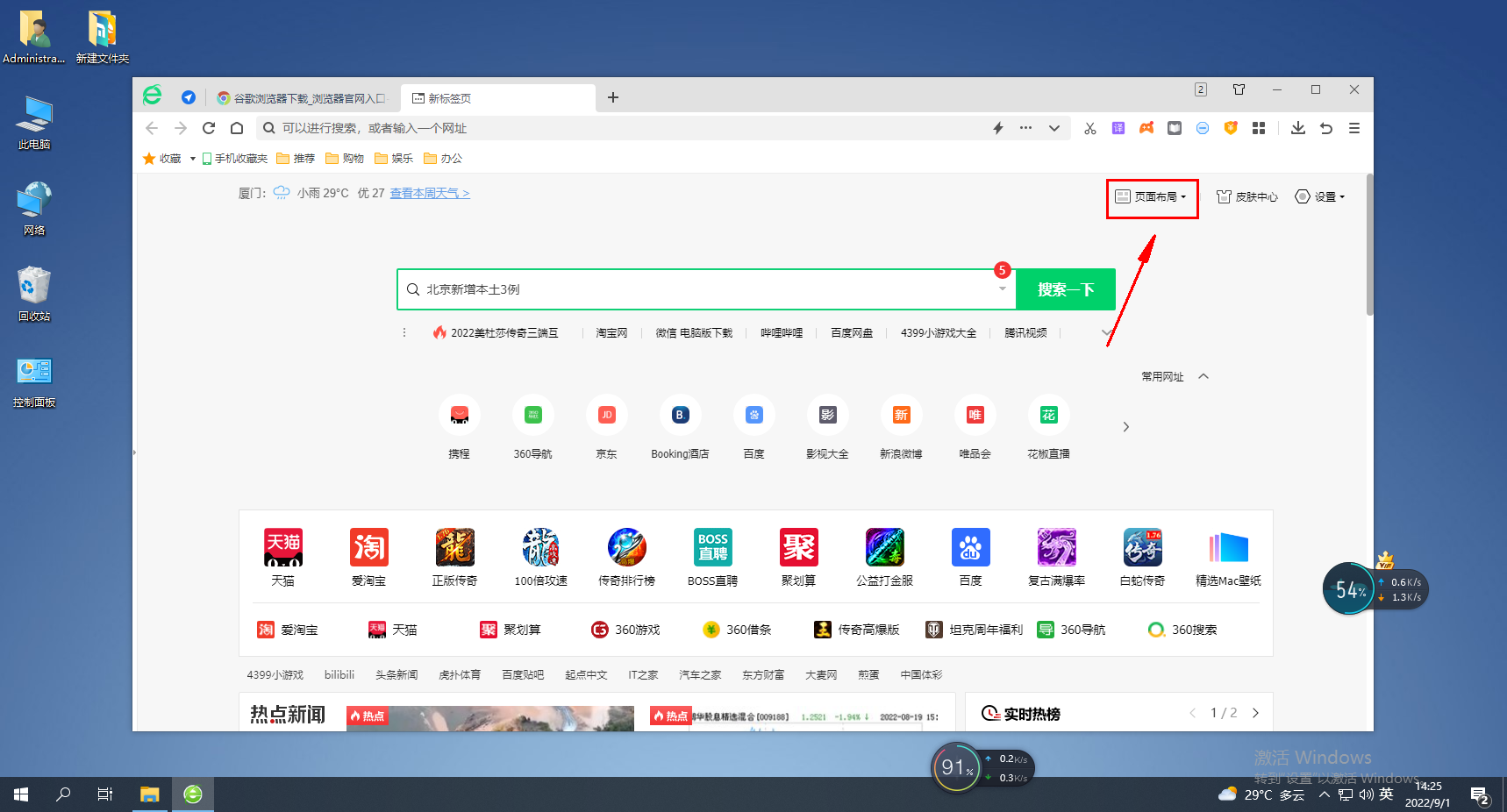
3. Click on other layouts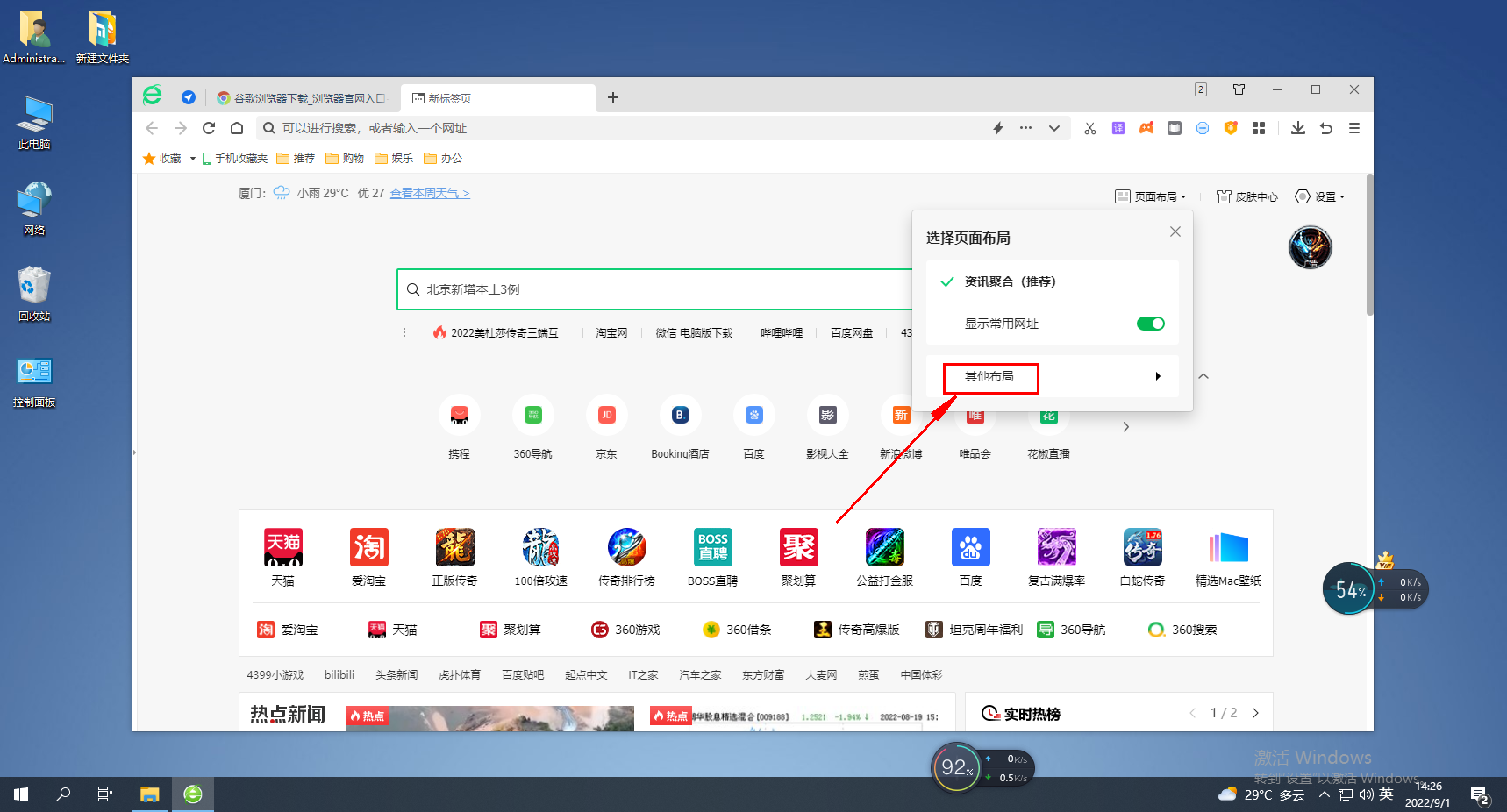
4. Select URL and search
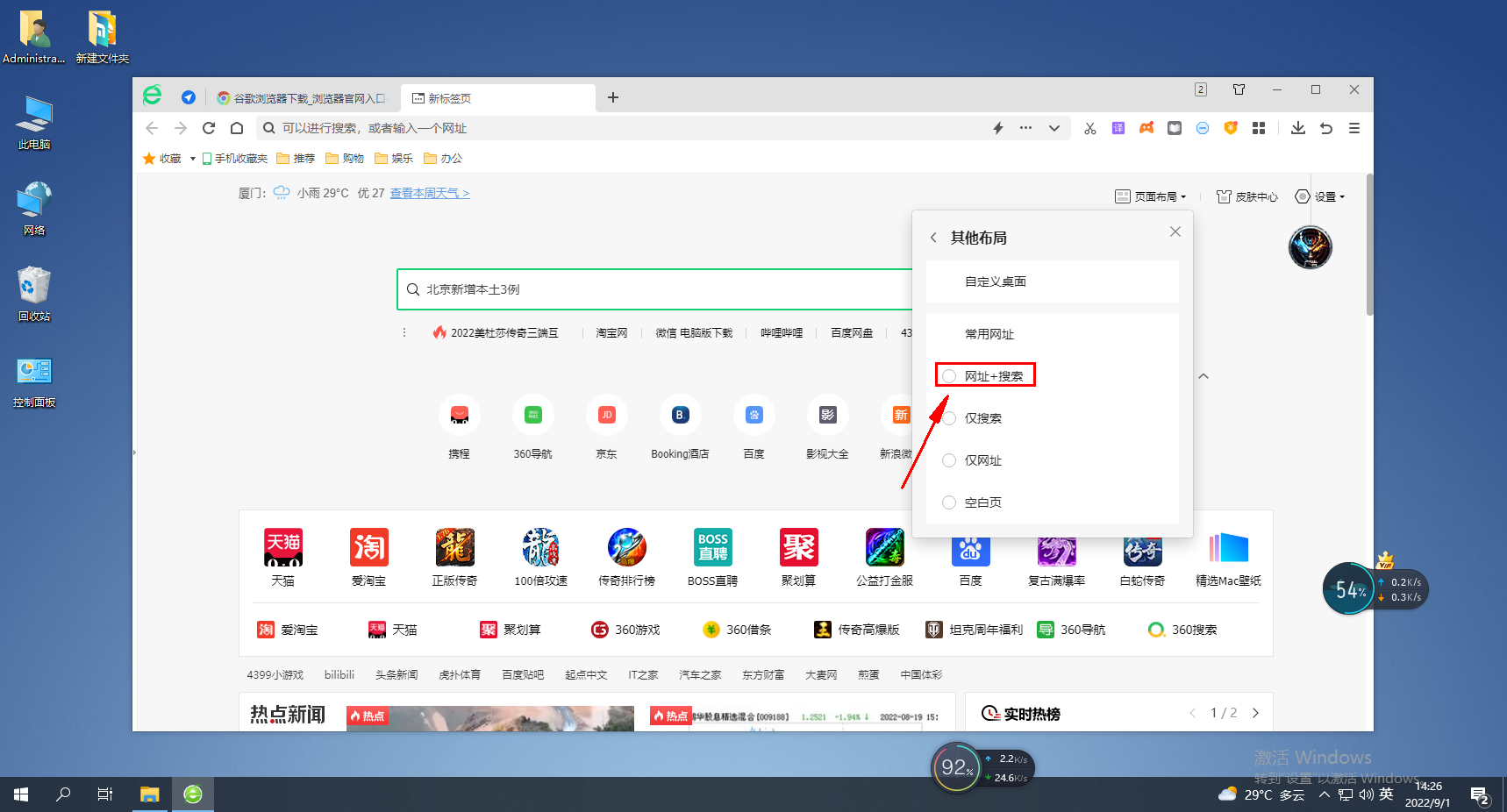
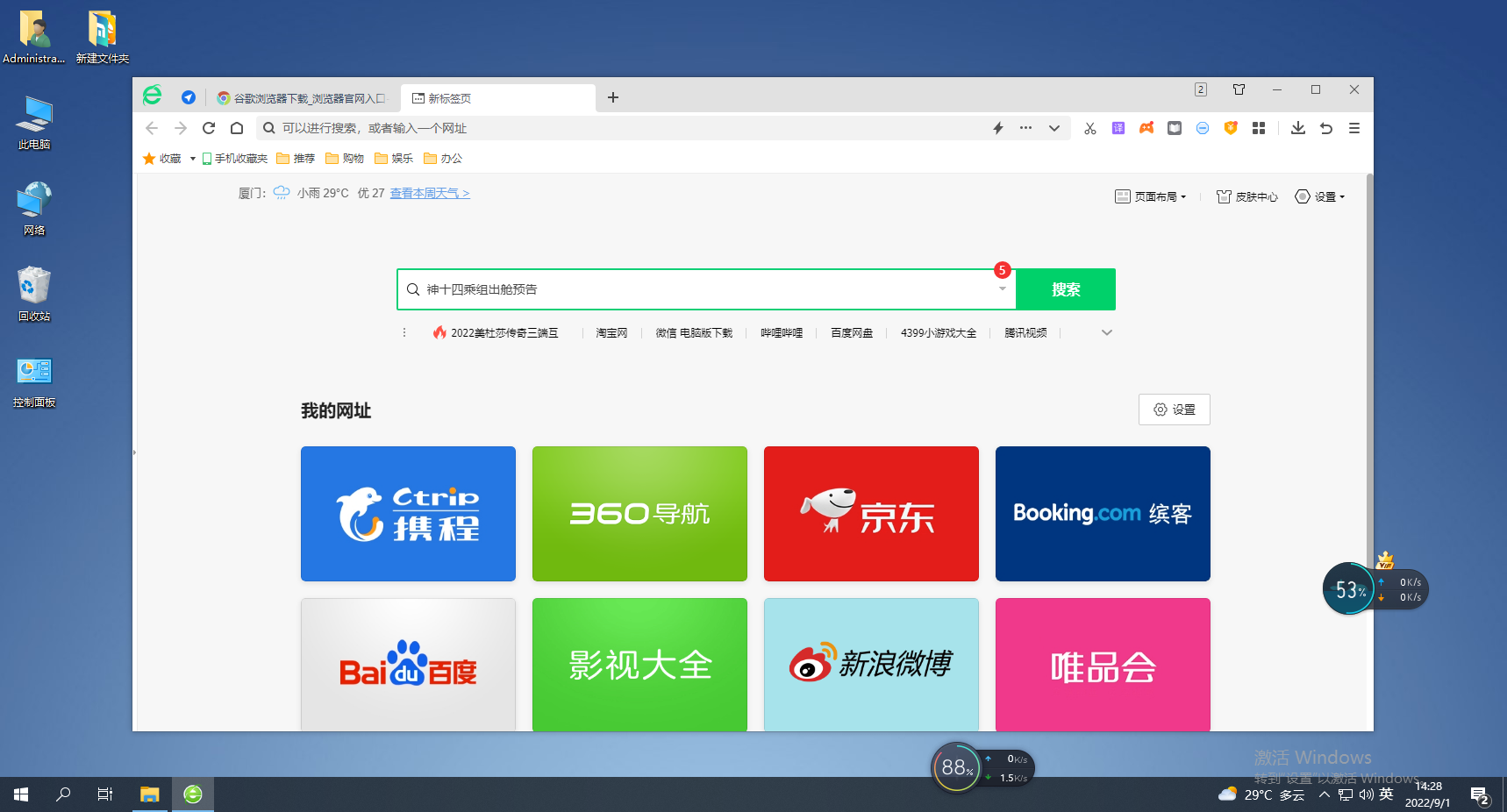
The above is the detailed content of How to set the Jiugongge navigation homepage in 360 Speed Browser. For more information, please follow other related articles on the PHP Chinese website!




