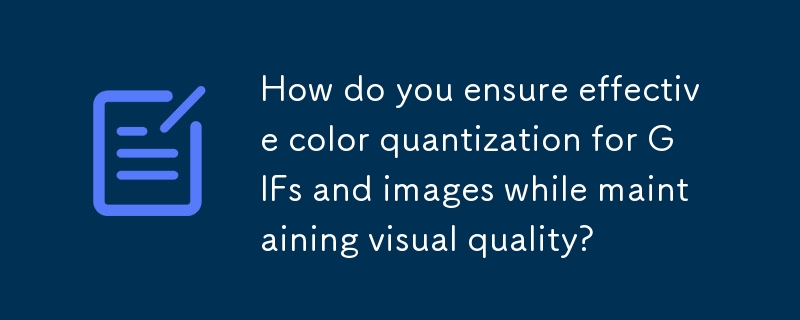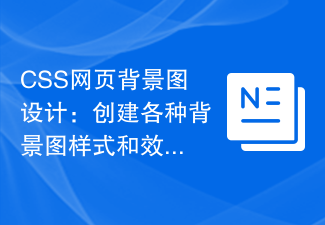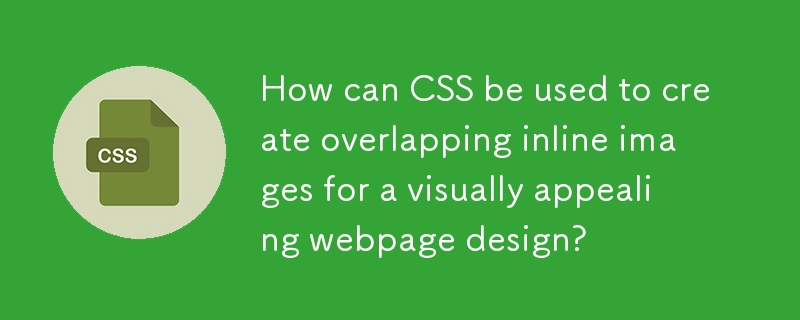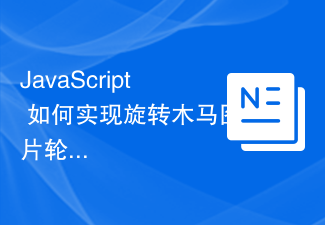Found a total of 10000 related content

jquery responsive carousel effect with visual difference effect
Article Introduction:This is a jquery responsive carousel effect with visual effects. The feature of this jquery carousel image is that it can be switched using mouse dragging, and each image has a cool transparent letter. The carousel image has a visual difference effect when sliding.
2017-01-19
comment 0
1517

How to use JavaScript to achieve the left and right drag switching effect of images?
Article Introduction:How to achieve the left and right drag switching effect of images with JavaScript? In modern web design, dynamic effects can increase user experience and visual appeal. The left and right drag switching effect of pictures is a common dynamic effect, which allows users to switch different content by dragging pictures. In this article, we will introduce how to use JavaScript to achieve this image switching effect and provide specific code examples. First, we need to prepare some HTML and CSS code to create an image containing multiple images
2023-10-21
comment 0
1493

How to create an image carousel with focus effect using jQuery
Article Introduction:How to use jQuery to create a carousel of images with focus effect. In web development, carousels are one of the common elements that can add visual effects and user experience to the website. This article will introduce how to use jQuery to create an image carousel with a focus effect, so that the images have a zoom effect when switching, improving the visual appeal of the page. 1. Preparation Before starting, we need to prepare the following resources: some pictures to be displayed, HTML structure, CSS style, jQuery library. In the HTML file, we need to create
2024-02-27
comment 0
1302

HTML, CSS and jQuery: Tips for achieving image cropping effects
Article Introduction:HTML, CSS and jQuery: Tips for implementing image cropping effects Introduction: In modern web design, implementing image-related special effects is a very common requirement. Among them, the picture cropping effect is a very attractive effect that can add some dynamics and visual effects to the web page. This article will introduce the techniques of using HTML, CSS and jQuery to achieve image cropping effects, and provide specific code examples. 1. Understand the Canvas tag of HTML5: Before implementing image cropping effects, we first need
2023-10-27
comment 0
1004

How to use Python to perform visual effects processing on images
Article Introduction:How to use Python to perform visual effects processing on images Introduction: With the development of digital image technology, we can easily perform various visual effects processing on images. As a powerful programming language, Python provides many libraries and tools to make image processing easier and more efficient. This article will introduce how to use Python to perform visual effect processing on images, including image filtering, edge detection, color conversion, etc., and provide corresponding code examples. 1. Image filtering Image filtering is a common image processing technology.
2023-08-18
comment 0
1131
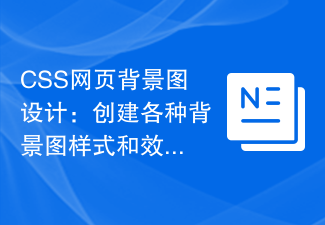
CSS web background image design: create various background image styles and effects
Article Introduction:CSS web page background image design: Create various background image styles and effects, specific code examples are required Summary: In web design, background images are an important visual element, which can effectively enhance the attractiveness and readability of the page. This article will introduce some common CSS background image design styles and effects, and provide corresponding code examples. Readers can select and apply these background image styles and effects according to their own needs and preferences to achieve better visual effects and user experience. Keywords: CSS, background image, design style, effect, code representation
2023-11-18
comment 0
1513

What are the effects of canvas
Article Introduction:The effects of canvas are: 1. Draw basic shapes, draw basic shapes; 2. Gradient and shadow effects, which can create smooth color transition effects; 3. Image processing, you can use Canvas to draw images and scale, rotate, Cutting and other operations; 4. Animation effects, which can achieve smooth animation effects; 5. Text effects, which can draw customized text effects; 6. Interactive effects, change graphics or animations to achieve interactive user interfaces; 7. Charts and data visualization for creating various types of charts, data visualizations, and more.
2023-08-21
comment 0
1606

How to implement image filter effects in JavaScript?
Article Introduction:How to implement image filter effects in JavaScript? With the rapid development of Internet technology, web design has transformed from simple static pages in the past to complex pages rich in various interactive and dynamic effects. Among them, picture filter effects are a common design method that can add various colors, lighting or other visual effects to pictures to enhance the visual impact and attractiveness of the pictures. In this article, we will introduce how to use JavaScript to achieve image filter effects and provide specific code examples. Implementing image filtering
2023-10-28
comment 0
1239

Create realistic car motion animations with pure CSS3
Article Introduction:This is a realistic car motion animation special effect produced using pure CSS3. In this special effect, all elements are rendered through CSS and no images are used. It creates the visual effect of car movement by shaking the road zebra crossing left and right.
2017-01-19
comment 0
2362

HTML, CSS and jQuery: Techniques for achieving image enlargement effects
Article Introduction:HTML, CSS and jQuery: Techniques for implementing image enlargement effects In web design, images are a very important element, and implementing image enlargement effects can add more visual appeal to web pages. This article will introduce how to use HTML, CSS and jQuery to achieve image magnification effects, and give specific code examples. 1. HTML structure First, we need to specify the structure of the image to be enlarged in HTML. A simple image magnification effect usually requires a container containing the image. When the mouse is hovered
2023-10-25
comment 0
1577

HTML, CSS, and jQuery: Tips for blurring images
Article Introduction:HTML, CSS, and jQuery: Tips for achieving image blur effects Introduction: Image blur effects are often used in web design to increase the artistry and appeal of the page. This article will introduce how to use HTML, CSS and jQuery to achieve image blur effects, and provide specific code examples. 1. Use the filter attribute of CSS. The filter attribute of CSS can use a series of filter effects to change the visual performance of elements, including blur effects. We can set fi
2023-10-25
comment 0
1246

Several common JavaScript image effects
Article Introduction:As a dynamic and interactive programming language, JavaScript has become an indispensable part of Web development. Among them, JavaScript provides a wealth of effects and methods for image processing and presentation, allowing us to achieve a variety of stunning visual effects on web pages and improve the user experience. Next, this article will introduce several common JavaScript image effects. 1. Picture carousel Picture carousel is a common picture effect on web pages, which can display multiple pictures in turn at the same position. This effect is not only beautiful
2023-04-26
comment 0
1182

How to make dynamic visual difference background (h5)
Article Introduction:When making a website, visual difference effects may be used
As shown in the picture
Visual aberration has a very cool effect when making web pages. Today I want to talk about how to present dynamic visual aberration.
The effect is as shown in the figure:
The production method first requires a visual difference plug-in
The plug-in I use is a more popular visual difference plug-in
<link rel="stylesheet" type="text/css" href="css/reset.css?1.1.10" />
&l
2017-06-21
comment 0
5201

Methods and techniques on how to achieve the enlargement and reduction effect of images through pure CSS
Article Introduction:Methods and techniques on how to achieve the enlargement and reduction effect of images through pure CSS. In modern web design, the display and processing of images are a very important part. The zooming-in effect of images can add interest and interactivity to the visual presentation of the website. In this article, we will introduce how to achieve the zoom effect of images through pure CSS, and provide specific code examples. Use the transition attribute to achieve a smooth transition effect. To achieve the effect of zooming in and out of the image, we can use the transition attribute to
2023-10-24
comment 0
1157
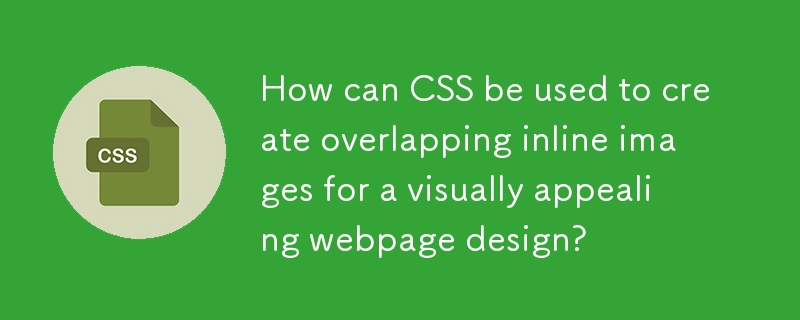
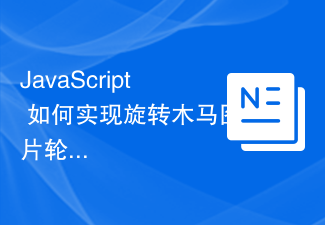
How to implement carousel image carousel effect with JavaScript?
Article Introduction:How to implement carousel image carousel effect with JavaScript? Introduction: The carousel effect is a common picture carousel effect. It arranges multiple pictures according to certain rules through rotation, and displays different pictures in regular rotation, adding a certain dynamic and visual effect to the page. This article will use JavaScript as an example to introduce how to implement the carousel image carousel effect and provide specific code examples. Implementation steps: HTML structure First, create a container element in HTML as
2023-10-20
comment 0
1386

25 Awesome jQuery Slider Plugins and Tutorial Summary_jquery
Article Introduction:Image sliders and slideshow effects have become essential elements of web design. They present visual content in an interesting way. If you’ve been wondering how this is done, then here are 25 awesome jQuery image slider making tutorials that will help you achieve this effect
2016-05-16
comment 0
1115

Let's talk about some of the effects that jquery+css can achieve
Article Introduction:With the continuous development of Internet technology, the design of web pages has become more and more colorful. Using jQuery and CSS, you can achieve a variety of special effects to make web pages more beautiful and interesting. This article will introduce some implementation effects of using jQuery and CSS in web design. 1. Image carousel effect In web pages, carousel images are a common special effect and can be used to display products, advertisements, etc. Many different carousel effects can be created through jQuery and CSS, such as left and right sliding, fade in and fade out, zoom and other effects. Below is a picture that implements left and right sliding
2023-04-25
comment 0
624