
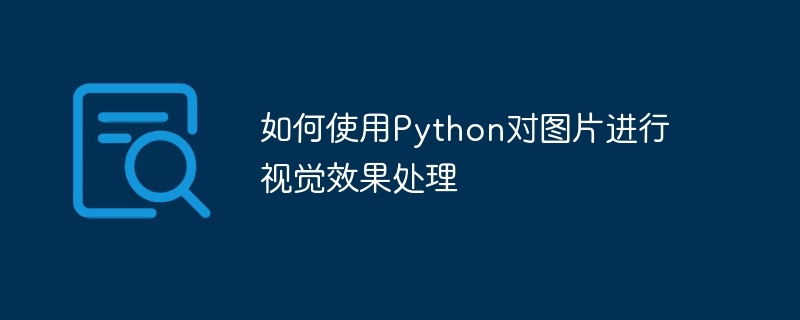
How to use Python to perform visual effects processing on images
Introduction:
With the development of digital image technology, we can easily perform various visual effects on images Effect processing. As a powerful programming language, Python provides many libraries and tools to make image processing easier and more efficient. This article will introduce how to use Python to perform visual effect processing on images, including image filtering, edge detection, color conversion, etc., and provide corresponding code examples.
1. Image filtering
Image filtering is a common image processing technology that achieves effects such as image blurring and sharpening by changing the value of image pixels. The main library used in Python is OpenCV.
The following is a simple sample code showing how to use Python's OpenCV library to perform mean filtering on images:
import cv2
# 读取图片
img = cv2.imread('input.jpg')
# 进行均值滤波
blur = cv2.blur(img, (5, 5))
# 展示结果
cv2.imshow('input', img)
cv2.imshow('blur', blur)
cv2.waitKey(0)
cv2.destroyAllWindows()The function of this code is to read the name input.jpg picture, and perform 5*5 mean filtering on it. The filtered result is displayed using the imshow function, and the user can observe the blur effect of the image in the window.
2. Edge Detection
Edge detection is a technology commonly used in image processing, which highlights the shape of the object by extracting the outline of the edge of the object in the image. A commonly used edge detection algorithm in Python is the Canny algorithm.
The following is a simple sample code showing how to use Python's OpenCV library to perform edge detection on images:
import cv2
# 读取图片
img = cv2.imread('input.jpg')
# 转换为灰度图
gray = cv2.cvtColor(img, cv2.COLOR_BGR2GRAY)
# 进行边缘检测
edges = cv2.Canny(gray, 100, 200)
# 展示结果
cv2.imshow('input', img)
cv2.imshow('edges', edges)
cv2.waitKey(0)
cv2.destroyAllWindows()The function of this code is to read the name input.jpg picture and convert it to grayscale. Then use the Canny algorithm for edge detection to extract the outline of the object. Finally, use the imshow function to display the original image and edge detection results.
3. Color conversion
Color conversion is a technology commonly used in image processing, which realizes the color effect transformation of the image by changing the color space of the image. A commonly used library in Python is PIL (Python Imaging Library).
The following is a simple sample code that shows how to use Python's PIL library to perform color conversion on an image:
from PIL import Image
# 打开图片
img = Image.open('input.jpg')
# 转换为灰度图
gray = img.convert('L')
# 转换为RGB图像
rgb = img.convert('RGB')
# 展示结果
img.show()
gray.show()
rgb.show()The function of this code is to open a file named input.jpgpicture, and use the convert function to achieve color space conversion. The code shows examples of converting images into grayscale and RGB images.
Conclusion:
This article briefly introduces how to use Python to perform visual effects processing on pictures, including image filtering, edge detection, color conversion, etc. By using Python's OpenCV and PIL libraries, we can easily perform various processing on images and achieve rich visual effects. I hope this article will be helpful to readers in their learning and application of image processing.
The above is the detailed content of How to use Python to perform visual effects processing on images. For more information, please follow other related articles on the PHP Chinese website!




