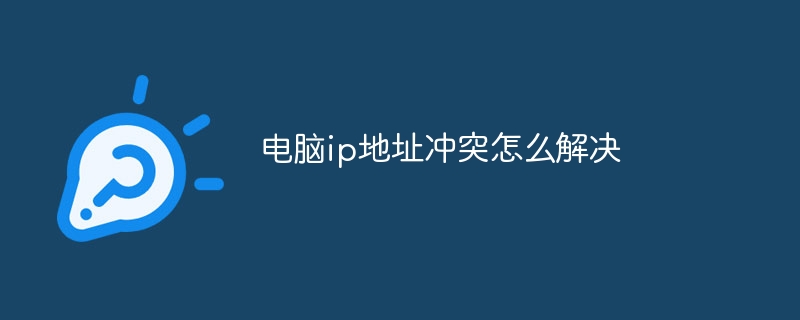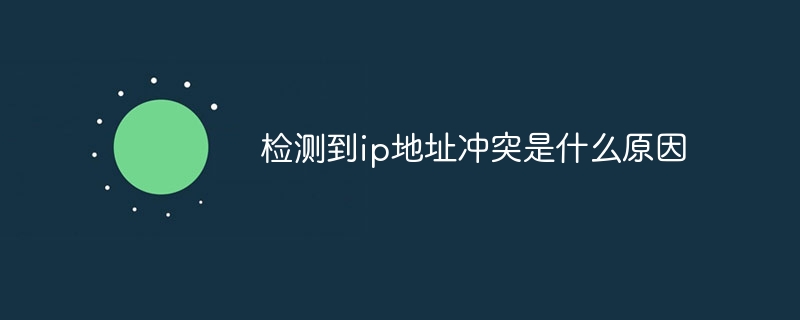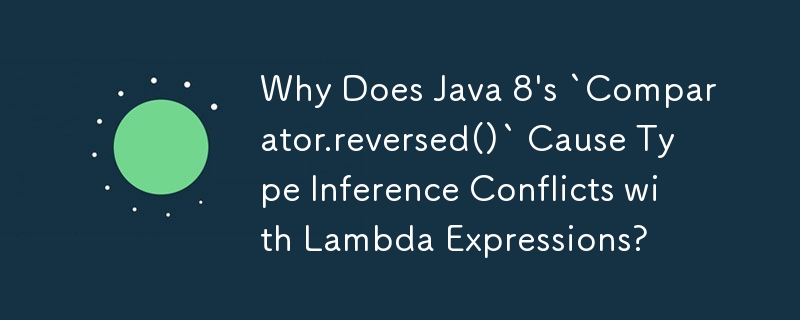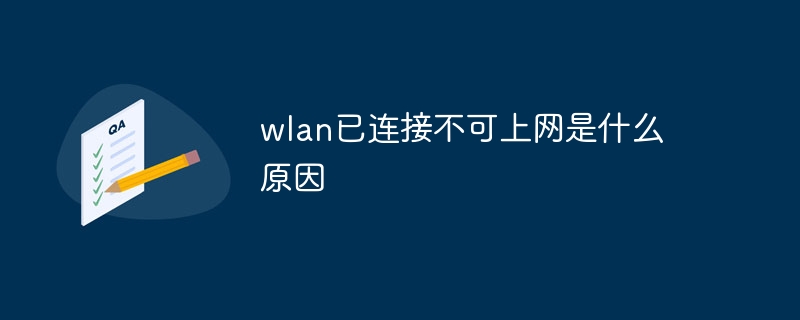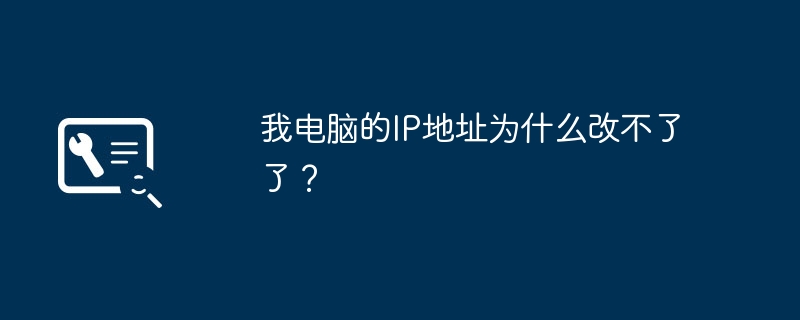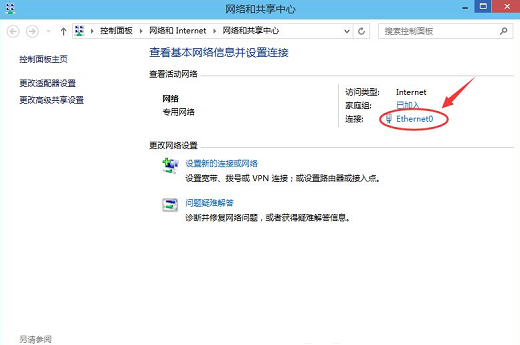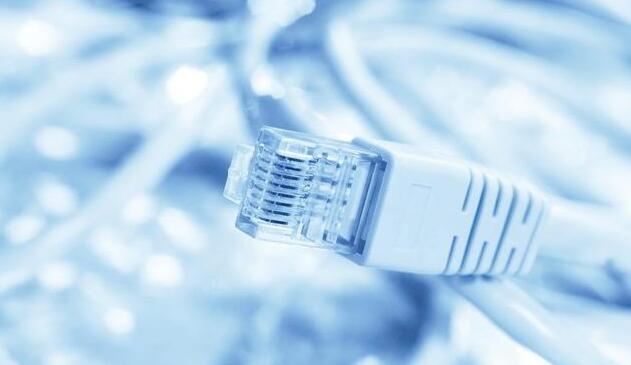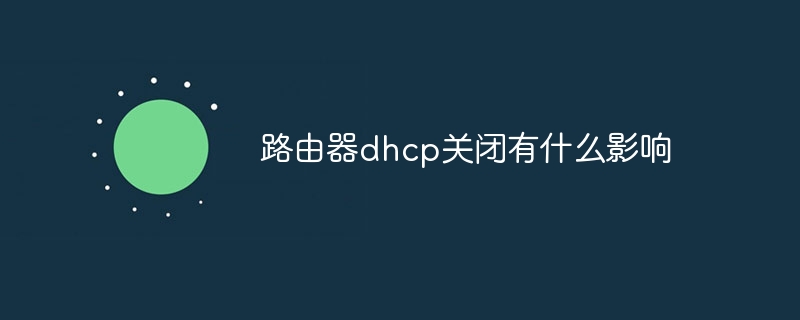Found a total of 10000 related content
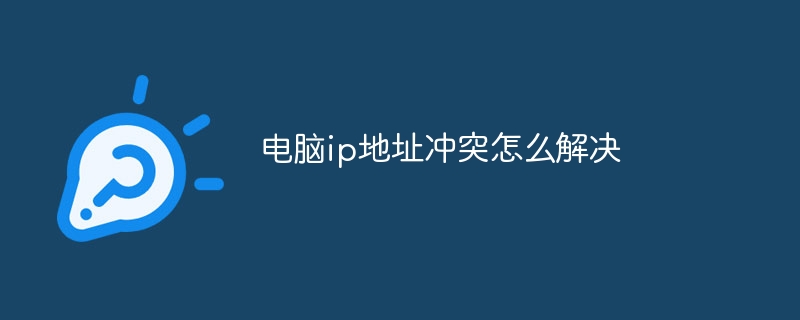
How to resolve computer IP address conflicts
Article Introduction:To resolve IP address conflicts, you can take the following steps: 1. Check for IP address conflicts; 2. For conflicting devices, try to release their IP addresses; 3. After releasing the IP address, you need to reacquire an available IP address; 4. Use It is a static IP address rather than dynamic allocation, ensuring that all devices have unique static IP addresses in the same network; 5. Try to check and manage the correct configuration of the DHCP server; 6. Restart the network device; 7. Change the network configuration.
2023-08-29
comment 0
4454

What does ip address conflict mean?
Article Introduction:The meaning of IP address conflict is that in the same LAN, if two users use the same IP address at the same time, or one user has obtained an IP address through DHCP, and at this time, other users assign it manually. If the same IP address is specified, this will cause an IP address conflict and prevent one of the users from using the network normally. Causes and solutions to IP address conflicts: If two users on the same LAN use the same IP address at the same time, or one user has obtained an IP address through DHCP, and at this time other users assign it manually. If the same IP address is specified, this will cause an IP address conflict and prevent one of the users from using the network normally. So
2023-05-12
comment 0
2853

How to resolve IP conflicts
Article Introduction:IP conflicts can be resolved by using IP scanning tools, reassigning IP addresses, restarting the device, updating network topology, and using subnetting. Detailed introduction: 1. Use IP scanning tools; 2. Reassign IP addresses; 3. Restart the device; 4. Update network topology; 5. Use subnetting.
2023-08-28
comment 0
4169
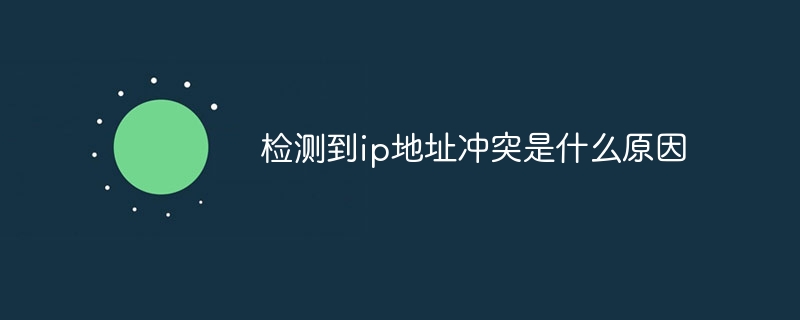
What is the reason for detecting IP address conflict?
Article Introduction:Detected IP address conflicts are caused by manual configuration errors, DHCP server failures, network device duplication, network topology changes, or network attacks. The solutions are as follows: 1. Use the dynamic host configuration protocol to automatically allocate IP addresses, which can reduce the possibility of manual configuration errors and conflicts; 2. Regularly monitor the equipment and IP address allocation in the network to discover and resolve conflicts in a timely manner; 3. . Using network management tools can help administrators better manage and allocate IP addresses and avoid conflicts; 4. Regularly update the firmware and software of network devices, etc.
2023-09-01
comment 0
7708

How to solve Win11 IP address conflict and unable to access the Internet? Solution to Win11 IP conflict and unable to access the Internet
Article Introduction:IP address conflict is a network problem that many users will encounter when using computers. When two or more devices on the same network are assigned the same IP address, an IP address conflict will occur. Then Win11 IP address conflict How to solve the problem of not being able to access the Internet? Users can directly click Settings under the start icon, and then select Advanced Network Settings to operate. Let this site carefully introduce to users how to solve the problem of Win11 IP conflict and inability to access the Internet. Solution to Win11 IP conflict and unable to access the Internet Method 1: 1. Press the [Win] key, or click the [Start icon] on the taskbar. 2. Then click [Settings] under pinned applications. 3. In the settings window, click [Network and I
2024-02-11
comment 0
1081

How to deal with IP address conflicts in Win7 system? Three methods to solve IP address conflicts in Win7
Article Introduction:IP address conflict is a relatively common network problem. It has recently been encountered by users who are still using the Win7 system. When two or more devices on the same network are assigned the same IP address, an IP address conflict will occur. , this article is the method that this website brings to you to solve the problem of IP address conflict. Method 1: 1. Press the [Win+R] key combination to open Run, enter the [cmd] command, and press [OK or Enter] to quickly open the command prompt window (it is recommended to use administrative rights to create this task); 2 In the administrator command prompt window, enter the [ipconfig/release] command to release the current IP address, and enter the [ipconfig/renew] command to
2023-12-21
comment 0
1283

How to check IP address conflicts 'Detailed introduction: Methods to detect IP address conflicts'
Article Introduction:In the Linux system, no relevant functions are provided. If the local network uses a static IP address configuration and strange network connection problems occur, such as ssh connection reset, you can consider checking whether there is an IP address conflict. The arping command provides the function of detecting address conflicts. arping command The arping command is a tool used to send arp requests to a neighboring host. arping uses arp packets to check the hardware address on the device through the ping command. Ability to test whether an IP address is already in use on the network and obtain more device information. The function is similar to the pingarping command, which is a tool used to send ARP requests to a neighboring host.
2024-02-07
comment 0
2261

Solve Win11 network connection problems: How to solve the problem of IP address conflict causing inability to access the Internet?
Article Introduction:IP address conflict is a network problem that many users will encounter when using computers. When two or more devices on the same network are assigned the same IP address, an IP address conflict will occur. Then Win11 IP address conflict How to solve the problem of not being able to access the Internet? Users can directly click Settings under the start icon, and then select Advanced Network Settings to operate. Let this site carefully introduce to users how to solve the problem of Win11 IP conflict and inability to access the Internet. Solution to Win11 IP conflict and unable to access the Internet Method 1: 1. Press the [Win] key, or click the [Start icon] on the taskbar. 2. Then click [Settings] under pinned applications. 5. In the network connection window, find the firmware you need to set.
2024-01-29
comment 0
1604
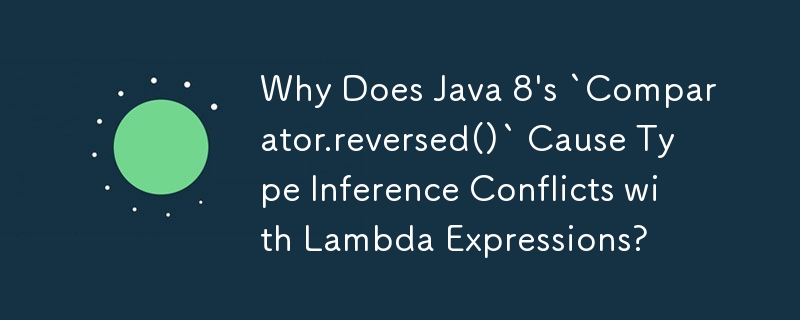

The strength of Danzi Party breaks through the circle. Two major party IPs are released in the same frame. 'Danzi Chong' creates another wave of breakthroughs.
Article Introduction:As a "collaboration maniac" in the gaming industry, "Egg Party" has been keen on establishing linkages with IPs from all walks of life since its launch, whether it is classic Chinese comics such as "Pleasant Goat and Big Big Wolf", "Fruit Strike", or offline Luo It is involved in physical businesses such as Mori and Mixue Bingcheng, and is making great progress on the road of "everything can be transformed into Danzi", attracting countless players to join the construction of the Danzi family. In this 500 million user Dan Festival, Dan Zai’s “specialty show” of linking everything is once again performed! The official opening of the collaboration "Egg Party" Let’s join hands with the egg boys to seize the happy tail of 2023 and rush to a brand new year together.
2024-01-11
comment 0
1414

Modified title:
Hard disk video recorder MAC address conflict resolution
Article Introduction:Today, this site will share the solution to the mac address conflict of the hard disk video recorder. If it can help you, please pay attention to this site. let's start! How to solve the conflict between MAC address and IP address? Method 1: Try to restart the computer and obtain a new IP address. If you still encounter IP conflicts, try the next method. If your IP address is fixed and set by yourself, you can try setting another IP address. However, if your IP address is assigned by an administrator and a conflict occurs, you need to contact the administrator to report the problem and request that the IP address be changed or the conflicting computer be corrected. Click the "Start" button and select "Command Prompt" in "Accessories". In the command line state, enter the "ipconfig/renew" command
2024-01-26
comment 0
1083
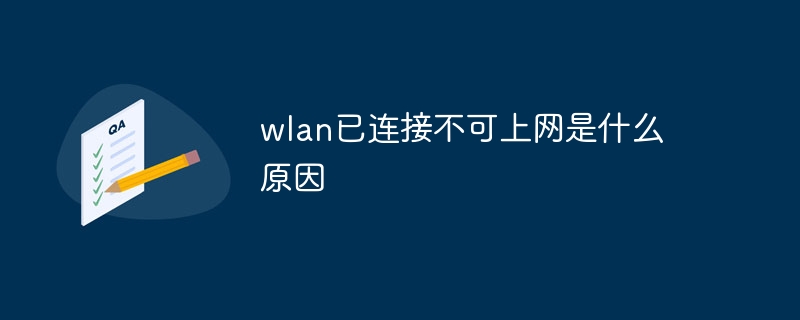
What is the reason why WLAN is connected but cannot access the Internet?
Article Introduction:There are 8 reasons why you cannot access the Internet even though you are connected to WLAN: IP address conflict DNS Wrong gateway setting Firewall or security software blocking the connection Router firmware out of date Physical connection problem Network congestion Service provider problem
2024-04-24
comment 0
984

New U.S. export regulations hit NVIDIA, sending stock price down 8% instantly
Article Introduction:News on October 18, according to reports on October 17, Eastern Time, there was a sell-off in chip stocks in the U.S. stock market, especially the leading company Nvidia, which suffered heavy losses. In one day, Nvidia's stock price plummeted nearly 8%, and finally closed with a decline of 4.68%. The reason for this sudden drop is that the United States announced new export control regulations that day, focusing on artificial intelligence (AI) chips, and plans to restrict companies such as Nvidia from exporting advanced AI chips to China. Nvidia's business in China has been significantly affected by the new regulations. . According to the latest regulations, Nvidia chips including A800 and H800 will be affected. This news comes despite NVIDIA's commitment to continue to comply with all applicable regulations and fully support products for thousands of applications across a variety of industries.
2023-10-18
comment 0
1430

Why is the ip address unavailable?
Article Introduction:IP addresses are unavailable due to illegal or invalid IPs, network configuration errors, network connection failures, IP address conflicts, firewall or network security settings, ISP restrictions and server failures. Detailed introduction: 1. Illegal or invalid IP, the entered IP address is invalid, the system will consider the IP to be unavailable; 2. Network configuration errors, wrong subnet masks, incorrect gateway settings, DNS configuration issues, etc. Cause; 3. Network connection failure, the IP address may be unavailable because there is a problem with the network connection itself; 4. IP address conflict, etc.
2023-08-25
comment 0
23401
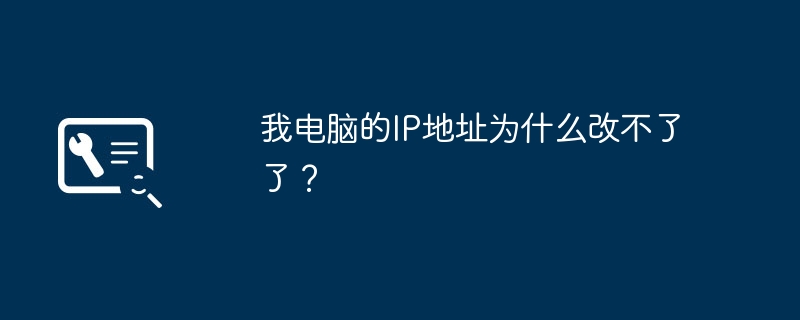
Why can't I change my computer's IP address?
Article Introduction:1. Why can’t I change my computer’s IP address? This depends on the settings of the upper-level router. If address mapping is set up, the IP address cannot be changed at will. In network settings, sometimes in order to improve network security or facilitate network management, network administrators will add policy management to routing devices. For example, only certain IPs can be accessed; or IP addresses or ports are bound based on MAC addresses; such a management method does not allow users to change IP addresses at will. If you change the IP address at will, it will cause the machine to be unable to access the Internet. At worst, it will cause an IP address conflict. If it conflicts with the client address, it is okay, but it will only cause one device to be unable to access the network; if it conflicts with the address of the router or server
2024-08-13
comment 0
735
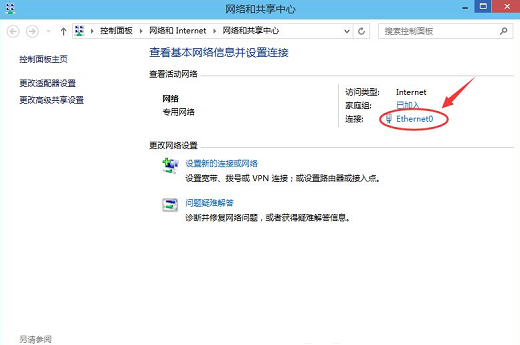
How to calculate the prefix length of static IP subnet in win10
Article Introduction:When we use computers, we will encounter IP address conflicts, which requires us to set them manually. So how do we change the win10 subnet prefix length to 16? Let this site carefully introduce the specific operation methods for users. Calculation method for setting static IP subnet prefix length in win10 Calculation method: 255 is converted into a binary number and is 8 1s. The length is 8. If it is 255.255.255.255, it is 4 8s. The subnet prefix length is 32. If it is 255.255.255.0, it is 3 8s. The subnet prefix length is 24win10 tutorial for setting IP address and subnet mask: 1. First, right-click the network on the Win10 system desktop and click Properties on the pop-up menu. 2. Then click Network and Share
2024-02-14
comment 0
1611
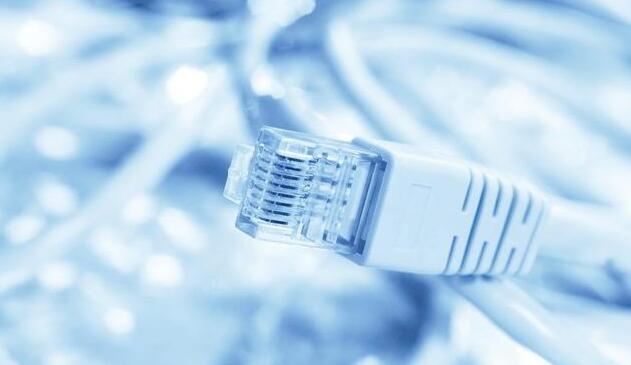
What should I do if the Win10 LAN fails to ping? Solution to the problem of Ping failure in LAN in Win10
Article Introduction:Many win10 users are asking the editor why they can't ping even though they are on the same LAN? It may be a conflict between the users' IP address settings or a network cable problem. Let this website carefully introduce to users the solution to the problem that Win10 cannot ping within the LAN. Solution to Win10's ping failure in the LAN: 1. Conflict in IP address settings. When devices connected to the network are connected to the Internet, they all have a fixed IP address. If the IP addresses of two devices are the same, an IP conflict will occur, resulting in an inability to access the Internet. 2. Reasons for network cables. Depending on the situation of the network cable connected to the device, the network cable production will be different. The network cable production is usually divided into two types: 568b and 568a. When used specifically, connect to the router.
2024-02-12
comment 0
1596
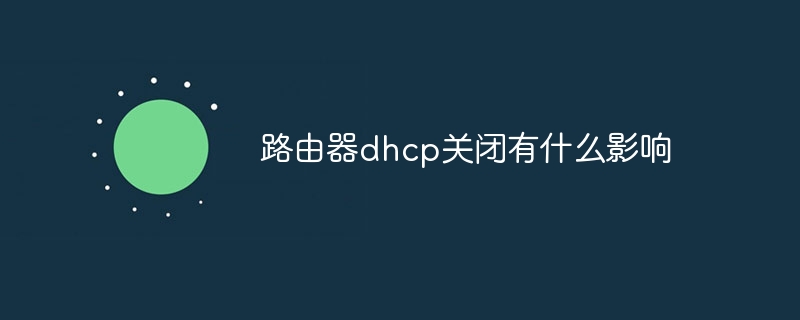
What is the impact of turning off dhcp on the router?
Article Introduction:The impact of turning off dhcp on the router: 1. The client cannot automatically obtain an IP address; 2. The IP address needs to be configured manually; 3. It may cause network connection problems; 4. It affects the communication of network devices; 5. IP address conflicts; 6. Unable to proceed Dynamic address allocation; 7. Network isolation cannot be performed; 8. Traffic control cannot be performed; 9. Access control cannot be performed. It is recommended that before turning off the DHCP service, carefully consider whether it really needs to be turned off, or keep the DHCP service to ensure that the client can automatically obtain the correct IP address.
2023-12-01
comment 0
5492

The production team of 'Despicable Me' released the final trailer for the new movie 'Duck', which will be released in mainland China on December 8
Article Introduction:This site has rewritten the content without changing the original meaning. The language needs to be rewritten into Chinese, and the original sentence does not need to appear. 12 rewrite the content without changing the original meaning. The language needs to be rewritten into Chinese, and the original sentence does not need to appear. The content must be rewritten without changing the original meaning. The language needs to be rewritten into Chinese, and the original sentence does not need to appear. Rewrite the content without changing the original meaning. The language needs to be rewritten into Chinese, and the original sentence does not need to appear. The final trailer of the animated film "The Flying Duck" has been announced. The content will be rewritten in 12 parts without changing the original meaning. The language needs to be rewritten into Chinese, and the original sentence does not need to appear. The content must be rewritten without changing the original meaning. The language needs to be rewritten into Chinese, and the original sentence does not need to appear. 8 Rewrite the content without changing the original meaning. Need to rewrite language to Chinese
2023-12-03
comment 0
876

How to handle network router address conflicts
Article Introduction:What to do if there is a router address conflict. With the continuous development of IoT technology, more and more devices need to be connected to the Internet. In a home or office environment, a router is often needed to connect multiple devices to the network. However, sometimes we may encounter router address conflicts. This article will introduce the causes and solutions of router address conflicts. Router address conflicts usually occur when two or more devices on the same network use the same IP address. Each device in the network needs a unique IP address in order to
2024-02-25
comment 0
1316