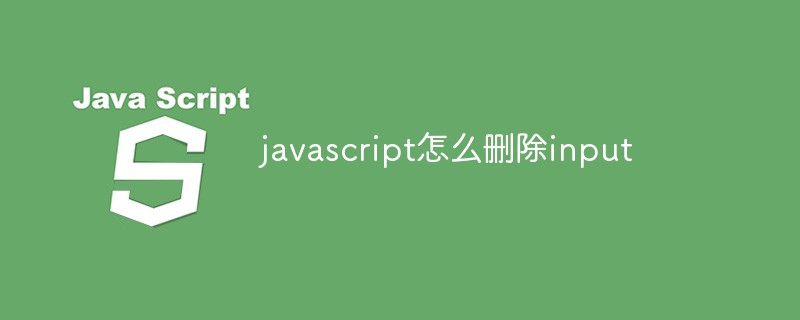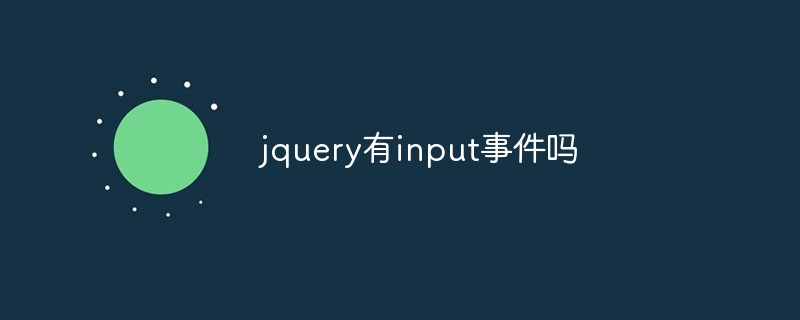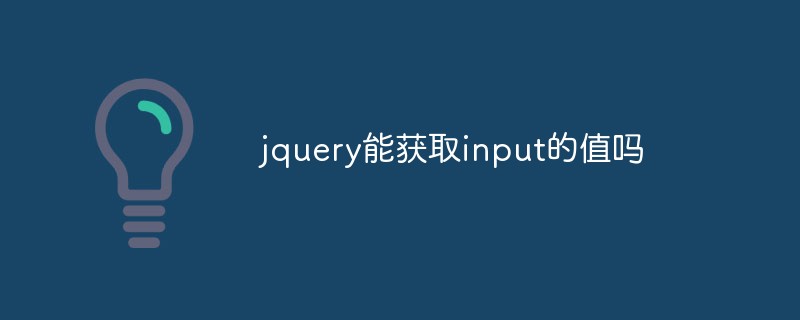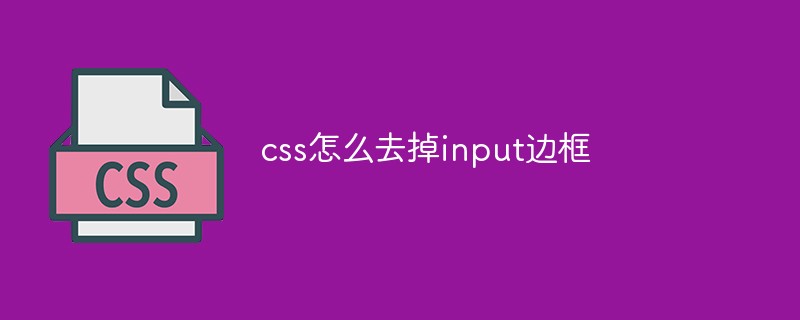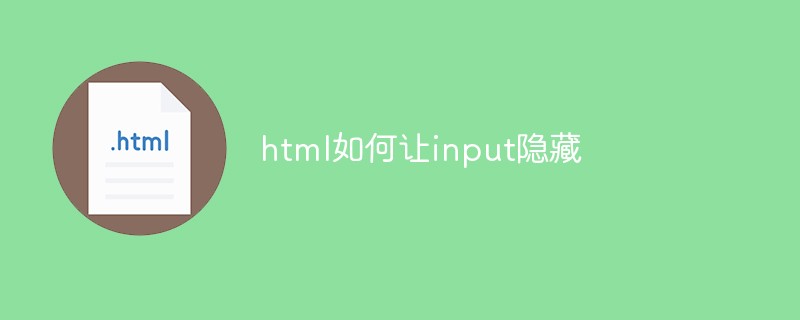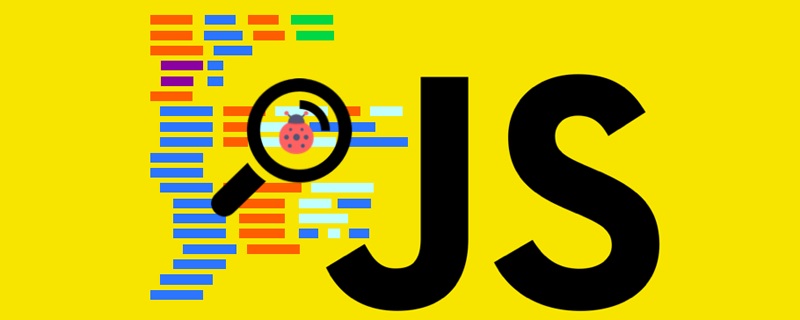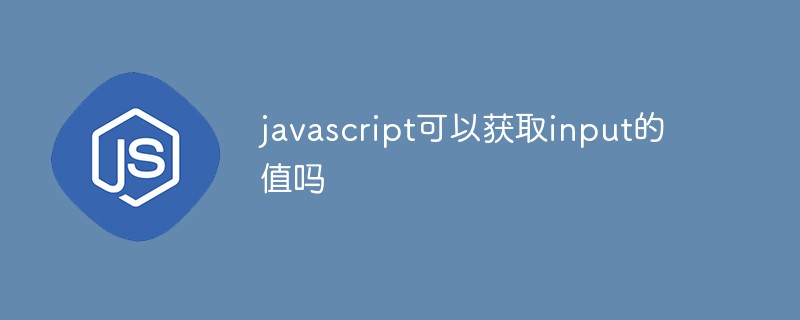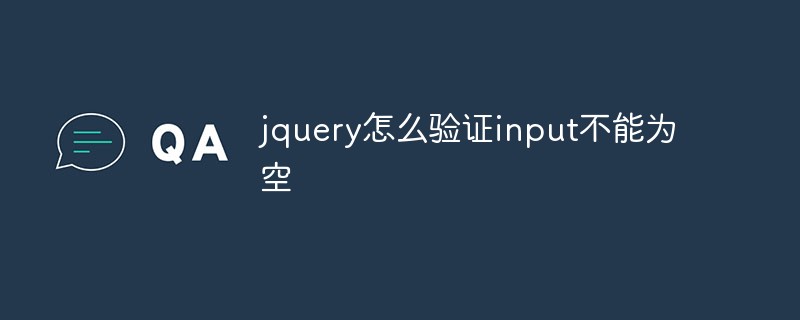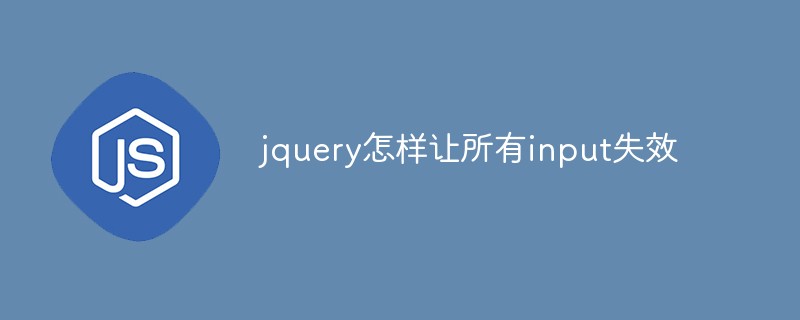Found a total of 201 related content
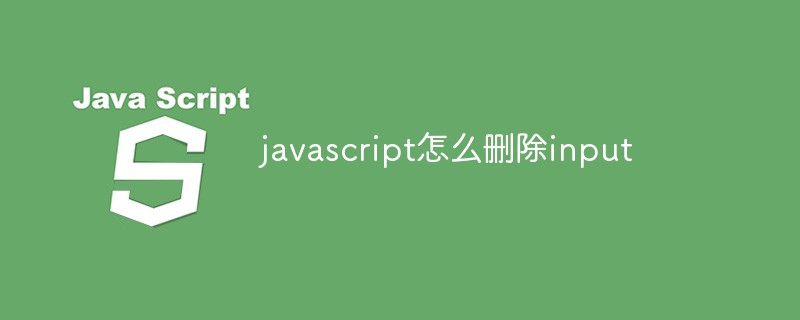
How to delete input in javascript
Article Introduction:Methods to delete input in javascript: 1. Delete input through "$(':input').remove();" method; 2. Delete input through "$(':text').remove();" method, etc.
2021-04-01comment 03860

How to hide input in css
Article Introduction:Methods to hide input in css: 1. Hide the input through the hidden attribute; 2. Hide the input through the "display:none" attribute in css; 3. Hide the input through "visibility: hidden;".
2021-04-19comment 03352
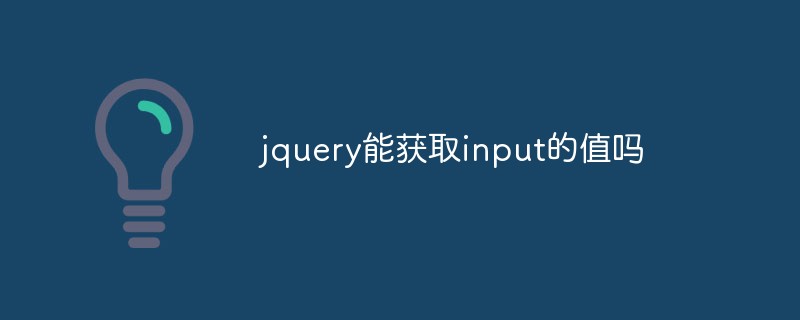
Can jquery get the value of input?
Article Introduction:jquery can get the value of input. Obtaining method: 1. Use the "$(input element)" statement to obtain the element object; 2. Use the val() method to obtain the value of input. This method is used to return the value attribute of the specified element, which is the value of input. The syntax is " input element object.val()".
2022-03-29comment 02542
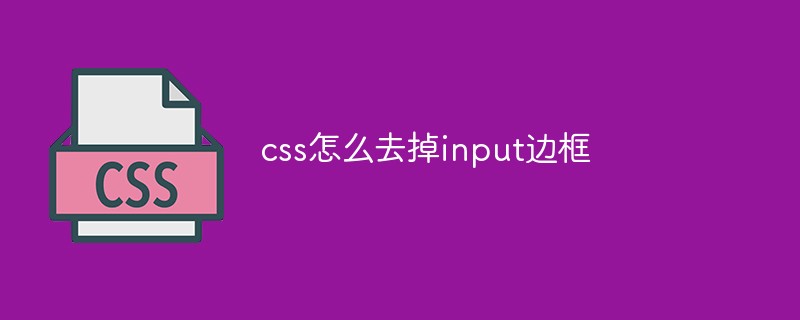
How to remove input border in css
Article Introduction:How to remove the input border in css: 1. Remove the input border by directly adding "style="outline:none;"" to the input; 2. Directly control the css style to "input{outline:none;}" in the top style That’s it.
2021-04-02comment 03641

vue怎么获取input
Article Introduction:在 Vue 中获取 input 值的方法有:通过 v-model 指令,它自动更新绑定的数据属性值。通过 ref 属性,使用 ref 引用的 DOM 元素获取值。通过事件处理程序,监控 input 的 @input 事件并传递新值。通过 Vuex 状态管理,使用 getter 来获取 input 值并共享到多个组件。
2024-05-27comment 0632

python中input怎么用
Article Introduction:input() 函数概述input() 函数用于从用户获取输入数据并将其转换为 Python 数据类型。使用步骤调用 input() 函数,指定提示消息(可选)用户输入数据并按 Enter 键input() 函数返回用户输入的字符串可使用内建函数将字符串转换为其他数据类型
2024-05-22comment 0453

How to hide input file in vue.js
Article Introduction:How to hide the input file in vue.js: 1. Set the z-index of the input to a number above 1 and cover it on the content that needs to be clicked; 2. Set the style opacity of the input to 0 (that is, the transparency is 0); 3. Trigger it through the change event bound to the input.
2021-10-11comment 02641
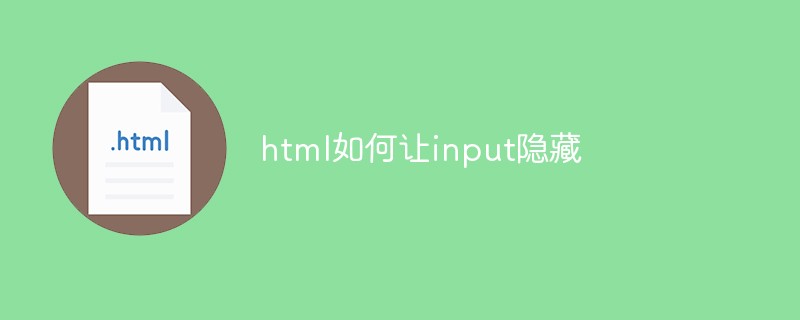
How to hide input in html
Article Introduction:Hiding method: 1. Set the value of the type attribute of the input tag to "hidden"; 2. Use the style attribute of the input tag to add the "display:none" style; 3. Use the style attribute of the input tag to add the "visibility:hidden" style .
2021-05-27comment 014856

css input color change
Article Introduction:The Input element in CSS is one of the most frequently used elements in websites. We often see various input boxes in forms, such as text boxes, radio boxes, multi-select boxes, etc. However, the default colors of these elements do not necessarily meet the style requirements of our website, so how to change the color of the Input element? This article will introduce various methods to change the color of Input elements. 1. Modify the color of the Input element through CSS. In CSS, we can use the background-color attribute to set the Input element.
2023-05-09comment 04156
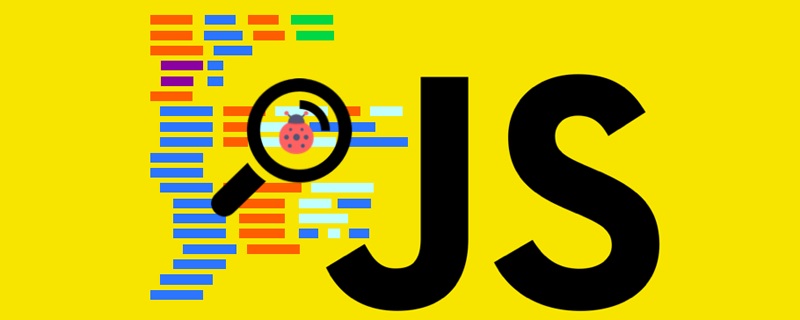
How to get the value of input in JS?
Article Introduction:How to get the value of input in JS: first use "querySelector" to get the input element, and you only need to pass the input selection rule to this method; finally, the value attribute in the input element object is the value of the input, so you only need to get Just go to this property.
2020-06-04comment 09845

Detailed explanation of javascript input method
Article Introduction:The input() method in JavaScript is a simple way to obtain user input. It allows you to get a value from the user in a JavaScript program and store it in a variable. This article will introduce the input() method in detail and provide sample code for using it. Overview of the input() method Before using the input() method, you need to understand another method in JavaScript - prompt(). The prompt() method displays a pair containing a text input box and a confirm/cancel button.
2023-04-24comment 01412
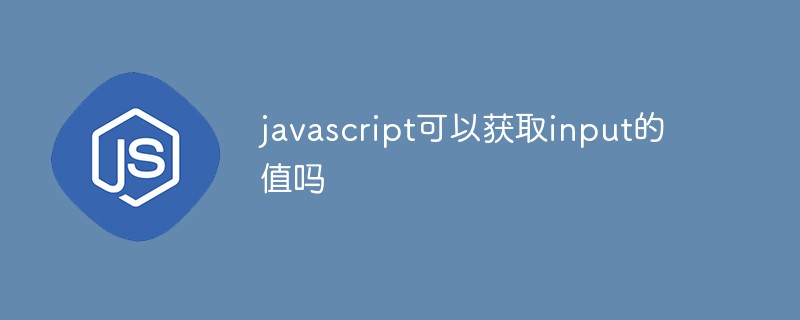
Can javascript get the value of input?
Article Introduction:JavaScript can obtain the value of the input. Method: first use the "document.getElementById("id value")" statement to obtain the input element object; then use the "input element object.value" statement to obtain the value of the input element.
2021-04-20comment 04686
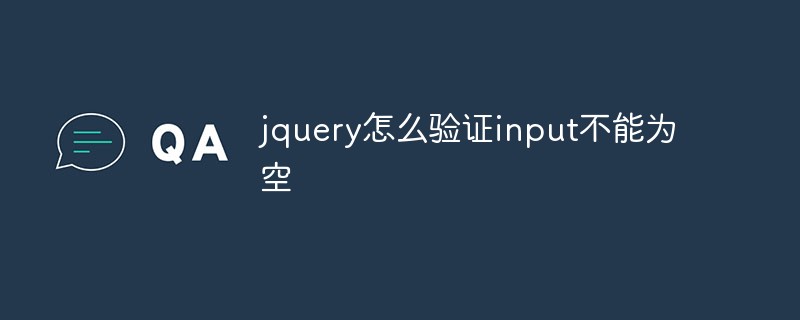
How to verify that input cannot be empty in jquery
Article Introduction:Method: 1. Use "input element object.val()" to obtain the content of the input element; 2. Use the "if else" statement and the length attribute to verify that the input is not empty. The syntax is "if(input content.length>0 ){input is empty code}else{is not empty code}".
2022-05-30comment 03626

html hidden input
Article Introduction:HTML Hidden Input When we want to collect information from a form, we usually use the input element. However, sometimes we want certain input elements not to be seen by the user. This could be because we want to reduce clutter, or we need certain values to submit the form, but they don't have to be exposed to the user. In this case we can use hidden input elements in HTML. This element will not be displayed in the web page, but it can pass the value when the form is submitted. In this article, we will take a closer look at the hidden inpu of HTML
2023-05-15comment 0593

There are several ways to get the input value in jquery
Article Introduction:Two acquisition methods: 1. Use val() to obtain the input value, the syntax is "$("input").val()"; val() can return the value of the value attribute, and the value displayed by the input element is controlled by the value attribute , so the value attribute value is the input value. 2. Use attr() to return the value attribute value to obtain the input value, the syntax is "$("input").attr("value")".
2022-06-13comment 027206
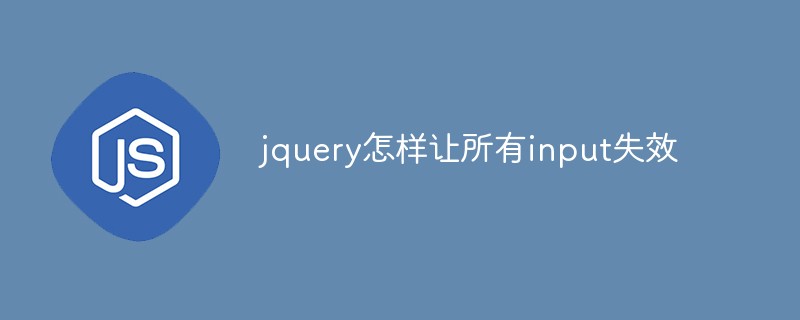
How to invalidate all inputs in jquery
Article Introduction:Method: 1. Use the "$(input element)" statement to obtain all input element objects; 2. Use the prop() method and disabled attribute to invalidate the obtained input elements. The syntax is "input element object.prop(" disabled","disabled");".
2021-12-07comment 02787