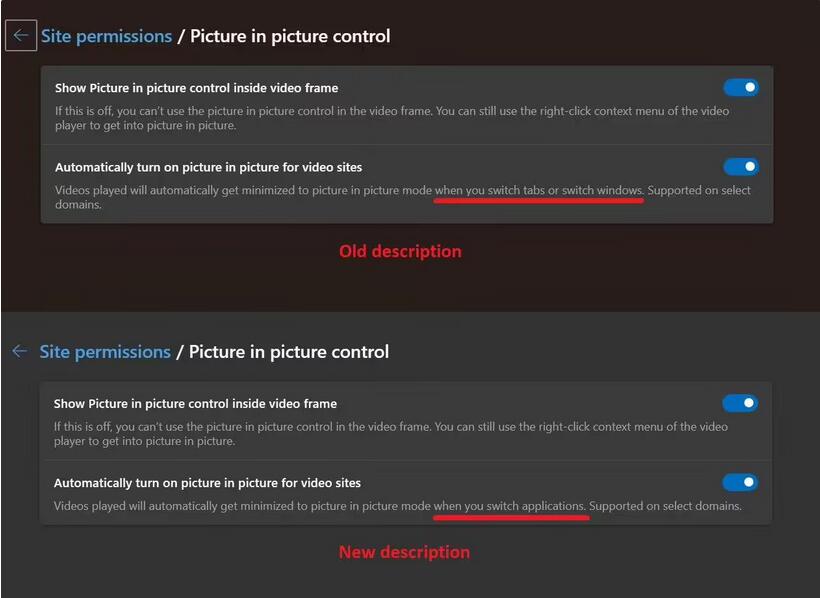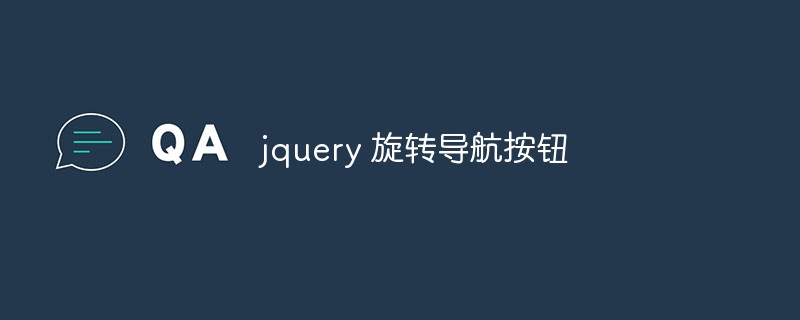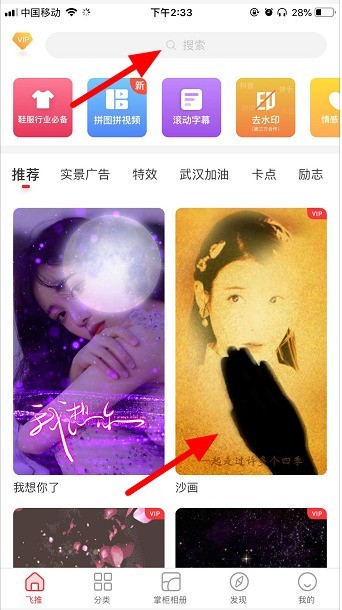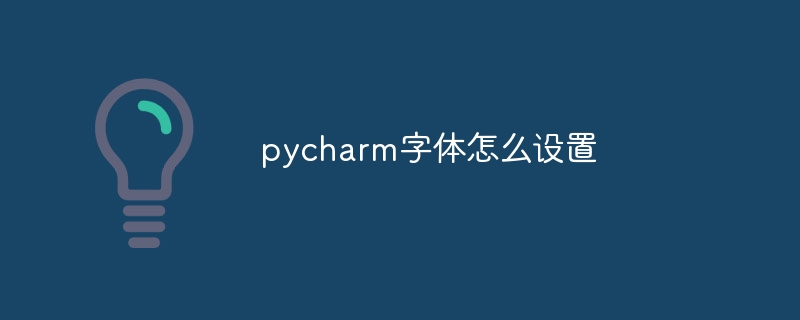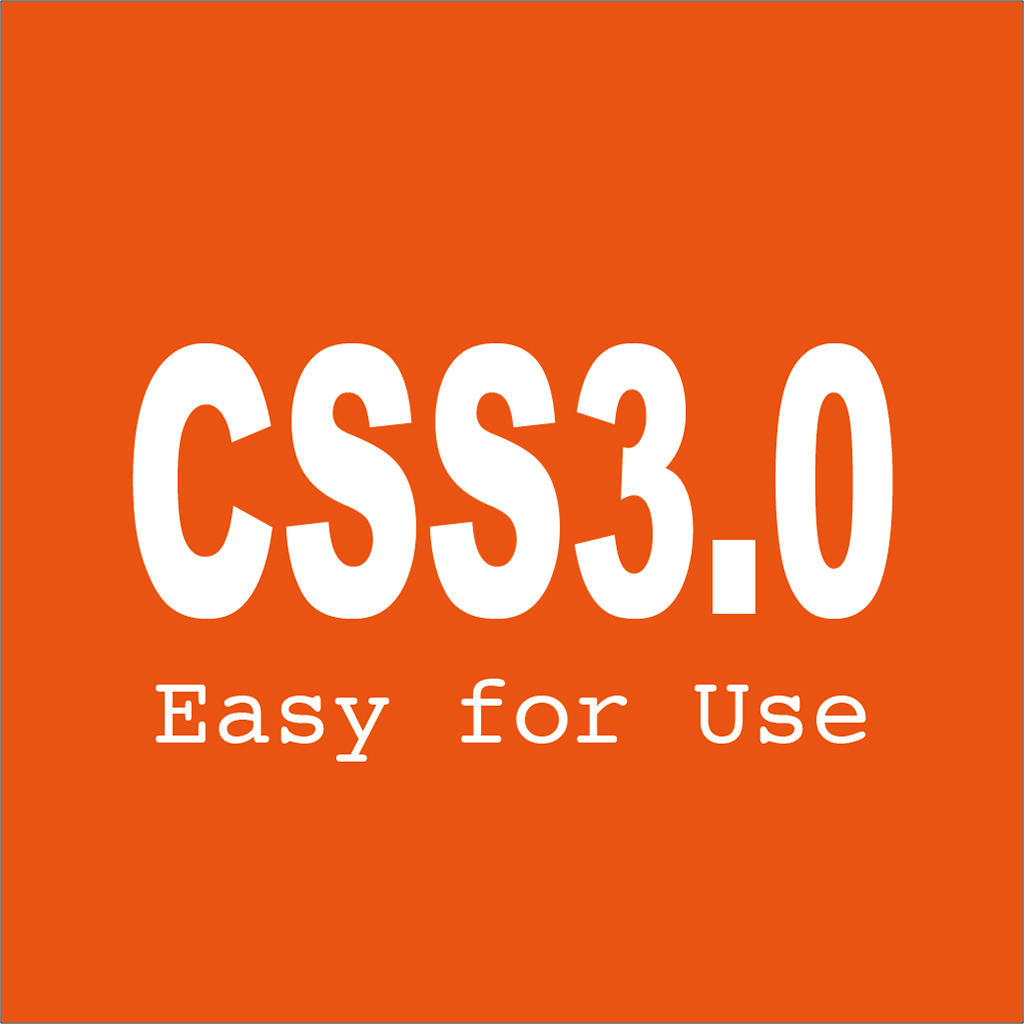Found a total of 10000 related content

18 kinds of vertical paging navigation button animation effects
Article Introduction:This is a set of very cool animation effects for vertical paging navigation buttons. This set of special effects has 18 general effects and can be used to create paging navigation buttons for slideshows, page switching, and other container component switching.
2017-01-18
comment 0
1985

How to use Vue to implement navigation bar animation effects
Article Introduction:How to use Vue to implement navigation bar animation effects. The navigation bar is an important part of a website or application. It can help users quickly browse different pages or functions of the website. An attractive and interactive navigation bar enhances the user experience and improves the overall quality of the website or application. Vue is a powerful, easy-to-use JavaScript framework that can help us quickly build interactive front-end pages. The following will introduce how to use Vue to implement navigation bar animation effects, along with detailed code.
2023-09-21
comment 0
1443

A graphic and text appreciation of 8 gorgeous HTML5 text animation special effects
Article Introduction:Text is the soul of web pages. A long time ago, someone invented many beautiful computer fonts, which gave web pages different styles. With the emergence of HTML5 and CSS3, we can make text more personalized. In some situations where necessary, we can even use HTML5 to animate text. This article shares 8 very gorgeous HTML5 text animation special effects, I hope it can be used as a reference for you. 1. CSS3 3D folding and flipping text animation Today we are going to share a CSS3 text special effects application. It is similar to the HTML5/CSS3 text effects shared before. It is also a CSS3 3D folding and flipping text animation, only...
2017-03-06
comment 0
3937

uniapp modifies navigation bar button
Article Introduction:With the development of mobile Internet, mobile applications are becoming more and more important. Uniapp is a new cross-platform development framework that allows developers to quickly build high-quality mobile applications. In Uniapp, the navigation bar is a core component in the application, which allows users to easily switch pages and browse the content in the application. The buttons in the navigation bar are a very important part. Through these buttons, users can quickly perform certain operations. This article will introduce you how to modify the navigation bar buttons in Uniapp. 1. Modify the style first
2023-05-26
comment 0
1257
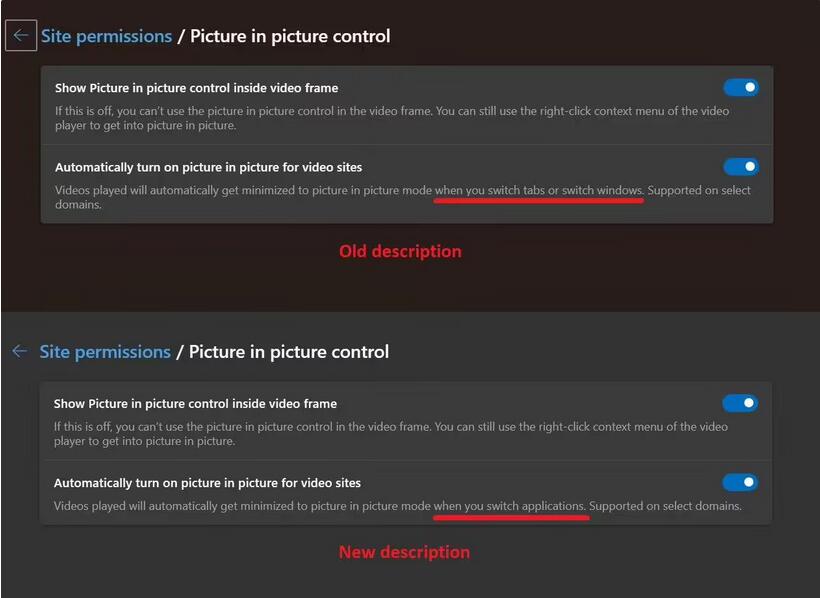
Microsoft Edge browser introduces automatic picture-in-picture feature
Article Introduction:The editor learned that Microsoft Edge browser has introduced a new automatic picture-in-picture feature. When you switch from a certain video page tab to another tab, the picture-in-picture mode will be automatically activated. According to the latest tweet shared by enthusiast @Leopeva64, Microsoft is adjusting this feature and will only automatically enable picture-in-picture mode when users switch applications. Picture-in-picture mode is no longer automatically enabled when the user switches tabs or windows. After switching the Edge browser to Outlook, the picture-in-picture mode will be automatically turned on, but switching tabs will not be enabled. Microsoft also introduced "Seekbackward" (go back 10 seconds) and "Seekforward" (forward 10 seconds) buttons in picture-in-picture mode. That’s the editor above
2024-03-05
comment 0
650

What is css framework in html
Article Introduction:In HTML, a CSS framework refers to a set of predefined CSS styles and layout rules that are used to speed up web development and provide consistent appearance and interaction effects. Common CSS frameworks include "Bootstrap", "Foundation", "Bulma" and "Semantic UI" provides a variety of predefined styles and components, such as buttons, navigation bars, forms, etc., allowing developers to more quickly build web pages with modern appearance and interactive effects.
2023-12-26
comment 0
1154
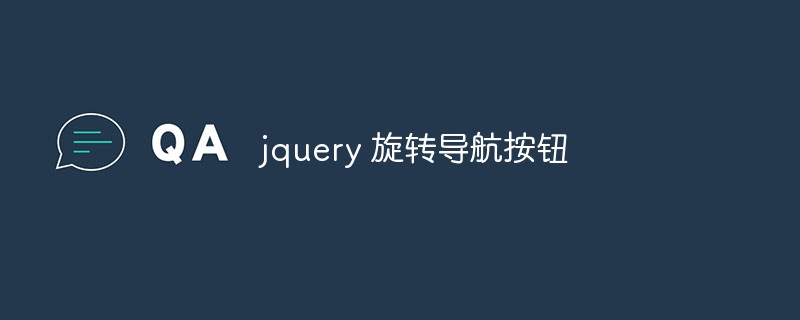
jquery rotate navigation button
Article Introduction:With the popularity of mobile devices and responsive web design, more websites are beginning to adopt rotating navigation buttons to enhance user experience. Compared with traditional navigation menus, this kind of navigation button is simpler, easier to operate, and can better adapt to different device sizes. In this article, we’ll explore how to create a rotating navigation button using jQuery, along with some common rotation animation effects and other related techniques. Step 1: HTML and CSS Layout First, we need to create the basic structure of a rotating navigation button in the HTML document:`
2023-05-12
comment 0
574

4 recommended articles about turning pages in books
Article Introduction:I believe you must have encountered some e-book websites where we can browse the content of e-books by turning pages like reading a book. The HTML5 application we want to share today is related to e-book page turning. The 6 e-book page turning animations we have selected are very cool, and they all provide source code downloads. Friends in need can download and use them. 1. jQuery book page turning 3D animation special effects The jQuery book page turning 3D animation I will share today is more powerful, can support the flipping of any number of pages, and also has very beautiful visual effects. The content of the book supports any HTML element, corresponding...
2017-06-13
comment 0
2339

Details about 6 cool HTML5 e-book page turning animations
Article Introduction:I believe you must have encountered some e-book websites where we can browse the content of e-books by turning pages like reading a book. The HTML5 application we want to share today is related to e-book page turning. The 6 e-book page turning animations we have selected are very cool, and they all provide source code downloads. Friends in need can download and use them. 1. jQuery book page turning 3D animation special effects The jQuery book page turning 3D animation I want to share today is more powerful, can support the flipping of any number of pages, and also has very beautiful visual effects. The content of the book supports any HTML element, which is quite flexible. Online demonstration ..
2017-03-06
comment 0
5333
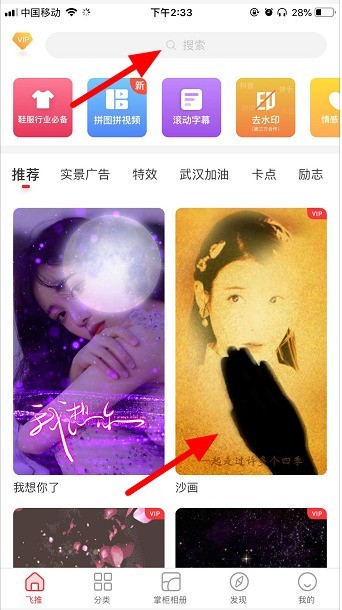
Steps and methods to set up the special effects of Douyin sand painting
Article Introduction:1. If you want to make a sand painting special effects video, the first step is to download the [Qutui] software, click on the search bar and enter the [sand painting] keyword to find the corresponding [sand painting] template for editing. 2. Select the production button below, and we can try to import the local materials of the mobile phone and start editing the special effects video. Let’s get started quickly. 3. After successfully setting the sand painting special effects, we can also re-edit the soundtrack, stickers, cover and other effects, and then click the [Save] button in the upper right corner to share and upload the video. If you want to freely edit sand painting special effects, you can refer to the above method.
2024-04-18
comment 0
576

How to solve the problem of incomplete page display in 2345 accelerated browser
Article Introduction:What should I do if the 2345 accelerated browser page is not displayed completely? We will encounter various problems when using browsers to surf the Internet. As long as there is a problem, there will be a solution. We can try to solve the problem according to the following steps. Let’s take a look at the 2345 accelerated browser page display with the editor. What to do if it's incomplete. Why the 2345 browser page display is incomplete 1. It may be a scaling problem of the screen, which causes the screen ratio to be too large and the monitor cannot display the entire page. Solution: We hold down the Ctrl key on the keyboard + slide the mouse wheel down to zoom the page in equal proportions. 2. The 2345 accelerated browser version is too low, causing problems. Solution: We click the settings button in the upper right corner as shown below, and click the help button in the drop-down menu
2024-01-30
comment 0
1345
Create animated effect buttons with pure CSS
Article Introduction:We know that CSS3 is an upgraded version of CSS technology, and CSS3 language development is developing towards modularity. The previous specification was too large and complex as a module, so it was broken down into smaller modules and more new modules were added. These modules include: box model, list module, hyperlink method, language module, background and border, text effects, multi-column layout, etc. In this article, the editor will share with you a very good CSS3 button animation. This CSS3 button has a total of 5 animation methods, each of which is a mouse-over animation. Although these animated buttons are not very gorgeous, the editor I don’t think it is as difficult to expand as other buttons. We can modify the CSS code to change it as we like.
2017-11-21
comment 0
2272

How to achieve the effect of clicking on the web page to return to the top in jquery? (Pictures + Videos)
Article Introduction:This article mainly introduces how to use jquery code to achieve the effect of returning the web page to the top. When we browse the pages of major websites, we must all have encountered it. When browsing a long page, when you scroll to the lower part, a button effect similar to the return to the top will appear. This special effect of clicking back to the top can greatly improve the user experience. Then it is very simple to implement such a function.
2018-10-13
comment 0
6587

Summary of laser function definition and usage
Article Introduction:Progress bars are becoming more and more common in web applications, especially in the current era of asynchronous partial refresh of pages. Progress bars can allow users to better wait for the operation results. This article will share 9 colorful HTML5 progress bar animations. Many of them are quite practical and have very good effects. 1. CSS3 glowing progress bar animation. Super cool style. This time we are going to share a very cool CSS3 progress bar animation. Its style is similar to the laser sword effects in Star Wars. When the page is initialized, the value of the progress bar can be set, but we can also use its supporting excuses to dynamically change the progress bar...
2017-06-15
comment 0
1943
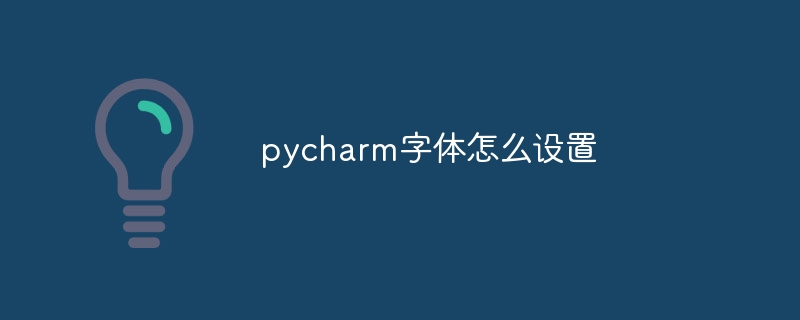
How to set pycharm font
Article Introduction:To set a font in PyCharm, follow these steps: Open Settings and navigate to the Appearance and Behavior section. On the Fonts page, customize the font settings, including: Font type Font size Font style Anti-aliasing Ligatures Click the Apply button and restart PyCharm to apply the changes.
2024-04-18
comment 0
1050

How Google Chrome allows animation plugins to run
Article Introduction:How does Google Chrome allow animation plugins to run? Google Chrome is very powerful. Many friends like to use this browser to watch video animations. However, if you want to watch various animated videos, you need to install animation plug-ins in the browser. Many friends use Google Chrome. After installing the animation plug-in, I still cannot care about the video. How should I deal with this problem? Next, let the editor show you the specific steps to allow the animation plug-in to run in Google Chrome. Friends who are interested can come and take a look. Specific steps for Google Chrome to allow animation plug-ins to run: 1. First run Google Chrome on your computer, and click the main menu button in the upper right corner of the homepage (as shown in the picture). 2. After opening the main menu, select the "Settings" option below (as shown in the picture). 3. In settings
2024-03-28
comment 0
1074

HTML5-9 Colorful Progress Bar Animation Appreciation
Article Introduction:Progress bars are becoming more and more common in web applications, especially in the current era of asynchronous partial refresh of pages. Progress bars can allow users to better wait for the operation results. This article will share 9 colorful HTML5 progress bar animations. Many of them are quite practical and have very good effects. 1. CSS3 glowing progress bar animation. Super cool style. This time we are going to share a very cool CSS3 progress bar animation. Its style is similar to the laser sword effects in Star Wars. When the page is initialized, the value of the progress bar can be set, but we can also use its supporting excuse to dynamically change the value of the progress bar, which is more convenient to use. In addition, previously introduced...
2017-03-06
comment 0
2402

JavaScript learning summary [1] First introduction to JS
Article Introduction:JavaScript is a cross-platform, object-oriented, dynamic, weakly typed, lightweight interpreted language. It is a client-side scripting language that is object- and event-driven and has relative security. Applied to HTML documents, it can provide dynamic interaction capabilities on the website, which is different from Java. Simply put, it processes HTML documents based on the browser, implements various web page special effects, responds to various user operations, adds dynamic effects to the web page, and improves the user operating experience, such as picture scrolling playback effects, clicking the login button to pop up a dialog box, and moving the mouse in and out. Animation, form submission data validation, etc.
2017-02-09
comment 0
1167

How to shoot big mouth special effects on Douyin. Overview of the process of shooting big mouth special effects on Douyin.
Article Introduction:There are many interesting special effects in Douyin APP. When we shoot videos, using different special effects will show different video images. Many friends have asked me about the shooting method of big mouth special effects. In order to save time, let me briefly share it with you! How to shoot big mouth special effects on Douyin 1. First open Douyin and click the plus button on the homepage to enter the shooting page. 2. Then click on the props and scroll down on the funny options page. 3. Find this cute girl with big eyes. 4. At this time, face your face directly to the camera, and the special effects will be automatically generated. 5. Finally click to start shooting.
2024-07-10
comment 0
782
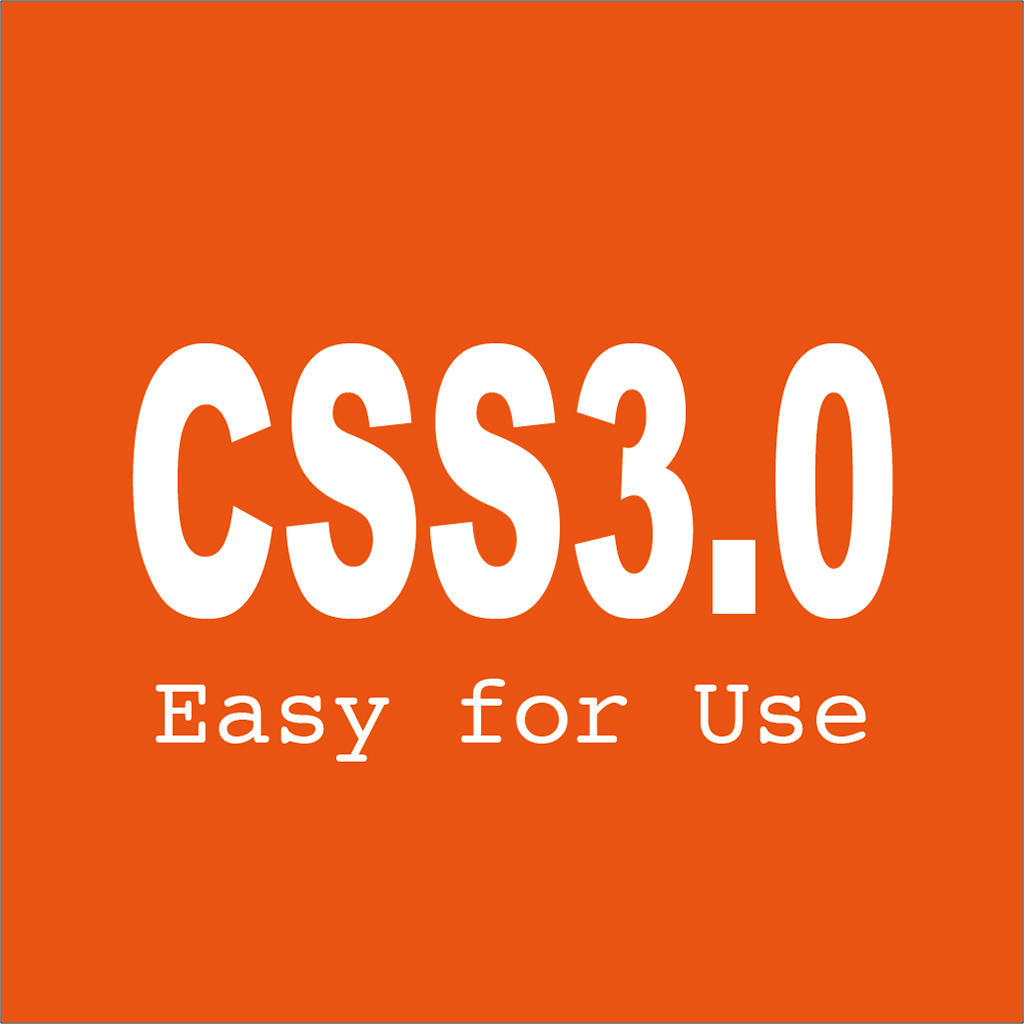
Introducing an example code for making tabs using pure CSS
Article Introduction:You can use the radio button to create a tab effect. If there are several tab pages, you need to add several inputs accordingly. At the same time, the name of each input must be set to the same value. Use the CSS3 sibling element linker to change the style. The nav navigation in the tab must be wrapped with label and add the corresponding for.ps: tab does not support IE8 and below, and the box layout IE 6.011.0 does not support float replacement...
2017-05-05
comment 0
1407