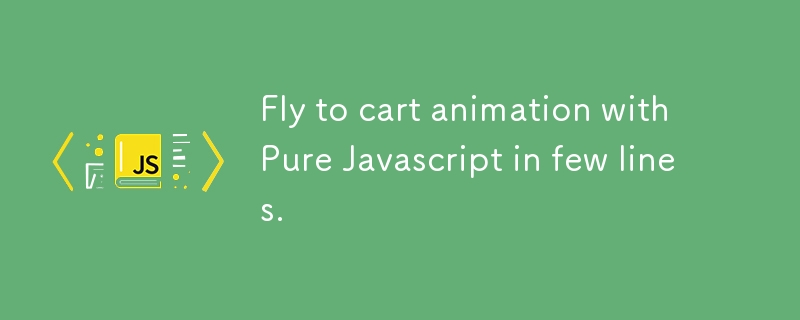Found a total of 10000 related content

How to use HTML and CSS to implement waterfall flow product display layout
Article Introduction:How to use HTML and CSS to implement waterfall flow product display layout. Waterfall flow layout is a common web design method, which is characterized by presenting an intricate, dynamic and orderly visual effect. Applying waterfall flow layout to product display web pages can improve the display effect of products and attract users' attention. This article will introduce how to use HTML and CSS to implement waterfall flow product display layout, and provide specific code examples. 1. HTML structure First, we need to build a basic HTML structure to accommodate
2023-10-21
comment 0
1472

How to use CSS Positions layout to achieve waterfall flow effect on web pages
Article Introduction:How to use CSSPositions layout to achieve the waterfall flow effect on web pages. Waterfall flow layout is a common web page layout method. It is characterized by elements arranged in an irregular manner on the page, flowing from top to bottom like a waterfall. Waterfall flow layout is widely used in picture display, product display and other scenarios in web design. It can make good use of page space and display more content. In this article, we will introduce how to achieve the waterfall effect of web pages by using CSSPositions layout. First, in the HTML
2023-09-26
comment 0
1170

How to use Layui to achieve picture waterfall flow display effect
Article Introduction:How to use Layui to achieve the waterfall flow display effect of pictures. Waterfall flow layout is a common web page layout, which is very common when displaying a list of pictures or a list of products. This article will introduce how to use the Layui framework to achieve the waterfall flow display effect of pictures. 1. Introducing the Layui framework First, we need to introduce the CSS and JS files of the Layui framework into the HTML page. It can be imported through CDN or downloaded locally. Suppose we place the Layui framework file in the layui folder of the project, code
2023-10-26
comment 0
1277

How to use CSS Flex layout to create a multi-column tiling effect
Article Introduction:How to use CSSFlex elastic layout to create a multi-column tile effect. In web development, we often encounter situations where we need to create a multi-column tile effect, such as displaying product lists, photo walls, etc. Traditional methods are usually implemented using floating layouts or setting fixed widths, but these methods are not flexible enough and have certain problems in adaptability. CSSFlex flexible layout provides a simpler and more efficient solution. CSSFlex elastic layout is a layout mode introduced in CSS3, which uses
2023-09-28
comment 0
1793

How to implement image magnifying glass effect with JavaScript?
Article Introduction:How to achieve image magnifying glass effect with JavaScript? In web design, the image magnifying glass effect is often used to display detailed product images. When the mouse is hovering over the image, a magnifying lens can be displayed at the mouse position to enlarge part of the image, thereby providing a clearer display of details. This article will introduce how to use JavaScript to achieve the image magnifying glass effect and provide code examples. 1. HTML structure First, you need to create a page layout with a magnifying glass. In HTML text
2023-10-18
comment 0
1782

CSS Layout Tips: Best Practices for Implementing the Stacked Card Effect
Article Introduction:CSS Layout Tips: Best Practices for Achieving Stacked Card Effects In modern web design, card layout has become a very popular design trend. Card layout can effectively display information, provide a good user experience, and facilitate responsive design. In this article, we’ll share some of the best CSS layout techniques for achieving a stacked card effect, along with specific code examples. Layout using Flexbox Flexbox is a powerful layout model introduced in CSS3. It can easily achieve the effect of stacking cards
2023-10-22
comment 0
1963
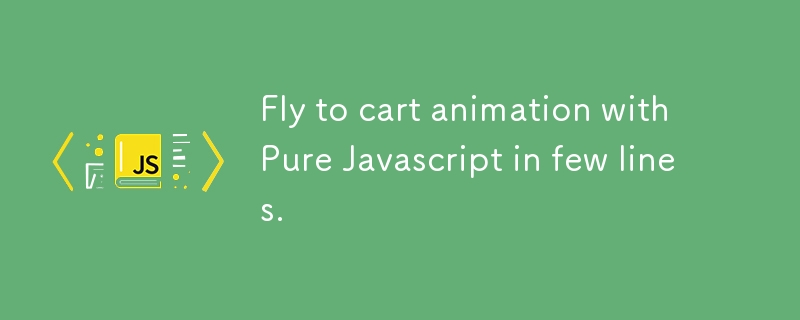
Fly to cart animation with Pure Javascript in few lines.
Article Introduction:Recently, I stumbled upon an old tutorial showcasing a fly-to-cart animation using jQuery. I wanted to challenge myself by implementing the same effect using pure JavaScript.
I created a simple layout with products and a shopping cart icon. The styl
2024-09-25
comment 0
925

Methods and techniques on how to implement waterfall flow layout through pure CSS
Article Introduction:Methods and techniques on how to implement waterfall flow layout through pure CSS. Waterfall layout (Waterfall Layout) is a common layout method in web design. It arranges content in multiple columns with inconsistent heights to form an image. Waterfall-like visual effects. This layout is often used in situations where a large amount of content needs to be displayed, such as picture display and product display, and has a good user experience. There are many ways to implement a waterfall layout, and it can be done using JavaScript or CSS.
2023-10-20
comment 0
1216

How to create a responsive photo album display layout using HTML and CSS
Article Introduction:How to use HTML and CSS to create a responsive photo album display layout. The photo album display layout is a common page layout type in websites and can be used to display pictures, photos, images and other content. In today's environment where mobile devices are popular, a good photo album display layout needs to have a responsive design that can adapt to different screen sizes and have good display effects on different devices. This article will introduce how to use HTML and CSS to create a responsive photo album display layout, and provide specific code examples. I hope readers can pass the instructions
2023-10-19
comment 0
1547

How to use CSS Positions layout to achieve paging effect
Article Introduction:How to use CSSPositions layout to achieve paging effect. In web design, paging effect is a common layout method, which is used to divide content into multiple pages and provide navigation functions. CSSPositions is a layout method of CSS that can help us achieve paging effects. This article will introduce in detail how to use CSSPositions layout to achieve paging effect, and give specific code examples. 1. Basic layout First, we need to create a basic HTML structure, including
2023-09-27
comment 0
930

Discussion on the impact of multi-platform display effects on responsive layout
Article Introduction:Discussion on the Importance of Responsive Layout in Multi-Platform Display Effects With the popularization of mobile devices and the rapid development of the Internet, people’s demand for multi-platform display effects is becoming more and more urgent. As a web design method that can adapt to different screen sizes and resolutions, responsive layout is receiving more and more attention and application. This article will explore the importance of responsive layout in multi-platform display effects, and analyze and discuss its advantages and challenges. First, the importance of responsive layout is to provide a consistent user experience. Across different platforms, users can seamlessly
2024-01-27
comment 0
866

HTML tutorial: How to use Grid layout for adaptive layout
Article Introduction:HTML tutorial: How to use Grid layout for adaptive layout In modern web design, adaptive layout is crucial because it ensures that the web page can display the best effect on different devices and screen sizes. CSSGrid layout is a powerful tool that can achieve flexible and responsive layout effects. This article will introduce how to use Grid layout for adaptive layout and provide specific code examples. First, we need to understand some basic knowledge about Grid layout. Grid layout
2023-10-20
comment 0
792

Detailed explanation of absolute positioning and cascading effects in CSS Flex flexible layout
Article Introduction:Detailed explanation of absolute positioning and cascading effects in CSSFlex flexible layout Introduction: In CSS, flexible layout (Flex) is a very powerful layout model. It provides flexibility both vertically and horizontally, adapting to different screen sizes and devices. Flexible layouts also support various features, including absolute positioning and cascading effects. This article will delve into the use and implementation of absolute positioning and cascading effects in CSSFlex elastic layout, and provide detailed code examples. 1. Absolute positioning (AbsoluteP
2023-09-27
comment 0
1155

Discussion on the design and layout of the mall homepage developed by PHP
Article Introduction:Discussion on the design and layout of the mall homepage developed by PHP With the rapid development of the Internet, e-commerce has played an increasingly important role in daily life. The homepage design and layout of an e-commerce website is crucial to user experience and sales conversion. This article will discuss how to use PHP to develop the homepage of the city and provide relevant code examples. 1. Effect analysis Before starting to design the mall homepage, we must first clarify the effects that need to be achieved. The design of the mall homepage should highlight the features of the product and brand, guide users to quickly find the products they need, and provide convenience.
2023-08-03
comment 0
1299

Netizens complain about Redmi Turbo 3 battery capacity and body material issues, Wang Teng responds
Article Introduction:On April 16th, Redmi Wang Teng posted on Weibo that after the release of Redmi Turbo 3, some students complained about the insufficient battery capacity and body quality. I would like to talk to you about our product positioning and product portfolio considerations. Wang Teng said that if you want stronger performance and quality, we have K70, starting at 2399. If you want a large battery and good performance, we have K70E, starting at 1799. Laying out a new product between these two products, if it is very similar to both products, then it does not make much sense. Redmi Turbo 3 is positioned to be a flagship performance machine first, because performance is the starting point of all experiences, and stronger performance can ensure a better experience, so we created a "Snapdragon" at no cost
2024-04-16
comment 0
956

JD.com and Lenovo cooperate to debut in the AI era at CES 2024 to improve creative efficiency
Article Introduction:At the 2024 CES exhibition, "AI" became the focus, and many brands displayed the latest AI results, indicating that the consumer electronics market has entered the "AI era." AIPC products can already provide efficient learning and creation. In order to allow consumers to experience the "AI era" faster, JD.com has launched a variety of Lenovo AIPC products to allow consumers to enjoy cutting-edge technology. At this exhibition, Lenovo exhibited the world's first smart commercial PC product: ThinkPad , and can also provide 10 trillion operations per second to provide local deployment of AI functions.
2024-01-15
comment 0
925