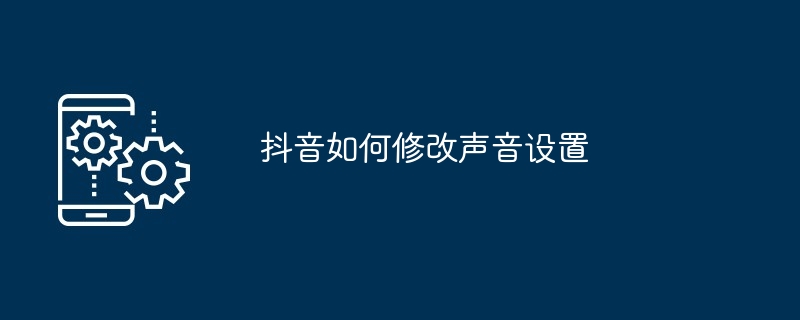Found a total of 10000 related content

HTML, CSS and jQuery: Make an auto-playing music player
Article Introduction:HTML, CSS, and jQuery: Make an Autoplaying Music Player Music players are one of the common elements in modern web design. This article will introduce how to use HTML, CSS and jQuery to create an automatically playing music player, and provide specific code examples. First, create a container containing the music player in the HTML file: <divclass="music-player"><aud
2023-10-25
comment 0
1113


How to set up the weakening streamer effect of salt and pepper music. How to set up the weakening streamer effect.
Article Introduction:The streamer effect in the Salt and Pepper music player is a visual feature that brings users a more vivid and attractive interface experience through dynamic light and shadow changes. However, for some users, the overly dazzling streamer effect may affect the intuitive use of the player interface or cause visual fatigue when used for a long time. So how to set up the weakened streamer effect? Follow us below to take a look. Setting method to weaken the streamer effect 1. In the "Salt and Pepper Music Settings" interface, click the "User Interface" setting item. 2. In the "User Interface" setting item, check the check switch of the "Reduce streamer effect" option. 3. The check switch of the "Reduce streamer effect" option can be displayed as "on".
2024-06-14
comment 0
630

How about QQ Music? How does QQ Music import local music?
Article Introduction:QQ Music Player is a music player software that combines powerful functions and convenient operation. QQ Music has an extremely rich music library, covering a variety of genres and styles, providing users with a variety of music choices. QQ Music Player also supports high-quality music playback and download functions, allowing users to enjoy a pure and flawless sound quality experience. How to import local music into qq music? 1. First, start QQ Music and click the [Local Songs] tab on the left on the main interface of the software. 2. In the lower right corner of the interface, you will see the option of [Manually Add]. If you want to add a single audio file, you can select [Add local song]; if you want to add multiple audio files located in the same folder at once, then select [Add local song]
2024-09-02
comment 0
867

How to turn off animation effects in QQ Music. List of steps to turn off animation effects in QQ Music.
Article Introduction:QQ Music is a widely used music playing application that has access to rich music resources and various functions to meet users' music needs. However, sometimes, some additional animation effects may make users feel cumbersome or unsatisfactory. Necessary interference, in this case, turning off the animation effect may be a wise choice, the following are the steps to turn off the animation effect in QQ Music. List of steps to turn off the animation effect of QQ Music. Open "qq Music" on your mobile phone. Click "My". Click "More" in the upper right corner. Click "Settings." Click "Fluency Settings". Find "Animation Effects". Click the button on the right to slide "Close".
2024-07-15
comment 0
908

What is YY voice changer? How to adjust YY voice changer?
Article Introduction:YY Voice Changer is a feature-rich sound processing tool that can instantly change sound characteristics, including adjusting the equalizer, applying multiple sound effects, controlling the distance of the sound, and adjusting the timbre. YY Voice Changer allows users to change their voices into male, female or child voices, adding fun to online chats and allowing users to interact with others in different voice roles. YY Voice Changer also has a background music playback function, allowing users to simultaneously play their own music or songs while chatting, further enriching the communication experience. How to adjust yy voice changer? 1. Select the sound effect: Open the voice changer software and select the sound effect you want from the sound effects library on the left side of the interface. 2. Pre-listening and adjustment: After selecting the sound effect, use the pre-listening function of the software to test the voice change effect. Based on the audition results, fine-tune the pitch, sound
2024-08-01
comment 0
735
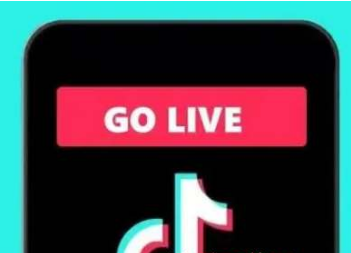
How to loop playback of Douyin live pictures until the music ends_Introduction to how to set up loop playback of Douyin live pictures
Article Introduction:Douyin live pictures refer to dynamic pictures published on the Douyin platform, which can usually present some interesting animation effects to attract users' attention. So how do you loop the Douyin live pictures until the music ends? How to loop a Douyin live picture until the music ends 1. First open the Douyin app and click the plus sign below to publish your work. Select the live picture you have taken in the album and upload it. On the work editing page, long press the Live image material and select "Adjust". In the pop-up menu, you can select the "Loop Play" option. By setting this option, the Live graph will automatically play in loop mode. 3. Users can also adjust the autoplay mode through the buttons on the right side of the screen. 4. It should be noted that the prerequisite for uploading live images is
2024-03-21
comment 0
1064


How to turn off the vibration effect in QQ Music How to turn off the vibration effect
Article Introduction:The function of QQ Music to turn off the vibration effect provides users with a customized music playback experience. This feature allows users to adjust the vibration feedback of the phone according to their own preferences and usage scenarios, providing users with a more comfortable and personalized listening environment. Turn off the vibration effect of QQ Music 1. Open the QQ Music app, click My in the lower right corner, and then click the icon in the upper right corner. 2. Click Settings. 3. Find some buttons and click the vibration effect, then turn off the switch on the right.
2024-06-12
comment 0
1078

How to stop automatically playing music and cancel background music in PPT
Article Introduction:When making PPT presentations, we often add background music to add atmosphere and effect. However, sometimes we may not need music. But many people may be confused and don't know where to turn off automatic playback of ppt music, and how to turn off hidden background music in ppt. In this article, we'll explore related workarounds. Help you easily master how to turn off automatic music playing and turn off hidden background music, so that you can create perfect PPT presentations. Where to turn off automatic playback of ppt music Method 1: Turn off the volume 1. In ppt, find the background music button and click the left mouse button to select it. 2. After selecting background music, find the "Volume" option at the top of the interface and click to expand it. 3. in unfolding
2024-01-02
comment 0
7853

How to turn off music on Yuanqi desktop wallpaper How to turn off music
Article Introduction:The music-turning function of Yuanqi desktop wallpaper gives users more precise control over the desktop atmosphere. When you decide to enable this feature, you are like a keen mixer, able to subtly adjust the sound environment of your desktop according to the current situation and personal needs. How to turn off music 1. First open the software, click the three horizontal lines in the upper right corner, and then select "Settings" 2. Then click "Dynamic Wallpaper" on the left column in the settings interface 3. Then uncheck "Dynamic Wallpaper Run" "Play sound every time". After the setting is completed, the dynamic wallpaper will not play sound. 4. If we want to set the playback mode when other applications are opened, we can also set it here.
2024-07-12
comment 0
1207

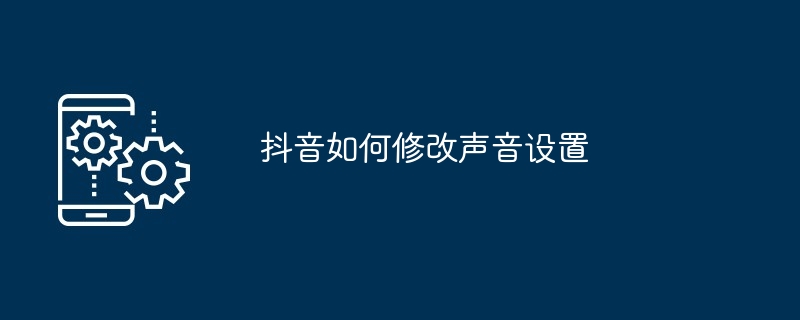
How to modify sound settings on TikTok
Article Introduction:Just go into Douyin's "Sound" settings and you can easily adjust the video playback volume, background music volume, enable voice changing effects, surround sound and automatic subtitles, and choose appropriate presets for the sound quality of different headphones.
2024-05-03
comment 0
657

Steps to set background music to free control in ppt2013
Article Introduction:In the following presentation, a piece of music has been inserted on the first page, and you want it to stop when the third page is played. Switch to the [Animation] tab and click [Animation Pane] in the [Advanced Animation] option group. In the [Animation Pane] panel that pops up on the right, select the music you want to set, right-click, and select [Effect Options] in the pop-up shortcut menu. Switch to the [Effects] tab and set the [Stop Playback] column to [Stop after 3 slides]. After completing the settings, click [OK].
2024-04-16
comment 0
754

How to loop a single in Kugou Music
Article Introduction:How to loop a single on Kugou Music? Kugou Music is a music player used by many people. Some people like to loop a single while listening to music, but don’t know how to set it up. For this purpose, the editor has compiled a detailed operation tutorial. , according to the tutorial, you can easily set the single loop playback effect. Interested friends can read and learn more. Kugou Music single loop playback settings 1. Click to open the Kugou Music software installed on your computer. 2. Enter the homepage of the software. 3. Click the bottom to switch the button on the left side of the previous song. After clicking, you can see different play modes, including sequential play, list loop, random play, single loop, single play and other options. Click single loop Make the switch. 4. Then when playing the song, it becomes a single loop.
2024-07-24
comment 0
315

How to play Xiami Music on TV (Introduction to the method of mirroring Xiami Music to TV)
Article Introduction:How to play Xiami music on TV (Introduction to how to cast Xiami music to TV) Xiami music can not only be played on mobile phones but also cast on TVs. Many users think that the MV is played on mobile phones and the screen is too small to be viewed, but it is not good. If you know how to cast the screen to the TV, the editor of PHP Chinese website will give you a detailed introduction. Let’s take a look. How to play Xiami Music on TV 1. First open Xiami Music software. 2. Then click on the music player in the middle. 3. Then click "..." in the lower right corner. 4. Then you can click "airplay", which is the screencasting function. 5. Finally, just select the device to which you want to cast your screen.
2024-06-14
comment 0
610

How to customize sound effects on Kugou Music
Article Introduction:How to customize sound effects on Kugou Music? Kugou Music is a music player software with excellent listening services. It has rich and powerful music playing functions and can provide users with excellent music listening services. You can enjoy rich sound effect functions in Kugou Music to help you obtain a higher level of music listening service. You can also customize these sound effects according to your own preferences and enjoy a more diversified listening experience. If you are interested in this, please follow the editor to introduce the sound effect setting method. How to customize sound effects in Kugou Music. The first step; we enter Kugou Music, select [My], and click to enter; the second step: we select the [list icon] in the upper right corner and click to enter; the third step: we select [Viper] Sound Effects] Click to enter;
2024-02-07
comment 0
1562

Apple's iOS18 developer preview version Beta 2 supports music tactile feedback function, and the switch component supports the resident control center
Article Introduction:According to news on June 25, Apple today released the iOS18 developer preview version Beta2. This update mainly brings iPhone mirroring, support for RCS, home screen dark mode and other functions. It is noted that the iPhone music tactile feedback function is available in this version. After the user turns on this function, the iPhone will vibrate in accordance with the music. According to Apple officials, when the iPhone is connected to a wireless LAN or cellular network, music tactile feedback will be played simultaneously with AppleMusic, AppleMusic classical music, Shazam and supported third-party app content. iPhone speakers, wired headphones, and Apple/Beats wireless headphones all support musical haptics when playing audio
2024-06-25
comment 0
820

How to set up automatic matching lyrics for salt and pepper music. How to set up automatic matching lyrics.
Article Introduction:The automatic lyrics matching function of Salt and Pepper Music Player is a practical and user-experience-enhancing feature that allows users to automatically obtain and display the corresponding lyrics while listening to music. So how do you set up automatic matching of lyrics? Follow us below to take a look. Automatically matching lyrics operation method 1. In the "Salt and Pepper Music Settings" interface, click the "Music" setting item. 2. In the "Music" setting item, check the check switch of the "Automatically match online lyrics" option. 3. The check switch of the "Automatically match online lyrics" option is displayed as "on".
2024-06-14
comment 0
491
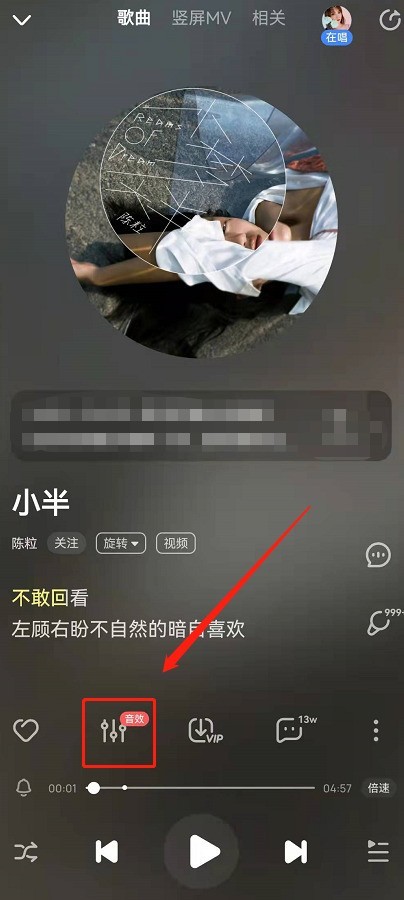
Where to turn on the multi-track function of Kugou Music_Kugou Music custom audio track adjustment sound effect tutorial
Article Introduction:1. Open the song play page in Kugou Music and click the sound effect button. 2. After entering, click the multi-track section and click the button on the right to open it. 3. Here, you can freely drag the positions of the voice, guitar, piano, etc. to adjust, and you can also click on the vocal surround, reverse rotation and other existing audio track playback effects below. However, it should be noted that not all songs provide multi-track function~
2024-03-25
comment 0
504