
php editor Xigua brings you a tutorial on how to make Douyin live pictures loop until the music ends. In the method of setting up loop playback of Douyin live pictures, we will introduce how to operate it in detail so that you can easily master the skills. Through the guidance of this article, you can create more vivid and interesting video content on Douyin and attract more fans!
How to play Douyin live pictures in a loop until the music ends
1. First, open the Douyin app and click the plus sign below to publish the work, and select the photo you have taken in the album Good live pictures and upload them.
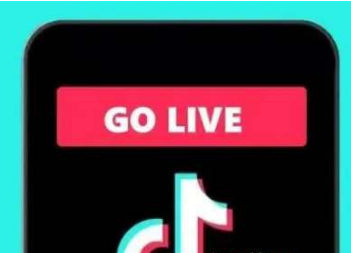
On the work editing page, long press the Live image material and select "Adjust". In the pop-up menu, you can select the "Loop Play" option. By setting this option, the Live graph will automatically play in loop mode.
3. Users can also adjust the auto-play mode through the buttons on the right side of the screen.
4. It should be noted that the prerequisite for uploading live pictures is that they need to be live pictures when shooting. Users can turn on the live picture shooting mode on the mobile phone before shooting, so that the captured photos can be played. .
The above is the detailed content of How to loop playback of Douyin live pictures until the music ends_Introduction to how to set up loop playback of Douyin live pictures. For more information, please follow other related articles on the PHP Chinese website!
 Douyin cannot download and save videos
Douyin cannot download and save videos
 How to watch live broadcast playback records on Douyin
How to watch live broadcast playback records on Douyin
 Check friends' online status on TikTok
Check friends' online status on TikTok
 What's the matter with Douyin crashing?
What's the matter with Douyin crashing?
 Why can't I see visitors on my TikTok
Why can't I see visitors on my TikTok
 How many people can you raise on Douyin?
How many people can you raise on Douyin?
 How to get Douyin Xiaohuoren
How to get Douyin Xiaohuoren
 How to raise a little fireman on Douyin
How to raise a little fireman on Douyin




