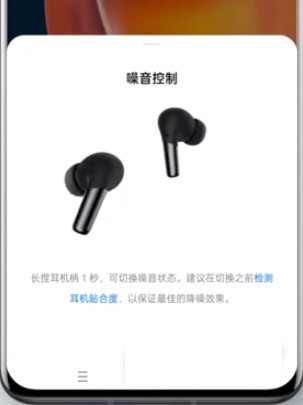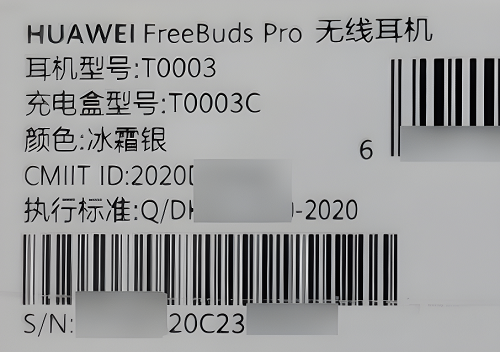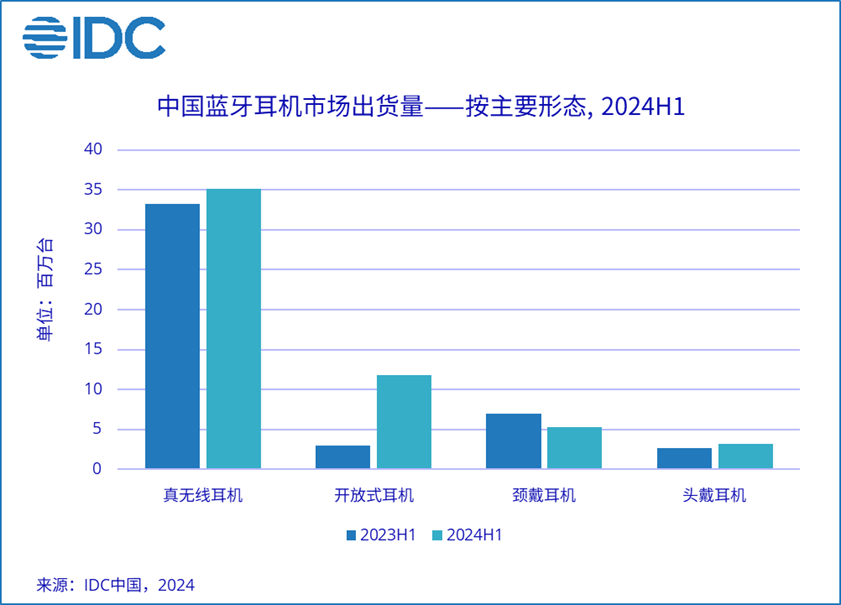Found a total of 10000 related content

How to tell if r is the left or right earphone?
Article Introduction:Earphones are very common in today's life and are smart devices used by every user. Some users are curious about whether r is a left or right earphone. Let’s take a look at the meanings of headphones r and l respectively. How do you tell whether r is a left or right earphone? Answer: Right ear. 1. R on the headset is the abbreviation of right, L is the abbreviation of left; 2. Look for the letter logos of L and R on the headset, and find the letters L and R to distinguish them; 3. Some headsets will distinguish R Marked in red, the side with the microphone and buttons is generally on the right;
2024-02-05
comment 0
2618

Where is the vv music earphone service?
Article Introduction:VV music software is a powerful music player tool that provides users with many convenient functions, allowing users to enjoy the best experience when listening to music. For many singing-along enthusiasts, the ear return function is a very important requirement. It can help users grasp their pitch and tone more accurately, so users who don't know how to turn on the ear return function should come and read this article to learn more. How to turn on in-ear feedback in vv music? 1. On the vv music homepage, click the "My" icon in the lower right corner. 2. To enter my page, please click the gear icon on the top left. 3. Next, click the "Whether to turn on ear return" slider switch. 4. Finally, we turn on the slider switch to turn on the earphone function.
2024-02-27
comment 0
535

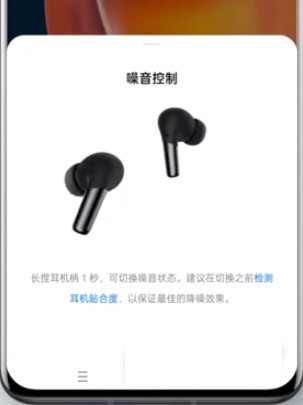
How to use OnePlus budsPro_OnePlus budsPro instructions
Article Introduction:1. Switch between noise reduction mode and transparency mode. Press and hold the handle of the earphones for about 1 second to switch between noise reduction mode and transparency mode. 2. In music mode, press the earphone handle once to pause or play music. Press the earphone handle twice to play the next song. Press the earphone handle three times to play the previous song or wake up the voice. 3. In call mode, during a call, press the earphone handle once to answer or hang up the call. 4. How to reset Open the earphone box. When the charging box indicator light flashes red 5 times, release the button and the earphones are reset. 3. How to connect the phone 1. Open the charging box 2. Press and hold the setting button for 2 seconds 3. When a pop-up window appears on the phone screen, click to confirm the connection. 4. How to check the battery status 1. When the earphones are connected to the mobile phone, you can check the battery level of the earphones and charging box in the pop-up window on the mobile phone screen. 2,
2024-03-23
comment 0
657

How to open National K Geerhui
Article Introduction:How to turn on the earphone return function of karaoke? There is an earphone feedback function in the karaoke app, but many users who need it don’t know how to turn on the earphone feedback function. Next is the diagram of how to turn on the earphone feedback of karaoke song brought by the editor to the players. We have written a tutorial. Interested users can come and take a look! How to use the National K Song tutorial to open the National K Song APP 1. First open the National K Song APP, enter the [My] section on the main page and select the [Settings] function in the upper left corner. ;2. Then on the settings function page, select [General Settings] under the avatar; 3. Then on the general settings interface, click the [Device Related] function; 4. Finally, slide the button behind [Headphone Listening] to turn it on.
2024-02-23
comment 0
1975

Why can't airpods connect to the right ear?
Article Introduction:The reasons why airpods cannot connect to the right ear include Bluetooth connection problems, battery problems, headphone hardware problems, software update problems and interference problems. Solution: 1. Make sure your device has turned on the Bluetooth function and has successfully connected to the left earphone. If the left earphone can be connected but the right earphone cannot be connected, try to put the left and right earphones back into the charging box and try to connect again; 2. It may be due to low battery power. Try to put the earphones into the charging box to charge for a while, and then try to connect again; 3. It is recommended to contact Apple customer service, etc.
2023-08-10
comment 0
12585

Xiaomi 618 has a good start and exceeds 4.1 billion yuan. The wireless headset patent attracts attention
Article Introduction:According to news on June 1, Xiaomi today announced a new wireless headset patent that allows the device’s ears to receive different audio signals. According to information from the Qichacha APP, the patent of Beijing Xiaomi Mobile Software Co., Ltd. is titled "Wireless headset connection method, device, electronic device and readable storage medium" and was announced on May 30, 2023. The abstract of the patent shows that upon receiving a connection instruction, the user can switch devices without interrupting or canceling the connection between the headset and the first device. By controlling the first earphone of the wireless earphone to establish a connection with the second device, the two earphones of the wireless earphone can respectively receive audio signals from different electronic devices. This design avoids information loss and greatly improves
2023-06-02
comment 0
1084

Detailed introduction to how to pair jbl headphones
Article Introduction:jbl's Bluetooth headsets have won the love of many users. However, after buying them, they didn't know how to pair jbl headsets. It's actually very simple. Friends who haven't paired them yet can come and find out. How to pair jbl headphones: 1. First, the blue light will light up after the headphones are successfully connected. 2. Then take out the left earphone to turn it on, and then the left earphone will be connected to the right earphone. 3. If you cannot connect, you can put both earphones back into the charging box and take them out again. 4. You can also press the buttons on both earphones at the same time for more than 5 seconds until the indicators on both sides of the earphones flash alternately.
2024-01-06
comment 0
4954

How to identify the device with Redmi Bluetooth headset_Tutorial on identifying the device with Redmi Bluetooth headset
Article Introduction:1. Reset the earphones before pairing. Press and hold the charging box button in the earphone box for more than 10 seconds to complete the reset. 2. After the charging box is opened, the white lights of the left and right earphones will flash slowly and enter the waiting for connection state. Turn on the Bluetooth of the phone and search for the connected device. When the earphone device appears on the phone, click Connect to complete the pairing.
2024-04-16
comment 0
821

How to turn on the earphone mode in NetEase Cloud Music Karaoke. Introduction to how to set the earphone mode.
Article Introduction:There are so many functions on NetEase Cloud Music. Anyway, these functions can be operated by everyone for free. They can really make the majority of users feel particularly satisfied. Some of the songs included here are all It is genuine music. You can all listen to the music well. You can listen to whatever you want. It is so free. Of course, in addition to listening to the music well, everyone on the platform also has the ability to sing karaoke. This function is unexpected, so it doesn’t matter what kind of song you want to sing here. Search for the song you want to sing, and turn on your singing mode. In order to make yourself sing better, Some friends can choose to turn on the in-ear monitor mode, and they can transmit singing sounds through the in-ear monitor and watch themselves sing.
2024-05-04
comment 0
327
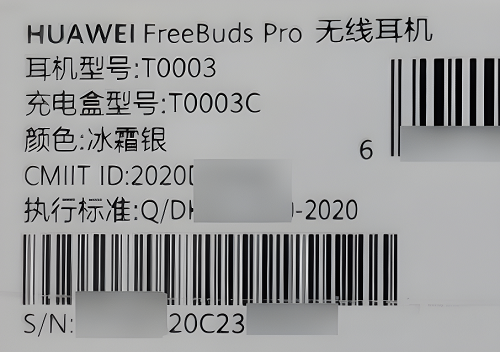
How to judge the authenticity of freebudspro2
Article Introduction:After purchasing freebudspro2 earphones, many users are afraid that they will buy a fake product and want to know how to check the authenticity of this earphone. In fact, they only need to look at the SN code on the earphone, and then go to the official website to check the authenticity. How to determine the authenticity of freebudspro2: 1. First find the SN code on the back of the headphone box. 2. Then go to Huawei’s official website and select “Service Support”. 3. Finally, you can enter the SN code and verification code to check the authenticity.
2024-02-05
comment 0
1317

Solve the problem of inconsistent sound on different headsets
Article Introduction:Bluetooth headsets are becoming more and more popular in modern life. Its wireless music playback and call functions allow people to enjoy music and make calls at any time while moving. However, sometimes we may encounter the problem of one earphone ringing and one earphone not ringing. So, what should we do when we encounter this situation? First, we need to determine the source of the problem. Sometimes the problem may not be with the headphones, but with a malfunction on your phone or other device. We can try to connect the headset to other devices to see if the sound also occurs.
2024-02-18
comment 0
1296

Cleer Audio unveils ARC 3 open-ear, wireless earphones with touchless head-tilt control, waterproof ear-clip design, Hi-Res Audio, Dolby Atmos, and AI ANC
Article Introduction:Cleer Audio has unveiled six Arc 3 open-ear wireless earphone models with a waterproof ear-clip design optimized for a variety of uses, such as casual listening, gaming, sports, or heart monitoring. All models are IPX7-rated for waterproof use, allow
2024-09-03
comment 0
955

Edifier open Bluetooth headset 'Comfo
Article Introduction:Edifier officially launched its new Bluetooth headset concept product "ComfoClip", an open Bluetooth headset, on July 29, 2024. This product focuses on the non-traditional plug-in headset concept, with a battery life of 28 hours and a current price of 319 yuan. Innovative open design: ComfoClip adopts an open earphone design, which imitates the comfort of bone conduction earphones, but conducts sound through the air, keeping the ears open, suitable for long-term wearing, especially suitable for those who feel uncomfortable with traditional in-ear or semi-in-ear earphones. User. No-feeling wearing experience: Each earphone weighs as little as 9.8 grams. It is equipped with memory nickel-titanium alloy ear hooks and skin-friendly liquid silicone material to ensure a stable wearing with almost no weight, and it can remain comfortable and stable even during exercise. adapt
2024-08-05
comment 0
1002
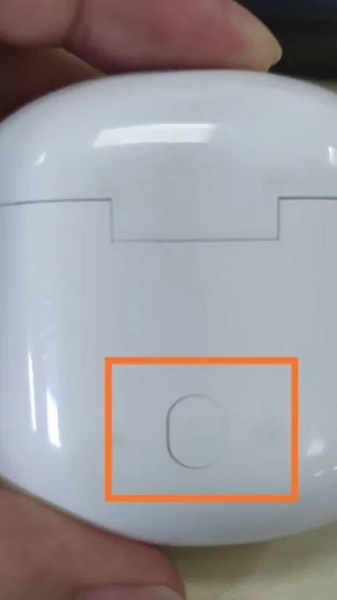
How to pair Edifier Bluetooth headsets with mobile phones_Editor Bluetooth headset connection tutorial sharing with mobile phones
Article Introduction:Edifier Bluetooth headsets are a relatively well-known headphone brand. It has a variety of headphone products that can meet the headphone needs of different users. So how do Edifier Bluetooth headsets pair with mobile phones? Come and find out more with the editor. How to pair the Edifier Bluetooth headset with a mobile phone 1. First take out the Bluetooth headset, open the upper cover, and press and hold the button of the headphone box for three seconds. The red and white lights will flash rapidly. 2. Then enter the Bluetooth pairing page of the mobile phone and find "EDIFIERLolliPodsL ” and “EDIFIERLolliPodsR”. 3. Select the connection device as needed. If it is the left earphone, it is "EDIFIERLolliPodsL". Otherwise, it is the right earphone. Select "Pairing". 4. Finally, the pairing is displayed.
2024-03-21
comment 0
1900


Redmi buds5 price
Article Introduction:Many users are curious about the price of the latest Redmi earphones. Judging from the press conference, the initial selling price of this earphone starts at 199 yuan. The various functions of the earphone are still very powerful and very easy to use. . Redmi Buds 5 price answer: The initial selling price is 199 yuan. 1. This headset supports flagship-level noise reduction and can reach 46db. 2. It also supports 2kHz wide-band noise reduction range, three levels of noise reduction depth, three levels of transparency mode, dual MicA call noise reduction and other functions, allowing you to have a better calling and listening experience. 3. Moreover, the headphones adopt an ergonomic design, and there are three different colors for users to choose from. 4. Supports Bluetooth 5.3 dual device connection and Xiaomi Headphones App5, equipped with independent acoustic rear cavity, equipped with 1
2024-01-28
comment 0
722

IDC: In the first half of 2024, China's Bluetooth headset market shipped 55.4 million units, a year-on-year increase of 20.8%, and open-type headsets surged 303.6% year-on-year.
Article Introduction:According to news from this site on August 5, the latest "China Wireless Headset Market Monthly Tracking Report" released by International Data Corporation (IDC) shows that China's Bluetooth headset market shipments reached 55.4 million units in the first half of 2024, a year-on-year increase of 20.8%. Among them, the true wireless earphone market shipped 35.08 million units, a year-on-year increase of 5.6%; the open-back earphone market grew strongly, with 11.84 million units shipped in the first half of 2024, a year-on-year increase of 303.6%. IDC believes that in the first half of 2024, against the background of double-digit year-on-year growth in China's overall Bluetooth headset market shipments, different forms of products will show large development differences. The main contents of the report attached to this site are as follows: 1. The growth of true wireless earphones is still driven by price decline. True wireless in the first half of 2024
2024-08-07
comment 0
1015
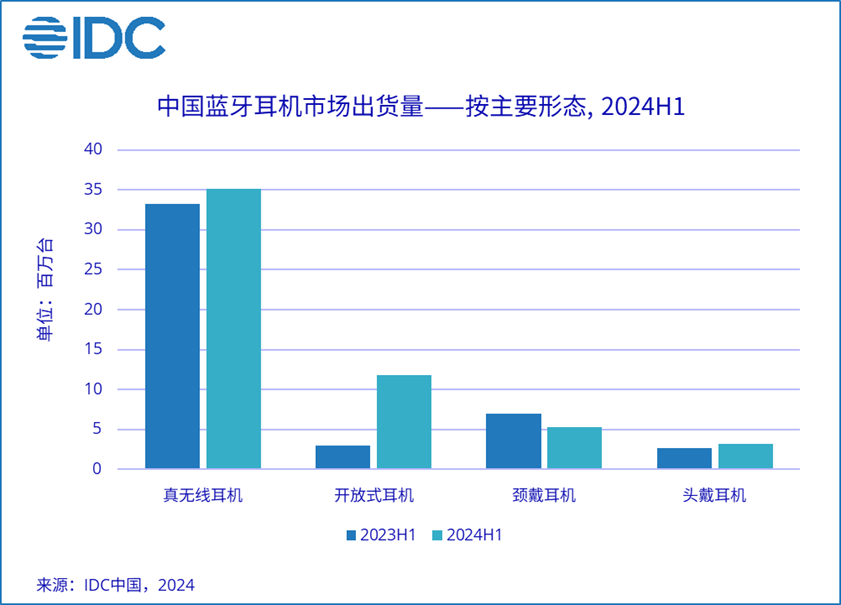
IDC: China's Bluetooth headset market shipments increased by 20.8% year-on-year
Article Introduction:The latest "China Wireless Headset Market Monthly Tracking Report" released by International Data Corporation (IDC) shows that China's Bluetooth headset market shipments reached 55.4 million units in the first half of 2024, a year-on-year increase of 20.8%. Among them, the true wireless earphone market shipped 35.08 million units, a year-on-year increase of 5.6%; the open-back earphone market grew strongly, with 11.84 million units shipped in the first half of 2024, a year-on-year increase of 303.6%. IDC believes that in the first half of 2024, against the background of double-digit year-on-year growth in China's overall Bluetooth headset market shipments, different forms of products will show large development differences. The growth of true wireless earphones is still driven by price declines. The growth of true wireless earphones will slow down in the first half of 2024. With the popularization of active noise reduction technology, product technology
2024-08-07
comment 0
475

Where to check the remaining power of OPPOEncoAir2_How to check the remaining power of OPPOEncoAir2
Article Introduction:1. After connecting to the power supply, check the battery percentage on the charging indication interface that pops up automatically. Specifically, if one ear is inserted, the battery level of the earphone will be displayed; after both ears are inserted, the battery level of the earphone with the lowest battery will be displayed. Battery check (headphones not in the box): green light stays on for 7 seconds (battery is above 80%), red light (battery is within 20%), yellow light (battery is between 20% and 80%). Battery check (headphones are in the box): green light stays on 2s (more than 90% battery), red light (within 15% battery), yellow light (15%-90% battery) Other information OPPOEncoAir2 uses a 13.4mm composite titanium-plated speaker, and the use of super large dynamic coil can bring full energy sound. At the same time, there is also a bass duct in the headphone cavity to further improve the bass.
2024-04-19
comment 0
1158