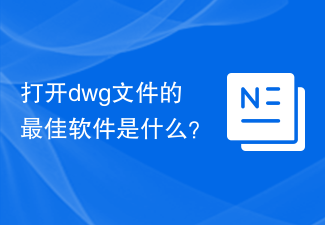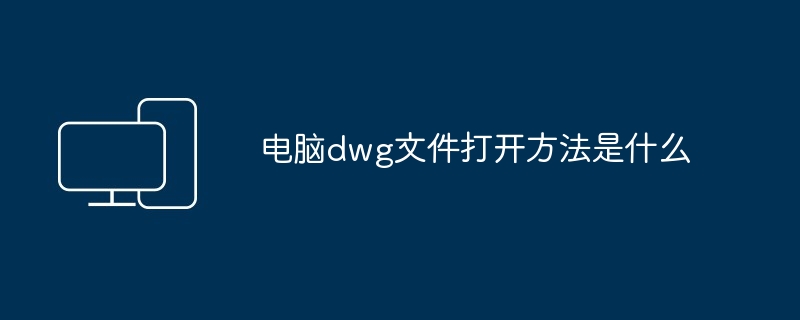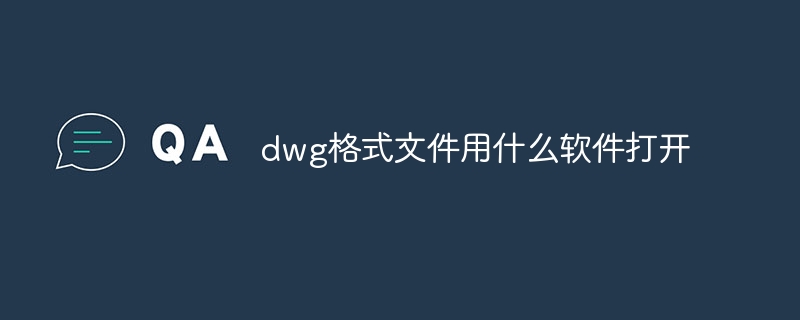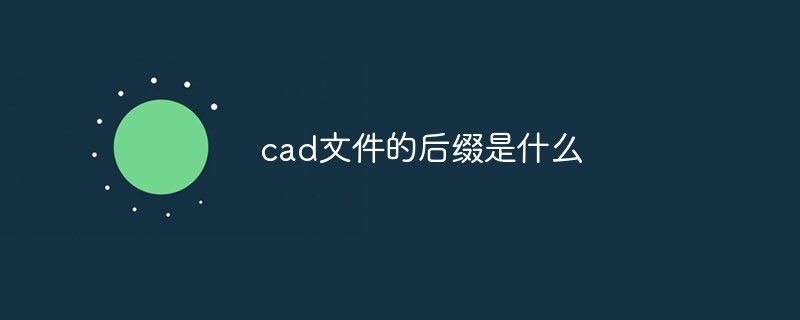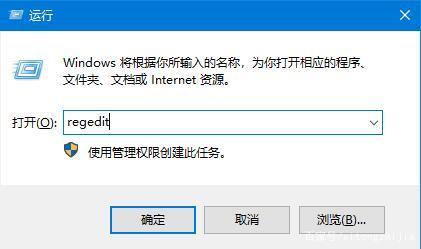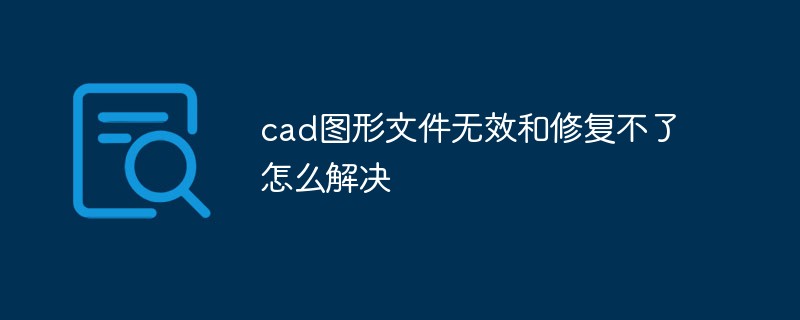Found a total of 10000 related content

How to restore dwg from bak file
Article Introduction:The bak file is a file format used in AutoCAD software to back up DWG files. When we accidentally delete or damage the original DWG file, we can use the bak file to restore it. This article will introduce how to restore dwg files using bak files. 1. Find the location of the bak file and the source DWG file. First, we need to find the location where the bak file and the source DWG file are stored. Normally, the bak file will be saved in the same folder as the DWG file. If you can't find it, you can try Win
2024-02-20
comment 0
1568

How to open DWG files
Article Introduction:The dwg file is a file format used by the computer-aided design (CAD) software AutoCAD. It is a file format used to store two- and three-dimensional graphics data and is widely used in the fields of architecture, engineering, and cartography. If you need to open a dwg file, the following methods can help you do it. Open with AutoCAD software: AutoCAD is a software specially designed for creating, editing and viewing dwg files. If you have AutoCAD software, just double-click the dwg file and the system will automatically
2024-02-18
comment 0
820

How to open dwg file
Article Introduction:Methods to open dwg files: 1. Use AutoCAD software to open; 2. Use the fast CAD editor to open; 3. Use online conversion tools to open; 4. Use CAD viewing software to open. Detailed introduction: 1. Use AutoCAD software to open, open AutoCAD software, select "File" > "Open" in the menu bar, browse to the location of the DWG file in the pop-up file browser, select the file to open, and click " Click the "Open" button to open the DWG file; 2. Use the fast CAD editor to open it, etc.
2024-01-18
comment 0
4085

Convert dwg files to shp format
Article Introduction:DWG files are a common CAD file format commonly used to save two-dimensional and three-dimensional design information. The SHP format is a common vector geographic data format in the GIS field and is used to store and transmit spatial geographic information. This article will introduce the methods and steps to convert DWG files to SHP format. Before converting DWG files, we need to prepare some necessary tools and software. First, we need a CAD software, such as AutoCAD or MicroStation, to open and edit DWG
2024-02-22
comment 0
2042

Convert DWG files to PDF format
Article Introduction:DWG files are a common two-dimensional and three-dimensional design file format created by AutoCAD. PDF files are a universal file format that can be viewed and printed on a variety of devices. Converting DWG files to PDF format is a common need for design files that need to be shared with others or printed. This article will introduce several methods to convert DWG files to PDF files. Method 1: Use AutoCAD software to convert AutoCAD is a well-known software for creating and editing DWG files. byAutoCA
2024-02-18
comment 0
863
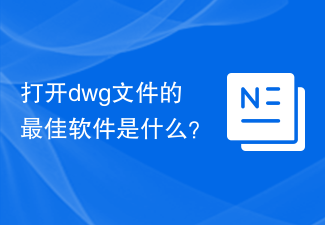
What is the best software to open dwg files?
Article Introduction:What software to use to open dwg files The DWG (Drawing) file format is widely used to store two- and three-dimensional graphics created in computer-aided design (CAD). It is a major file format developed by AutoCAD, so AutoCAD is considered the preferred software for opening and editing DWG files. AutoCAD is a powerful CAD software that provides a wide range of tools and features that allow users to create, edit and view DWG files. Through AutoCAD, users can draw and modify
2024-02-18
comment 0
1451

Tip: Convert DWG files to PDF
Article Introduction:The DWG file format is the file format used in AutoCAD drawing software, while PDF is a portable document format that supports viewing on multiple platforms and devices. In some specific cases, we sometimes need to convert DWG files to PDF format for easy sharing or printing. This article will introduce several methods to convert DWG files to PDF and explore their advantages and disadvantages. Convert using AutoCAD itself The AutoCAD software itself has the function to convert DWG files to PDF. Users only need to open DW
2024-02-18
comment 0
811

How to open dwg files (what software to use to open dwg on mobile phone)
Article Introduction:What software is used to open dwg format? How to operate, want to convert the opening method of DWG format files into PDF? Have you ever encountered such a problem in your daily work? We need to convert the file opening method in DWG format into PDF format for editing. No matter what the reason is, this can be easier to view and use. Let’s learn about it, but many friends don’t know how to convert DWG files. Today I will share with you some software that can convert DWG format files into PDF. Method 1: Quick PDF Converter If we want to convert DWG format files into PDF, this method can be opened on the computer, and we can use it to operate. In we can implement PDF
2024-03-30
comment 0
935
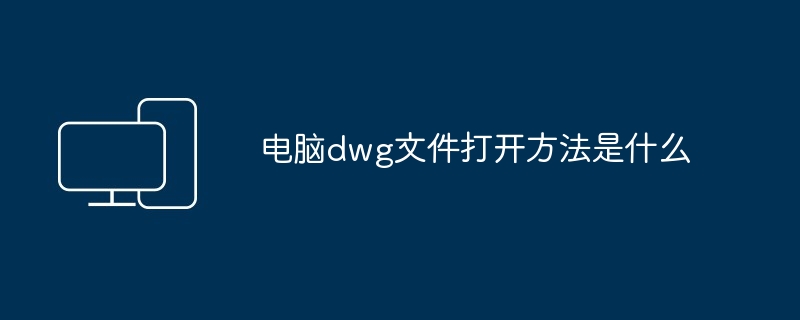
How to open dwg files on computer
Article Introduction:To open a DWG file you can: Double-click it directly (if you have AutoCAD installed). Use a free DWG viewer such as DWG TrueView or FreeCAD. Use an online DWG viewer such as AutoViewer or ShareCAD. Convert to other formats such as DXF, DWF or PDF.
2024-04-04
comment 0
827
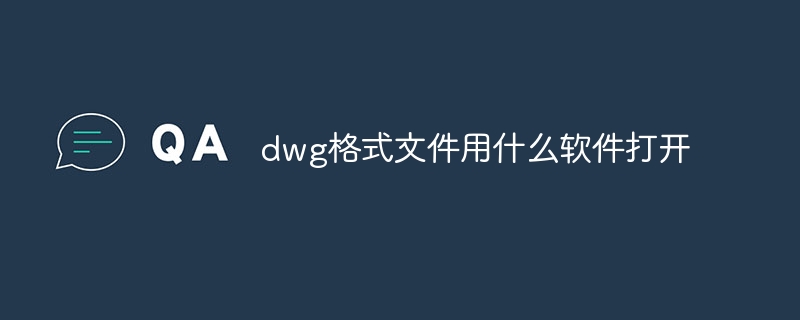
What software is used to open dwg format files?
Article Introduction:To open DWG files, you can use the following software: Autodesk AutoCAD (official CAD software) Autodesk DWG TrueView (free viewer) Bentley MicroStation (infrastructure and construction CAD software) Dassault Systèmes SolidWorks (mechanical design CAD software) Siemens PLM Software NX (product Design and development CAD/CAM/CAE software) Autodesk Viewer (online viewer) ShareCAD (online collaboration viewer) ABViewer (paid search
2024-05-07
comment 0
1365

Win10 cannot drag and drop to open dwg files. Win10 cannot drag and drop to open dwg files. Solution
Article Introduction:Hello everyone! Today I want to share with you a question about dwg files. In CAD, dwg files are one of the most important file formats. Some Windows 10 system users like to use drag and drop to open files, but they still cannot open them after trying many times. If you also encounter such a problem, don’t worry, we will share the solution with you today. Just follow the steps below and you can easily solve the problem! If you find it useful, remember to go to the PHP Chinese website to get detailed methods! The solution is as follows: 1. Use the "win+R" shortcut key to start running, enter "regedit" and press Enter to open it. 2. After entering the registry editor interface, click "HKEY_LOCAL" in the left column.
2024-09-09
comment 0
334
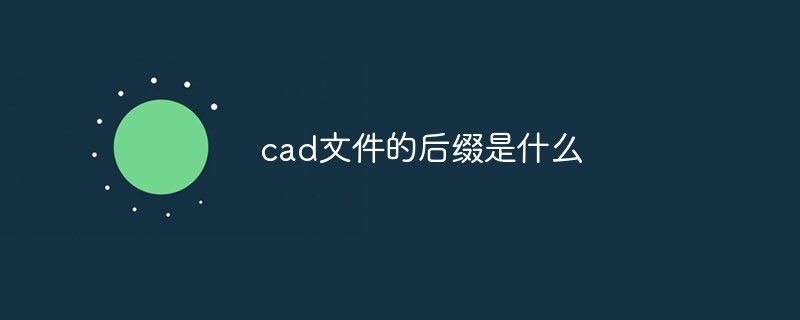
What is the suffix of cad file
Article Introduction:The suffix of cad files: 1. ".Dwg", Dwg format is the standard file format of cad files; 2. ".dxf", dxf format is a drawing exchange file and a CAD data file format for CAD data exchange; 3. , ".dws", cad documents in dws format can only be viewed but not modified; 4. ".dwt", dwt is a CAD template file.
2022-09-08
comment 0
42747

What file is dwl?
Article Introduction:dwl is a format related to CAD documents [.dwg], which means locked documents. This is a generated file of early CAD version software. When CAD exits illegally, it is easy to automatically generate the same name as the dwg file but with an extension. It is the locked file of dwl.
2021-01-22
comment 0
39470
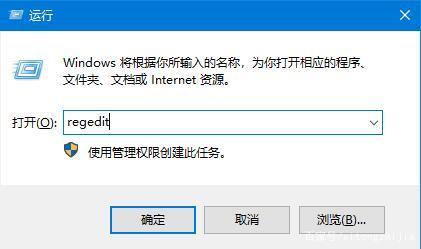
How to solve the problem of being unable to open DWG files via drag and drop in Windows 10
Article Introduction:In the Windows 10 operating system, users may sometimes encounter the inability to directly open design drawing files in DWG format by dragging and dropping files. DWG files are the standard format of drawing software such as AutoCAD. Drag-and-drop opening is one of the convenient operation methods that many users are accustomed to using. However, when the system suddenly cannot support this operation, it will undoubtedly bring a lot of inconvenience to the user's daily work. What should you do if you encounter this situation? Here are the detailed steps for you. Solution 1. Use the "win+R" shortcut key to start running, enter "regedit" and press Enter to open it. 2. After entering the registry editor interface, click "HKEY_LOCAL_MACHINESOFTWARE" in the left column.
2024-04-08
comment 0
1047

How to open .bak files
Article Introduction:When many users use computers in daily office work, they sometimes often encounter files in the .bak format. However, many users do not know how to open files in this format. Come and take a look ~ bak files How to open: 1. This kind of file is usually a backup file. Users first check what software generated the bak file. If it was generated by PS, open it with PS. 2. After determining what software generated it, change the file extension to the corresponding software file extension, and set the file type extension to be displayed in the resource manager. 3. For example, if there is a bak file generated by cad, and the extension of the cad file is dwg, then we can open it with cad by changing the extension of the bak file to dwg.
2024-01-02
comment 0
2515

Can anyone help me convert the PKPM file into a CAD file?
Article Introduction:Can anyone help me convert the PKPM file into a CAD file? Convert the T file into a DWG file. Higher version of CAD software requires the use of higher version of PKPM software. If you use pirated PKPM software, problems may easily occur. After opening the CAD software, click the "Tools" option in the menu bar, and then select "Load Application". In the pop-up dialog box, find the PKPM installation folder, and then enter the CFG folder. In this folder, you can find the file TCHDWG200X, select it and click the "Load" button. This will add a new toolbar to the CAD software. Using this toolbar, you can perform file format conversion operations. If you are using the CAD2000 version, and
2024-01-07
comment 0
1657
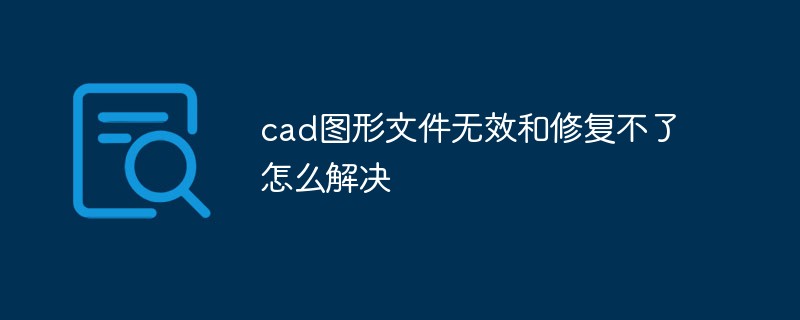
How to solve the problem that the CAD graphics file is invalid and cannot be repaired
Article Introduction:Solution to invalid and unrepairable CAD graphics files: 1. Click "My Computer", click "Tools", and uncheck "Hide extensions for known file types"; 2. When saving graphics files, a suffix will be generated For the backup file named bak, change the suffix of the backup file to .dwg; 3. Install the cad software version consistent with the file; 4. Use the built-in recover repair command to repair the file; 5. Record the location of the file error and perform an esc interrupt. ; 6. Use the AutoCAD software plug-in, create a new file and import it to repair it.
2023-05-30
comment 0
21858