
The suffix of cad files: 1. ".Dwg", Dwg format is the standard file format of cad files; 2. ".dxf", dxf format is a drawing exchange file for CAD data exchange CAD data file format; 3. ".dws", cad documents in dws format can only be viewed but not modified; 4. ".dwt", dwt is a CAD template file.
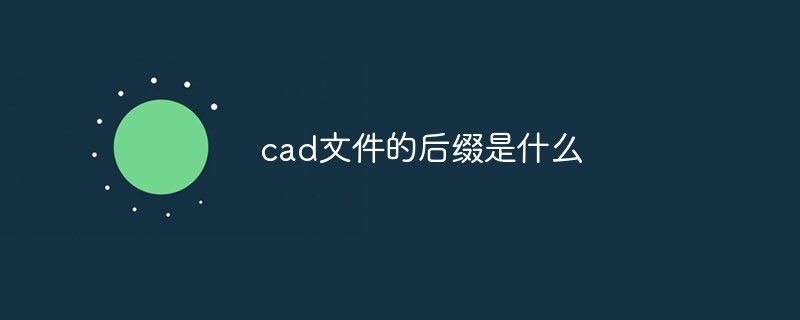
The operating environment of this tutorial: Windows 10 system, DELL G3 computer.
The most common format of CAD files is dwg format, and the CAD file extension that everyone often uses is: dwg format.
Dwg format is the standard file format for CAD drawing files.
is a proprietary file format used by computer-aided design software AutoCAD and software based on AutoCAD to save design data.
Another format is *.dxf
is a drawing exchange file. DXF is an open vector data format that can be divided into two categories: ASCII format and binary format; ASCII has good readability but takes up a lot of space; binary format takes up little space and has fast reading speed. Most CAD systems can read or export DXF files. Among CAD saving formats: especially in foreign countries, it is used more than dwg; in China, it is also the most used besides dwg format.
DXF is an AutoCAD (Drawing Interchange Format or Drawing Exchange Format) drawing exchange file. DXF is a CAD data file format developed by Autodesk for CAD data exchange between AutoCAD and other software.
There is now another format *.dws
In order to protect your own documents, you can save CAD graphics in the DWS format. Documents in DWS format can only be viewed but cannot be modified.
Furthermore, *.dwt
is a CAD template file. After setting the layers, annotation styles, etc., save it as DWT format and install it in CAD Find the folder where the DWT template file is placed in the directory, and put the DWT file you just created into it. When using it in the future, just select the template file when you are prompted to select the template file when creating a new document, or simply name the file gCAD.dwt (CAD Default template), replace the default template, and just open it in the future. Just like when we usually open CAD, it will be a blank page. If necessary, we can make the layer title bar and save it as our commonly used template.
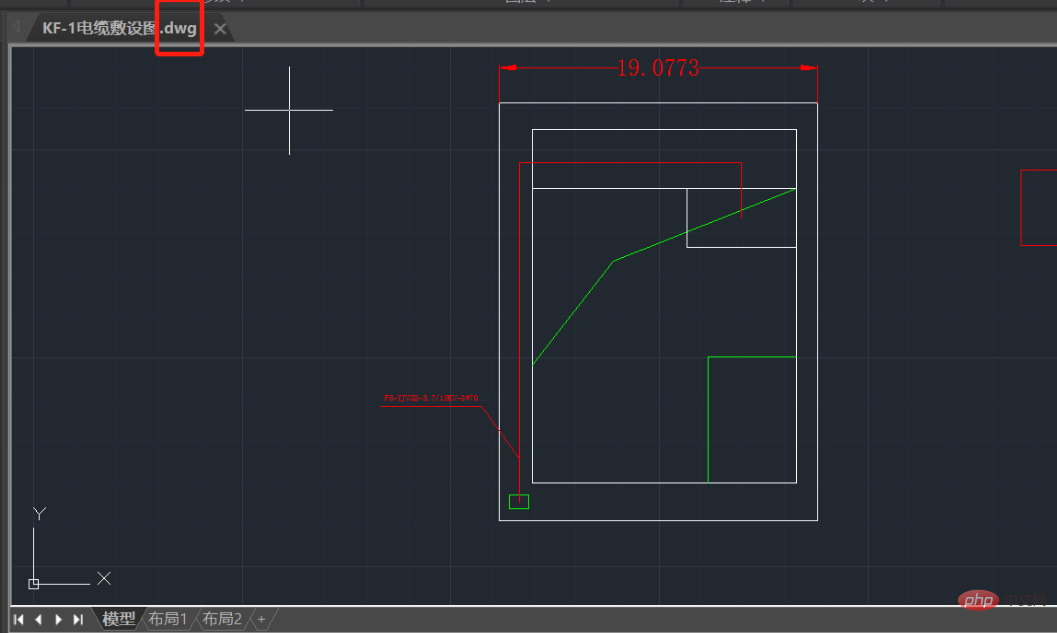
Expand knowledge
CAD stands for Management Software Computer Aided Design , MS-CAD) refers to the use of computer software to design management software on a graphical development interface, by designing the process structure and data structure of the management software, and finally generating independent application management through automatic data loading and analysis of the computer software system. software process.
For more related knowledge, please visit the FAQ column!
The above is the detailed content of What is the suffix of cad file. For more information, please follow other related articles on the PHP Chinese website!