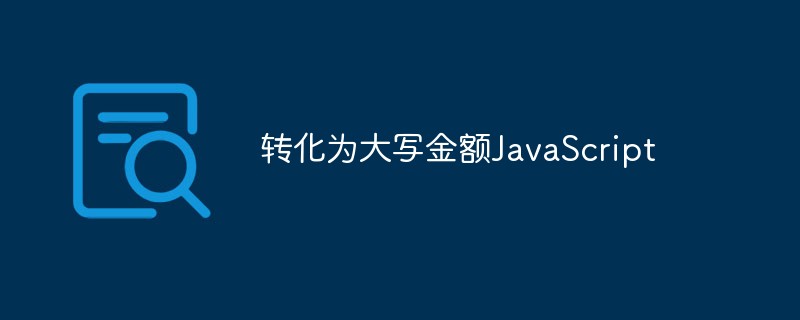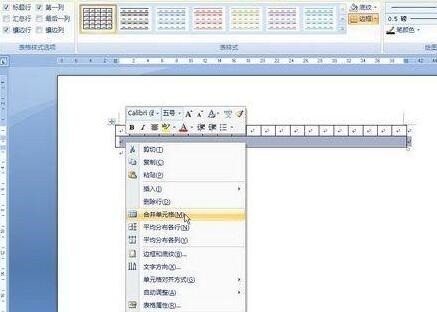Found a total of 10000 related content

Merge ID card front and back in ps
Article Introduction:How to merge the front and back of the ID card in PS: First, drag the front and back images of the ID card into the PS software in sequence; then click the rectangular marquee tool with the mouse; then select the ID card, press "Ctrl+C" to copy and switch to another On the picture, press "Ctrl+V" to paste; finally save it in "jpg" format.
2020-01-10
comment 0
7975

Tips on how to use notepad++
Article Introduction:[Alt+mouse drag] can be used for multi-line editing; [Ctrl+click] can be used for multi-point editing to enable editing of multiple positions; [row operation] can be used to merge multiple lines, remove blank lines, empty characters, etc. ; [Ctrl+F], regular search and replace; [Alt+C], column editing, you can insert strings, auto-increment numbers, etc. in a column.
2019-08-09
comment 0
9426
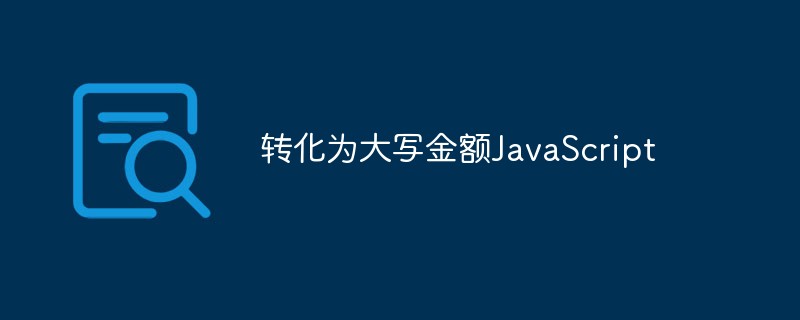
Convert to uppercase amounts JavaScript
Article Introduction:Converting to uppercase amounts JavaScript In actual work, it is often necessary to convert numerical amounts into uppercase amounts. This article will introduce how to use JavaScript to implement this function and help readers better apply it in actual development. 1. The basic idea is to split the numerical amount into groups of four digits, then convert each group, and finally combine the results to get the uppercase amount. 2. Specific implementation 1. Conversion of the integer part (1) Split the integer part into groups of four digits, and store the split results upside down in the array intArr. (
2023-05-16
comment 0
482
jQuery implementation of div drag effect example analysis_jquery
Article Introduction:This article mainly introduces jQuery's method of realizing div drag and drop effect, and analyzes the techniques and related precautions of jQuery in responding to mouse events to realize page element style transformation in the form of examples. Friends in need can refer to the following
2016-05-16
comment 0
1551

How to merge multiple photos in Photoshop
Article Introduction:To merge several photos onto one canvas, you can use Photoshop by following the steps below: Open the Photoshop software and create a new canvas: Menu bar > File > New; in the "New Document" dialog box, set the width, height, Resolution and other parameters; click "OK" to create a new canvas. Import the photos to be merged into the canvas: Menu bar > File > Open; select the corresponding photo file and click "Open"; hold down the left mouse button and drag the photo to the new canvas. Adjust the position and size of the photo in the canvas: Use the "Move Tool" (shortcut key: V), click and drag the photo to move on the canvas; use the "Transform Tool" (shortcut key: Ctrl+T) to adjust the photo
2024-01-10
comment 0
1734

How to create CDR text three-dimensional surround effect How to create CDR text three-dimensional surround effect
Article Introduction:1. First, in the CDR software, click the text tool and ellipse tool on the left, enter the letters and draw a perfect circle 2. Then, copy the letters, drag them over the ellipse with the right mouse button, and click the Fit Text to Path button 3. Next, use the same steps to drag the black text below the ellipse 4. Press the Alt key to select the text and change the type to a three-dimensional surround effect 5. Finally, press the Ctrl+K keys on the keyboard to separate the text from the circle. Keep the text part, add a gray gradient fill to the text, and click OK to save.
2024-06-12
comment 0
847

'Unexpected Duck' English Song and Dance Strategy
Article Introduction:Unexpected Duck is a popular casual puzzle game on Douyin. There are many types of levels. Among them, English singing and dancing is one of the levels in the Unexpected Duck game. If you want to help them take a satisfactory group photo, they need to adjust their posture, accessories, etc. Today, this site The editor of the website has brought you a guide to clearing the level of "Unexpected Duck" with English singing and dancing. Friends who have not cleared the level can come and see the specific ways to pass it. Let's take a look together! "Unexpected Duck" English Song and Dance Clearance Guide English Song and Dance Goal: Help them take a satisfactory group photo 1. The child on the left: drag the red envelope to the clothes, drag the little girl to the middle position, slide the head to the left, hold the stick on the handle and the black and white on the right Snake swap 2. Yellow clothes: drag the paint onto the clothes, slide down the legs, slide up the bangs, 3. Drummer: slide left to change clothes, drag the cosmetics in the lower right corner
2024-03-13
comment 0
1146
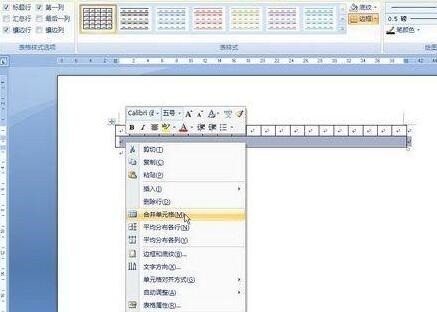
How to create composition draft paper in word2007
Article Introduction:It is also very simple to use the table function to make your own. After running Word2007, click [Insert] in the ribbon to switch to the [Insert] panel, click [Table] and select the [Insert Table] command in the drop-down menu to insert a 2 rows and 20 columns table; usually the line between two rows of the manuscript paper is called the "separator area", so select the second row, right-click and select "Merge Cells" in the pop-up shortcut menu to merge the second row. Drag the mouse to select these two lines, press CtrlC to copy, position the mouse cursor before the carriage return character below the table, press CtrlV to paste, and repeat the same operation (you can also press the F4 or Ctrly key) until you reach the desired up to the number of rows. Click on the upper left corner of the table to select the entire table, then right-click and select [
2024-04-26
comment 0
1103

How to insert a table in CorelDRAW2019 Add method tutorial
Article Introduction:CorelDRAW2019 is powerful and is a good choice for us to create vector graphics. We sometimes use tables when creating, and we need to merge and separate the tables according to our own needs. However, many novices say that they cannot find a merge option like Word. It doesn’t matter. Next, the editor will tell you how to freely insert the tables you want! The specific operations are as follows: 1. Open the software, find [Drawing Tools] on the left [Toolbar], set the number of rows and columns, and drag the mouse on the drawing board to get the table. 2. After drawing the table, right-click the table and select [ Cancel Group], then click [Convert to Curve], so that you can edit freely. 3. Click [Shape Tool] and drag the nodes back and forth. This way we can easily get the table we want.
2024-02-14
comment 0
821

How do I pass the group photo with a wealthy family because I have good eyes? How do I pass the group photo with a wealthy family because I have good eyes and help them take satisfactory photos?
Article Introduction:In the latest level of the game My Eyes Is Good, you need to help them take photos of a wealthy family. How do you pass the level? Maybe some friends don’t know yet! Today, the editor of Mobile Game Network will share with you the guide for taking photos of wealthy families in "Only My Eyes Are Good" to help them take satisfactory photos. Please refer to it if you need it. I hope it can be helpful to everyone. "Only My Eyes Are Good" Help them take satisfactory photos with rich family photos. Steps to pass the game. Help them take satisfactory photos with rich family photos. 1. Servant: Click on the face, swap positions with the person wearing glasses, click on the camera 2. Butler: Go left Slide your eyes and drag the watch to the young master's wrist. 3. Woman: slide up the hair, drag the repair cream to the wound, slide down the arm. 4. Young master: slide the wig downward, click on the belly, slide up the top of the shirt.
2024-06-07
comment 0
804

How to create pencil patterns with AI
Article Introduction:Create a new rectangle. It doesn't matter whether it's filled or stroked. You need to readjust it later and add an anchor point in the middle. Drag Ctrl+Y horizontally to the left to enter the outline view. Create an ellipse on the right and create a vertical straight line on the left to exit. In the outline view, select the straight line [Effect]-[Distort and Transform]-[Ripple Effect], adjust the parameters on the pop-up panel in the same way to add a wavy line to the tip of the pen, after adjustment, [Object]-[Extended Appearance] if you feel that the ripples are too If it is too sharp, you can select the anchor point, use the [Anchor Point] tool to adjust appropriately, add two horizontal lines, select all the paths, shift+M, open the [Shape Builder] tool, merge and delete excess shapes, the final result is as shown in the figure for each Partially filled with color, the most important part is the pen barrel, three parts are light
2024-04-23
comment 0
889

How to merge similar items in Excel
Article Introduction:First insert an auxiliary serial number on the right side of the table. Then click [Pivot Table] in the [Insert] tab above. After creation, drag both the auxiliary column and the name column into the [Row Label] below. Then click on the PivotTable option in the upper left corner and check [Merge and center labeled cells] in the pop-up menu. Then switch to the [Design] tab above, select not to display subtotals in [Subclassification], select disable rows and columns in [Total], and select display in table form in [Report Layout]. Finally, we copy this column of the data dialysis table to the name column, and that's it. This method is suitable for those data tables where the name column is messy at the beginning. If it is unified from the beginning, then you can directly merge and center the cells.
2024-04-25
comment 0
564

How to merge similar items in Excel
Article Introduction:Take the row of cells below as an example to merge names. Insert an auxiliary serial number to the right of the table. Click [PivotTable] in the [Insert] tab above. After creation, drag both the auxiliary column and the name column into the [Row Label] below. Click the PivotTable option in the upper left corner and check [Merge and center labeled cells] in the pop-up menu. Then switch to the [Design] tab above, select not to display subtotals in [Subclassification], select disable rows and columns in [Total], and select display in table form in [Report Layout]. Finally, copy this column of the data dialysis table to the name column, and that's it. This method is suitable for data tables where the name column is messy at the beginning. If it is unified from the beginning, then it can
2024-04-17
comment 0
1316

How to install win7 operating system on computer
Article Introduction:Among computer operating systems, WIN7 system is a very classic computer operating system, so how to install win7 system? The editor below will introduce in detail how to install the win7 system on your computer. 1. First download the Xiaoyu system and reinstall the system software on your desktop computer. 2. Select the win7 system and click "Install this system". 3. Then start downloading the image of the win7 system. 4. After downloading, deploy the environment, and then click Restart Now after completion. 5. After restarting the computer, the Windows Manager page will appear. We choose the second one. 6. Return to the computer pe interface to continue the installation. 7. After completion, restart the computer. 8. Finally come to the desktop and the system installation is completed. One-click installation of win7 system
2023-07-16
comment 0
1173
php-insertion sort
Article Introduction::This article mainly introduces php-insertion sort. Students who are interested in PHP tutorials can refer to it.
2016-08-08
comment 0
1027
Graphical method to find the path of the PHP configuration file php.ini, _PHP tutorial
Article Introduction:Illustrated method to find the path of the PHP configuration file php.ini. Graphical method to find the path of the PHP configuration file php.ini. Recently, some bloggers asked in which directory php.ini exists? Or why does it not take effect after modifying php.ini? Based on the above two questions,
2016-07-13
comment 0
774

Huawei launches two new commercial AI large model storage products, supporting 12 million IOPS performance
Article Introduction:IT House reported on July 14 that Huawei recently released new commercial AI storage products "OceanStorA310 deep learning data lake storage" and "FusionCubeA3000 training/pushing hyper-converged all-in-one machine". Officials said that "these two products can train basic AI models." , industry model training, and segmented scenario model training and inference provide new momentum." ▲ Picture source Huawei IT Home compiled and summarized: OceanStorA310 deep learning data lake storage is mainly oriented to basic/industry large model data lake scenarios to achieve data regression from Massive data management in the entire AI process from collection and preprocessing to model training and inference application. Officially stated that OceanStorA310 single frame 5U supports the industry’s highest 400GB/s
2023-07-16
comment 0
1506