
Question: How to quickly and efficiently merge similar items in Excel? Large amounts of data in Excel often need to be grouped and merged by specific rules, which can be time-consuming and frustrating. do not worry! PHP editor Strawberry brings you a simple and effective method that can help you easily merge similar items and keep your data organized. Read on to learn how to easily fix this problem.
First insert an auxiliary serial number on the right side of the table.

Then click [Pivot Table] in the [Insert] tab above.
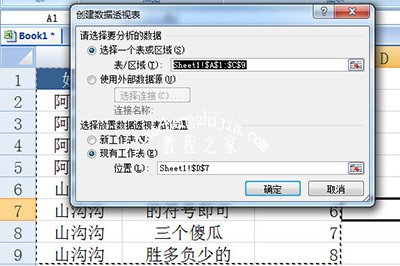
After creation, drag both the auxiliary column and the name column into the [Row Label] below.
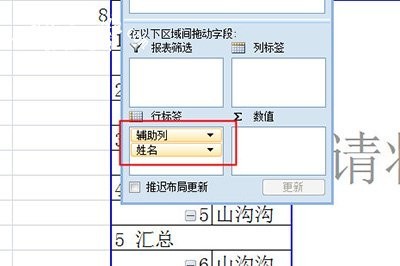
Then click the PivotTable option in the upper left corner and check [Merge and center labeled cells] in the pop-up menu.
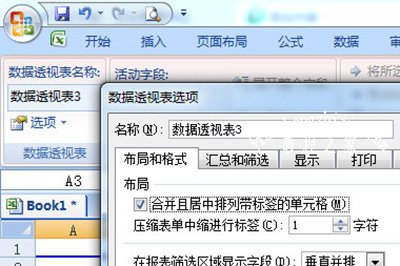
After that, switch to the [Design] tab above, select not to display subtotals in [Subclassification], select disable rows and columns in [Total], and in [Report Layout] Select Display in table format.
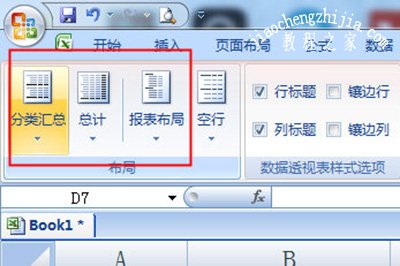
Finally, we copy this column of the data dialysis table to the name column, and that’s it. This method is suitable for those data tables where the name column is messy at the beginning. If it is unified from the beginning, then you can directly merge and center the cells.
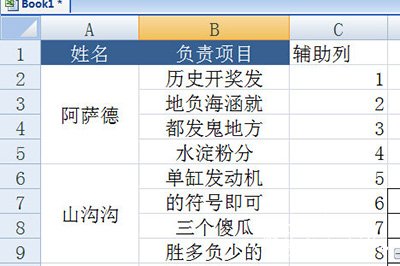
The above is the detailed content of How to merge similar items in Excel. For more information, please follow other related articles on the PHP Chinese website!




