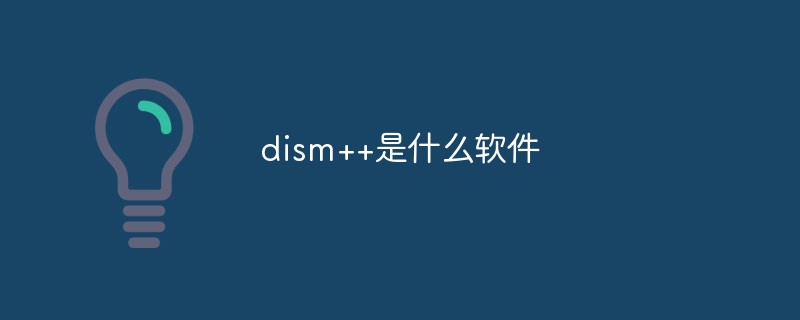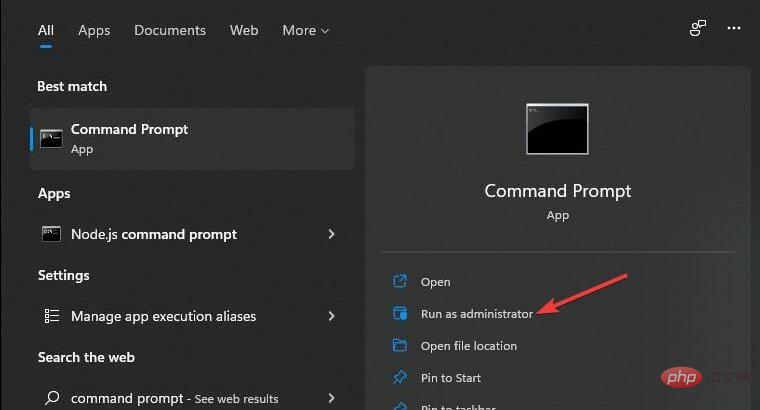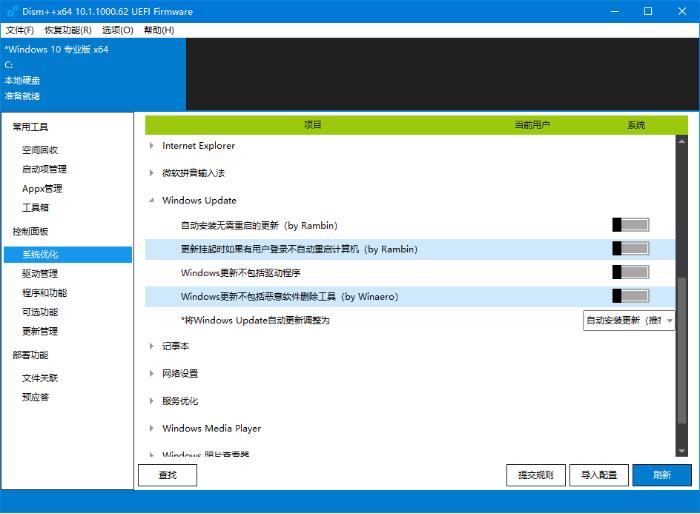Found a total of 10000 related content

How to use Dism++ Dism++ detailed usage tutorial
Article Introduction:Dism++ is a brand new system streamlining tool that takes up less space, responds faster, and operates the system at a lower level. However, there are still many novice users who don’t know how to use Dism++. Today I will give you a detailed introduction to the Dism++ usage tutorial. If you want to know, come and take a look. Dism++ usage tutorial 1. First of all, Dism++ is an open source and free utility written using Microsoft's internal API. Dism++ can be said to be a GUI version of Dism, but it does not rely on Dism. 2. Then the space reclamation function can scan the bottom layer of the system, Windows restore points and system updates, application cache files and generated temporary files. Select the files you want to clean and click Scan and Clean
2024-08-28
comment 0
810
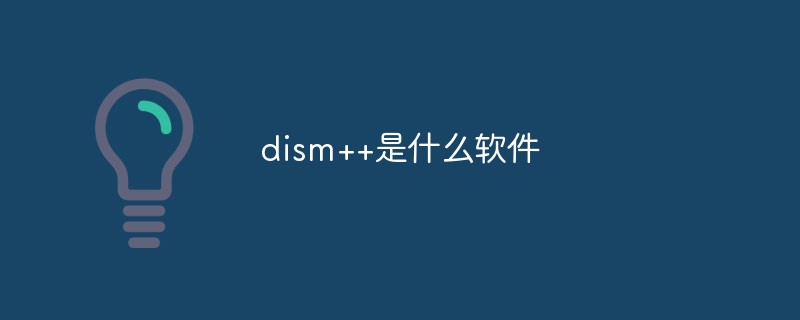
What software is dism++?
Article Introduction:Dism++ is a Windows system management and optimization tool that has powerful system streamlining and repair processing functions; it supports a variety of system cleaning projects and can fully ensure the optimal operating status of the computer. Using the Dism++ tool, you can manage and maintain the windows system simply and quickly, and implement many functions that require low-level operations to modify configurations.
2020-12-16
comment 0
39435
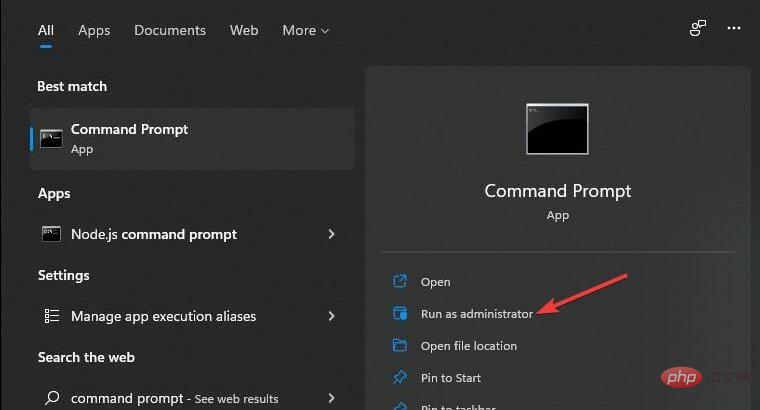
How to fix DISM 87 error in Windows 11?
Article Introduction:Windows 11 users are facing issues dealing with many error codes caused by different issues. DISM error 87 is a command line error. DISM means DeploymentImageServicingManagement, and its main job is to help organize virtual disks. It manages split Windows Image Format (WIM) files, all-flash utility files, virtual hard disks (VHD) and more. You can access the tool on Command Prompt or Windows PowerShell. We use this tool to repair Windows image issues. This article will introduce how to fix the problem in Windows 11
2023-05-09
comment 0
9056
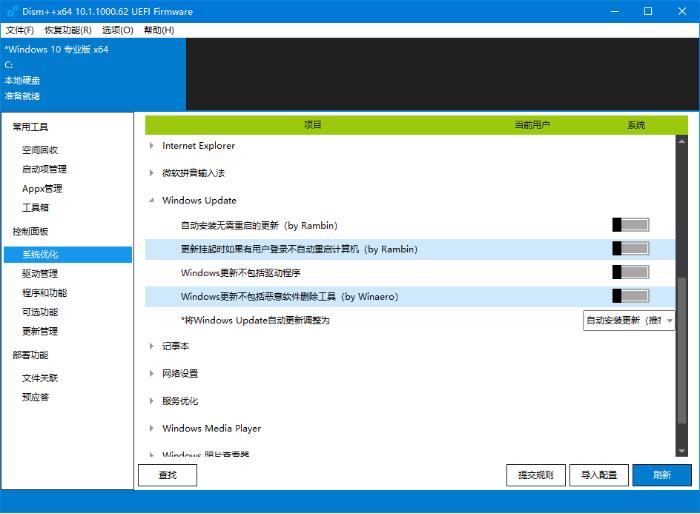
How to turn off Win10 automatic updates using DISM++ Tutorial on turning off Win10 automatic updates
Article Introduction:How to use DISM++ to turn off automatic updates of Win10? If you want to use third-party software to completely turn off automatic updates of Win10 system, how to do it? Here is the tutorial of DISM++ to turn off automatic updates of Win10. Friends who are interested can refer to it. Start the DISM++ software, click "System Optimization" in the left column, click "Windows Update" in the right window, select "Adjust Windows Update automatic updates to", and change it to "Never check (not recommended)". Restart the system and this operation will take effect. Open Windows Update again. At this time, a red prompt will appear, indicating that automatic updates have been turned off. In addition to disabling automatic updates, DI
2024-01-11
comment 0
1543