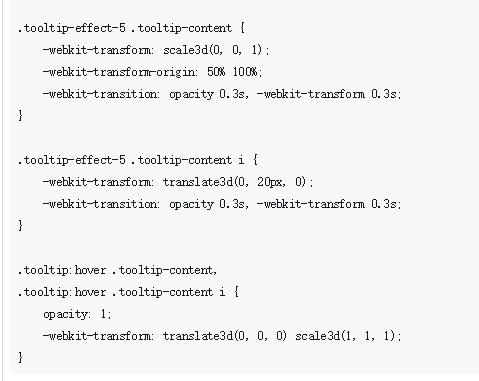Found a total of 10000 related content

Use css3 to implement background gradient method
Article Introduction:Before I knew that CSS could also be used to create background gradients, I always used PS to apply background gradient images to the web pages I created. However, not long ago, I learned that CSS3 can also do background gradients, and it has become much easier to create background gradient effects. Here are some methods of doing background gradients in CSS3.
2017-03-28
comment 0
3952
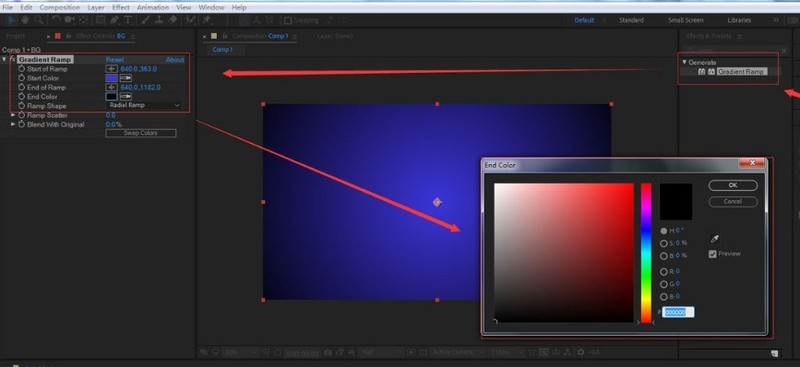
How to make ae particle special effects_Ae sharing of techniques for making triangular particle background animation
Article Introduction:1. After opening the interface, add a dark blue gradient effect to the background layer. 2. Press the Ctrl+Y keys on the keyboard to create a new solid layer. After renaming the particle layer, add the CCParticleWorld particle effect. 3. As shown in the figure below, change the particle parameters. Change the type to TriPolygon effect 4. Finally, modify the particle color display appropriately for the background.
2024-06-11
comment 0
826

How to implement background color gradient in CSS3? (Pictures + Videos)
Article Introduction:This article mainly introduces to you a summary of the implementation methods of CSS3 background gradient. During the front-end development process, in order to enrich the website style content, the background color gradient has a very good visual effect. The so-called CSS3 gradients allow you to display smooth transitions between two or more specified colors. For front-end scholars who have already started, the implementation of CSS3 background gradient is definitely very simple. But for novice friends, it may not be clear yet.
2018-10-16
comment 0
6602
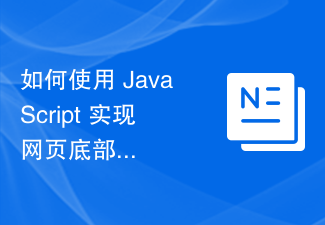
How to use JavaScript to achieve the gradient background effect of the fixed navigation bar at the bottom of the web page?
Article Introduction:How to use JavaScript to achieve the gradient background effect of the fixed navigation bar at the bottom of the web page? In modern web design, a fixed bottom navigation bar is a common layout method that provides the main navigation function of the website and remains within the user's field of vision. In order to increase the visual appeal of the website, gradient backgrounds are often used to beautify the navigation bar. This article will introduce how to use JavaScript to achieve the gradient background effect of the fixed navigation bar at the bottom of the web page, and attach specific code examples. 1. HTML structure first
2023-10-21
comment 0
1204

Detailed explanation of color values RGBA and gradient colors in CSS3 (picture)
Article Introduction:Before CSS3, gradient color images could only use background images. The gradient color syntax of CSS3 allows us to save the cost of downloading images and have better effects when changing browser resolutions. Color values RGBA The rgb color standard we are familiar with is developed by r The three colors (red), g (green), and b (blue) are superimposed and changed to form various colors with values 0~255, or 0~100%. rgba is based on rgb and adds the alpha opacity parameter. demo { width: 100px; he
2017-05-21
comment 0
4700

Detailed analysis of new features in CSS3
Article Introduction:Since CSS3 has many new features, it will be explained in two blog posts. The first article mainly includes new selectors, text and block shadows, multiple background images, color gradients, rounded corners, etc. The second article mainly details the various animation effects of CSS3, such as rotation, movement, scaling, etc., and also includes the application of icon fonts.
2017-05-20
comment 0
1729

What are the new features of css3
Article Introduction:The new features of CSS3 are: 1. Rounded corner effect; 2. Graphical border; 3. Block shadow and text shadow; 4. Use RGBA to achieve transparency effect; 5. Gradient effect; 6. Use "@Font-Face" to achieve customization Fonts; 7. Multiple background images; 8. Text or image deformation processing; 9. Multi-column layout; 10. Media queries, etc.
2019-03-06
comment 0
76364

How to create realistic plastic characters in PS_Tips on how to make realistic plastic characters in PS
Article Introduction:Start Photoshop and create a new 30X15 cm, 72PPI document, as shown in the picture. Use the gradient tool to fill the background layer with a gradient, then use the horizontal text mask tool to enter text and fill it with orange. The color can be customized. as the picture shows. Add a Bevel and Emboss effect on the text layer as shown. Right-click the mouse on the layer and execute [Rasterize Layer Style] from the pop-up shortcut menu. The text effect at this time is as shown in the figure. Use the Rectangular Marquee Tool to select the first text, as shown in the figure. Execute [Filter-Artistic Effect-Plastic Packaging] and set the parameters as shown in the figure. Using the same method, you can add a plastic wrap effect to the other two words. as the picture shows. Select the text layer and execute [Filter-CameraRaw]
2024-04-17
comment 0
1187

Recommended 6 articles about still life
Article Introduction:Fluid art is becoming increasingly popular these days. This is a very natural and smooth visual art effect. The rendering perfectly combines still life with dynamic droplets. It can well realize the comfort, flexibility and other characteristics of the product. Gives a very profound visual effect. Final effect 1. Open the shoe material shown in the picture below, use the pen tool to cut out the shoes, copy them to a new layer, and fill the background with white. 2. Open the texture material shown in the picture below, drag it in, and place it under the cut out shoes as the background. 3. Select the background texture layer and set the layer blending mode to "Overlay". At this time, the background will be completely...
2017-06-14
comment 0
2085

6 content recommendations for still life
Article Introduction:Fluid art is becoming increasingly popular these days. This is a very natural and smooth visual art effect. The rendering perfectly combines still life with dynamic droplets. It can well realize the comfort, flexibility and other characteristics of the product. Gives a very profound visual effect. Final effect 1. Open the shoe material shown in the picture below, use the pen tool to cut out the shoes, copy them to a new layer, and fill the background with white. 2. Open the texture material shown in the picture below, drag it in, and place it under the cut out shoes as the background. 3. Select the background texture layer and set the layer blending mode to "Overlay". At this time, the background will be completely...
2017-06-14
comment 0
1653

Recommended 10 articles about cutout
Article Introduction:Fluid art is becoming increasingly popular these days. This is a very natural and smooth visual art effect. The rendering perfectly combines still life with dynamic droplets. It can well realize the comfort, flexibility and other characteristics of the product. Gives a very profound visual effect. Final effect 1. Open the shoe material shown in the picture below, use the pen tool to cut out the shoes, copy them to a new layer, and fill the background with white. 2. Open the texture material shown in the picture below, drag it in, and place it under the cut out shoes as the background. 3. Select the background texture layer and set the layer blending mode to "Overlay". At this time, the background will be completely...
2017-06-14
comment 0
1667

Pure CSS3 creates realistic multi-layered cloud animation special effects
Article Introduction:This is a very cool pure CSS3 realistic multi-layer cloud animation special effect. This special effect uses multiple transparent cloud PNG images as background images, and uses CSS animation to create the horizontal floating animation effect of clouds..., HTML5 China, China's largest HTML5 Chinese portal.
2017-05-27
comment 0
2470

Recommended 3 articles about poster production with PS
Article Introduction:This tutorial introduces the production of fruit poster special effects. The author's idea is quite unique, and he uses water to create various fruits. The difficulty lies in the production of the background. You need to create a realistic underwater background, and you can use materials to create water patterns. Final effect 1. Create a new document with a size of 1280×1024 pixels and a resolution of 300 pixels. Then create a new layer and use the Rectangular Marquee Tool (U) to select the entire image. Now select Layer Style > Gradient Overlay. (Fill according to the values in the image below). #p# 2. Now we have got...
2017-06-16
comment 0
2749

How to set the background of TikTok topic pictures? Where did the topic pictures come from?
Article Introduction:As a short video social platform, Douyin’s powerful topic function has attracted many users to participate. In Douyin, the background of the topic picture is particularly important. It can not only attract the user's attention, but also make the topic more distinctive. So, how to set the background of the pictures on Douyin topics? 1. How to set the background of pictures on Douyin topics? 1. Choose a background material First, you need to choose a background material for the topic picture. The background material can be a solid color or a picture with patterns, textures, gradients and other effects. You can choose a background material that fits the topic according to your needs and preferences. 2. Adjust the size and position of the background. After selecting the background material, you need to adjust the size and position of the background so that it completely covers the background of the topic picture.
2024-06-21
comment 0
438

For which styles is html2canvas invalid?
Article Introduction:Invalid styles include CSS3 animations and transitions, CSS filter effects, CSS3 complex graphics and paths, some CSS3 features, pseudo elements and some CSS features, Z-index, background images and gradients, etc. Detailed introduction: 1. CSS3 animation and transition: html2canvas may not fully capture CSS3 animation and transition effects. Although attempts will be made to capture the final style, these animations and transitions may be lost during the conversion process; 2. CSS filter effects: filters such as blur and shadow may not be retained during the conversion process, etc.
2023-11-24
comment 0
1731
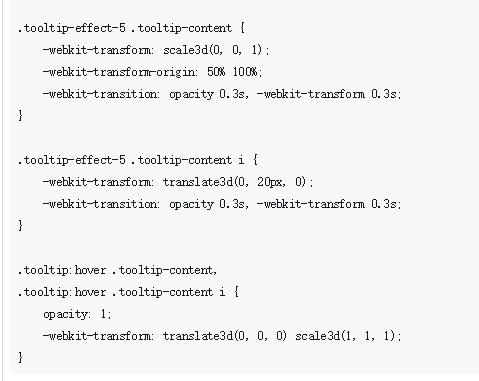
css3 animated navigation bar 3D
Article Introduction:The source code network disk is based on the css3 small special effects navigation bar made by MOOC. The icons display the page layout in different ways<!doctype html><html lang="en"><head> <meta charset="UTF- 8"> <title&am
2018-06-11
comment 0
2903

CSS3 implements a cool flash effect code
Article Introduction:When the mouse is moved up, a flash of light will flash across the picture, which is quite cool. So let’s realize this effect again: The general idea is to design a transparent layer, skewx deforms by negative 25 degrees on the X-axis, and uses CSS3 linear gradient linear-gradient for the background color. Then when hovering, set Animation time of 0.5s.
2017-05-03
comment 0
6187

How to optimize web page performance
Article Introduction:Web page performance optimization 1. Image optimization 1.1 Styles instead of images For example: translucency, rounded corners, shadows, highlights, gradients, etc. These effects are perfectly supported by mainstream browsers, and for those low-end browsers, we will not completely abandon them. "Progressive enhancement" is a good solution. 1.2 Sprite CSS Sprites combine background images such as icons or buttons of the same type into one large image to reduce page requests. 1.3 Font Icon Icon Font, make the icon into a font file. The advantage is that the icon supports multiple sizes and
2017-09-25
comment 0
2064