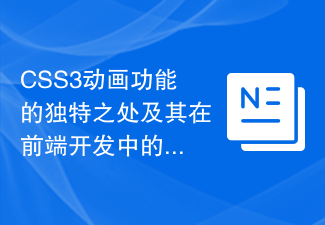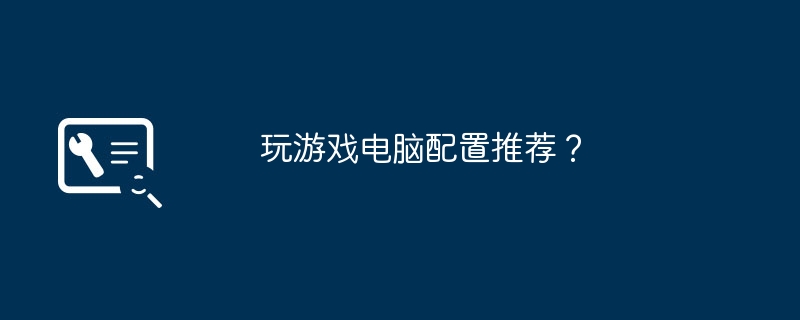Found a total of 10000 related content

With dot matrix pixel screen design, Patriot launches Xingcan Rubik's Cube series of fans and water-cooling radiators
Article Introduction:According to news from this website on May 27, Patriot recently launched the Star Can Rubik’s Cube fan on the e-commerce platform. A major feature of this fan is that it contains a 28*8px dot matrix pixel screen on the side. In addition, Patriot also launched a 360-spec CPU integrated water-cooling radiator based on this fan. The water cooling head is also equipped with a 16*16px dot matrix pixel screen. Both the Xingcan Rubik's Cube fan and the Xingcan Rubik's Cube 360 water-cooling radiator are available in black and white versions. Users can customize animations for the dot-matrix pixel screen through the software provided by Patriot. Multiple Xingcan Rubik's Cube fans can also be grouped to create linked animations. The dot-matrix pixel screen on the water-cooling head supports real-time adjustment of the animation direction in the software. The Xingcan Rubik's Cube fan has a non-standard specification of 124*120*28mm and is used on three sides.
2024-06-12
comment 0
916

An overview of the new features of CSS3: How to apply CSS3 animation effects
Article Introduction:Overview of the new features of CSS3: How to apply CSS3 animation effects Introduction: With the development of the Internet, CSS3 has gradually replaced CSS2 as the most commonly used style language in front-end development. CSS3 provides many new features, the most popular of which is animation effects. By using CSS3 animation, you can add stunning interactive effects to web pages and improve user experience. This article will introduce some commonly used animation features of CSS3 and provide relevant code examples. 1. TransitionAnimat
2023-09-09
comment 0
1226
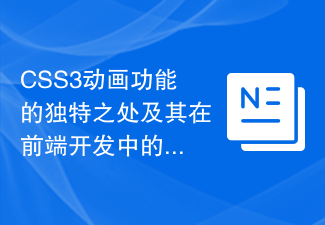
The unique features of CSS3 animation function and its application in front-end development
Article Introduction:The unique features of CSS3 animation function and its application in front-end development In front-end development, the animation function of CSS3 is a very important technology. Compared with traditional JavaScript animation, CSS3 animation has unique advantages. This article will introduce the unique features of CSS3 animation function and give some specific usage examples. CSS3 animation uses CSS styles to control the animation effects of elements. Compared with traditional JavaScript animation, CSS3 animation has the following unique advantages. first,
2023-09-08
comment 0
1364

For which styles is html2canvas invalid?
Article Introduction:Invalid styles include CSS3 animations and transitions, CSS filter effects, CSS3 complex graphics and paths, some CSS3 features, pseudo elements and some CSS features, Z-index, background images and gradients, etc. Detailed introduction: 1. CSS3 animation and transition: html2canvas may not fully capture CSS3 animation and transition effects. Although attempts will be made to capture the final style, these animations and transitions may be lost during the conversion process; 2. CSS filter effects: filters such as blur and shadow may not be retained during the conversion process, etc.
2023-11-24
comment 0
1711

Is the computer host buzzing loudly?
Article Introduction:1. The computer host has a loud buzzing sound? Reasons and solutions: 1. The quality of the chassis is poor and too soft. The deformation of the chassis leads to the deformation of the motherboard. The CPU fan and other plug-ins such as the graphics card are not firmly fixed and vibrate and make sounds. Troubleshooting method: Change the chassis if possible, or remove and clean all accessories, and tighten all the screws on the motherboard. Reinstall the hardware. 2. The CPU fan has too much dust and the blades cannot rotate smoothly; the CPU radiator is not firmly fixed. Remove the CPU fan and radiator to clean the dust, or replace the fan. 3. The graphics card fan has too much dust and the blades vibrate. The method of eliminating applause is the same as point 2. Clean up. 2. Desktop computer hosts are loud. An effective way to solve the problem of loud desktop computer hosts. Many users often encounter problems when using desktop computer hosts.
2024-08-17
comment 0
260

What is the brand of the fan on the right side of ASUS Tianxuan 1? (The fan on the right side of ASUS Tianxuan 1 stops running)
Article Introduction:What is the fan on the right side of ASUS Tianxuan 1? The fan of the graphics card is a common hardware device used to dissipate heat and maintain the stable operation of the graphics card. It's usually powered by a small electric motor, which uses rotating blades to push hot air out of the area around the graphics card. The role of graphics card fans is very important, especially in high-performance computing and gaming. The graphics card generates a lot of heat during operation. Without an effective cooling system, the graphics card may overheat and cause performance degradation or even damage. In order to keep the temperature of the graphics card within a safe range, the graphics card fan usually automatically adjusts based on the temperature of the graphics card. When the temperature of the graphics card rises, the fan will spin faster to increase the cooling effect; when the temperature drops, the fan will slow down to reduce noise and energy consumption. In addition to graphics card fans, some high-end graphics cards
2024-01-05
comment 0
1303

What is the normal speed of a computer fan?
Article Introduction:1. What is the normal speed of a computer fan? The fans are controlled by wire and automatically adjust the speed according to the temperature of the CPU. Laptops are generally 2000-3000 and are basically very quiet. Desktops use better high-end fans and can ignore the speed unless you are a deep overclocker. 2. What is the normal speed of a computer fan? Generally, when the computer host is working, the number of revolutions of the CPU fan is around 2000-3000 rpm. It may be lower in winter. If you are playing games or running certain software, then if the CPU temperature reaches more than 60 degrees, the CPU fan will reach more than 5,000 rpm or even higher. If the cooling effect of your fan is better and the speed is lower, the optimal temperature of the normal CPU does not exceed 65 degrees, and below 65 degrees (room temperature 35 degrees) is normal. If your CPU temperature exceeds
2024-08-24
comment 0
599

Should use CSS3 animations instead of just relying on jQuery: why the choice is more in line with future trends
Article Introduction:Should you use CSS3 animations instead of just relying on jQuery: Why the choice is more in line with future trends Over the past few years, web developers have often used jQuery to achieve various animation effects. jQuery is a powerful and easy-to-use JavaScript library that simplifies DOM manipulation and event handling. However, with the advent of CSS3, we now have a more powerful and flexible way to achieve animation effects. CSS3 introduced many new features, including animations. Use CS
2023-09-09
comment 0
594

Overview of new features of CSS3: How to use CSS3 to achieve rotation effects
Article Introduction:Overview of the new features of CSS3: How to use CSS3 to achieve rotation effects Introduction: CSS3 is a standard for modifying the style of HTML web page elements. Compared with CSS2, CSS3 introduces many new features, one of which is the rotation effect. Using the rotation feature of CSS3, we can easily add rotation animations to web page elements to make the page more lively and interesting. This article will introduce the rotation feature of CSS3 and give some example codes for everyone to learn and refer to. 1. CSS3 rotation attribute In CSS3, there are two
2023-09-12
comment 0
1198

Common scrolling text effects design methods in PHP CMS systems
Article Introduction:With the continuous development of network technology, more and more websites use the PHPCMS system to build and manage website content. In these websites, scrolling text is often used to attract users' attention and convey information to improve the user experience and functionality of the website. In this article, we will discuss common scrolling text effects design methods in PHPCMS systems. 1. CSS3 animation special effects CSS3 animation is a technology that uses CSS for animation design. In the PHPCMS system, we can use the CSS style
2024-03-27
comment 0
1140

Revealing Apple's new patent: Impact resistance of the Vision Pro headset fan system
Article Introduction:Apple was recently granted a patent for a fan system inside its Vision Pro headset. This unique design aims to optimize the airflow inside the headset and effectively protect the fan motor system from damage when the device suffers impacts such as accidental drops. Obtaining this patent will further improve the performance and reliability of Apple's head-mounted displays and provide users with a better experience. Apple's Vision Pro headset uses a fan system, including a fan housing, a motor hub, and fan blades connected to the motor hub. These components are strategically placed within the headset’s compact interior to ensure efficient airflow guidance within the limited space. Due to the narrow space and lack of flexibility between the head-mounted display components, it is difficult to absorb external impacts.
2024-01-18
comment 0
699

Four-fan 125mm low twin towers, Coolin showcases FROZEN A720 SILM radiator prototype
Article Introduction:According to the news from this website on June 8, according to the recent updates of ID-COOLING’s Bilibili account, the company exhibited a uniquely designed 4-fan tower air-cooling radiator at the 2024 Taipei International Computer Show. ▲Image source Coolin ID-COOLING official Bilibili account. This site learned from the live report video of the YouTube technology channel Machines&More that the radiator is still in the development stage and is currently named FROZENA720SILM. FROZENA720SILM is 125mm tall and equipped with four 7025 specification fans, aiming to provide air cooling options with excellent heat dissipation capabilities for compact installation solutions. ▲ Close-up of this radiator adopts a double-tower structure, equipped with 7 heat pipes, and the lower part is equipped with
2024-06-10
comment 0
482

How to assemble Lenovo desktop computer?
Article Introduction:How to assemble Lenovo desktop computer? Lenovo desktop assembly is to add memory modules or solid-state drives to the original standard configuration. How to wire the desktop computer assembly? Desktop computer assembly wiring is mainly to separate the internal components of the desktop computer. The device is powered on. Includes hard drive power supply, DVD power supply and main box fan. Motherboard power supply, these power supplies are all connected to various plugs on the power box. How to assemble and turn on a desktop computer? Assemble a desktop computer and reinstall the system: 1. Make a USB flash drive, then go to the relevant website to download the win system and save it to the USB boot disk. Restart the computer and wait for the startup screen to appear. Press the startup shortcut key, select the USB disk to boot and enter the U boot main disk. Menu, select the "uStart WIN8PE Standard Edition (New Machine)" option, press the Enter key to confirm 2. Select in the pe installation tool
2024-04-24
comment 0
774

How to use Vue to implement TikTok-like sliding effects
Article Introduction:How to use Vue to implement TikTok-like sliding effects Summary: This article will introduce how to use the Vue framework to implement TikTok-like sliding effects. By using Vue componentization, combined with CSS3 animation effects and Vue commands, we can create a sliding effect similar to Douyin. This article will explain in detail how to write the corresponding code examples. Create a Vue project First, we need to create a new Vue project. Execute the following command in the terminal: $vuecreatedouyin-slider
2023-09-20
comment 0
1074

GT650W starts at 369 yuan, ATX3.1 series gold medal power supply is now on the shelves
Article Introduction:According to news from this website on January 29, Xianma ATX3.1 series gold medal power supply is now available on JD.com platform and pre-orders are open. The initial price of GT650W version is 369 yuan, and the initial price of GT750W is 429 yuan. According to reports, the power supply has 80PLUS gold certification, and the conversion efficiency at 50% load can reach 91.51% (GT750 version 91.68%), which is close to the platinum standard active PFC; it adopts PCI-E5.1 specification and is powered by 12V-2x6 graphics card interface, supporting up to 450W graphics card power supply. The temperature-controlled fan can adjust the speed according to the load. It operates at full capacity under high load to reduce heat generation, and the fan slows down to reduce noise under low load. In addition, this product adopts full-bridge LLC + synchronous rectification + DC-DC design; it complies with COC5000
2024-01-30
comment 0
1305

ADATA demonstrates the XPG Hurricane MAG 120 cooling fan that supports front-reverse flipping and magnetic connection at the CES show
Article Introduction:According to news from this site on January 14, ADATA displayed a series of new products at the CES2024 electronics show, such as LancerRGB8000DDR5 memory, and also brought a variety of new radiator products. This XPG HurricaneMAG120 fan supports forward or reverse rotation and supports magnetic connection, which can minimize the exposure of unsightly wires and make cleaning easy. This fan uses hydrodynamic bearings and X-shaped blades, can reach speeds of 2000RPM (similar CFM in either direction), and is compatible with most mainstream motherboard ARGB software. This site noticed that ADATA also showed off another all-in-one water-cooling radiator, Levante II, which has a unique RGB lighting effect and supports the 14th generation Intel Core CPU and
2024-01-16
comment 0
1351

How to use css3
Article Introduction:CSS (Cascading Style Sheets) is a language used to style elements on web pages. It was released back in 1996, and after years of development and improvements, it has now been released to CSS3. CSS3 provides developers with many new functions and features, such as animation effects, control of text appearance and layout, and more. In this article, we’ll take a closer look at how to use CSS3. 1. CSS3 selectors CSS3 introduces many new selectors, allowing developers to more accurately select elements to apply styles. Here are some common selectors: 1
2023-04-24
comment 0
724

How to turn photos into sketches using Camera 360 How to turn photos into sketches
Article Introduction:In Camera 360, the unique function of turning photos into sketches seems to open a wonderful door to the world of art for you. When you choose to enable this effect, you are like a magical painter waving a magic brush, instantly transforming the original colorful photos into sketches full of artistic charm. How to turn a photo into a sketch 1. Take a picture through the software, and then select the sunflower pattern below the image, which will display the various stickers the user needs. 2. Then the user can freely choose the picture style and select the second hand-painted style. 3. Finally, the picture can be converted into the sketch style required by the user.
2024-06-28
comment 0
1115
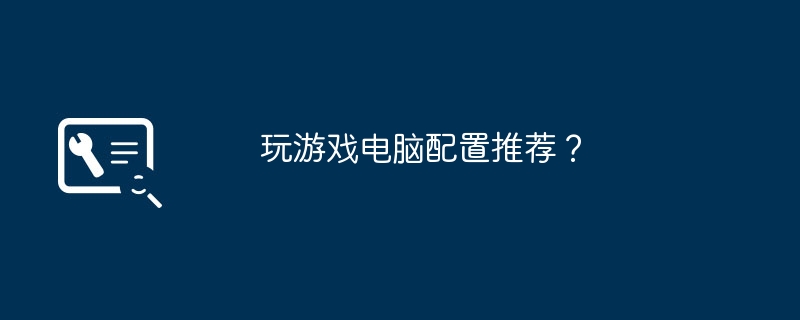
Recommended computer configuration for gaming?
Article Introduction:1. What are the recommended computer configurations for playing games? The Shenzhou Ares G60-I7D1 is a desktop product that focuses on gaming. It is very good in terms of performance and configuration. It is equipped with the i7-4770K processor of the Intel Haswell platform, clocked at 3.5GHz, and the graphics card uses NVIDIA GeForce GTX760 gaming with 2GB of video memory. With a single graphics card, it can play most of the games on the market. The Shenzhou Ares G60-I7D1 uses a water-cooling heat dissipation method. Water-cooling heat dissipation is better than traditional fan heat dissipation and can ensure sufficient heat dissipation of the CPU. In addition, there are rich interface settings on the back of Shenzhou Ares G60, 6×USB2.0, 2×USB3.0, 2×HDMI, 1×V
2024-08-12
comment 0
1089

A brief introduction to the Bitcoin simulation trading platform
Article Introduction:Bitcoin simulated trading platform: Allowing investors to conduct transactions more easily and safely. The Bitcoin simulated trading platform is a financial investment tool that allows investors to conduct Bitcoin transactions more easily and safely without worrying about technology and risks. The advantage of the Bitcoin simulation trading platform is that investors can improve their investment skills and experience through simulated trading without investing real funds. This method effectively reduces investment risks. The Bitcoin simulation trading platform can also provide more investment opportunities without time and geographical restrictions. Investors can freely choose trading platforms and even trade across platforms. The Bitcoin simulation trading platform can also provide practical functions such as real-time market dynamics, technical analysis, and transaction reminders, making it easier for investors to conduct transactions and make investment decisions. Bitcoin simulation trading platform provides
2024-02-04
comment 0
1271