
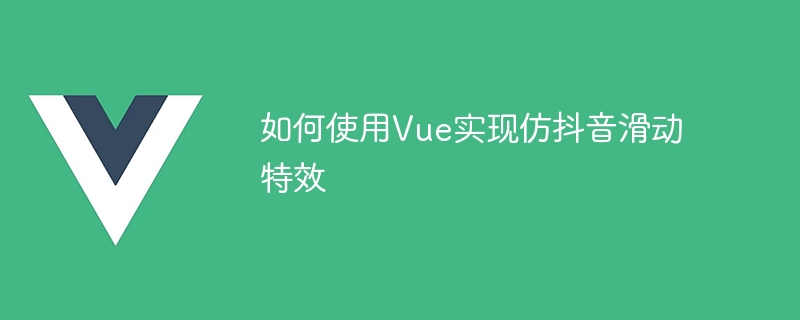
How to use Vue to implement TikTok-like sliding effects
Abstract: This article will introduce how to use the Vue framework to implement TikTok-like sliding effects. By using Vue componentization, combined with CSS3 animation effects and Vue commands, we can create a sliding effect similar to Douyin. This article will explain in detail how to write the corresponding code examples.
Create Vue project
First, we need to create a new Vue project. Execute the following command in the terminal:
$ vue create douyin-slider
Then configure the project according to the command line prompts and select the default options.
Create Slider component
Create a folder named Slider in the src/components directory. Create the Slider.vue file in the Slider folder and write the following code:
<template>
<div class="slider">
<div class="slider-content">
<!-- 此处填充内容 -->
</div>
</div>
</template>
<script>
export default {
name: "Slider",
data() {
return {};
},
};
</script>
<style scoped>
.slider {
width: 100%;
height: 100vh;
background-color: #f0f0f0;
overflow-x: hidden;
position: relative;
}
.slider-content {
width: 100%;
height: 100%;
display: flex;
position: absolute;
transition: transform 0.3s;
}
</style>In the Slider.vue file, modify the code in the template part as follows:
<template>
<div class="slider">
<div class="slider-content" ref="contentRef">
<div class="item" v-for="(item, index) in items" :key="index">
<!-- 此处填充item的内容 -->
</div>
</div>
</div>
</template>Then add the following code in the script:
<script>
export default {
name: "Slider",
data() {
return {
items: [
// 此处填充内容数组
],
};
},
mounted() {
const $content = this.$refs.contentRef;
let startX = null;
$content.addEventListener("touchstart", (event) => {
startX = event.touches[0].clientX;
});
$content.addEventListener("touchmove", (event) => {
if (startX) {
const distance = event.touches[0].clientX - startX;
$content.style.transform = `translateX(${distance}px)`;
}
});
$content.addEventListener("touchend", () => {
startX = null;
$content.style.transform = "translateX(0)";
});
},
};
</script>Create App component
Create a folder named App in the src/components directory, create the App.vue file in it, and write the following code:
<template>
<div class="app">
<Slider />
</div>
</template>
<script>
import Slider from "./Slider/Slider.vue";
export default {
name: "App",
components: {
Slider,
},
};
</script>
<style scoped>
.app {
width: 100%;
height: 100%;
display: flex;
align-items: center;
justify-content: center;
}
</style>Modify main.js file
Find the main.js file in the src directory and add the following code:
import Vue from "vue";
import App from "./components/App/App.vue";
Vue.config.productionTip = false;
new Vue({
render: (h) => h(App),
}).$mount("#app");Run the project
Execute the following command in the terminal to start the project:
$ npm run serve
Then open http://localhost:8080 in the browser, and you will see the page with imitating Douyin sliding effects.
Summary:
By using the Vue framework, combined with CSS3 animation effects and instructions, we can easily implement TikTok-like sliding effects. In the Slider component, use the v-for instruction to render a series of content, and bind sliding events to achieve the sliding effect. I hope this article will help you understand how to use Vue to implement sliding effects.
The above is the detailed content of How to use Vue to implement TikTok-like sliding effects. For more information, please follow other related articles on the PHP Chinese website!