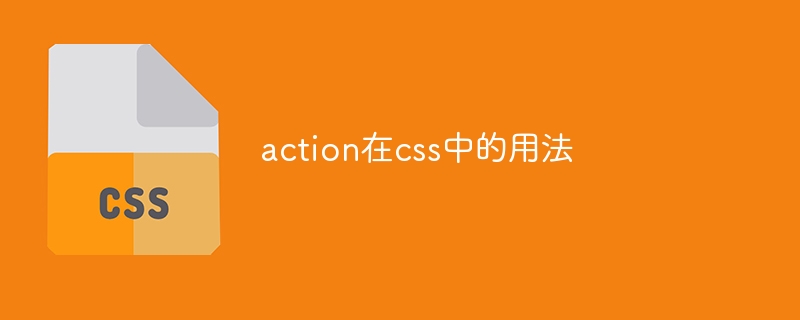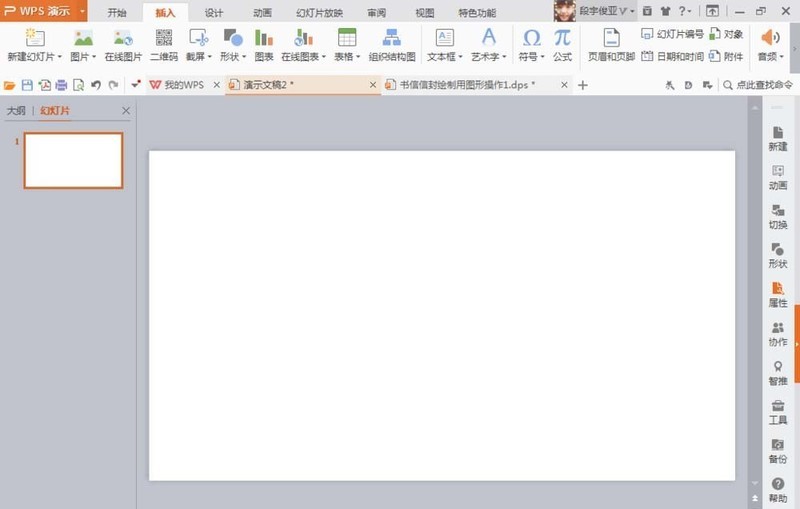Found a total of 10000 related content

Tips and methods to use CSS to achieve jitter effects when the mouse is hovering
Article Introduction:Tips and methods to use CSS to achieve jitter effects when the mouse is hovering. The jitter effects when the mouse is hovering can add some dynamics and interest to the web page and attract the user's attention. In this article, we will introduce some techniques and methods of using CSS to achieve mouse hover jitter effects, and provide specific code examples. The principle of jitter In CSS, we can use keyframe animation (keyframes) and transform properties to achieve the jitter effect. Keyframe animation allows us to define an animation sequence by
2023-10-21
comment 0
960

Tips and methods for using CSS to achieve pop-up effects when the mouse is hovering
Article Introduction:Techniques and methods of using CSS to implement pop-up special effects when the mouse is hovering. In the design of web pages, we often encounter the need for pop-up special effects when the mouse is hovering. This special effect can improve the user experience and page interactivity. This article will introduce the techniques and methods of using CSS to achieve pop-up effects when the mouse is hovering, and provide specific code examples. 1. Use the transition attribute of CSS3 to realize gradient animation. The transition attribute of CSS3 can realize the gradient animation of elements by setting the appropriate transition time and transition.
2023-10-26
comment 0
1445

How to achieve special effects on mouse hover through CSS
Article Introduction:How to achieve special effects on mouse hover through CSS CSS is a style sheet language used to beautify and customize web pages. It can make our web pages more vivid and attractive. Among them, implementing special effects when the mouse is hovering through CSS is a common way to add some interactivity and dynamics to the web page. This article will introduce some common hover effects and provide corresponding code examples. Highlight background color When the mouse is hovering over an element, the background color can change to highlight the element's position. .element:hov
2023-10-20
comment 0
2382

Tips and methods to use CSS to achieve blur effects when the mouse is hovering
Article Introduction:Tips and methods for using CSS to achieve blur effects on mouse hover. In modern web design, dynamic effects are crucial to attracting users’ attention and improving user experience. Mouseover effects are one of the common interactive effects that can make a website more vivid and eye-catching. This article will introduce how to use CSS to achieve blur effects when the mouse is hovering, and give specific code examples. Use the CSS filter attribute to set the blur effect. In CSS3, we can use the filter attribute to achieve various image effects.
2023-10-20
comment 0
685

Tips and methods to use CSS to achieve amplification effects when the mouse is hovering
Article Introduction:Tips and methods to use CSS to implement the magnification effect when the mouse is hovering The magnification effect when the mouse is hovering is a common web page animation that can add interactivity and attraction to the web page. This article will introduce some techniques and methods to achieve this special effect, and provide specific CSS code examples. Use the transform attribute of CSS to achieve transformation effects such as scaling, rotation, tilt, and translation of elements. We can use the scale() function to achieve the magnification effect when the mouse is hovering. head
2023-10-20
comment 0
2145

How to create a button hover animation effect using CSS?
Article Introduction:The hover animation effect in CSS refers to the change in the appearance of the element when the mouse pointer hovers over it. We use CSS to create various animation effects on hover, such as scaling, fading, sliding or rotating elements. The transform property of the button hover animation effect allows you to scale, rotate or translate the element. opacity−This attribute sets the transparency level of the element, where 1 means fully visible and 0 means fully transparent. background-color−This attribute sets the background color of the element. color−This attribute sets the text color of the element. transition − This property controls the animation between two states, such as the default state and the hover state. bot
2023-09-06
comment 0
1376
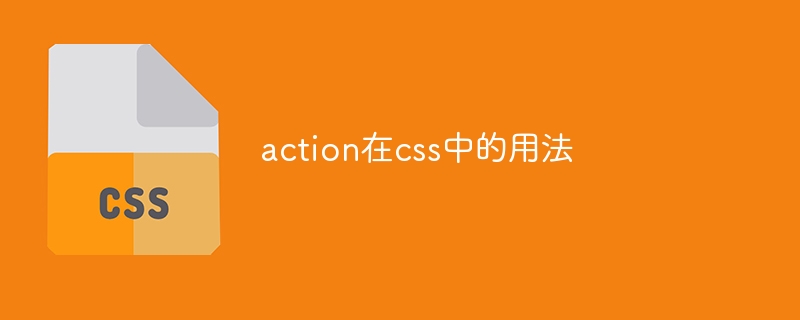
How to use action in css
Article Introduction:The action keyword in CSS is used to define the behavior when the mouse hovers or activates an element. Syntax: element:action { style-property: value; }. It can be applied to the :hover and :active pseudo-classes to create interactive effects such as changing the appearance of elements, showing hidden elements, or starting animations.
2024-04-28
comment 0
1010

Tips and methods to use CSS to achieve image floating effect
Article Introduction:Tips and methods for using CSS to achieve image floating effects In web design, image floating effects are a common and eye-catching design method. Through the suspension effect, some animation effects, text descriptions or other interesting interactive effects can appear when the user hovers the mouse over the picture. This article will introduce some techniques and methods of using CSS to achieve image floating effect, and provide specific code examples. Magnification effect: Through the Scale attribute, you can achieve the effect of enlarging the picture when the mouse is hovering. For example: img:hover{
2023-10-16
comment 0
1823

Tips and methods to use CSS to achieve rotation effects when the mouse is hovering
Article Introduction:Tips and methods to use CSS to implement rotation effects when the mouse is hovering require specific code examples. In modern web design, dynamic special effects are one of the important means to attract users' attention. The rotation effect on mouse hover is undoubtedly one of the popular effects. In this article, we will introduce how to use CSS to achieve such a rotation effect and provide specific code examples. Before we begin, we need to make it clear that the transform attribute in CSS can perform transformation operations such as rotation, scaling, translation, and tilt on elements. here i
2023-10-16
comment 0
1704

The role of hover in html
Article Introduction:The role of hover in HTML and specific code examples In web development, hover refers to triggering some actions or effects when the user hovers the cursor over an element. It is implemented through the CSS :hover pseudo-class. In this article, we will introduce the role of hover and specific code examples. First, hover enables an element to change its style when the user hovers over it. For example, when hovering the mouse over a button, you can change the button's background color or text color to remind the user what to do next.
2024-02-20
comment 0
833

How to create CDR text three-dimensional surround effect How to create CDR text three-dimensional surround effect
Article Introduction:1. First, in the CDR software, click the text tool and ellipse tool on the left, enter the letters and draw a perfect circle 2. Then, copy the letters, drag them over the ellipse with the right mouse button, and click the Fit Text to Path button 3. Next, use the same steps to drag the black text below the ellipse 4. Press the Alt key to select the text and change the type to a three-dimensional surround effect 5. Finally, press the Ctrl+K keys on the keyboard to separate the text from the circle. Keep the text part, add a gray gradient fill to the text, and click OK to save.
2024-06-12
comment 0
874

How to make a portfolio in CorelDRAW_Tutorial on how to make a portfolio in CorelDRAW
Article Introduction:1. Double-click the rectangle tool to get a rectangle of the same size as the page, shrink it and press ctrl+q shape change line command, move the anchor point 2. Draw the shape with the pen tool, hold down alt to convert the point, hold down ctrl to adjust the curve 3. Double-click the rectangle Tool, change the size ctrl+q and move the anchor point, fill color 4. Pen tool draw two smooth curves, use the blend tool 5. Text tool to add text 6. Add a horizontal line or seal, hold down the ctrl key for the horizontal line, mouse Right click, then ctrl+d7.ctrl+g to create a group, the final effect
2024-05-08
comment 0
1079
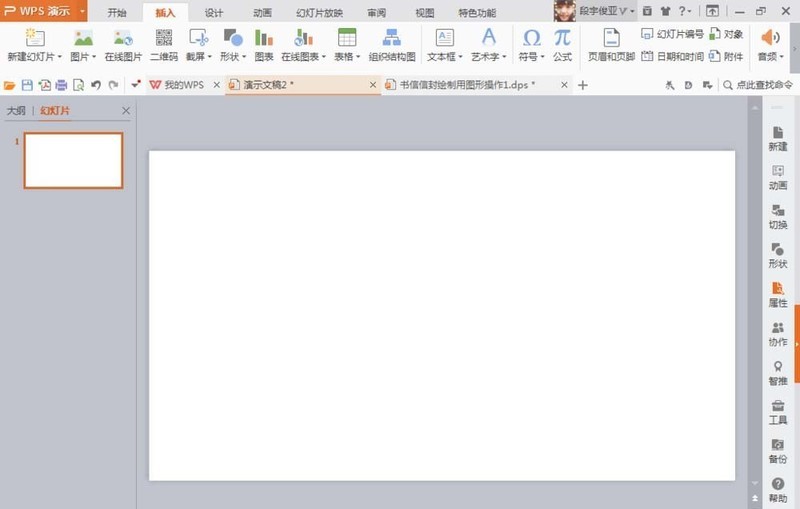
How to draw free curves in wps
Article Introduction:1. Create a new blank document with a widescreen 16:9 ratio, which can automatically draw various text boxes and write different copywriting content. In the PPT software, you can automatically add multiple blank documents, insert multiple pictures for layout, add different text to the pictures, and add animation effects to the pictures. 2. Select the insert option, select the shape tool, find the S shape of the free curve tool, and press the left mouse button to automatically draw different regular graphic shapes. Select the right mouse button to add an outline color to the curve. You can freely set the width of the outline, which can be set to 10 points or automatically filled with color. 3. The right mouse button can automatically add colors and automatically edit vertices. It can be placed at the bottom or top. It can adjust the vertices of the graphics in multiple directions and modify the shape of the graphics. You can also draw a variety of different
2024-03-28
comment 0
596

How to create 3D raised text effect in ai-How to create 3D raised text effect in ai
Article Introduction:1. First, after opening the ai software interface, click the text tool to enter text, change the font fill to white, move the mouse and drag it to the square to align it 2. Then, click the direct selection tool to convert the text to rounded corners, and then open the symbol Create a new symbol in the panel 3. Next, draw a square filled with gray, find the 3d column in the effect menu, and select the bulge and bevel buttons 4. Modify the parameters as shown below to make it a cube shape 5. Click the lower left corner Texture options, add text symbols on the three sides of the rectangle in sequence 6. Finally, click the Expand Appearance button in the object menu, expand the appearance twice, ungroup, and extract the text shape.
2024-05-06
comment 0
1091

How to install win7 operating system on computer
Article Introduction:Among computer operating systems, WIN7 system is a very classic computer operating system, so how to install win7 system? The editor below will introduce in detail how to install the win7 system on your computer. 1. First download the Xiaoyu system and reinstall the system software on your desktop computer. 2. Select the win7 system and click "Install this system". 3. Then start downloading the image of the win7 system. 4. After downloading, deploy the environment, and then click Restart Now after completion. 5. After restarting the computer, the Windows Manager page will appear. We choose the second one. 6. Return to the computer pe interface to continue the installation. 7. After completion, restart the computer. 8. Finally come to the desktop and the system installation is completed. One-click installation of win7 system
2023-07-16
comment 0
1218
php-insertion sort
Article Introduction::This article mainly introduces php-insertion sort. Students who are interested in PHP tutorials can refer to it.
2016-08-08
comment 0
1075
Graphical method to find the path of the PHP configuration file php.ini, _PHP tutorial
Article Introduction:Illustrated method to find the path of the PHP configuration file php.ini. Graphical method to find the path of the PHP configuration file php.ini. Recently, some bloggers asked in which directory php.ini exists? Or why does it not take effect after modifying php.ini? Based on the above two questions,
2016-07-13
comment 0
825

Huawei launches two new commercial AI large model storage products, supporting 12 million IOPS performance
Article Introduction:IT House reported on July 14 that Huawei recently released new commercial AI storage products "OceanStorA310 deep learning data lake storage" and "FusionCubeA3000 training/pushing hyper-converged all-in-one machine". Officials said that "these two products can train basic AI models." , industry model training, and segmented scenario model training and inference provide new momentum." ▲ Picture source Huawei IT Home compiled and summarized: OceanStorA310 deep learning data lake storage is mainly oriented to basic/industry large model data lake scenarios to achieve data regression from Massive data management in the entire AI process from collection and preprocessing to model training and inference application. Officially stated that OceanStorA310 single frame 5U supports the industry’s highest 400GB/s
2023-07-16
comment 0
1554