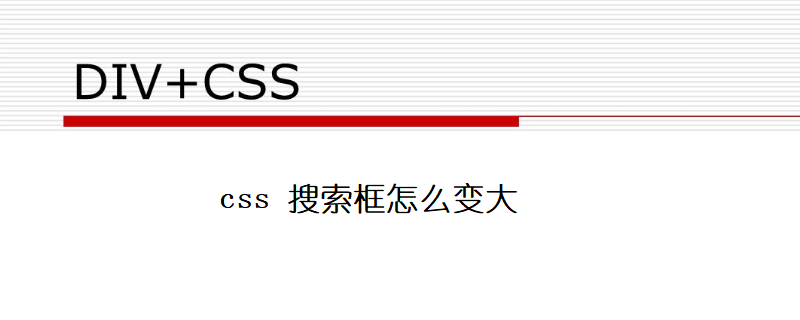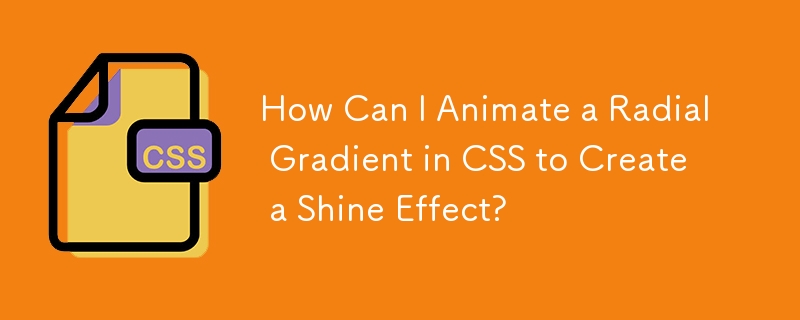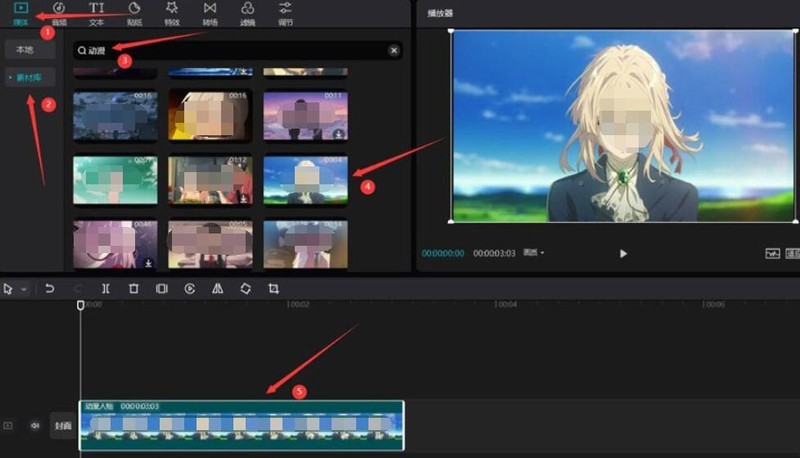Found a total of 10000 related content

How to create a search box with dynamic effects using HTML, CSS and jQuery
Article Introduction:How to create a search box with dynamic effects using HTML, CSS, and jQuery In modern web development, a common need is to create a search box with dynamic effects. This search box can display search suggestions in real time and automatically complete keywords as the user types. This article will introduce in detail how to use HTML, CSS and jQuery to implement such a search box. Creating the HTML Structure First, we need to create a basic HTML structure. The code is as follows: <!DOCT
2023-10-25
comment 0
1251
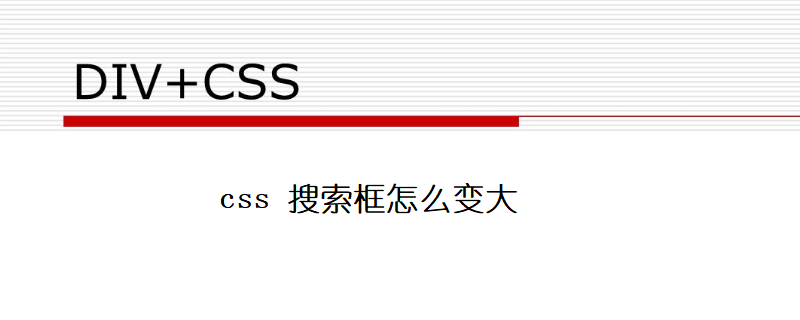
How to make the css search box larger
Article Introduction:To place an important search bar in a limited page space on a website, you can use CSS to achieve the effect of dynamic enlargement. First set the css attribute of the search box, and then set the CSS attribute of the input tag focus. Here, let the input The width of the search box becomes larger, thus achieving the effect of dynamically enlarging the search box.
2019-05-28
comment 0
8636


How to use Vue to implement Baidu-like search effects
Article Introduction:How to use Vue to implement Baidu-like search effects requires specific code examples. Baidu search engine has always been one of the most used search engines by domestic users, and its unique search effects also bring a good experience to users. Among them, the drop-down box effect that imitates Baidu search is also very popular. This article will introduce how to use Vue to implement Baidu-like search effects and provide specific code examples. First, we need to create a Vue project. In the project's entry file (main.js), introduce Vue and related components: impo
2023-09-19
comment 0
1189

How to use Vue to implement search animation effects
Article Introduction:How to use Vue to implement search animation effects In modern web applications, the search function is a very common function. In order to provide a better user experience, we can add some animation effects to the search function to make the user feel more intuitive and interesting. In this article, we will use the Vue framework to implement a simple search animation effect and provide specific code examples. Step 1: Set up the basic HTML structure First, we need to set up the basic HTML structure, including an input box and an input box for displaying search results
2023-09-20
comment 0
699
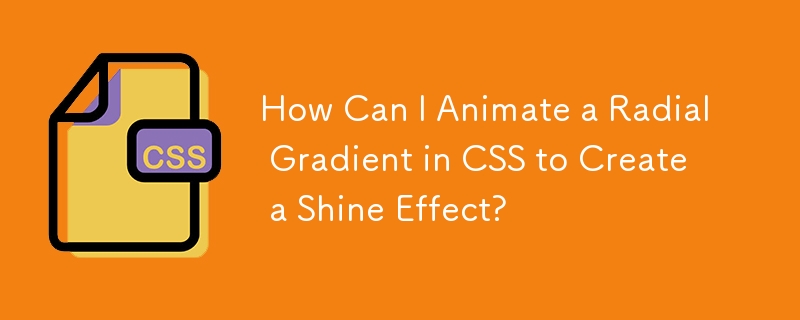

Advantages of Vue framework: How to use NetEase Cloud API to build a fast-responsive music search engine
Article Introduction:Advantages of Vue framework: How to use NetEase Cloud API to build a fast-responsive music search engine Introduction: In today's Internet era, music has become an indispensable part of people's lives. In order to meet users' needs for music, modern music search engines are required to quickly respond to user search requests and provide high-quality, personalized music recommendations. The Vue framework is a lightweight JavaScript framework that is easy to use, efficient and fast, and is very suitable for building this type of music search engine. This article will introduce the Vue box
2023-07-17
comment 0
1147

How to search income and expenditure records in Youyu Accounting How to search income and expenditure records
Article Introduction:In daily financial management, quickly and accurately finding specific income and expenditure records is crucial for analyzing financial status and checking accounts. "Youyu Accounting" is well aware of this need of users, so it has designed an intuitive and easy-to-use function for searching income and expenditure records. With just a few simple steps, users can efficiently locate the required information in massive accounting data. How to search for income and expenditure records? Open Youyu Accounting. Every income and expenditure is recorded on the homepage. Click Record to make a new income and expenditure record directly. Swipe up your phone screen here. When you open the screen, a magnifying glass search icon will appear on the far left. There were no such icons on the left when you first opened it. This icon will appear after swiping up the phone screen. Click this icon to enter. 3. Directly in the search box
2024-06-03
comment 0
441

Where to collect addresses on Gaode map_Introduction to how to collect addresses
Article Introduction:When using Amap, do you often need to find or navigate to a specific location? Did you know that Amap provides a convenient collection function that allows you to easily save frequently used or favorite addresses? The editor has compiled some relevant information, come and follow the editor to take a look! Where to collect addresses on Amap? Answer: "Search box" - "Enter location" - "Collection". Specific steps: 1. Start the Amap APP on your mobile phone and click on the search box on the homepage. 2. Enter the name of the place you want to favorite in the search box, and then select the correct place from the search results. 3. On the location details page, find and click the "Collect" button at the bottom of the screen.
2024-06-18
comment 0
934

How to use Vue to implement Lenovo search effects
Article Introduction:How to use Vue to implement associative search effects Introduction: Associative search is a common feature in modern websites and applications. It can display relevant search suggestions in real time based on user input. In this article, we will introduce how to use the Vue framework to implement a simple association search function, and provide specific code examples. Introduction to Vue framework: Vue is a popular JavaScript framework for building user interfaces. It's easy to learn and use, and highly scalable. Vue via data binding
2023-09-19
comment 0
983

5 recommended javascript time and date special effects plug-in codes for beginners
Article Introduction:Time and date plug-ins and special effects are sometimes used in web pages. For example, searching for a time range in the search box, adding a time and date to the added content, etc. Here, our PHP Chinese website recommends 5 interesting date calendar effects implemented by javascript and jquery codes for beginners to download and refer to, so as to better learn js code and jquery libraries.
2017-07-11
comment 0
2653

Design practice of high-performance product search engine based on Swoole
Article Introduction:With the booming development of e-commerce, product search engines have become an essential component. An efficient and accurate search engine is one of the core competitiveness of e-commerce platforms. This article introduces its implementation methods and advantages through the design practice of product search engine based on the Swoole framework. 1. Swoole framework Swoole is a PHP asynchronous network communication engine for production environments. It has extremely high performance and scalability. Swoole extends the coroutines, asynchronous IO and other features of the PHP language, and fully utilizes the event-driven model to
2023-06-13
comment 0
1004

h5 and css3 create input box with prompt text
Article Introduction:A CSS unique to webkit that can control the text style inside. With the animation effects and pseudo-classes of CSS3, we can easily make an animated input box, which is very suitable for system login, search, etc. If you are interested You can refer to this article, it may be able to help you
2017-05-23
comment 0
4822

Quickly master the Win11 file scanning method
Article Introduction:In Windows 11, file scanning is a very important and common operation. Whether you're looking for a specific file, organizing your folder structure, or performing a virus scan, knowing how to scan your files can greatly improve your productivity and computer security. This article will introduce how to quickly master the file scanning method in Windows 11. 1. File search function Windows 11 has a powerful file search function that can quickly locate the files you need. Users can search for files in the following ways: Using the search box
2024-03-09
comment 0
786
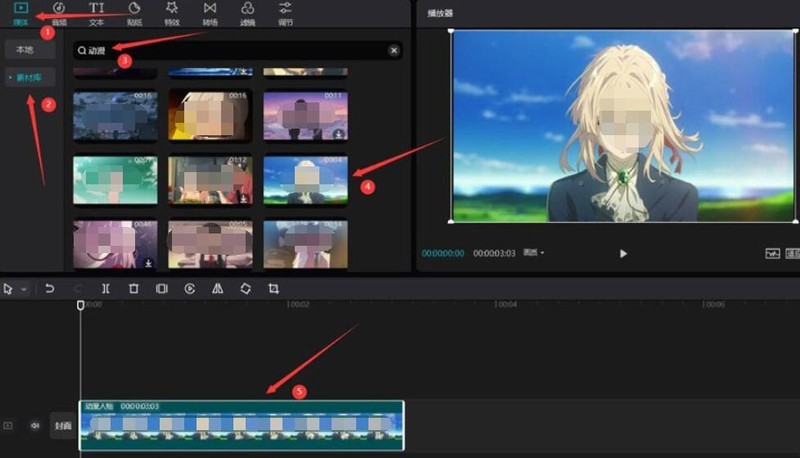
How to add a green light scan effect to a video in a video clip How to add a green light scan effect to a video
Article Introduction:1. First, open the editing interface and click the material library button in the media menu, find an anime-themed video in the search bar and add it to the track 2. Then, click the special effects button in the main menu, and click add in the light and shadow classification column. Light scan the special effect and adjust its video track duration to the same length as the material 3. Finally, in the special effects panel on the right side of the player, change the color to 70 and click play
2024-06-06
comment 0
1043


Graphics driver uninstallation and reinstallation guide
Article Introduction:For users who pursue a high-quality gaming experience, installing the graphics card driver suitable for their computer is an essential step. However, many people don’t know much about how to install graphics card drivers correctly. Today, I bring you a detailed graphics card driver installation tutorial, hoping to help those who need it. Come and learn about it and make your computer perform better! How to uninstall and reinstall the graphics card driver. First, we need to find the search button in the taskbar. If you don't have a search button on your taskbar, you can right-click the taskbar and find the search button. First, we need to find a search box at the top of the screen. In this search box, we need to enter a keyword to find what we need. The key word is "device manager".
2023-12-30
comment 0
2446

Choose how the input box is applied
Article Introduction:Some time ago, there was a need to create a selection input box, similar to Baidu's search box. Since I am also a novice, I have found a lot on the Internet, and here are two relatively easy-to-use implementation methods. The first type: new features based on html5. The effect is as shown in the figure below
2017-10-09
comment 0
1918