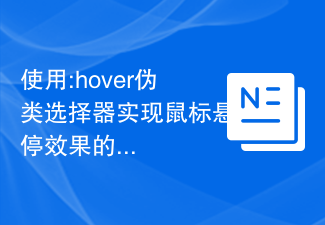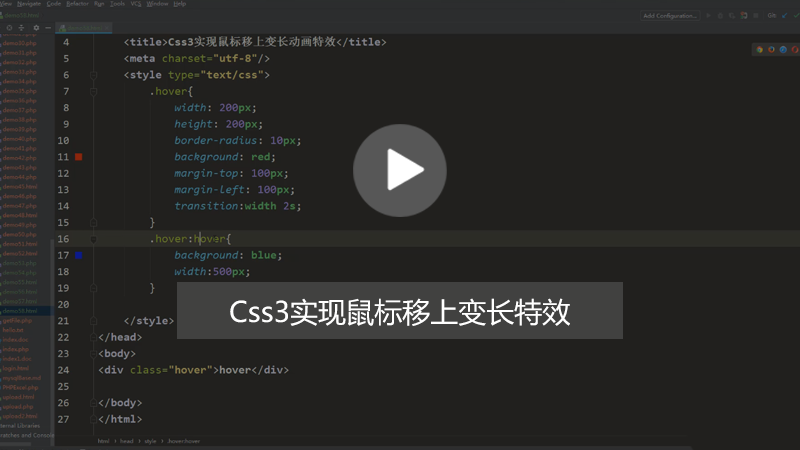Found a total of 10000 related content

Tips and methods for using CSS to achieve pop-up effects when the mouse is hovering
Article Introduction:Techniques and methods of using CSS to implement pop-up special effects when the mouse is hovering. In the design of web pages, we often encounter the need for pop-up special effects when the mouse is hovering. This special effect can improve the user experience and page interactivity. This article will introduce the techniques and methods of using CSS to achieve pop-up effects when the mouse is hovering, and provide specific code examples. 1. Use the transition attribute of CSS3 to realize gradient animation. The transition attribute of CSS3 can realize the gradient animation of elements by setting the appropriate transition time and transition.
2023-10-26
comment 0
1463

Tips and methods to use CSS to achieve jitter effects when the mouse is hovering
Article Introduction:Tips and methods to use CSS to achieve jitter effects when the mouse is hovering. The jitter effects when the mouse is hovering can add some dynamics and interest to the web page and attract the user's attention. In this article, we will introduce some techniques and methods of using CSS to achieve mouse hover jitter effects, and provide specific code examples. The principle of jitter In CSS, we can use keyframe animation (keyframes) and transform properties to achieve the jitter effect. Keyframe animation allows us to define an animation sequence by
2023-10-21
comment 0
985

Tips and methods to use CSS to achieve blur effects when the mouse is hovering
Article Introduction:Tips and methods for using CSS to achieve blur effects on mouse hover. In modern web design, dynamic effects are crucial to attracting users’ attention and improving user experience. Mouseover effects are one of the common interactive effects that can make a website more vivid and eye-catching. This article will introduce how to use CSS to achieve blur effects when the mouse is hovering, and give specific code examples. Use the CSS filter attribute to set the blur effect. In CSS3, we can use the filter attribute to achieve various image effects.
2023-10-20
comment 0
710

How to create a cool image enlargement effect using pure CSS3?
Article Introduction:The mouse-over image magnification effect is a very useful and eye-catching special effect that can add interactivity to the web page. When the user hovers the mouse over the image, the image will be slightly enlarged. Suitable for image display pages, it can greatly improve the user experience!
2021-08-20
comment 0
1989

How to achieve special effects on mouse hover through CSS
Article Introduction:How to achieve special effects on mouse hover through CSS CSS is a style sheet language used to beautify and customize web pages. It can make our web pages more vivid and attractive. Among them, implementing special effects when the mouse is hovering through CSS is a common way to add some interactivity and dynamics to the web page. This article will introduce some common hover effects and provide corresponding code examples. Highlight background color When the mouse is hovering over an element, the background color can change to highlight the element's position. .element:hov
2023-10-20
comment 0
2411

How to create a button hover animation effect using CSS?
Article Introduction:The hover animation effect in CSS refers to the change in the appearance of the element when the mouse pointer hovers over it. We use CSS to create various animation effects on hover, such as scaling, fading, sliding or rotating elements. The transform property of the button hover animation effect allows you to scale, rotate or translate the element. opacity−This attribute sets the transparency level of the element, where 1 means fully visible and 0 means fully transparent. background-color−This attribute sets the background color of the element. color−This attribute sets the text color of the element. transition − This property controls the animation between two states, such as the default state and the hover state. bot
2023-09-06
comment 0
1390
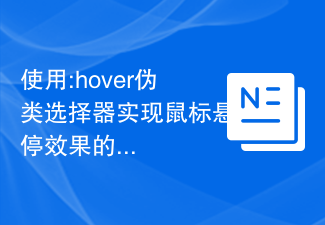
Use the :hover pseudo-class selector to implement CSS styles for mouse hover effects
Article Introduction:Use the :hover pseudo-class selector to implement CSS styles for mouse hover effects. In web design, mouse hover effects are an important part of improving user experience and interface interactivity. Through CSS's :hover pseudo-class selector, we can easily change the style of elements when the mouse hovers. This article will give specific code examples to help you quickly get started using the :hover pseudo-class selector. First, in order to demonstrate the mouse hover effect, we need to prepare an HTML structure. Here's a simple example: <!DOC
2023-11-20
comment 0
1728

Tips and methods for using CSS to achieve drop shadow effects when the mouse is hovering
Article Introduction:Tips and methods for using CSS to achieve drop shadow effects when the mouse is hovering. In modern web design, it has become a common practice to use CSS to achieve various special effects. Among them, the shadow effect when the mouse is hovered is often used to increase interactivity and visual effects. This article will introduce techniques and methods to achieve this special effect, and provide specific code examples. First, we need to clarify our goal: we want the element to produce a shadow effect when the mouse hovers over it to enhance the user's sense of operation. The key to achieving this effect is to use various CSS
2023-10-25
comment 0
1432

Introduction to the method of CSS3 Cubic-Bezier() to achieve link hover animation effect
Article Introduction:We'll use CSS3 animated transitions to create a simple yet engaging link hover effect, where a small popup box will pop up when you hover your mouse over a link. We'll also look at CSS3 Cubic-Bezier curves, which are CSS transitions that provide smoother motion for popovers, rather than rigid, mechanical motion.
2020-12-17
comment 0
2495

Detailed explanation and examples of the zoom and highlight effect based on CSS3 mouseover
Article Introduction:I still remember that I shared a CSS3 image hover zoom effect before, and the effect was very good. Today we are going to share a similar CSS mouse-over magnification and highlight effect, except that the previous one was a picture, and this time it is a color block. In fact, after mastering its CSS principles, any web element can achieve this kind of highlight and magnify CSS3 animation. special effects. The renderings are as follows:
2017-03-28
comment 0
2464
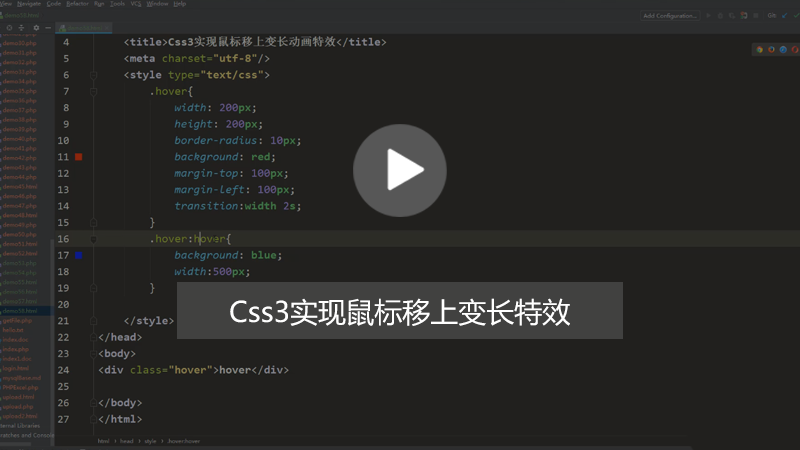
How to achieve the lengthening effect when the mouse moves up in CSS3? (Pictures + Videos)
Article Introduction:This article mainly introduces how to use CSS3 to achieve the effect of changing the length of the mouse. In front-end page design, the function of CSS is extremely powerful. As long as you use it well, you can achieve various wonderful dynamic effects on many websites. So in the previous article, I also shared with you some methods of using CSS to achieve animation effects, such as [How to achieve rotation and movement effects in Css3 animation? 】【How to achieve the slow enlargement effect of images when hovering the mouse in css3?】Waiting for the introduction of knowledge points, friends in need can choose to refer to it.
2018-10-19
comment 0
6617

Tips and methods for using CSS to achieve special effects for image display
Article Introduction:Tips and methods for using CSS to achieve special effects for image display. Whether it is web design or application development, image display is a very common requirement. In order to improve the user experience, we can use CSS to achieve some cool image display effects. This article will introduce several commonly used techniques and methods, and provide corresponding code examples to help readers get started quickly. 1. Picture zoom special effects Zoom mouse hover effect When the mouse is hovering over the picture, the interactivity can be increased through the zoom effect. The code example is as follows: .image-zoom{
2023-10-24
comment 0
2315

What does hover mean in css
Article Introduction::hover in CSS is a pseudo-class selector used to apply specific styles when the user hovers over a specific element. When the mouse hovers over an element, you can add different styles to it through :hover to enhance user experience and interaction. This article will discuss in detail: the meaning of hover and give specific code examples. First, let us understand the basic usage of :hover in CSS. In CSS, you can use a selector to select the element to which the :hover effect is to be applied, and add after it
2024-02-22
comment 0
1562

How to highlight an object when the mouse is over it using FabricJS?
Article Introduction:We can create a Polygon object by creating an instance of fabric.Polygon. A polygon object can be characterized as any closed shape consisting of a set of connected straight line segments. Since it is one of the basic elements of FabricJS, we can also easily customize it by applying properties such as angle, opacity, etc. FabricJS provides us with an extensive set of events that we can use to create different effects. Since we want the changes to occur on mouseover, we'll use the mouse:move event that fires when the mouse moves. Our second requirement is to highlight an object, this can be achieved by using the opacity property, however, when there are many objects on the canvas and
2023-08-29
comment 0
893

What are CSS pseudo-classes
Article Introduction:CSS pseudo-classes are used to add special effects to certain selectors. You don't need to use JavaScript or any other script to use these effects. The most commonly used pseudo-class is - value description:link Use this class to add special styles to unvisited links. :visitedUse this class to add styles for special visit links. :hover Use this class to add special styles to elements when the mouse is hovering over them. :active Use this class to add styles to special active elements. :focus Use this class to add special styles to an element when it has focus. :first-child Use this class to add special styles to the first child element of some other elements. :langUse this class to specify the language to use in the specified element.
2023-09-16
comment 0
1189

How to install win7 operating system on computer
Article Introduction:Among computer operating systems, WIN7 system is a very classic computer operating system, so how to install win7 system? The editor below will introduce in detail how to install the win7 system on your computer. 1. First download the Xiaoyu system and reinstall the system software on your desktop computer. 2. Select the win7 system and click "Install this system". 3. Then start downloading the image of the win7 system. 4. After downloading, deploy the environment, and then click Restart Now after completion. 5. After restarting the computer, the Windows Manager page will appear. We choose the second one. 6. Return to the computer pe interface to continue the installation. 7. After completion, restart the computer. 8. Finally come to the desktop and the system installation is completed. One-click installation of win7 system
2023-07-16
comment 0
1254
php-insertion sort
Article Introduction::This article mainly introduces php-insertion sort. Students who are interested in PHP tutorials can refer to it.
2016-08-08
comment 0
1114
Graphical method to find the path of the PHP configuration file php.ini, _PHP tutorial
Article Introduction:Illustrated method to find the path of the PHP configuration file php.ini. Graphical method to find the path of the PHP configuration file php.ini. Recently, some bloggers asked in which directory php.ini exists? Or why does it not take effect after modifying php.ini? Based on the above two questions,
2016-07-13
comment 0
855