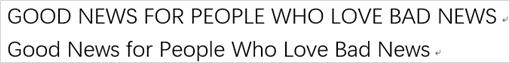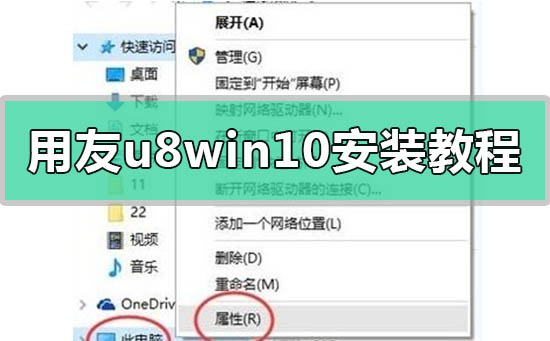Found a total of 10000 related content
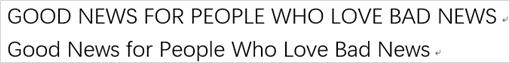
A simple tutorial to quickly switch between upper and lower case in word
Article Introduction:Using Word to design EDM, I wanted to change the English letters in the title to capitalize the first letter and lowercase the rest. I thought it was a font problem at first, but I changed it several times and found that it didn't help at all. I want the following effects, but the above situation always occurs. What is going on? In fact, this is a misunderstanding. This problem is just because the template sets an option for the title text: font → all capital letters. Select this text, right-click - Font, and check [all capital letters] in the effect to solve the above problem. When editing English documents, you may often encounter the problem of case switching. Later in the writing, I realized that I had to change the lowercase letters in the front to all uppercase letters. Click Start - Change Case. You can see that you can change any mode of capitalization here. A more advanced way to play is Shif
2024-04-26
comment 0
1186

How to create a text split effect using CSS?
Article Introduction:Web design that is both beautiful and engaging has never been more valuable. There are many websites that may look attractive. They still didn't have a favorable impact on the audience. When visitors arrive at your website, the first thing they notice is how your site looks. Typography is the visual representation of written text. It includes elements such as kerning and letter design. In website design, fonts are more than just letters. The appearance of your website will change, just like when you change the font color. Creating different effects, such as splitting text, can give your audience a huge visual impact. CSS provides various functions and transitions to HTML elements such as animations, hover effects, neon effects, etc. Therefore, we will use these properties to create the text splitting effect. In this article we
2023-09-13
comment 0
1146

Tips and methods for implementing image card special effects with CSS
Article Introduction:CSS techniques and methods for implementing image card special effects In today’s web design, image card special effects are one of the very common elements. They can add a dynamic and modern feel to web pages and attract users' attention. In this article, we will explore how to use CSS to achieve image card effects and provide specific code examples. 1. Basic image card layout First, we need to create a card container, as well as corresponding images and text content. The following is a basic HTML structure: <divclass=&quo
2023-10-19
comment 0
1536

Google Japan's creativity shines: QWERTY keyboard hat makes stunning debut
Article Introduction:According to news on October 7, Google Japan recently released a quite creative product called Gboard hat. Not only can this hat be worn on your head, it can also be used for text input on your phone. The Gboard hat is inspired by the keyboard caps on physical keyboards, which are the keys with printed letters, and its naming is also related to Google's virtual QWERTY application. The design concept of Gboard hats is very unique. Google has launched a website that allows users to see the effect of wearing the hat through their computer cameras. When the user tilts their head to different angles, different Chinese characters appear on the display. This innovative implementation relies on a miniature gyroscope inside the hat. Users only need to turn their head to display the desired Chinese characters on the hat, and then tap
2023-10-07
comment 0
1431
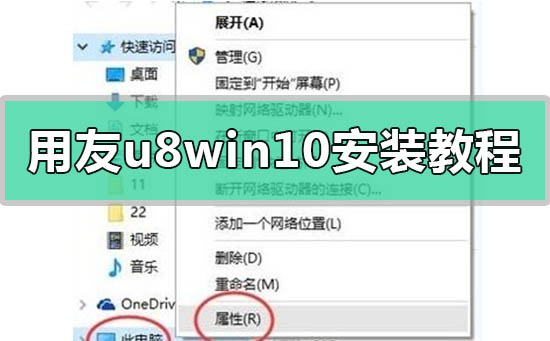
How to install UFIDA U8Win10: simple tutorial
Article Introduction:When we use the win10 operating system, some friends need to use UF u8 on the computer because of work but don’t know how to operate it. Regarding this problem, the editor thinks that we can download UF u8 online first, and then go through the properties of the computer. Just make the corresponding settings, such as changing the computer name, modifying the registry, etc. Let’s take a look at how the editor did it for the detailed steps~ UFIDA u8win10 installation tutorial step 1: 1. On the “This PC” icon, select “Properties”; 2. Click Change under computer name, domain and workgroup settings Setting button: 3. Click on the "Computer Name" tab and enter the name that needs to be modified in the computer name field (English letters within 8 digits, excluding punctuation and special symbols); 4.
2024-01-09
comment 0
1523

How to inherit css
Article Introduction:CSS is the abbreviation of Cascading Style Sheet. It is a language used to describe how HTML documents are presented, including fonts, colors, layout, background and other aspects. In CSS, inheritance is a very important feature, which allows us to design styles for the page more conveniently and efficiently. This article will delve into the inheritance mechanism of CSS. 1. What is CSS inheritance? In CSS, an element can inherit style attributes from its parent element. This means that if we set certain style properties on an element, its descendant elements will automatically inherit these properties. CS
2023-04-24
comment 0
2022

How to install win7 operating system on computer
Article Introduction:Among computer operating systems, WIN7 system is a very classic computer operating system, so how to install win7 system? The editor below will introduce in detail how to install the win7 system on your computer. 1. First download the Xiaoyu system and reinstall the system software on your desktop computer. 2. Select the win7 system and click "Install this system". 3. Then start downloading the image of the win7 system. 4. After downloading, deploy the environment, and then click Restart Now after completion. 5. After restarting the computer, the Windows Manager page will appear. We choose the second one. 6. Return to the computer pe interface to continue the installation. 7. After completion, restart the computer. 8. Finally come to the desktop and the system installation is completed. One-click installation of win7 system
2023-07-16
comment 0
1209
php-insertion sort
Article Introduction::This article mainly introduces php-insertion sort. Students who are interested in PHP tutorials can refer to it.
2016-08-08
comment 0
1065
Graphical method to find the path of the PHP configuration file php.ini, _PHP tutorial
Article Introduction:Illustrated method to find the path of the PHP configuration file php.ini. Graphical method to find the path of the PHP configuration file php.ini. Recently, some bloggers asked in which directory php.ini exists? Or why does it not take effect after modifying php.ini? Based on the above two questions,
2016-07-13
comment 0
815

Huawei launches two new commercial AI large model storage products, supporting 12 million IOPS performance
Article Introduction:IT House reported on July 14 that Huawei recently released new commercial AI storage products "OceanStorA310 deep learning data lake storage" and "FusionCubeA3000 training/pushing hyper-converged all-in-one machine". Officials said that "these two products can train basic AI models." , industry model training, and segmented scenario model training and inference provide new momentum." ▲ Picture source Huawei IT Home compiled and summarized: OceanStorA310 deep learning data lake storage is mainly oriented to basic/industry large model data lake scenarios to achieve data regression from Massive data management in the entire AI process from collection and preprocessing to model training and inference application. Officially stated that OceanStorA310 single frame 5U supports the industry’s highest 400GB/s
2023-07-16
comment 0
1542
PHP function container ing...
Article Introduction::This article mainly introduces the PHP function container ing..., students who are interested in PHP tutorials can refer to it.
2016-08-08
comment 0
1105