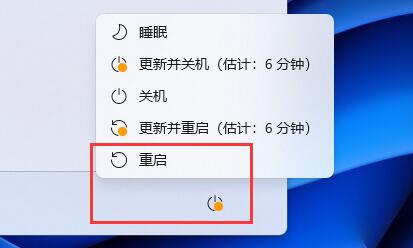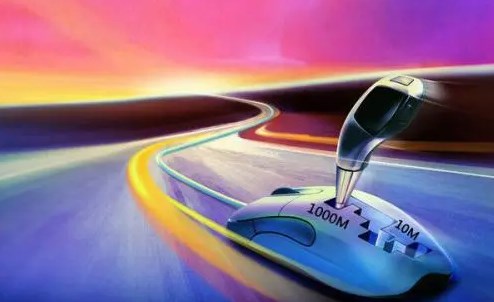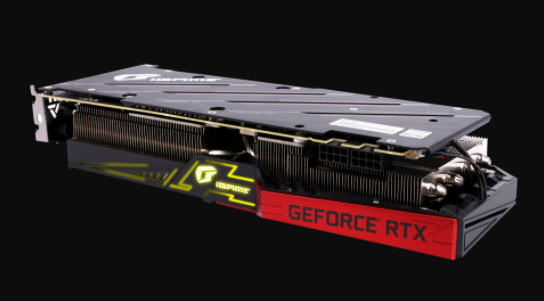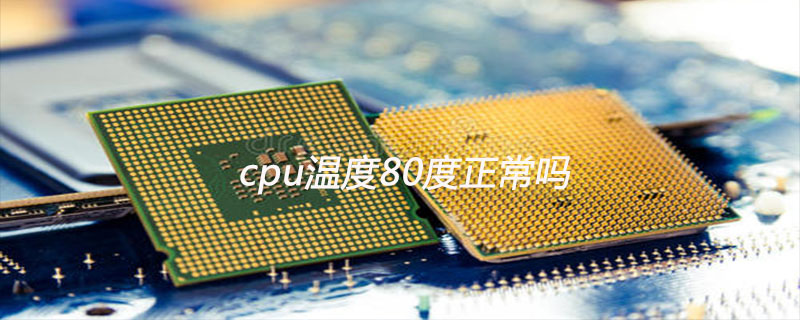Found a total of 10000 related content

What is the CPU package temperature?
Article Introduction:The CPU package temperature refers to the surface CPU temperature, that is to say, the temperature of the surface CPU layer, and generally the core temperature, the difference is not big; the CPU temperature refers to the CPU shell temperature, and the core temperature is the temperature of the CPU core; generally The core temperature and package temperature are close, and the CPU surface temperature is much lower than the latter.
2023-02-01
comment 0
10675
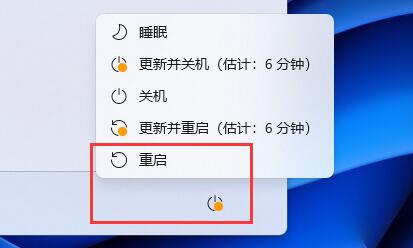
How to check the CPU temperature in win11? How to check CPU temperature in win11
Article Introduction:The CPU temperature is the core temperature of the CPU. When the CPU temperature is too high, it will directly cause our computer to freeze or even freeze, so it is very important to know the CPU temperature. So how to check the CPU temperature in win11? Users who are not sure can come to this site to see the relevant strategies. How to check the CPU temperature in win11 Method 1: Check the CPU temperature through the BIOS 1. Restart the computer and open the BIOS. 2. Find the motherboard monitoring option and check the CPU temperature. Note: Under different BIOS settings, the CPU temperature position may be slightly different. Please refer to the instructions of the respective motherboard. Method 2: 1. First, press and hold "shift" on the keyboard and restart the computer. 2. Restart
2024-02-11
comment 0
2327

How to check the temperature of your CPU
Article Introduction:CPU temperature refers to the operating temperature of the computer's central processing unit (CPU). Normal CPU temperature is one of the important factors to ensure the normal operation of the computer. This article will introduce how to check the CPU temperature and related common problems and solutions. In most computer systems, the CPU temperature can be viewed through software tools or BIOS settings. First, let's look at ways to use software tools to check your CPU temperature. There are many specialized software to choose from, such as SpeedFan, HWMonitor, Cor
2024-02-18
comment 0
1598

What is the appropriate CPU temperature?
Article Introduction:CPU temperature refers to the temperature of the central processing unit (CPU) when it is running. Since the CPU undertakes important tasks such as calculation, data processing, and running programs, its normal temperature range is crucial to the stability and performance of the computer system. This article will discuss the normal range of CPU temperature and how to manage and control CPU temperature. First, it's important to understand the normal range of CPU temperatures. Generally speaking, normal CPU temperatures should be between 35°C and 70°C, depending on the CPU model and manufacturer. In idle state, C
2024-02-19
comment 0
927

Is it normal for the graphics card temperature to be higher than the CPU temperature?
Article Introduction:Many users will find that the temperature of their graphics card is much higher than that of the CPU when using their computer, so they are worried about whether this situation is normal. What is certain is that this situation is normal. Is it normal for the graphics card temperature to be higher than the CPU temperature? Answer: It is normal. The graphics card and CPU dissipate heat independently. If the CPU heat dissipation is normal and there is a problem with the graphics card's heat dissipation, the temperature will naturally be higher. You can clean the dust on the graphics card's radiator to speed up the heat dissipation. 1. When not running large-scale software, the temperature of the graphics card should not exceed 75°C. 2. When running large-scale software or games, the temperature of the graphics card may reach about 80-100 degrees. 3. If the temperature of the graphics card exceeds this value, problems will occur and the system will automatically
2024-03-04
comment 0
1212

What is the normal CPU temperature range?
Article Introduction:When many users use computers, they often see the CPU temperature, etc., but many users do not know what the normal CPU temperature is, so let’s take a look at the detailed introduction. ~The CPU temperature is normal: 1. The CPU temperature has a lot to do with the ambient temperature. It will be higher in the summer. Generally, it is normal for the CPU temperature to be below 50° when it is idle, below 65° when it is busy, and below 75° when it is working at full speed. It is normal in the game as long as it does not exceed 90 degrees. If the CPU temperature exceeds 90 degrees, it is recommended to replace the CPU with a fan that has a better heating effect, or to coat it with silicone. 2. It is generally normal for the CPU temperature to rise within the range of 20 to 30 degrees. For example, CPU tolerance
2024-01-09
comment 0
1769

How to effectively reduce CPU temperature
Article Introduction:Excessive CPU temperature has always been one of the common problems faced by computer users. With the development of computers, CPU performance continues to improve, but it is also accompanied by higher heat generation, which makes CPU temperature management particularly important. If the CPU temperature is too high, it will not only reduce its performance, but may also adversely affect system stability. In the following article, we will introduce several effective solutions to reduce CPU temperature. First of all, maintaining a good cooling environment is the key to reducing CPU temperature. Reasonable heat dissipation structure and good radiator are
2024-02-19
comment 0
1046
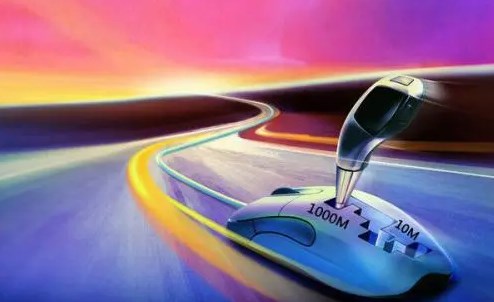
Why does the CPU temperature continue to be too high?
Article Introduction:1. Why is the CPU temperature always so high? There are a variety of reasons why your CPU temperature may rise, and it may be due to hardware or software issues. Here are some possible reasons: 1. Heat dissipation problem: The heat dissipation equipment around the CPU is not enough to effectively dissipate heat, such as fan failure, dust accumulation on the radiator, etc. 2. Ambient temperature: The ambient temperature of the computer is high, which affects the heat dissipation effect of the CPU. 3. Overuse: Running large applications or games under high load may cause the CPU temperature to rise. 4. Overclocking: If the user overclocks the CPU, causing it to run at a higher than normal frequency, it may cause the temperature to rise. 5. Insufficient heat dissipation medium: Using poor thermal paste or poor contact between the radiator and the CPU may lead to poor heat dissipation. 2. CP
2024-01-09
comment 0
1192
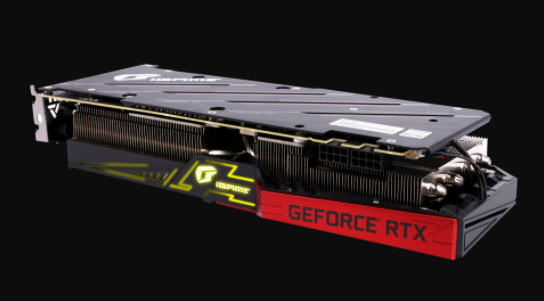
Is graphics card temperature affected by CPU?
Article Introduction:Many users will see the temperature of the CPU soaring when using their computer, so they are curious about what the temperature of the graphics card is related to. What is certain is that the temperature of the graphics card has nothing to do with the CPU. Is the graphics card temperature affected by the CPU? Answer: It has nothing to do with the CPU. It has something to do with the radiator of your computer. Nowadays, basically the graphics cards with better configurations also have higher power, so they need to be equipped with better heat dissipation. 1. When the computer is running large-scale 3D games, the normal temperature of the CPU is below 75 degrees, the hard disk is below 60 degrees, the graphics card is about 75-80, and the motherboard temperature is below 60 degrees. 2. If it is summer, the temperature will be relatively hot in this case, so it is safer not to exceed 80 degrees.
2024-03-04
comment 0
1317

How to check cpu temperature
Article Introduction:To check the CPU temperature, you can use the "BIOS/UEFI interface", "operating system tools" and "third-party software" methods: 1. Enter the BIOS or UEFI setting interface when the computer starts; 2. Most operating systems provide monitoring and management Hardware tools; 3. Third-party software is specially used to monitor hardware temperature. It usually provides more detailed hardware temperature information and can display real-time temperature and historical records.
2024-01-08
comment 0
15551

Solution to excessive CPU temperature
Article Introduction:Solutions to High CPU Temperature With the popularity of computers and the increase in frequency of use, people are paying more and more attention to the problem of excessive CPU temperature. Excessive CPU temperature will not only reduce the performance of the computer, but also shorten the life of the computer. Therefore, how to effectively reduce the temperature of the CPU has become a topic of concern to many computer users. This article will introduce some common solutions to excessive CPU temperature from both hardware and software aspects. 1. Hardware solutions: Clean the fan and radiator. The fan and radiator are important components for cooling the CPU. If
2024-02-21
comment 0
880

Introduction to win10's built-in CPU temperature monitoring
Article Introduction:Win10 system does not have its own CPU temperature monitoring module, and Microsoft's latest Win10 20H1 preview version has added graphics card GPU temperature monitoring, but no CPU temperature. We can monitor the CPU temperature through hardware detection tools.
2019-12-11
comment 0
32646

How to set the CPU warning temperature in Driver Wizard_Tutorial on how to set CPU warning temperature in Driver Wizard
Article Introduction:The first step is to click [Temperature Monitoring] in the lower right corner of the driver wizard window. In the second step, on the temperature monitoring page, click [Settings] on the right. Step 3: On the temperature monitoring setting page, click the input box to the right of [When the CPU temperature exceeds] and enter the required warning temperature value. The fourth step is to click the [OK] button to change the CPU warning temperature.
2024-04-23
comment 0
1192

What should I do if the CPU temperature rises to 90 degrees for no reason? Solution to computer CPU temperature suddenly reaching 90 degrees
Article Introduction:When we use the computer, we sometimes encounter a sudden increase in CPU temperature. So what is going on? What should I do if the CPU temperature rises to 90 degrees for no reason? Generally, the CPU temperature is between 40 and 65 degrees. If you play large-scale games, it will generally not exceed 85 degrees. Generally, if a desktop computer reaches 90 degrees after being turned on, it means there is a heat dissipation failure. Let this website carefully introduce to users the solution to the problem that the computer CPU temperature suddenly reaches 90 degrees. The solution to the sudden 90-degree computer CPU temperature. Generally, if a desktop computer reaches 90 degrees as soon as it is turned on, it means there is a heat dissipation failure. Therefore, it is recommended: 1. Open the computer cover to see if there is a lot of dust and need to clean it. The most important thing is to Organize the system, such as whether there are many things in the local disk.
2024-03-16
comment 0
1719

How to adjust the CPU temperature monitoring that comes with win10? How to enable CPU temperature monitoring in Windows 10?
Article Introduction:At present, the CPU temperature monitoring that comes with the win10 system only takes effect for independent graphics cards. It does not take effect for CPUs. Users can first open the performance option under the task manager to check it. Let this site introduce to users in detail how to enable the built-in CPU temperature monitoring. How to enable CPU temperature monitoring in Windows 10? 1. Win10 currently comes with a temperature monitoring function, which is only effective for independent graphics cards and not for CPUs. 2. Press ctrl+shift+esc to open the task manager. 3. Click Performance Options. After that, "gpu" can see the graphics card temperature, but not other hardware temperatures. If there is no gpu option, it means that the computer does not have a discrete graphics card. Unable to display temperature
2024-02-12
comment 0
2596
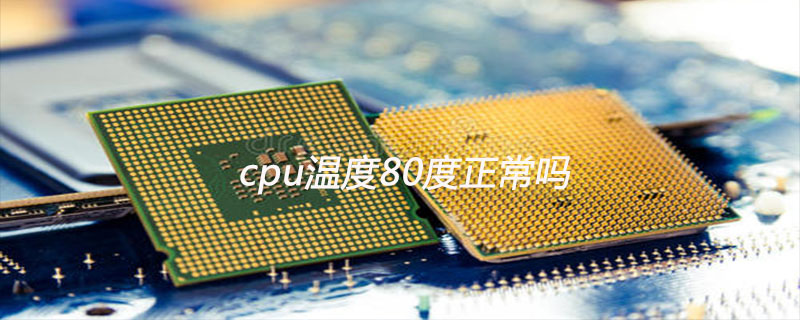
Is it normal for the CPU temperature to be 80 degrees?
Article Introduction:The CPU temperature is 80 degrees which is normal. Under normal circumstances, the temperature of the CPU in standby is 20-50°C, and in game it is 50-90°C. This temperature is normal. Under normal circumstances, according to Master Lu's tips, the maximum CPU temperature should not exceed 85 degrees. It is best to control the temperature below 75 degrees, which is considered safe.
2019-12-19
comment 0
57106

What is the normal CPU temperature?
Article Introduction:The normal temperature of the CPU is between 60 and 70 degrees. Solutions to high CPU temperature: 1. Clean the radiator and fan inside the computer regularly; 2. Make sure there is enough space around the computer; 3. Replace the radiator and fan with more efficient ones. Provide better heat dissipation; 4. Use thermal conductive glue between the CPU and the radiator; 5. Close some unnecessary programs or tasks to limit CPU usage; 6. You can increase the fan speed to enhance heat dissipation; 7. Install CPU temperature monitoring software to monitor the CPU temperature at any time.
2023-07-05
comment 0
66471

What causes CPU temperature to rise?
Article Introduction:High CPU temperature is one of the common problems during computer operation. A well-working CPU should be kept within the appropriate temperature range, and excessively high temperatures may cause computer performance to decrease or even damage the hardware. So, what causes the high CPU temperature? First of all, insufficient cooling system is one of the main reasons for the increase in CPU temperature. There will be a radiator and a fan installed inside the computer host. Their main function is to dissipate the heat generated by the CPU. However, if the cooling system is poorly designed, faulty, or dusty
2024-02-24
comment 0
907