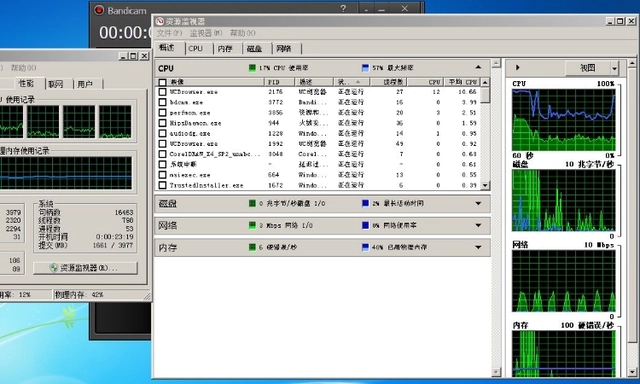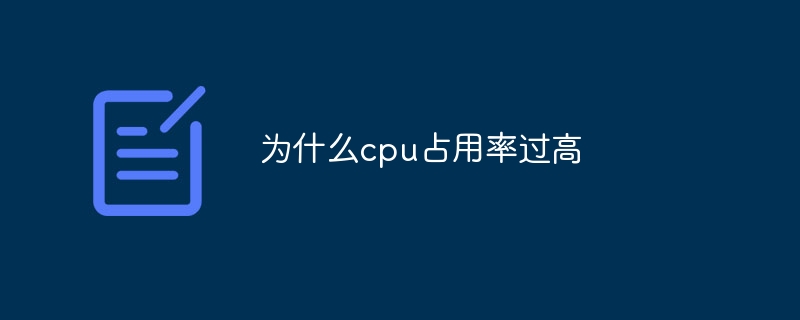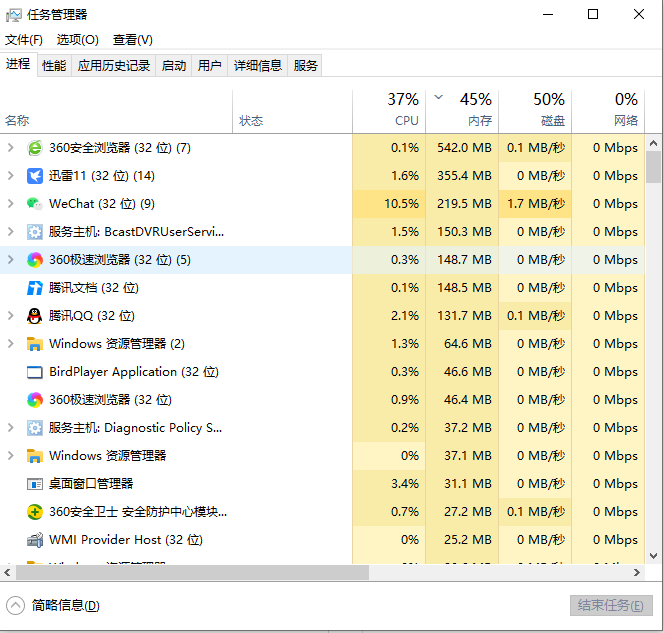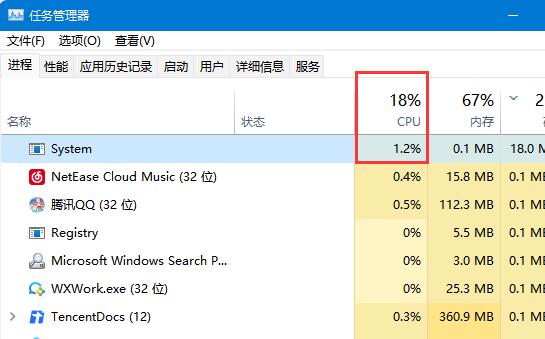Found a total of 10000 related content
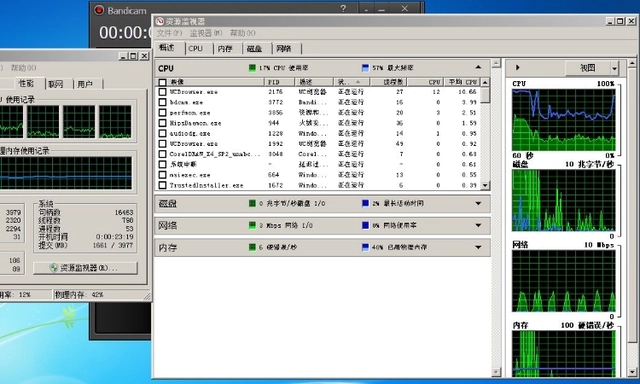
How to solve the problem of 100% CPU usage. How to solve the problem of 100% CPU usage in 1 second.
Article Introduction:When the user's computer CPU is too high, it will cause the computer to freeze or the software to freeze, crash, etc., or even open the program and there will be no response. So how do we solve the problem when the CPU usage is 100%? Next, let this site introduce to users in detail how to solve the problem of 100% CPU usage in 1 second. Solving the situation of 100% CPU usage in 1 second - When our computer runs slowly and the CPU usage reaches 100%, the simplest solution is to open the computer's task manager. The shortcut key is ctrl+alt+del. Of course , we also right-click on the taskbar at the bottom of the computer desktop to open the Task Manager. After opening the task manager, we can see the specific programs used
2024-07-20
comment 0
890
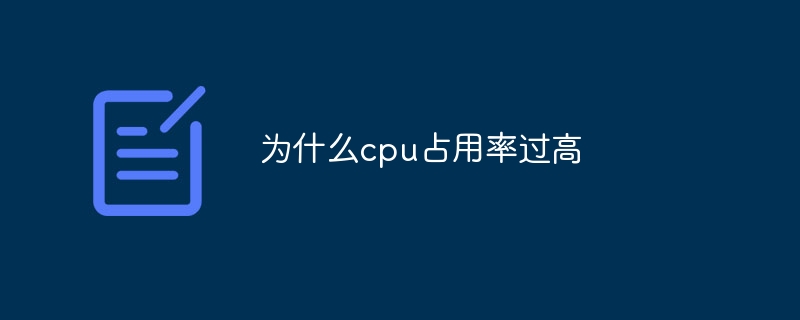
Why is the CPU usage too high?
Article Introduction:Reasons for excessive CPU usage: 1. Driver problems; 2. Viruses, Trojans, and rogue software; 3. Running large programs; 4. Too many startup items; 5. Too many disk fragments; 6. System setting problems. Detailed introduction: 1. Driver problems. Many test version drivers are not standardized and occupy a lot of CPU resources when the system is running; 2. Viruses, Trojans, and rogue software. If the computer is infected with viruses, Trojans, or rogue software, they will Continuously running replication leads to excessive CPU usage; 3. Running large programs. Sometimes the CPU running rate is high due to large programs, etc.
2023-12-20
comment 0
5876

What should I do if wmi occupies a very high cpu? Win10 WmiProviderHost occupies cpu solution
Article Introduction:The CPU usage of the WmiProviderHost process on Win10 computers is too high. Some users don’t know how to solve it. This article is a solution brought by this site to users who encounter this problem. Method 1: The WmiProviderHost process CPU usage is too high: 1. Press the Win+R key combination on the keyboard to open Run, enter the services.msc command, and press OK or Enter to open the service; 2. In the service window, find and double-click the name WindowsManagementInstrumentation service item; 3. Properties (local computer) window of WindowsManagementInstrumentation, switch to
2024-04-11
comment 0
672

Analysis of the problem of excessive Linux CPU system resource usage
Article Introduction:Analysis of the problem of excessive Linux CPU resource usage In the daily use of Linux systems, we may encounter the problem of excessive CPU resource usage, which will cause the system to respond slowly and even affect the normal operation of the system. This article will provide an in-depth analysis of the reasons and solutions for excessive CPU resource usage in Linux systems, and give specific code examples. 1. Cause analysis: Processes occupying too much CPU: Some processes occupy too much CPU, which may cause an increase in system load. You can locate specific problems by viewing system processes.
2024-03-01
comment 0
1031

Solution: Solve the high CPU usage problem of win7explorer
Article Introduction:If the CPU usage of win7explorer is too high and continues to be too high under normal circumstances, there is a problem, or it may be a problem with the computer configuration. Let’s take a look at the detailed reasons and solutions. Don’t miss it if you want to solve it. What to do if win7explorer occupies too much CPU: 1. The editor recommends using third-party anti-virus software, anti-virus-cleaning plug-ins-optimizing the computer. 2. Make sure that the CPU is not being used or caused by viruses, so that there are fewer files on the desktop. 3. Turn off the cool dynamic video on the desktop to reduce the problem of excessive CPU usage. Restart after processing! 4. Check whether the computer configuration is insufficient. It is recommended to update the configuration in time. Reasons why win7explorer occupies too high CPU: 1. System service occupancy
2024-01-05
comment 0
799

What to do if the lightning simulator's CPU usage is too high What to do if the lightning simulator's CPU usage is too high
Article Introduction:The content brought to you in this chapter is about the lightning simulator. Do you know what to do if the CPU usage of the lightning simulator is too high? The following article describes the solution to the problem of excessive CPU usage in the lightning simulator. Let’s take a look. What should I do if the lightning simulator CPU usage is too high? Solution to the high CPU usage of the lightning simulator Method 1: 1. First, we can turn on vt, which can effectively reduce the simulator’s CPU usage. 2. For specific methods, please view the detailed tutorials provided on this site. [Simulator vt opening tutorial] Method two: 1. In addition, we can also reduce CPU loss through settings. 2. First click the "gear" or "three" icon in the upper right corner to enter "Software Settings" 3. Then click "Performance Settings" in the left column
2024-08-05
comment 0
489

How to solve the problem of high CPU usage in Xiaohongche
Article Introduction:Users can use the rich wallpapers of Little Red Car and Little Man. Many users do not know how to solve the problem of high CPU usage of Little Red Car. Users can try to solve the problem by closing background applications, upgrading or reinstalling the system. How to solve the problem of high CPU usage in Xiaohongche 1. Close background applications and press Ctrl Shift Esc to open the task manager. Find the application with high CPU usage, right-click it and select "End Task" to close it. 2. Upgrade or reinstall the system. If the CPU usage is abnormally high, it may be caused by problems with the operating system. Try updating or reinstalling the operating system to resolve this issue.
2024-03-19
comment 0
730

Explore solutions to abnormal CPU and Sys usage in Linux
Article Introduction:[Title] Explore solutions to abnormal CPU and Sys usage in Linux. In Linux systems, abnormal CPU and Sys usage often make the system run slowly or unstable, causing trouble to users. This article will explore the causes of these anomalies and provide some solutions, as well as specific code examples. Abnormal CPU usage Abnormal CPU usage is usually caused by too many processes running or a certain process occupying too many CPU resources. To solve this problem, you can view the processes running on the system
2024-03-01
comment 0
487

How to Fix: Java Performance Error: High CPU Usage
Article Introduction:How to solve: Java Performance Error: High CPU Usage When developing Java applications, you often encounter the problem of high CPU usage. This can cause application performance degradation and consume significant computing resources. This article will provide some methods to solve the problem of excessive CPU usage of Java applications, and attach code examples. Check for loops and recursions in your code In Java, loops and recursions are one of the common causes of high CPU usage. Please make sure there are no unnecessary loops and recursions in your code, and try to
2023-08-27
comment 0
1187

How to solve the problem of high CPU and Sys usage in Linux systems
Article Introduction:How to solve the problem of high CPU and Sys usage in Linux systems requires specific code examples. With the widespread application of Linux systems, sometimes we encounter problems of high CPU and Sys usage. This situation can cause the system to run slowly, affecting normal work and operation. This article will introduce some methods to solve the problem of high CPU and Sys usage, and provide some specific code examples. 1. Detect processes that occupy too high CPU and Sys resources. First, we need to detect which processes occupy too high CPU and Sys resources.
2024-03-01
comment 0
1210
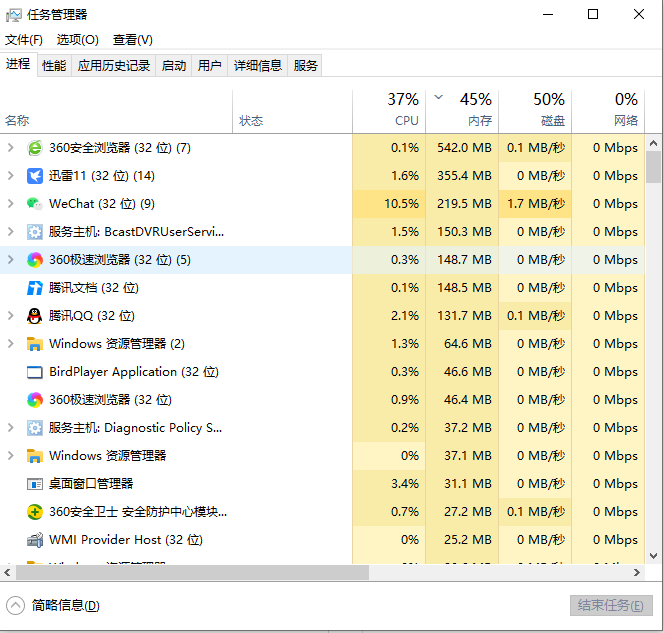
What to do if your computer's CPU usage is too high
Article Introduction:What should I do if my computer’s CPU usage is too high? After using the computer for a long time, the CPU usage will be too high. At this time, the computer's running speed will become very slow, and the CPU will be very hot. When the CPU heat is severe, it will greatly shorten the service life of the computer. So what should I do if the computer's CPU usage is too high? Next, let the editor bring you a solution to the problem of excessive computer CPU usage. Friends who are interested, come and take a look! 1. After ctrl+shirt+esc calls up task management, you can easily see which ones are running and occupied. 2. After that, we can select performance options. Then find the CPU. 3. Click the image below at the lower position. Open Resource Monitor. 4. After that, we can
2023-07-16
comment 0
1994
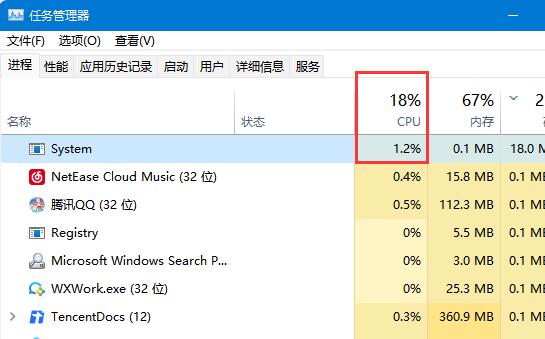
Analysis of causes of high CPU usage
Article Introduction:Sometimes when we use the computer, we will be prompted that the system occupies too much CPU. If it is not dealt with, it will cause the performance of the computer to decrease, resulting in lags during use. To solve this problem, we can do the following: method to get started. What are the reasons why system occupies too much CPU? 1. System service 1. Open the task manager and wait for a while to see the CPU occupancy to see if this problem can be solved. 3. If it cannot be lowered by itself, then you can open the "Management" of the computer. 4. Enter "Services" again. 5. Open the "superfetch" service. 6. Change the startup type to "Manual" and click "OK" to save. 2. Hardware failure 1. There is also a possibility that it is you
2024-01-16
comment 0
3602

Solve the problem of excessive CPU usage of 360 browser
Article Introduction:What should I do if the CPU usage of 360 Browser is too high? 360 Secure Browser is a browsing tool that provides the most favorable protection for users' Internet security. It not only provides users with the most secure Internet environment, but also brings the best Internet experience. However, in the process of using 360 Browser, many users reported that the CPU occupancy rate was too high. How to deal with it? If you don’t know how to solve it, you can learn the tips for dealing with high CPU usage in 360 Secure Browser shared below. Tips for dealing with high CPU usage in 360 Secure Browser. First of all, the high CPU usage in 360 Secure Browser is likely to be caused by a version problem. Some versions of browsers may have bugs or design flaws
2024-01-30
comment 0
1373

How to solve the high CPU usage caused by WMI in Win10 system_How to solve the high CPU usage caused by WMI in Win10 system
Article Introduction:When using the win10 system, I suddenly felt that the computer was very laggy. After testing, it was found that the high CPU usage caused by WMI was caused by WMI. So how to solve the high CPU usage caused by WMI under the Win10 system and how to reduce the CPU? For this reason, System House will help you Brings a detailed solution to the high CPU usage caused by WMI under Win10 system, so as to obtain a faster running experience! Solution to high CPU usage caused by WMI under Win10 system 1. Find out the ins and outs of WMI WMI is the abbreviation of Windows Management Instrumentation. What exactly is this process and where are its corresponding files? Let’s find out through Task Manager. Right click
2024-09-05
comment 0
508

How to solve the high CPU usage caused by WMI in Win10 system_How to solve the high CPU usage caused by WMI in Win10 system
Article Introduction:When using the win10 system, I suddenly felt that the computer was very laggy. After testing, it was found that the high CPU usage caused by WMI was caused by WMI. So how to solve the high CPU usage caused by WMI under the Win10 system and how to reduce the CPU? For this reason, System House will help you Brings a detailed solution to the high CPU usage caused by WMI under Win10 system, so as to obtain a faster running experience! Solution to high CPU usage caused by WMI under Win10 system 1. Find out the ins and outs of WMI WMI is the abbreviation of Windows Management Instrumentation. What exactly is this process and where are its corresponding files? Let’s find out through Task Manager. Right click
2024-09-05
comment 0
682

Investigation and response to excessive CPU and Sys usage in Linux systems
Article Introduction:Title: Investigation and response to high CPU and Sys usage in Linux systems In Linux systems, high CPU and Sys usage is a common problem that may affect the performance and stability of the system. This article will introduce how to diagnose and deal with the problem of high CPU and Sys usage, and give specific code examples. Problem Analysis: Excessive CPU usage may be due to a process in the system consuming too many computing resources, causing the system load to be too high. High Sys usage may be due to frequent system calls or kernel modules.
2024-03-01
comment 0
859

Computer CPU usage is too high?
Article Introduction:1. The computer CPU usage is too high? The first reason is the high CPU utilization caused by the hardware. No matter how the system is optimized, the problem cannot always be solved. This is mainly because there is a problem with the hardware itself. The second reason is high CPU utilization caused by software. This aspect mainly involves system problems. For example, the system is too bloated, too many programs are opened, and computer viruses and Trojans will cause high CPU utilization, causing the computer to be slower. . Solution 1. Eliminate virus infection. If the CPU usage is too high, you must first consider whether the computer is infected with a virus. It is recommended to install anti-virus software such as Kingsoft for comprehensive protection. 2. System optimization First, we recommend optimizing startup and trying to prevent software from starting automatically, such as some player software, bank security plug-ins, etc.
2024-08-06
comment 0
1280

Solution to high CPU usage of Microsoft compatibility telemetry
Article Introduction:When we use the win10 system, we sometimes encounter situations where the computer becomes stuck. Then when we check the background process, we find that a Microsoftcompatibilitytelemetry process takes up a particularly high amount of resources. So what is going on? Users can try to uninstall the third-party protection software and then try a clean boot to operate. Let this site carefully introduce to users the solution to the high CPU usage of Microsoftcompatibilitytelemetry. Solution to the high CPU usage of Microsoftcompatibilitytelemetry Method 1: Try after uninstalling the third-party protection software
2024-03-16
comment 0
1125

The problem of high CPU usage occurs in 360 Secure Browser
Article Introduction:What should I do if the CPU usage of 360 Secure Browser is too high? The browser takes up too much CPU memory. How to solve it? Let’s introduce it below! When we use 360 Secure Browser, there will be a situation where the browser takes up too much CPU memory, which can easily cause the browser to freeze. We can release the memory through settings. If you don't know how, the editor will summarize it below. Let’s take a look below to find out how to solve the problem of high CPU usage in 360 Secure Browser! Solutions for high CPU usage in 360 Secure Browser: 1. 360 Secure Browser has embedded advertisements, promotions and other content. By turning off settings, you can optimize the problem of high CPU usage. Open the browser → click the menu button in the upper right corner → select "Options/Settings"
2024-01-30
comment 0
1287