
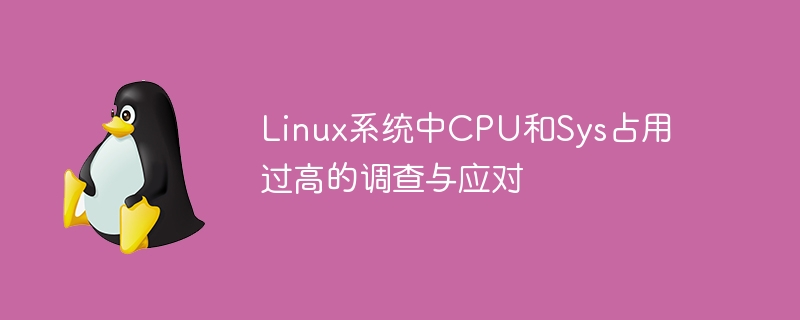
Title: Investigation and response to high CPU and Sys usage in Linux systems
In Linux systems, high CPU and Sys usage is a common problem , may affect system performance and stability. This article will introduce how to diagnose and deal with the problem of high CPU and Sys usage, and give specific code examples.
Excessive CPU usage may be due to a process in the system consuming too many computing resources, causing the system load to be too high. High Sys usage may be due to frequent system calls or problems with the kernel module.
You can use the top command or the htop command to check the system load, including CPU Usage, memory usage, and process information.
top
Use the top command or the ps command to check the process with high CPU usage among the currently running processes.
top -c
Use the strace command to track the system calls of the process and view the frequency and execution time of the system calls.
strace -p <pid>
View the system's kernel log and check if there are any relevant errors or warnings.
dmesg
You can use the kill command to terminate the process that takes up too much CPU.
kill -9 <pid>
Perform performance optimization of processes that occupy too much CPU, reduce the amount of calculation or optimize algorithms.
Sometimes Sys usage is too high due to kernel module problems. You can try upgrading the kernel and restarting the system.
You can optimize system performance by modifying the parameters in the /proc/sys/ directory, such as adjusting memory allocation, scheduling strategies, etc.
Through the above methods, we can investigate and respond to the problem of excessive CPU and Sys usage in the Linux system to ensure stable system operation. In actual operations, appropriate investigation methods and processing methods are selected according to specific situations to solve problems in a timely manner and improve system performance and stability.
The above is the detailed content of Investigation and response to excessive CPU and Sys usage in Linux systems. For more information, please follow other related articles on the PHP Chinese website!
 What to do if the CPU temperature is too high
What to do if the CPU temperature is too high
 A memory that can exchange information directly with the CPU is a
A memory that can exchange information directly with the CPU is a
 The main components that make up the CPU
The main components that make up the CPU
 What are the video server configuration parameters?
What are the video server configuration parameters?
 How to solve cpu fan error
How to solve cpu fan error
 What to do if the CPU usage is too high
What to do if the CPU usage is too high
 Introduction to CPU performance index parameters
Introduction to CPU performance index parameters
 Introduction to inarray usage
Introduction to inarray usage




