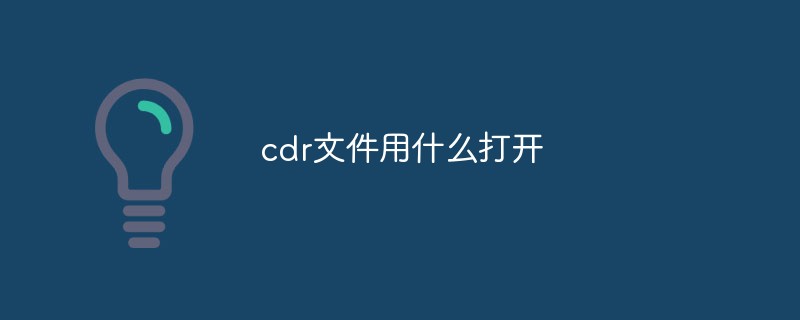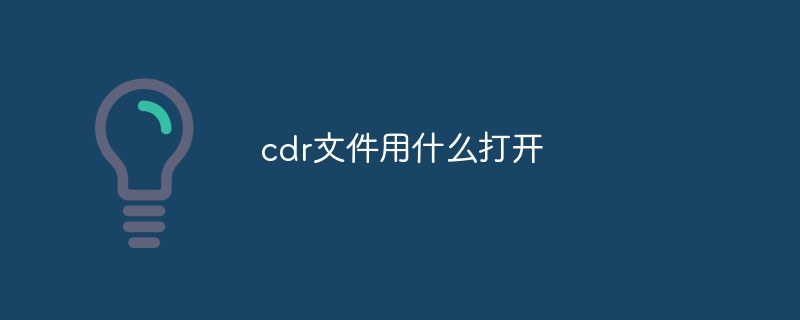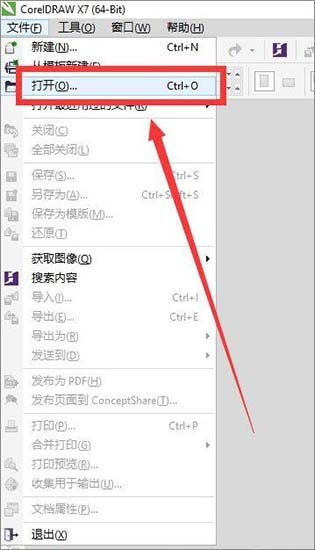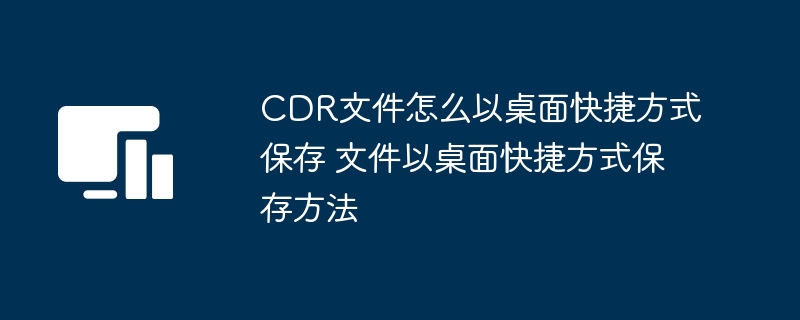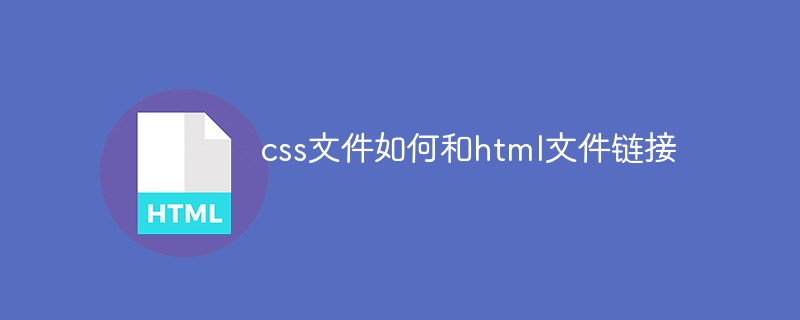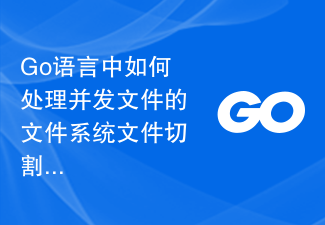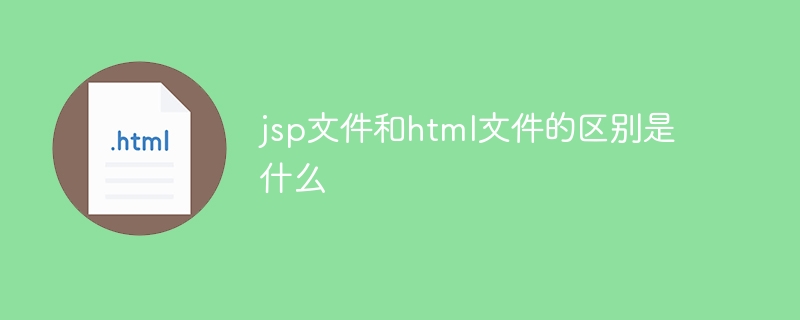Found a total of 10000 related content
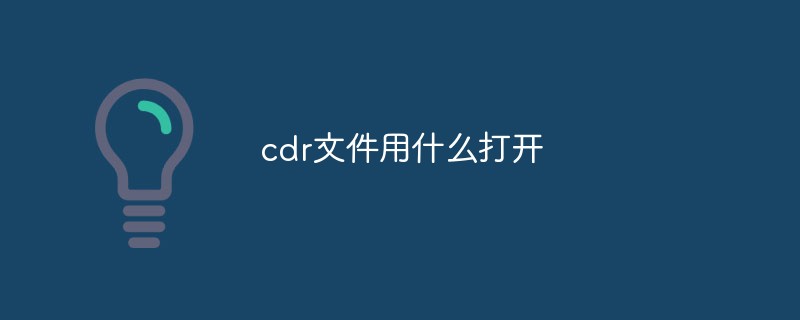
How to open cdr files
Article Introduction:CorelDraw software can be used for cdr files, because cdr files are a proprietary format of Corel Draw software. cdr files can be used and edited as source files in the CorelDraw application, and other image editing software cannot open such files.
2018-12-17
comment 0
72818

Can PS open cdr files?
Article Introduction:The cdr file is the file format of CorelDRAW software. Usually it cannot be opened directly by Photoshop (PS for short). However, there are several methods that can help users open and edit cdr files in PS. The first method is to use CorelDRAW to save the cdr file as a PSD file. First, open the CorelDRAW software and import the cdr file you want to convert. Then, select "Save As" in the "File" menu and set the file format to PSD. Click Save to generate a
2024-02-18
comment 0
1776

How to convert cdr files to pdf
Article Introduction:CDR files are the default file format of CorelDRAW software and are used to store vector graphics and graphic designs. If you want to convert CDR files to PDF format, there are several methods you can use. Using CorelDRAW software: If you have CorelDRAW software installed, you can open CDR files and export them to PDF format. Open the CorelDRAW software, select the "File" menu, then select the "Open" option, find the CDR file you want to convert and open it. Next, select File
2024-02-23
comment 0
1981

Solution to unable to open cdr file
Article Introduction:The cdr file is a graphics file format created by CorelDRAW software and is commonly used in fields such as design, illustration, and printing. However, sometimes we may encounter problems with being unable to open cdr files. In this article, we will discuss some of the possible reasons why cdr files cannot be opened and provide some solutions to help solve this problem. First, let’s understand why cdr files may not open. Here are some common reasons: Lack of suitable software support: cdr files are created by CorelD
2024-02-19
comment 0
1804
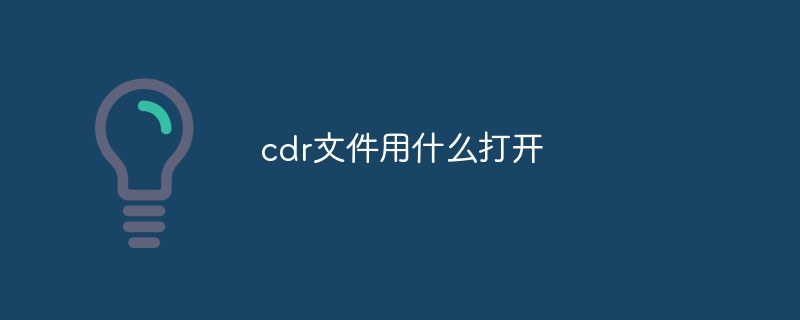
How to open cdr file
Article Introduction:Opening method: 1. First download and install CorelDRAW software and open it; 2. Click Open to open the CDR format file.
2024-02-27
comment 0
1432

How to convert cdr files to jpg format
Article Introduction:cdr files are CorelDRAW's proprietary file format, while jpg is a commonly used image file format. If you want to convert a cdr file to jpg format, you can use the following methods: Use CorelDRAW software for conversion: Open the cdr file and select the "Save As" option in the "File" menu. In the pop-up window, select the jpg file format and set your desired image quality and resolution. Finally, click the save button to convert the cdr file to jpg format. Use online
2024-02-26
comment 0
1781
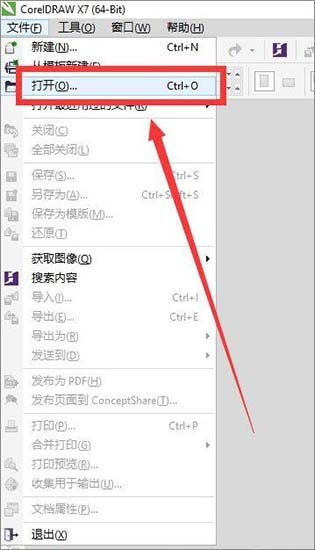
Graphic and text operation method for opening cdr files in WIN8
Article Introduction:1. Open the coreldraw software and execute File-Open in the menu bar, or directly use the shortcut key Ctrl+O. 2. At this time, the [Open Drawing] selection box will pop up and find the cdr file we need to open. 3. Click Open and you can see the previously saved cdr file.
2024-04-02
comment 0
789

How to convert AI files to CDR format
Article Introduction:AI files refer to vector graphics files created by Adobe Illustrator (AI for short) software, while CDR files refer to vector graphics files created by CorelDRAW software. Since these two softwares are developed by different manufacturers, their file formats are different and cannot be directly converted to each other. However, we can convert AI files to CDR files through some methods. A commonly used conversion method will be introduced below. Step 1: Export AI files to EPS format AdobeIllust
2024-02-19
comment 0
1686

What is the CorelDRAW source file? How to open CDR file with PS
Article Introduction:CorelDRAW is a very easy-to-use graphic design software. We can use it to save a variety of file formats, including PSD, JPG, PNG, etc. The files ending with ".cdr" are called source files. . This is a file format unique to CorelDRAW software and cannot be opened by other software. But in special circumstances, if you don’t have this software at hand and you need to urgently process the contents of the source file, what should you do? The specific operations are as follows: 1. Enter the address as shown in the picture and click Cloud Convert. 2. Click [selectfile] to upload the file that needs to be processed. 3. After the upload is completed, select the file format in [image]. Here we take PS as an example. 4. Click
2024-02-13
comment 0
1504
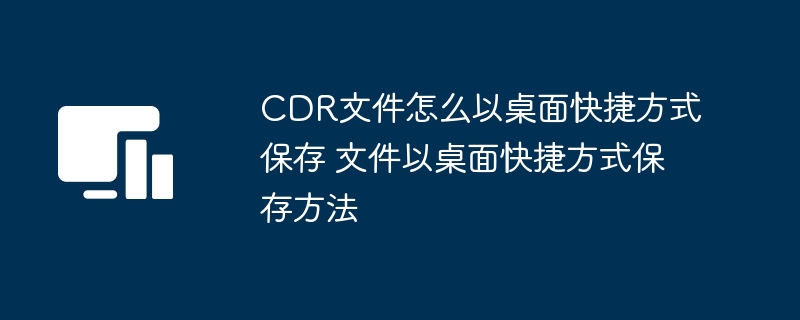
File extension A function that gets the file extension
Article Introduction:File extension: file extension A function to get the file extension: a function to get the file extension <? /* GetFileType usage: GetFiletype($filename) */ function GetFiletype($Filename) { if (substr_count($Filename, ".") == 0) { // Check whether there is a . sign in the file name. return;
2016-07-29
comment 0
1404
How to open php file php file operation
Article Introduction:How to open php files: How to open php files Operation of php files: <pre name="code" class="php"><?php
//File upload if(isset($_POST[submit])){//File size $filesize=$_FILES[file][size];//File name $name=$_FILES[file][name]; // Recode the file name $filename = iconv(utf-8,gbk,$name); //File storage path$
2016-07-29
comment 0
1153
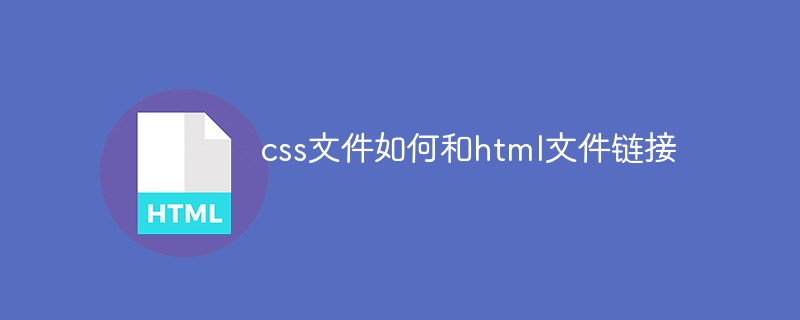
How to link css files with html files
Article Introduction:Linking a CSS file to an HTML file requires the following steps: Create and save the CSS file to the appropriate location. Add the <link rel="stylesheet" href="CSS file name"> tag to the <head> section of the HTML file.
2024-04-11
comment 0
1162
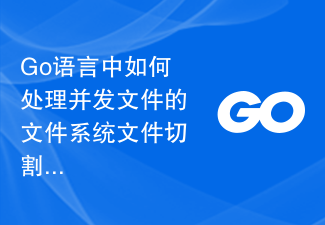
How to deal with file system file cutting and file merging issues of concurrent files in Go language?
Article Introduction:How to deal with file system file cutting and file merging issues of concurrent files in Go language? When processing large files, we often need to cut the file into small pieces for processing, and merge the small pieces into a complete file after the processing is completed. When processing large files concurrently, we want to be able to take full advantage of multiple processor cores to increase processing speed. Go language provides a rich concurrency processing mechanism and file operation functions, which can easily realize file system file cutting and file merging. First, we need to determine the size of the file to cut. Can
2023-10-08
comment 0
863
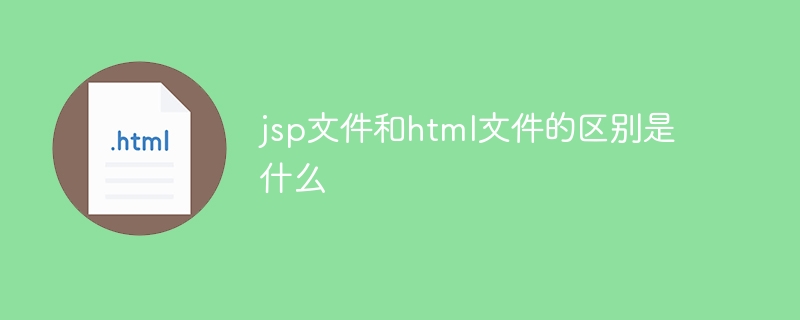
What is the difference between jsp files and html files
Article Introduction:The main difference between JSP and HTML files is that JSP files are executed on the server side, while HTML files are executed on the client side. JSP files can generate dynamic content, while HTML files provide static content. JSP files contain Java script, while HTML files do not. JSP files have a .jsp extension, while HTML files have a .html or .htm extension. JSP files generate HTML responses, and HTML files are sent directly to the browser. JSP is used to create interactive web pages, while HTML is used to create static web pages. JSP file maintenance requires server-side compilation and deployment.
2024-04-19
comment 0
796

What should I do if excel cannot open the file because the file format or file extension is invalid?
Article Introduction:Excel tables can help users quickly organize information, etc., but many users encounter the problem that Excel cannot open files when editing Excel because the file format or file extension is invalid. Please make sure the file is not damaged and the file extension matches the format of the file. So what should I do? Let this site give users a detailed introduction to what to do if excel cannot open a file because the file format or file extension is invalid. What should I do if excel cannot open the file because the file format or file extension is invalid? Method 1: The excel file cannot be opened. It may be a file format problem. We change the excel file format to xls as the suffix and reopen it. Method 2: Open the square
2024-09-13
comment 0
1250
Hidden file extension, three ways to get file extension in php
Article Introduction:Hidden file extension: Hidden file extension php Three ways to get the file extension: Copy the code The code is as follows: <?php //Method 1: function extend_1($file_name) { $retval=""; $pt=strrpos($file_name , "."); if ($pt) $retval=substr($file_name, $pt+1, strlen($file_name) - $pt); return ($retval); } /
2016-07-29
comment 0
1144