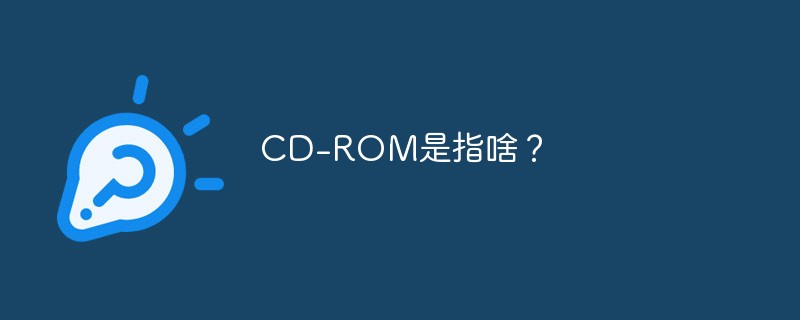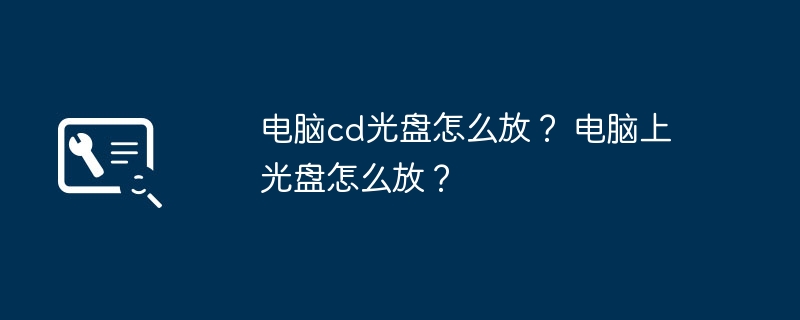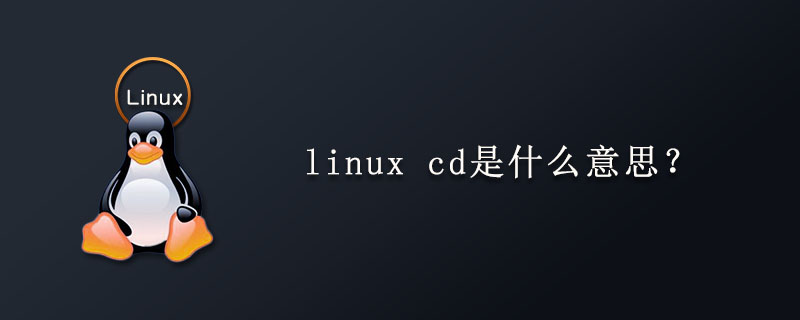Found a total of 10000 related content
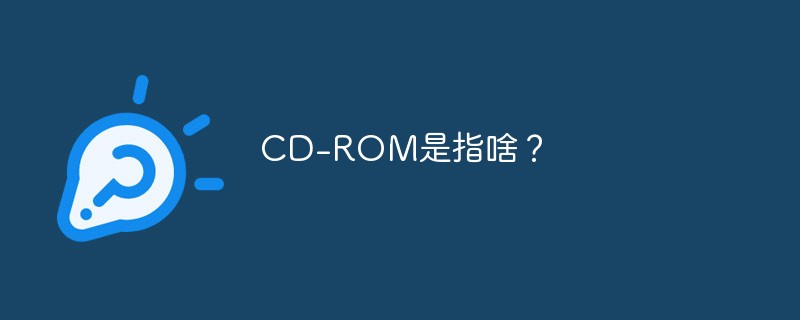
What does CD-ROM mean?
Article Introduction:CD-ROM refers to "CD-ROM", the full name is "CD-ROM", it is an external storage medium that can store a large amount of data, a CD-ROM used on computers; this CD-ROM can only write data once. The information will be permanently stored on the disc and read out via the disc drive when used.
2020-11-09
comment 0
73318
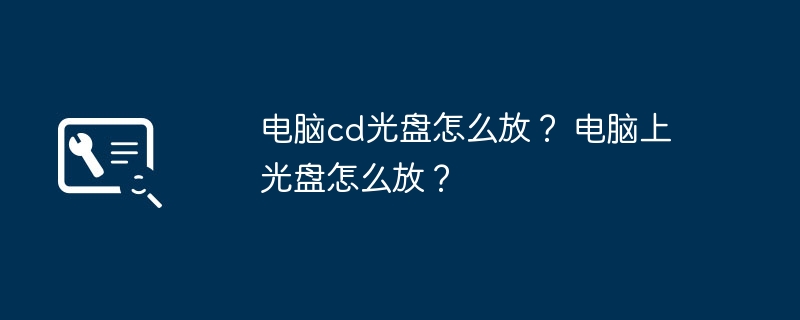
How to put CD in computer? How to put the CD on the computer?
Article Introduction:How to put CD in computer? I1. Open the computer's CD drive, which is usually located on the front panel of the computer host. 2. Gently place the CD disc into the disc tray of the optical drive so that it corresponds to the "groove" in the center of the tray. 3. Gently press or push the switch on the optical drive and let the tray slowly retract into the machine until the optical drive cover is closed. 4. On the computer screen, wait for a while, usually the computer will open your CD automatically, or you can click "My Computer" and then find the CD drive. 5. Click the CD drive to open the folder in the CD and enjoy your CD contents. How to put the CD on the computer? Step/Method 1 First check whether the optical drive is damaged. If the CD-ROM drive letter is as shown in the figure. It can be considered that the optical drive is damaged and the disc step is not detected at all.
2024-05-06
comment 0
1229

Can Linux view the contents of a CD?
Article Introduction:Linux can view the contents of the CD. The operation method is: 1. Insert the CD into the optical drive or external CD drive; 2. Open the terminal and use the mount command to mount the CD; 3. After the mounting is successful, browse the CD through the file manager or terminal Content; 4. When finished viewing, unload the CD and eject it.
2023-07-14
comment 0
2872

What is the Windows installation CD?
Article Introduction:The Windows installation CD is a data CD that saves the complete files of the Windows system, with startup information, and is used to install the Windows system. The Windows installation CD is one of the Windows operating system installation media released by Microsoft. Use the CD-ROM drive to start the installation program. The Windows installation CD can reinstall Windows and is used to restore the system after system damage or poisoning.
2023-02-21
comment 0
11541
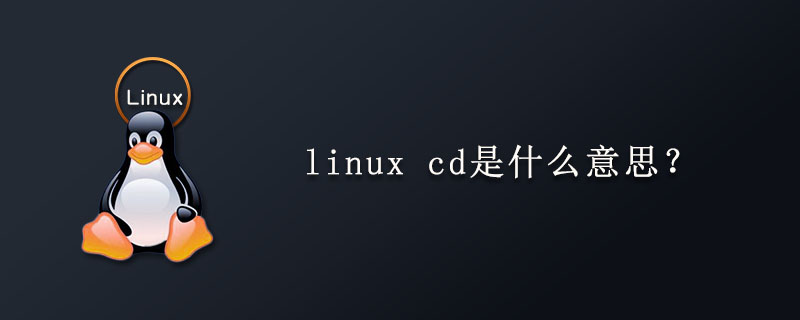
What does linux cd mean?
Article Introduction:In Linux, cd means "change directory", that is, switching directories. The cd command is used to switch the current working directory to dirName. Its syntax is "cd [dirName]", and the parameter "dirName" indicates the target directory to be switched.
2019-05-18
comment 0
16787

Deepin Linux CD installation tutorial
Article Introduction:Deepin Linux CD installation tutorial video will introduce you to the Deepin Linux CD installation tutorial. Deepin Linux is an operating system based on the open source Linux kernel. It has the characteristics of stability, security, and ease of use. It is widely used in servers, desktops and other fields. , this article will introduce in detail how to install Deepin Linux system through CD. Installation steps: 1. You need to download the CD image file from Deepin Linux official website and burn it to a CD. 2. Insert the CD into the computer's CD-ROM drive, restart the computer and enter the BIOS settings, and set the CD-ROM drive as the startup item. 3. The computer will boot from the CD and enter the Deepin Linux installation interface. After selecting options such as language and keyboard layout, click the "Start Installation" button. 4. Next,
2024-02-12
comment 0
1276