
Want to know how to correctly insert a CD into the computer optical drive? Don't worry! PHP editor Zimo has compiled a detailed guide for you, which will answer your questions one by one! Whether you're using a desktop or laptop, this guide will provide you with clear, easy-to-follow step-by-step instructions. Read on to learn how to insert discs easily and enjoy digital content!
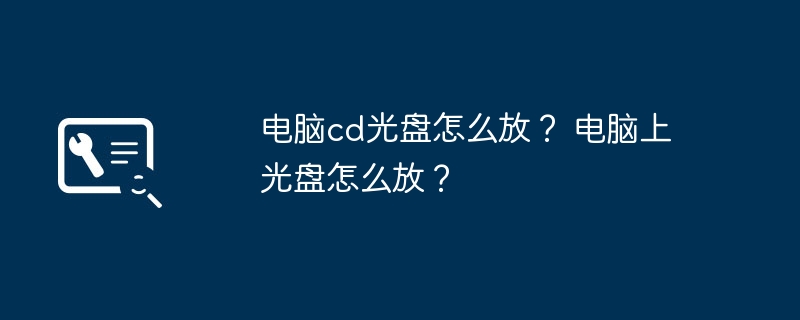
I1. Open the computer's CD drive, which is usually located on the front panel of the computer host.
2. Gently put the CD disc into the disc tray of the optical drive so that it corresponds to the "groove" in the center of the tray.
3. Gently press or push the switch on the optical drive and let the tray slowly retract into the machine until the optical drive cover is closed.
4. On the computer screen, wait for a while, usually the computer will automatically open your CD, or you can click "My Computer" and then find the CD drive.
5. Click the CD drive to open the folder in the CD and enjoy your CD content.
Step/Method 1
First check whether the optical drive is damaged.
If the CD-ROM drive letter is as shown in the picture. It can be considered that the optical drive is damaged and the disc is not detected at all
Step/Method 2
If the appearance of the optical drive changes. It changes to the image below, indicating that the disc has been loaded successfully.
Step/Method 3
Open through the player
Take Baofengyingyin as an example, if you want to play the disc, please click:
File--- Open the disc--Drive letter
Step/Method 4
Let the disc play automatically
Right-click on the CD-ROM icon and select Properties
Step/ Method 5
Open the Autoplay tab.
If you want to play automatically, select the radio button above, then select the player you want to play, and click OK
If you want to choose which player to use after inserting the disc, Please click the radio button below and click OK.
Step/Method 6
If you choose the second method, an icon window will pop up after inserting the disc, and you can choose a player to play it.
Step/Method 7
Manually find the file to play or copy
Sometimes you want to find the video file and copy it to the computer so that you can watch it without a CD in the future. Video.
If you want this, then please do it with me.
First, right-click on the CD drive letter and select Open
Step/Method 8
Look at the folders under the CD again. Generally, those smaller than 100M will not be videos. folder. The folder holding videos on a DVD disc is generally larger than 1G. After opening it, you will see the video file. You can right-click and select the player to play, or you can copy it directly to the computer, and then you can play it without a disc
Assembling the CD-ROM tug-of-war equipment requires the following steps:
Select a flat CD and tie the rope to the center of the CD.
Fix one end of the rope to a tree, pile or other stable object on the shore so that it can withstand the pulling force of the competitor.
Tie a small rope loop or hook to the other end of the disc and hang it on the rope. To ensure that the disc slides smoothly, some pulleys or rings can be placed on the rope.
Adjust the height of the disc to the appropriate position.
Before the game, it is necessary to check whether the disc and rope are firm to prevent loosening or breakage and ensure the safety of the game.
The above is the detailed content of How to put CD in computer? How to put the CD on the computer?. For more information, please follow other related articles on the PHP Chinese website!
 Computer screen shows no signal
Computer screen shows no signal
 What causes the computer screen to turn yellow?
What causes the computer screen to turn yellow?
 How to adjust computer screen brightness
How to adjust computer screen brightness
 what is mac address
what is mac address
 index.html function
index.html function
 What exchange is EDX?
What exchange is EDX?
 How to check for plagiarism on CNKI Detailed steps for checking for plagiarism on CNKI
How to check for plagiarism on CNKI Detailed steps for checking for plagiarism on CNKI
 What does the rm-rf command mean in linux?
What does the rm-rf command mean in linux?




