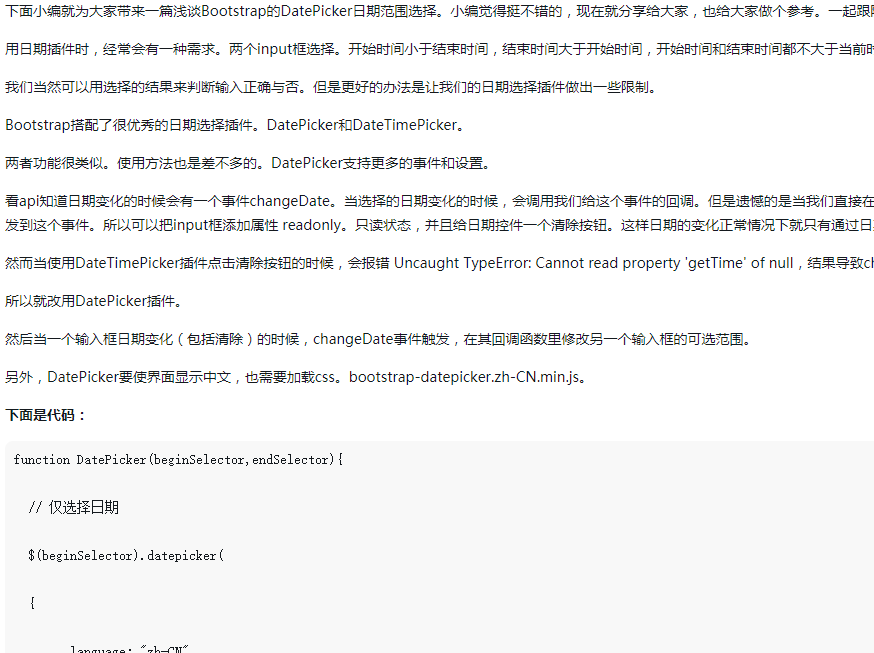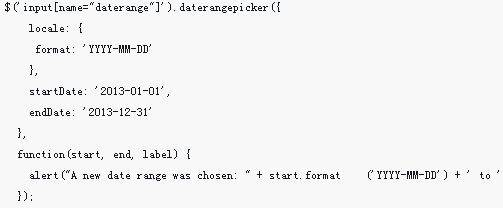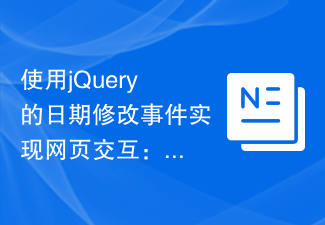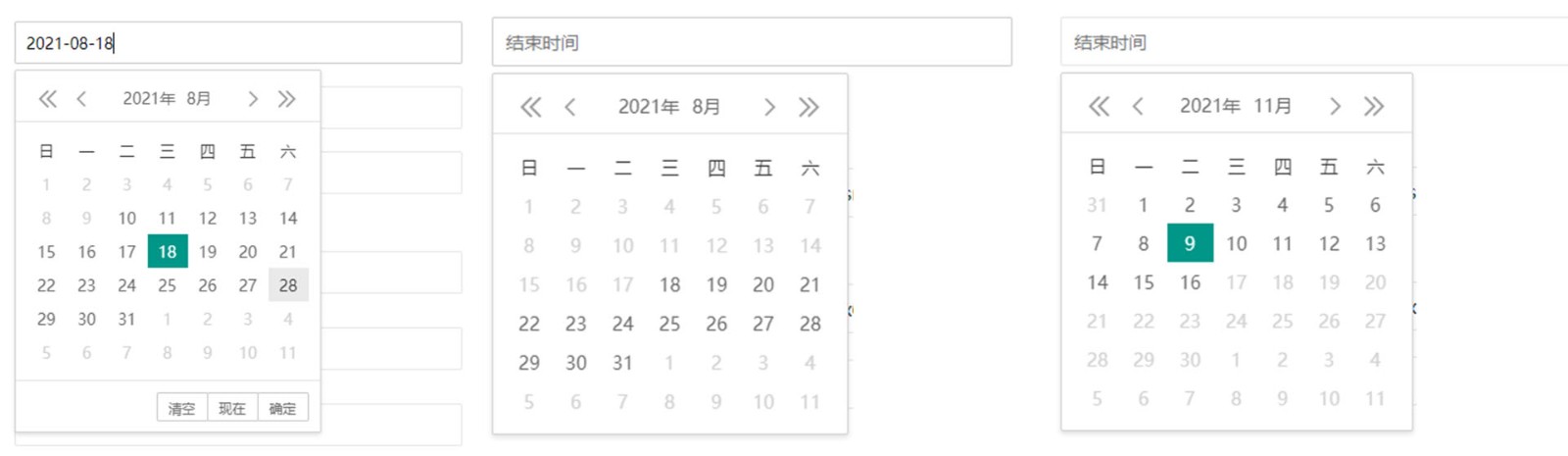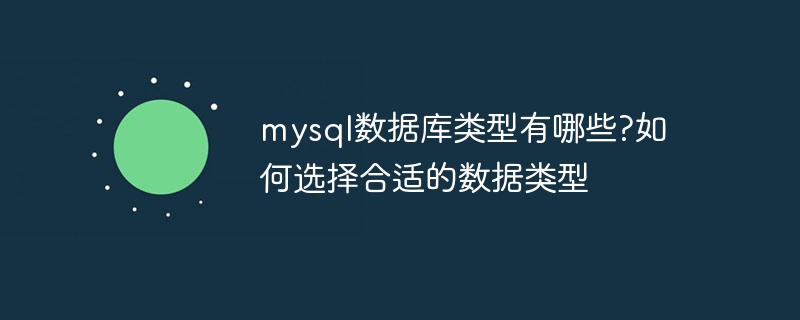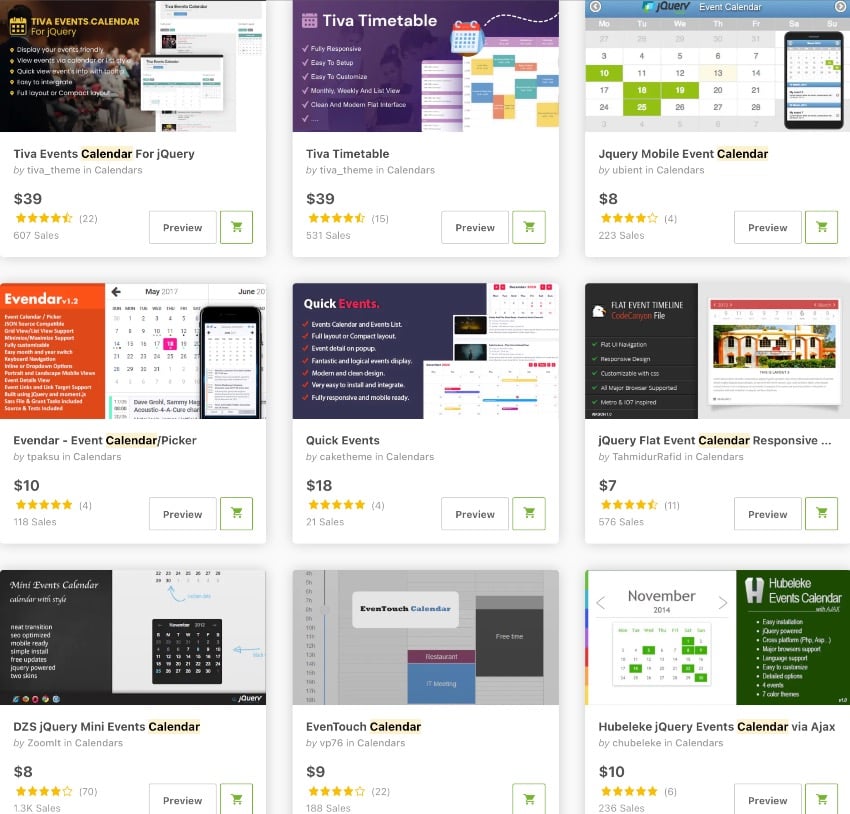Found a total of 10000 related content

How to select a date range using Bootstrap's DatePicker property
Article Introduction:This time I will show you how to select a date range for Bootstrap's DatePicker attribute. What are the precautions for selecting a date range for Bootstrap's DatePicker attribute? Here is a practical case, let's take a look.
2018-04-03
comment 0
2541

About date and time range selection plug-in: daterangepicker usage summary
Article Introduction:In the project, we need to use date and time range selection to filter the data; it is accurate to the year, month, day, hour, minute and second. At first, we used layui’s time and date selection plug-in; but when IIE8 was clicked for the first time, a setting format error was reported; I have not studied it for a long time. Solved, but I’m sure it’s not a problem with layui; because the demo I wrote can run in IE8; it’s just that some codes conflicted in my project environment; so I switched to the bootstrap plug-in daterangepicker; I read a lot of information; I combined the documentation with the official website ;Basically done; share my summary code with everyone; I hope it will be helpful to beginners using the daterangepicker plug-in.
2017-12-29
comment 0
4240
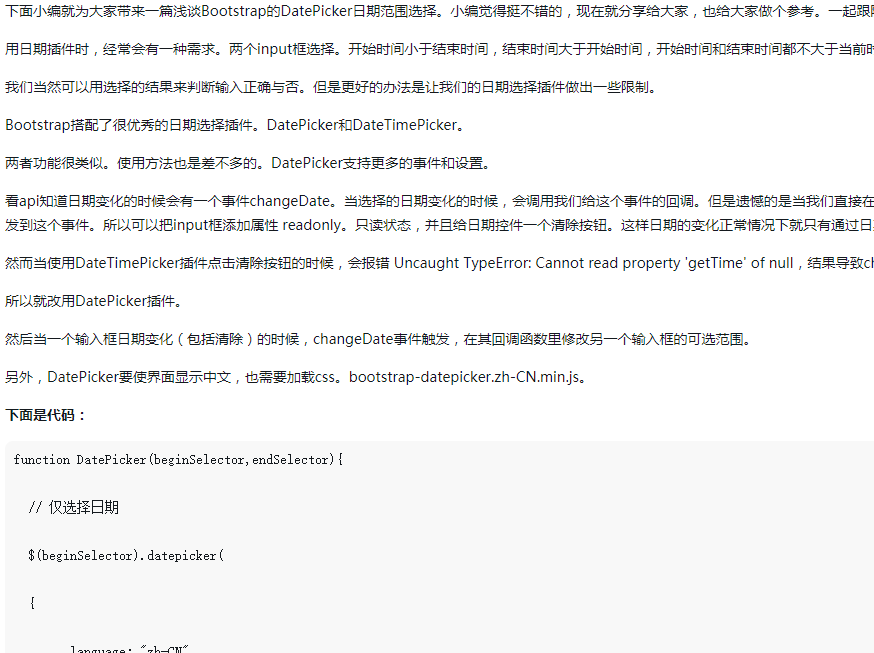
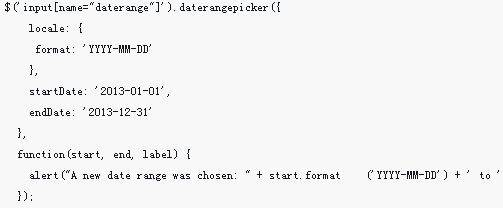
How to operate the calendar range selection plug-in
Article Introduction:Daterangepicker is a calendar plug-in for bootstrap. It is mainly used to select a time period. This plug-in is easy to use and easy to operate. This article mainly introduces the detailed use of the calendar range selection plug-in daterangepicker in bootstrap. Friends in need can refer to it.
2018-06-08
comment 0
2276

What are the layui components?
Article Introduction:layui has three independent components. The layDate component mainly uses five types of selection methods as the basic core: year selector, year-month selector, date selector, time selector, and date-time selector, and all support range selection (that is, dual controls).
2019-07-13
comment 0
4746

How to implement date range selector in Vue?
Article Introduction:How to implement date range selector in Vue? The date range picker is an interface component often used in modern web applications. It allows the user to select a date or a time period from a date range. For web application development that requires a date range selector, Vue.js is a very good choice. Vue.js is a progressive JavaScript framework for building user interfaces. It allows developers to build complex interactive interfaces using componentization.
2023-06-25
comment 0
2361

Does bootstrap have a calendar control?
Article Introduction:Bootstrap has a calendar control, a time and date calendar control, named "datetimepicker". It is a Bootstrap component that can simplify the input of dates and times on the page. The datetimepicker control supports date selection and format setting, and supports time period selection control. You only need to use script and link tags to introduce relevant files on the required page to use it.
2021-02-05
comment 0
4695

layui implements display of multiple time styles on the same page
Article Introduction:The layui time module mainly uses five types of selection methods as the basic core: year selector, year and month selector, date selector, time selector, date and time selector, etc., and all support range selection (i.e. dual controls).
2020-06-06
comment 0
3015

Kalendae-Detailed explanation of the use of JavaScript date selection and calendar controls (picture)
Article Introduction:Kalendae is a date selection control and calendar component completely based on JavaScript. It is worth mentioning that Kalendae does not rely on any third-party JS script library, but uses native JavaScript to implement such a powerful date selection control. Kalendae has the following features: Completely based on JavaScript, no dependencies, no jQuery. The skin can be customized, basically no pictures are needed, and the skin is completely customized by CSS files. Date selection supports single day and multi-day ranges. Custom display of date numbers. Can be placed directly on the page..
2017-03-16
comment 1
3793

jquery.datepair date hour minute second selector
Article Introduction:jquery.datepair is a lightweight jQuery plug-in that intelligently selects date and time ranges, inspired by Google Calendar. Datepair will keep start and end dates/times in sync and can set defaults based on user actions. The plugin does not provide any UI widgets; it is pre-configured to work with jquery-timepicker and Bootstrap DatePicker, but you can use it with any date picker or timepicker.
2016-11-02
comment 0
1582
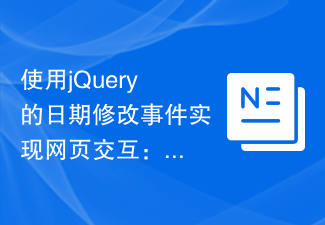
Using jQuery's date modification event to implement web page interaction: Tutorial
Article Introduction:jQuery Tutorial: How to use date modification events to achieve page interaction. With the continuous development of front-end technology, page interaction has become an important part of web design. Date selection is one of the common requirements in page interaction. By selecting a date, users can select a time range, schedule and other operations. In this article, we will introduce how to use jQuery's date modification event to achieve page interaction, and provide specific code examples for readers' reference. 1. Introduce the jQuery library. Before starting, we first
2024-02-27
comment 0
940

Vue component practice: data filtering component development
Article Introduction:Vue component practice: data filtering component development In Vue development, data filtering is one of the commonly used functions. This article will take you to learn more about the actual use of Vue components: the development of data filtering components, demonstrate its implementation process through specific code examples, and help you deeply understand the use of Vue components. First, we need to clarify our needs, which is to develop a data filtering component that can perform simple filtering operations on the front end, including input boxes, multi-select boxes, date selection, range selection, etc., to meet the data filtering needs in different scenarios. as needed
2023-11-24
comment 0
1361

How to use jQuery to trigger events when the date is modified
Article Introduction:Title: How to use jQuery to implement date modification triggering events. In front-end development, we often encounter the need to perform corresponding operations based on the date selected by the user. jQuery is a widely used JavaScript library that simplifies the front-end development process and provides a rich API to facilitate developers to operate page elements. This article will introduce how to use jQuery to implement date modification trigger events, and attach specific code examples. First, we need a date selection control
2024-02-27
comment 0
822
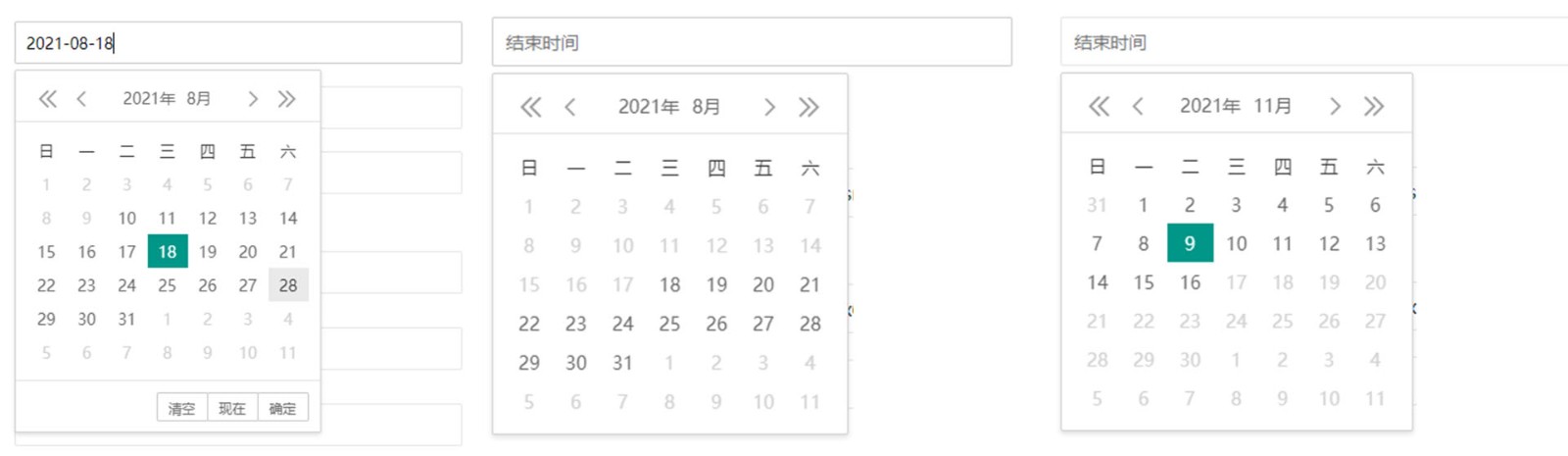
TP5.1 + layui time range setting method
Article Introduction:Recently, I encountered a problem when making a project, that is, the start time and end time are related. The selection range of the end time is the minimum start time and the maximum time 90 days after the start time. I am using layui here. The date the plugin was retrieved.
2021-08-09
comment 0
1597
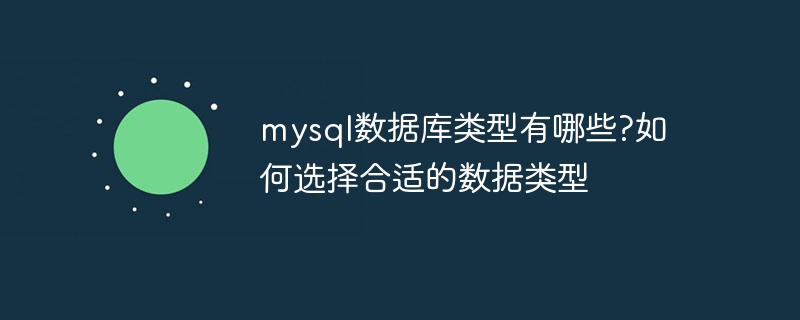
What are the mysql database types? How to choose the appropriate data type
Article Introduction:The following factors need to be considered when selecting a MySQL data type: data range, constraints, storage space, query performance. MySQL data types are divided into: Numeric types: TINYINT, INT, etc. Date and time types: DATE, DATETIME, etc. Character types: CHAR, VARCHAR, etc. Binary types: BINARY, VARBINARY, etc. Special types: ENUM, SET, etc.
2024-04-14
comment 0
1052

Optimize Vue time picker display issue
Article Introduction:How to optimize the time picker display problem in Vue development. With the development of mobile Internet, time pickers are widely used in various web applications. As a popular JavaScript framework, Vue provides powerful tools and components to simplify the development process. However, during the development process, we may encounter display problems with the time picker, such as inconsistent display formats, date range restrictions, internationalization, etc. This article will introduce some methods to optimize time picker display problems in Vue development. Unification of display formats in practice
2023-06-30
comment 0
1604
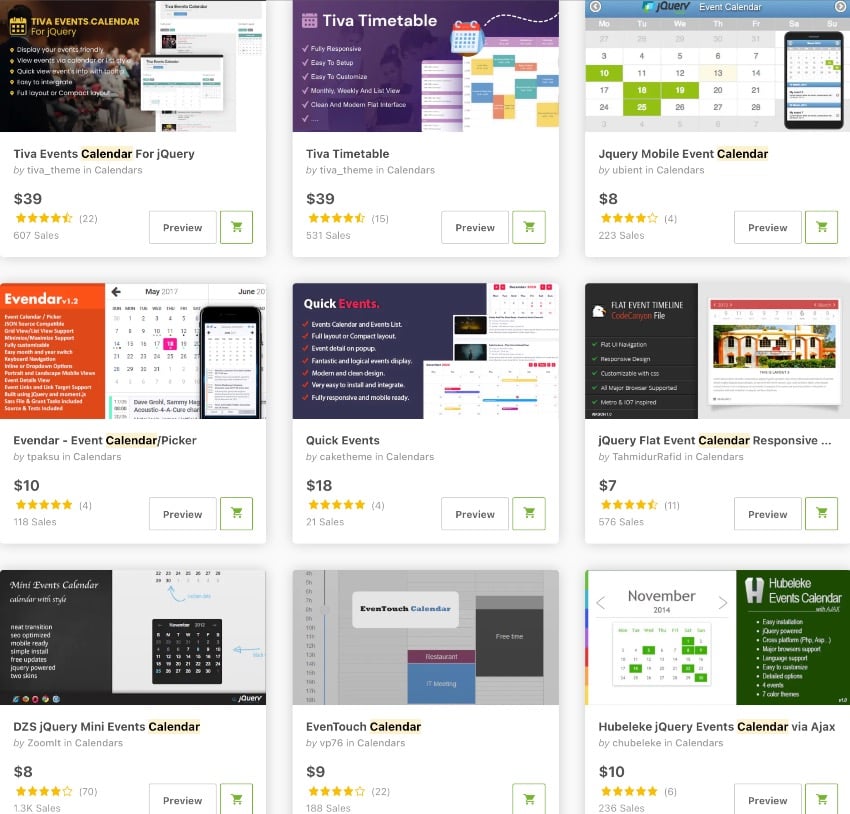
The 15 Best JavaScript Calendar and Event Calendar Scripts for 2023
Article Introduction:There are many reasons why you might want to use a calendar script on your website. The most common of these is for listing and scheduling events. Another use is to provide a link to list all blog posts or news events published on a specific day. In some cases, you might just be looking for a date and time range picker. With all of these use cases in mind, I created a list of some of the most popular JavaScript calendar scripts on CodeCanyon. Best-Selling JavaScript Calendar and Event Calendar Scripts on CodeCanyon Get one of these scripts and add a JavaScript calendar to your website or app. These scripts offer many features at a low price. If you buy one of these, you also get
2023-08-30
comment 0
1983

Detailed explanation about the error in the path of laydate.js loading laydate.css
Article Introduction:laydate.js is a date control and time plug-in belonging to the Javascript series. laydate.js is compatible with mainstream browsers including IE6. After laydate.js was greatly rewritten by Xianxin, it became more and more powerful and more flexible to use, but something went wrong in a project based on angular+ocLazyLoad. I believe that the date and time selection plug-in laydate.js is familiar to everyone. This article mainly introduces to you the relevant information on how to solve the problem of the path error of laydate.js loading laydate.css. The article introduces it in detail through the example code, which is very useful for everyone. Study or work has certain parameters
2017-12-27
comment 0
4304

When will the Monkey King's Fashion for Danzi Party be launched?
Article Introduction:There are various skins in Danzi Party. Players can choose to buy them according to their personal preferences and related needs. When will the Monkey King’s costumes be launched specifically? During what period can they be purchased and obtained? There are many People are not sure about this. Here is an introduction to the release date of Monkey King’s Fashion for Danzai Party. The launch time of Monkey King Fashion for Danzi Party will be officially launched on August 20th. Detailed introduction 1. Event time: August 20th 00:00-September 5th 23:592, Fashion name: Monkey King 3. Event scope: All server players 4. Obtaining method: Blind box lottery 5. Event content : Participate in the lottery during the event, and you will win the appearance of [Monkey King] and the accessory [Dinghai Shenzhen] within 9 draws.
2024-08-20
comment 0
983