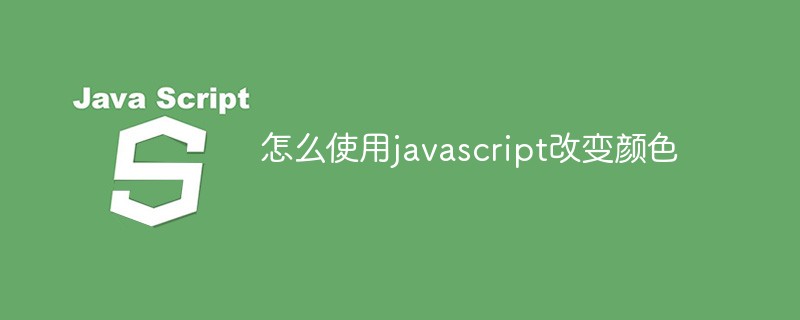Found a total of 10000 related content

How to get CSS property value via JS
Article Introduction:JS CSS attribute #f{background-color:#FF0000;} var o = document.getElementById('f'); document.write(o.style.width + ''); // 200px document.write(o. style.backgroundColor + ''); // blank
2018-06-11
comment 0
2823

How to set background color in javascript
Article Introduction:In JavaScript, you can use the backgroundColor property of the Style object to set the background color. This property is used to set the background color of the element. The syntax format is "element object.style.backgroundColor="color value";".
2021-07-20
comment 0
24663
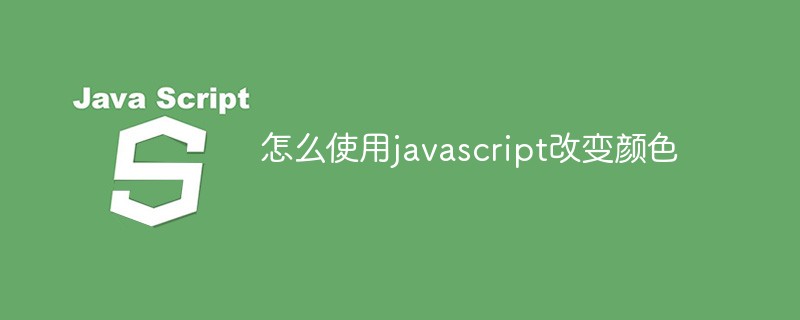
How to change color using javascript
Article Introduction:How to use JavaScript to change the color: 1. Use the "Element Object.style.color = "Color Value";" statement to change the text color; 2. Use the "Element Object.style.backgroundColor = "Color Value";" statement to change background color.
2022-01-23
comment 0
9341

Video website production example 2_PHP tutorial
Article Introduction:Video website production example 2. Listing 4. simplemovie.mxml ?xml version=1.0 encoding=utf-8?mx:Application xmlns:mx=http://www.adobe.com/2006/mxml layout=absolutemx:VBox backgroundColor=white width=400 height= 335
2016-07-13
comment 0
1395

How to set page background color in uniapp
Article Introduction:How to set the background color of the page in uniapp: 1. Use the relevant code to set [page{background-color:#ddd;}]; 2. If you want to set the background of the window, you can set it in [pages.json], the code is [ backgroundColor": "#ddd].
2020-12-08
comment 0
38704