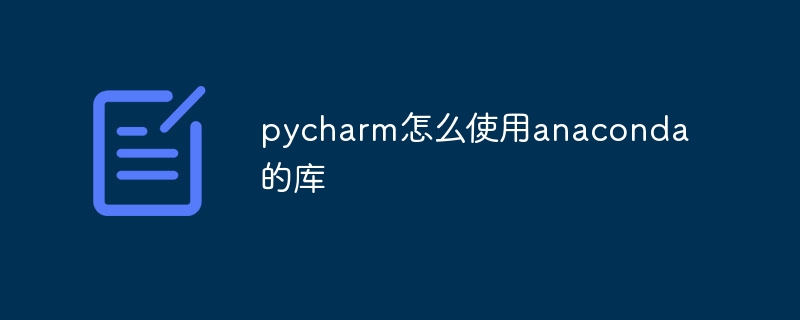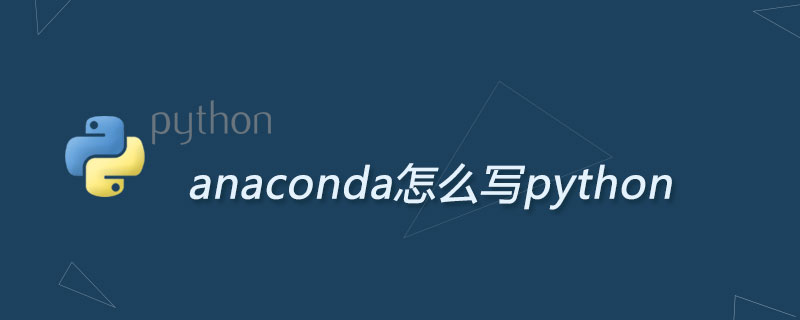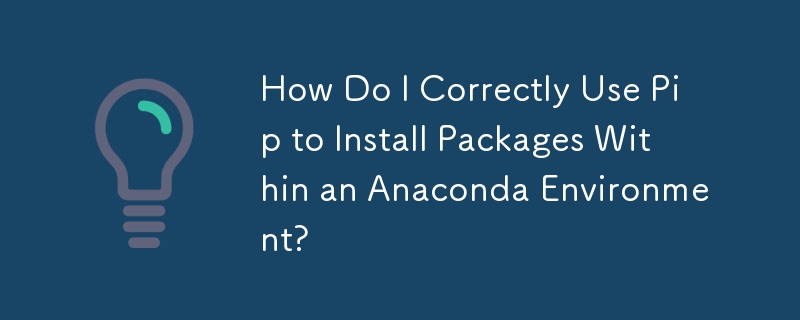Found a total of 10000 related content

Anaconda usage tutorial (picture and text)
Article Introduction:Anaconda is a data science and machine learning platform for the Python and R programming languages. It is designed to make the process of creating and distributing projects simple, stable, and replicable across systems, and is available on Linux, Windows, and OSX.
2019-03-16
comment 0
83267

Tutorial on installing and using anaconda under Linux system.
Article Introduction:Installing and using Anaconda is one of the common ways to do Python development and data science work on Linux systems. The following are the basic steps to install and use Anaconda under Linux system: Download Anaconda: Visit the Anaconda official website () and download the Anaconda installation package for Linux system. Choose the appropriate version based on your system architecture (usually 64-bit). Install Anaconda: Open a terminal window, navigate to the directory where the downloaded Anaconda installation package is located, and run the following command to install: bashAnaconda-latest-Linux-x86_64.sh During the installation process
2024-02-19
comment 0
841

How to use anaconda in pycharm
Article Introduction:The steps to integrate PyCharm with Anaconda are as follows: install the Anaconda distribution and create a virtual environment. Open PyCharm and configure the interpreter, selecting the Anaconda virtual environment. PyCharm will automatically detect packages installed by Anaconda. You can use PyCharm to manage virtual environments and install new packages. The integration allows you to seamlessly use PyCharm's IDE features and Anaconda's scientific libraries.
2024-04-18
comment 0
777
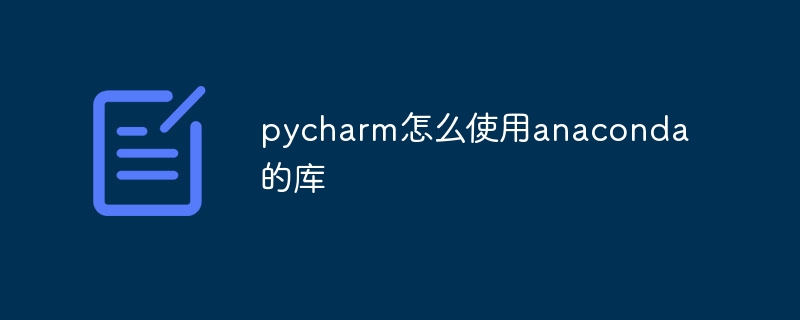
How to use anaconda library in pycharm
Article Introduction:Using Anaconda's libraries in PyCharm requires the following steps: Install Anaconda Add the Anaconda interpreter to PyCharm Activate the Anaconda environment Install the required libraries via the conda install command Import the libraries in a Python script
2024-04-18
comment 0
1127

Anaconda's Beginner's Guide
Article Introduction:This time I will bring you a guide to how to use Anaconda for beginners. What are the precautions for beginners to use Anaconda? Here are practical cases, let’s take a look.
2018-04-09
comment 2
62836
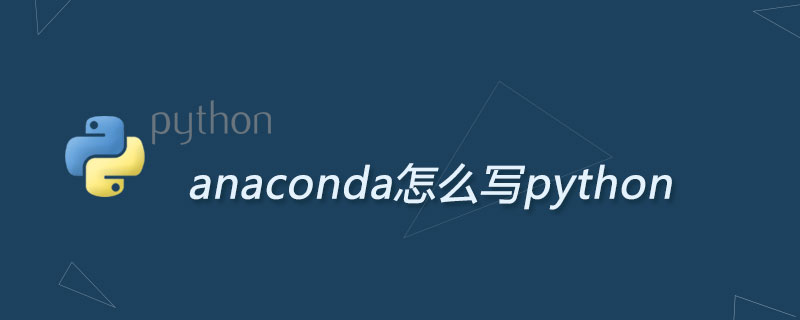
How to write python code with anaconda
Article Introduction:Make sure to package anaconda before use, find it in the start menu; create a .py file on the desktop, cd to the desktop in "Anaconda Prompt", enter: python hello.py, and it can be executed.
2019-05-22
comment 0
27260
phpstorm8 usage tutorial
Article Introduction::This article mainly introduces the phpstorm8 usage tutorial. Students who are interested in PHP tutorials can refer to it.
2016-08-08
comment 0
1241

pdfjs usage tutorial
Article Introduction::This article mainly introduces the pdfjs usage tutorial. Students who are interested in PHP tutorials can refer to it.
2016-07-29
comment 0
2400

todesk usage tutorial
Article Introduction:Todesk is a software that allows users to operate computers remotely. So how to use this software? Users will encounter many problems when using this software and have different solutions. This summary of tutorials on how to use todesk's multi-functions will tell you how to use it. The following is a detailed introduction, so take a look! todesk usage tutorial [2024-02-18] How to use todesk remote control
2024-02-23
comment 0
866

deepl usage tutorial
Article Introduction:deepl is a software that allows users to quickly translate different languages. So how to use this software? Users will encounter many problems when using this software and have different solutions. This tutorial summary of how to use deepl's multifunctional methods will tell you how to use it. The following is a detailed introduction, so take a look! deepl usage tutorial [2024-02-18] deepl online translation official website
2024-02-24
comment 0
1149

Frameset usage tutorial
Article Introduction::This article mainly introduces the Frameset usage tutorial. Students who are interested in PHP tutorials can refer to it.
2016-07-30
comment 0
2408

app store usage tutorial
Article Introduction:Appstore is an exclusive application store of Apple. Most users do not know how to use the functions in the Appstore. The most detailed tutorials on how to use the functions are compiled below. Next, the editor brings you a summary of the multi-functional tutorials on the Appstore. Interested users come and take a look! Appstore usage tutorial [2024-04-10] How to cancel automatic deductions in Apple Mall [2024-04-10] How to restore appstore after removing it from the home screen [2024-04-10] Where to see appstore deductions [2024-04- 10】How to delete purchased items from appstore
2024-04-10
comment 0
668