
Using Anaconda libraries in PyCharm requires the following steps: Install Anaconda Add the Anaconda interpreter to PyCharm Activate the Anaconda environment Install the required libraries through the conda install command Import the library in the Python script
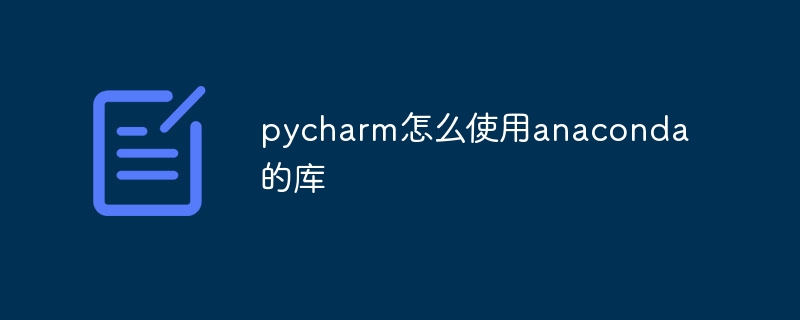
How to use Anaconda's library in PyCharm
Using Anaconda's library in PyCharm is very simple, just a few steps:
1. Make sure Anaconda is installed
If you haven’t installed Anaconda yet, please visit its official website and download the version for your operating system.
2. Add Anaconda interpreter in PyCharm
3. Activate the Anaconda environment
4. Install the Anaconda library
conda install command to install the required Anaconda libraries. For example: conda install numpy. 5. Import the Anaconda library into the project
import statement to import all The required Anaconda library. For example: import numpy as np. Example
For example, if you want to use Anaconda's NumPy library in PyCharm, you can follow these steps:
conda install numpy in the terminal. import numpy as np. After completing these steps, you can use Anaconda's library in PyCharm.
The above is the detailed content of How to use anaconda library in pycharm. For more information, please follow other related articles on the PHP Chinese website!




