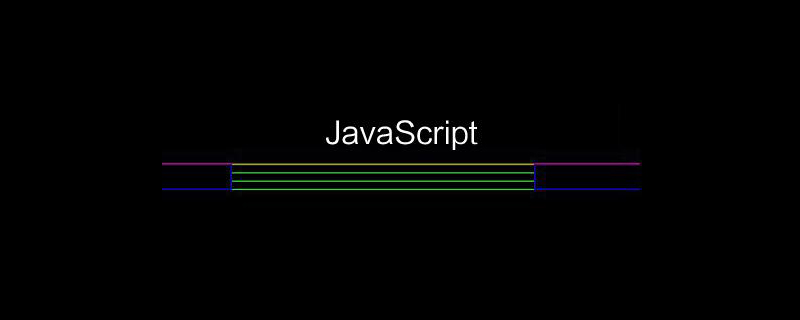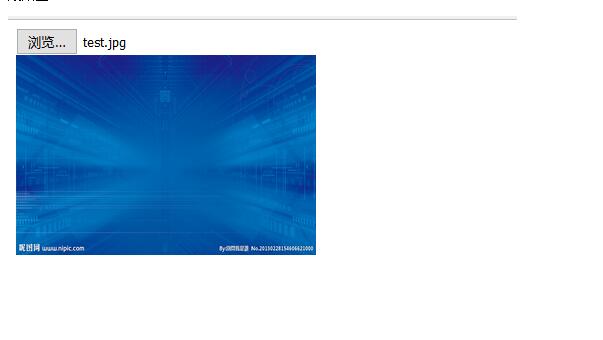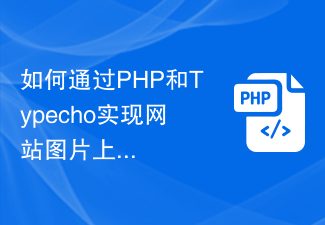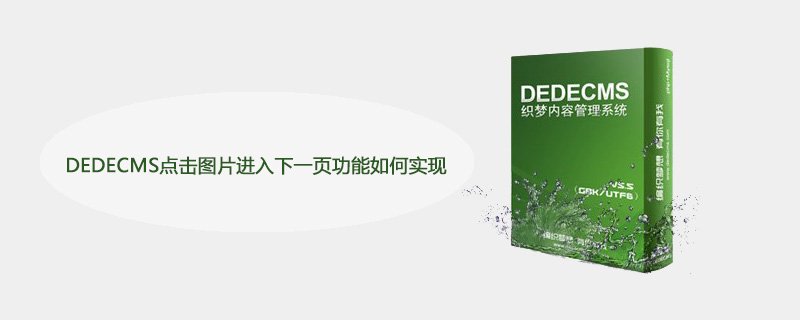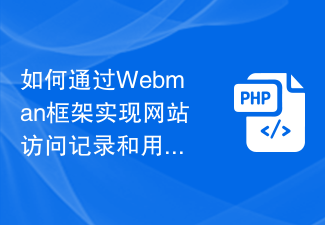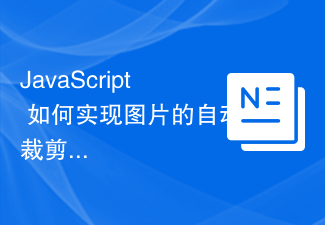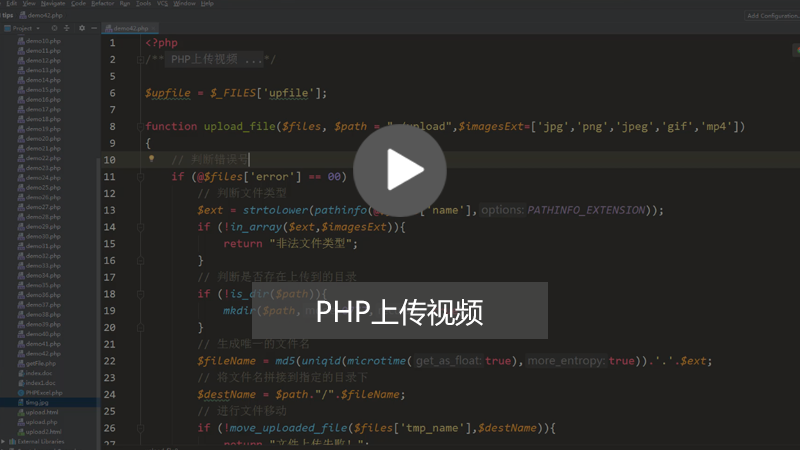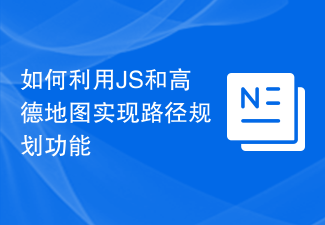Found a total of 10000 related content

How to implement video recording and video playback functions in uniapp
Article Introduction:How to implement video recording and video playback functions in uniapp With the rapid development of mobile Internet, video plays an increasingly important role in people's lives. In uniapp development, implementing video recording and video playback functions is a common requirement. This article will introduce how to implement these two functions in uniapp and provide specific code examples. Implementation of the video recording function To implement the video recording function, we can use the relevant plug-ins of uniapp and some HTML5 APIs. Specific steps are as follows:
2023-10-20
comment 0
1900
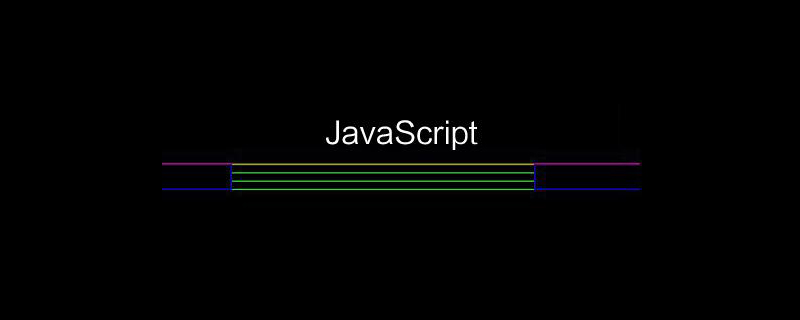
How to use js to implement recording upload function
Article Introduction:This article introduces how to use js to implement the recording upload function. It has certain reference value and I hope it can help everyone. It should be noted that flask startup IP needs to be written as 127.0.0.1.
2020-04-15
comment 0
3058
js怎么实现隐藏图片功能
Article Introduction:js怎么实现隐藏图片功能
2016-06-20
comment 0
1032
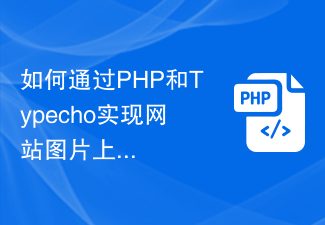
How to implement website image upload function through PHP and Typecho
Article Introduction:How to implement the website image upload function through PHP and Typecho. In the trend of modern online social platforms, image sharing is a very popular way. The image upload function of the website is a must-have feature for many websites, allowing users to easily upload their own images and share them with others. This article will introduce how to implement the website image upload function through PHP and Typecho. Typecho is an open source PHP blog system, which is very suitable for building personal blogs and small websites. It is lightweight and easy to use
2023-07-21
comment 0
2079

html+css+js implements photo preview and upload image function example sharing
Article Introduction:When we make web pages, we often need to upload pictures. We may choose pictures or take photos to upload. If we simply use <input type="file"/>, although this method can also achieve the function, the user experience may be compromised. It's a bit different, so this article records the use of css+js to implement the preview and compressed upload functions after the image is selected. Some of the information comes from the Internet, and is recorded and organized here.
2018-01-16
comment 0
3652

How to implement the automatic playback function of carousel images in JavaScript?
Article Introduction:How does JavaScript implement the automatic play function of carousel images? With the rapid development of the Internet, carousel images have become one of the commonly used elements in web design. Carousel pictures can not only display multiple pictures to users, but also improve user experience through the automatic playback function. JavaScript is one of the important tools for realizing the automatic playback function of carousels. This article will introduce how JavaScript implements the automatic playback function of carousel images, and provide corresponding code examples. First, we need to prepare some basic
2023-10-20
comment 0
1437

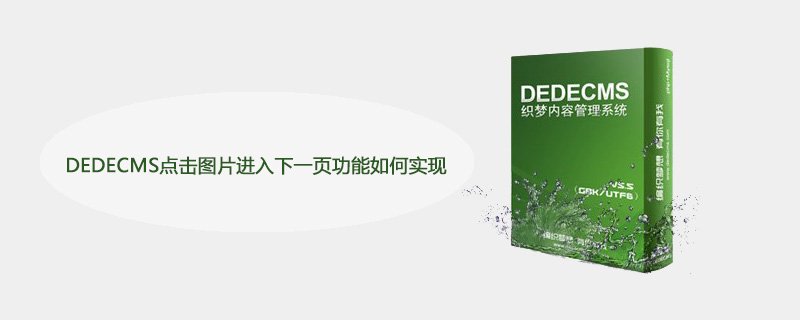
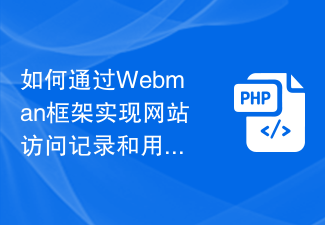
How to implement website access recording and user behavior tracking functions through the Webman framework?
Article Introduction:How to implement website access recording and user behavior tracking functions through the Webman framework? Webman is a Python-based Web framework that provides many powerful features, including website access records and user behavior tracking. Through the Webman framework, we can easily monitor and record user access behavior, and use it for statistical analysis and user behavior analysis. Below we will introduce in detail how to use the Webman framework to implement website access recording and user behavior tracking functions. First, we need
2023-07-07
comment 0
2186
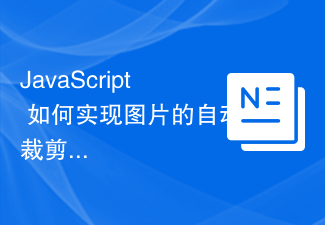
How to implement the automatic cropping and zooming function of images in JavaScript?
Article Introduction:How does JavaScript implement automatic cropping and scaling of images? In web development, it is often necessary to deal with the display and layout of images. Sometimes, we want to scale the image to a specified size without changing the proportion of the image, and crop the appropriate part to display on the page. JavaScript provides a convenient way to implement this functionality. Specific code examples are as follows: HTML: <divid="image-container&quo
2023-10-25
comment 0
1446
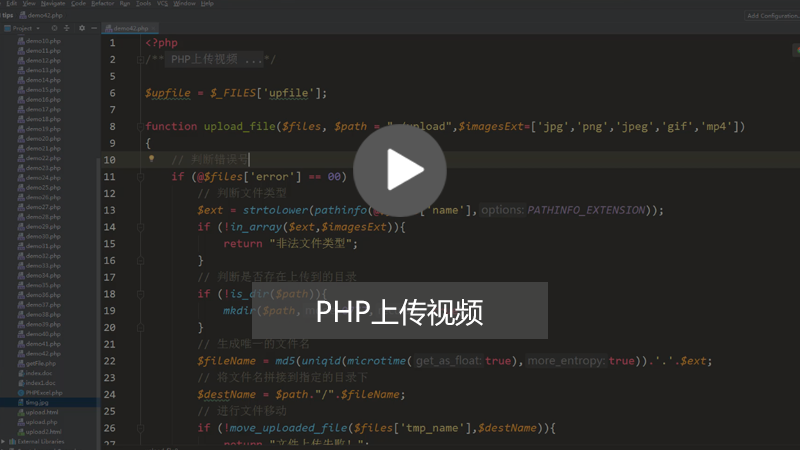
How to implement the function of uploading videos in PHP? (Pictures + Videos)
Article Introduction:This article mainly explains to you the specific implementation method of uploading videos in PHP. Implementing the PHP video upload function may be difficult for novices. But through the introduction in this article, I believe everyone can master the relevant knowledge.
2018-10-11
comment 3
28837

How to turn on the screen recording function of OPPO A93 mobile phone
Article Introduction:The screen recording function of your mobile phone is very practical, and you can record the dynamic content on the screen into a video. So, how to record the screen on OPPOA93 mobile phone? This article will share with you relevant tutorials about screen recording on OPPO mobile phones. Let us take a look at how to turn on the screen recording function on the OPPOA93 mobile phone. How to record the screen on the OPPOA93 mobile phone. Compared with the screenshot function, the screen recording function on the mobile phone can better help. We share dynamic content on mobile phones. Now, let’s introduce in detail the screen recording operation method of OPPO A93 mobile phone. The first method: start screen recording in the control center. There is a screen recording button in the control center of OPPO mobile phone. To turn on the screen recording function, first swipe down from the top of the screen to open the control center, then find [Screen Recording] and
2024-01-03
comment 0
1339
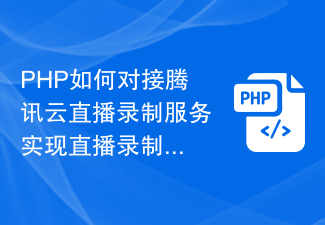
How to connect PHP to Tencent Cloud live broadcast recording service to implement live broadcast recording function
Article Introduction:How does PHP interface with Tencent Cloud Live Recording Service to implement live broadcast recording function? Tencent Cloud Live Recording Service provides powerful functions that allow users to record live streams in real time for archiving or post-editing. For applications developed using PHP, how to connect to the Tencent Cloud live broadcast recording service and implement the live broadcast recording function? The following will introduce the specific implementation steps and provide PHP code examples. Step 1: Install Tencent Cloud SDK Tencent Cloud provides a rich set of SDKs to facilitate developers to interact with Tencent Cloud products. in PH
2023-07-08
comment 0
1382

Where is the screen recording function of Apple mobile phone?
Article Introduction:When users use Apple phones, they want to record the screen, but don’t know where to turn it on. In fact, the screen recording function can be turned on in the control center of the phone. In addition to the system’s own screen recording function, third-party screen recording software can also be downloaded. . Where is the screen recording function on Apple mobile phones? Answer: Open it in the control center. 1. Users can pull down the control center to find the screen recording related buttons, and click to use it directly. 2. The screen recording function of Apple mobile phones can also be set through the floating ball in the auxiliary function. 3. If the user does not see the screen recording in the control center or floating ball, he can manually add the function through customization. 4. The screen recording function that comes with the Apple mobile phone system can achieve relatively simple functions. 5. If the user is not satisfied with these functions and wants more rich
2024-03-08
comment 0
850

How to quickly record webpage screen in Edge browser How to record screen in Edge browser
Article Introduction:How to quickly record web page screen in Edge browser? Recently, a user asked this question. Edge browser is a built-in browsing software of Microsoft system. Many users are using this software and want to record while browsing the web. Can edge browser record the screen? In fact, it is possible, but you need to download the screen recording function in the extension. Let’s read the detailed steps. How to quickly record web page screen in Edge browser? 1. Go to the upper right corner of the Microsoft Edge secure browser and click with the left mouse button --- [Extensions], as shown in the figure. 2. Come to the extension login interface, click ---Add [Extension], as shown in the figure. 3. Come to the extended interface and enter --- [Record Screen], as shown in the figure. 4. Come to the searched
2024-08-22
comment 0
692

Implement web recording based on jquery
Article Introduction:With the development of the Internet industry, more and more people are beginning to conduct voice communication online. However, for some websites or applications that need to record voice data, how to implement the recording function is an important challenge. This article will introduce a web recording solution based on jQuery to help developers quickly implement the recording function. 1. Requirements analysis Before implementing the web recording function, we need to determine some requirements issues first. 1. Recording format: The recording format needs to be a format that supports Web Audio API, such as OGG or WAV. 2. Recording duration
2023-05-08
comment 0
939
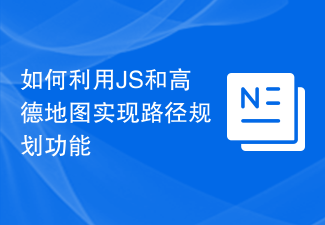
How to use JS and Amap to implement path planning function
Article Introduction:How to use JS and Amap to implement path planning function Introduction: In modern life, path planning function is a tool that we often need to use. Whether planning a travel route or planning a transportation route, path planning is very important. In web development, we can use JS and Amap API to implement route planning functions and provide users with convenient route planning services. This article will introduce how to use JS and Amap API for path planning, including specific code examples. 1. Preparation Before starting to write code,
2023-11-21
comment 0
1219

How to quickly record web pages on Edge browser
Article Introduction:How to quickly record web page screen in edge browser? We need to record the screen of the web page in the browser, and we can download the screen recording function in the extension. When we use a browser to browse the web every day, we can directly record the web page we are browsing, but we need to download the screen recording function in the extension to use it, so how to download it. The editor below has compiled the steps to quickly record web page screen on edge browser. If you don’t know how, take a look below! Guide to quickly record webpage screen in edge browser 1. Go to the upper right corner of Microsoft Edge secure browser and click the left mouse button --- [Extension], as shown in the figure. 2. Come to the extension login interface and click ---Add [Extension], as shown in the figure. 3. Come to the extension
2024-01-29
comment 0
1648